| Author |
Esato Picture Uploads are BROKEN |
Aware
Joined: Jun 24, 2006
Posts: > 500
From: Oxon, UK
PM |
Well, out of 10-odd pictures I've tried to upload here today, ONLY ONE has actually worked! 
Is it just me, or is there a problem here(as I've not seen anyone else have this trouble)?? 
VERY frustrating, but I'm out of time now, so you'll all have to wait for the pictures I had for you! Sorry!

 p990i(r6d), n82-1(20.0.062) * treat people as you expect to be treated! * a-zott platinum/tttt in ~3 years...  rip expanded call lists! |
|
|
oneofthose
Joined: Mar 10, 2007
Posts: 50
PM |
On 2007-07-04 18:04:51, Aware wrote:
Well, out of 10-odd pictures I've tried to upload here today, ONLY ONE has actually worked! 
Is it just me, or is there a problem here(as I've not seen anyone else have this trouble)?? 
VERY frustrating, but I'm out of time now, so you'll all have to wait for the pictures I had for you! Sorry!

Maybe I'm the culprit  uploaded a few without probs!!! uploaded a few without probs!!! |
gola
Joined: Jul 17, 2007
Posts: > 500
From: South Africa
PM |
i cant seem to upload photos with my w900i in the photos show off section.apparently my phone cannot be recognized as a mobile phone camera photo.any help will be appreciated...
"Getting wisdom is the wisest thing you can do!"
Proverbs 4: 7 |
AbuBasim
Joined: Nov 04, 2005
Posts: > 500
PM |
That message comes when EXIF data is missing from the JPEG files. One possible reason is that you have edited the photos (i.e. cheating!) with an appl that doesn't save the EXIF properly.
|
gola
Joined: Jul 17, 2007
Posts: > 500
From: South Africa
PM |
On 2007-10-09 21:03:52, AbuBasim wrote:
That message comes when EXIF data is missing from the JPEG files. One possible reason is that you have edited the photos (i.e. cheating!) with an appl that doesn't save the EXIF properly.
nope.i'm not sure what EXIF data is either,but i'll be sure to look it up...
"Getting wisdom is the wisest thing you can do!"
Proverbs 4: 7 |
AbuBasim
Joined: Nov 04, 2005
Posts: > 500
PM |
EXIF (Wikipedia). It's that part of the JPEG file where the camera (phone) stores information about the picture like date and time, camera model, ISO speed, shutter speed, aperture size etc, etc.
You can view the EXIF data in Windows Explorer by right-clicking on a photo and then selecting Properties. Then choose the Summary tab on the Properties window. You may need to select Advanced mode down on the right-hand side. This is what it looks like:
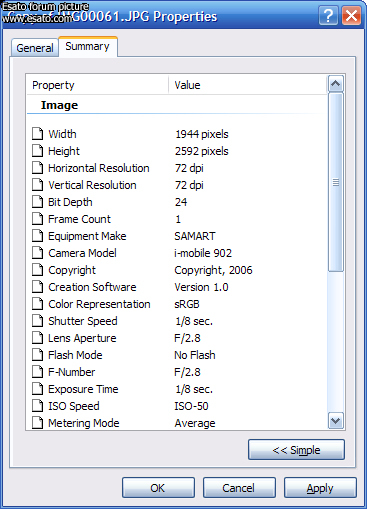
Almost all modern cameras and camera phones produce EXIF data, including your W900i, and the easiest way of loosing the EXIF data is by editing the photo with an editor that doesn't preserve this.
(One SE model that doesn't produce EXIF data is the K700i.)
Without EXIF data in the JPEG, Esato cannot identify the camera model used.
Just try uploading an unedited photo in JPEG format.
_________________
The Tree of Life is Self-Pruning. -- DarwinAwards.com
[ This Message was edited by: AbuBasim on 2007-10-10 05:00 ] |
Twometre
Joined: May 12, 2007
Posts: > 500
From: Manzini, Swaziland
PM, WWW
|
I tried to upload too jus yesterday but I could. It said the file format was not correct. I changed it to the required one but still got the same responce. |
djtwistter
Joined: Aug 22, 2006
Posts: > 500
From: UK
PM |
just tired it now its works 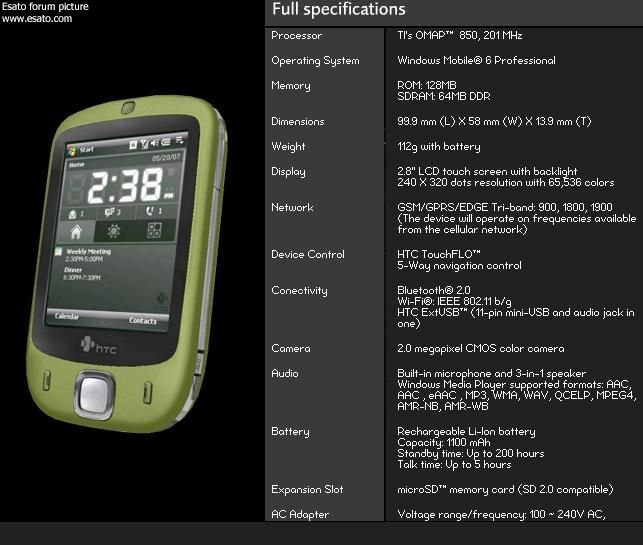
|
shaliron
Joined: Jan 15, 2006
Posts: > 500
From: Melbourne, Australia
PM |
Maybe this is because of the thread discussing the banning of digicams in the phone photos section.
I guess laffen has combatted this by putting in the exif restrictions - although maybe it isn't the best solution.
A wooden spoon is a spoon made from wood. Source: WikipediaWinner of: Best Thread (Huge SE Portfolio) 2007, Best Post (Huge SE Portfolio) 2007, Best Signature 2007, and 2nd Best Nickname 2007. |
|
|