| Author |
w550i update service |
raverockz
Joined: Nov 27, 2006
Posts: 185
From: Singapore
PM |
hey i bought this w550i as i said erlier...how do i update it?
i followed the steps SE said still cannot.
1. took out sim card
2. put back battery{after charging it fully}
3.pressed C and plugged the port{usb}
4. the phone started by itself and went to file transfer mode, there was no effect on the update service screen...
can anyone say what i did wrong?
PS:i've install the PC suite
is there any possible way for me to use my computer's wireless internet connection to get my w550i get connected to the net? then update via the internet? i have a bt and usb cable...no GPRS...so i wanna use my computer's connection...any way?
[addsig] |
|
|
strizlow800
Joined: Aug 23, 2006
Posts: > 500
From: Macedonia, Skopje
PM |
Did you installed USB flash driver for your phone? If not, check my post here:
http://www.esato.com/board/viewtopic.php?topic=133506#post1826118
|
raverockz
Joined: Nov 27, 2006
Posts: 185
From: Singapore
PM |
lol i dun understand what u are asking...but i've install the pc suite
[addsig] |
masseur
Joined: Jan 03, 2003
Posts: > 500
From: Sydney, London
PM |
you didn't mention running SEUS (sony ericsson update service) in your steps so just to be sure... have you installed that and did you run it before plugging the usb cable in?
|
raverockz
Joined: Nov 27, 2006
Posts: 185
From: Singapore
PM |
i installed the SEUS
then i did the steps i mentioned,,,nothing worked...but if its gonna be a risk to update, i might as well don't update it
[addsig] |
masseur
Joined: Jan 03, 2003
Posts: > 500
From: Sydney, London
PM |
ok, and again just to confirm, were you pressing and holding the 'c' until seus said to release it?
|
raverockz
Joined: Nov 27, 2006
Posts: 185
From: Singapore
PM |
yes but there was no effect to SEUS
[addsig] |
aremaboy
Joined: Nov 27, 2004
Posts: > 500
From: Malang, Indonesia
PM |
Restart the PC and download USB Flash Driver.exe from www.wotanserver.com Install it. Hold C, plug the cable, there should be a pop up asking for drivers. Click not now, browse where the USB Flash driver is installed, and voila...
It always works for me. Good luck. |
raverockz
Joined: Nov 27, 2006
Posts: 185
From: Singapore
PM |
i'm scared to try...!
[addsig] |
aremaboy
Joined: Nov 27, 2004
Posts: > 500
From: Malang, Indonesia
PM |
No need to worry as long as you have a healthy PC, fully-charged battery, broadband internet connection, and stable electricity/power.
Otherwise, have someone do it for you. FYI, I flashed many phones without problems. So, give it a go. |
raverockz
Joined: Nov 27, 2006
Posts: 185
From: Singapore
PM |
YES!!! I DID IT
a few shots of my updated phone...^_^
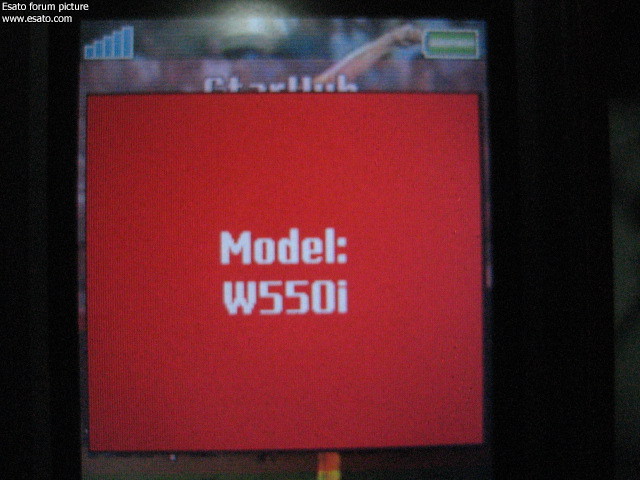
while it was updating
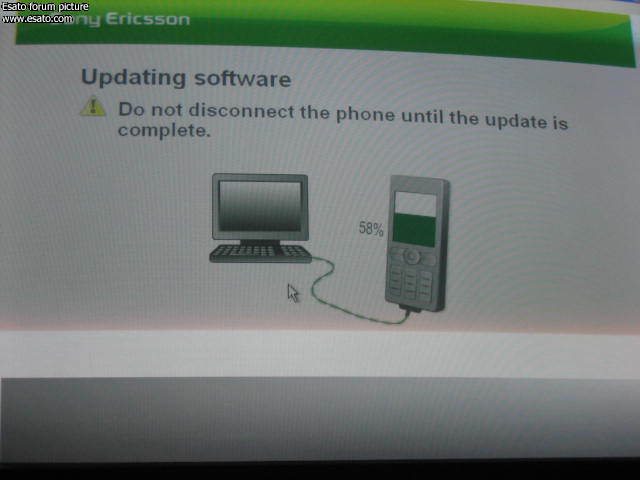
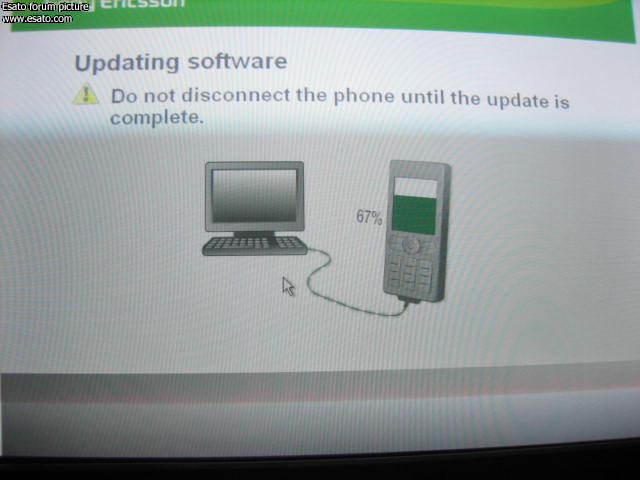

after updating it...
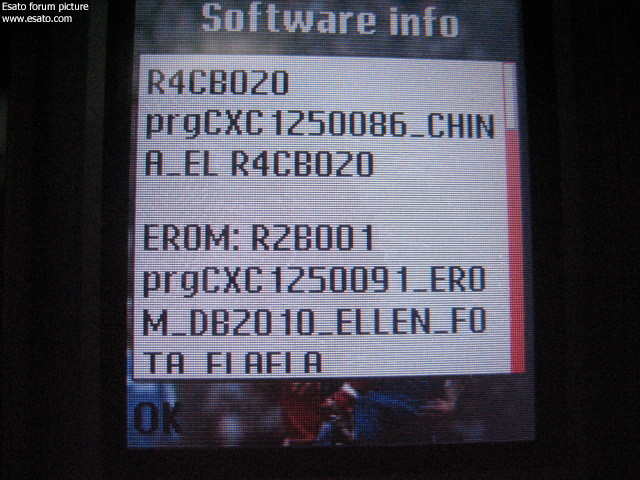
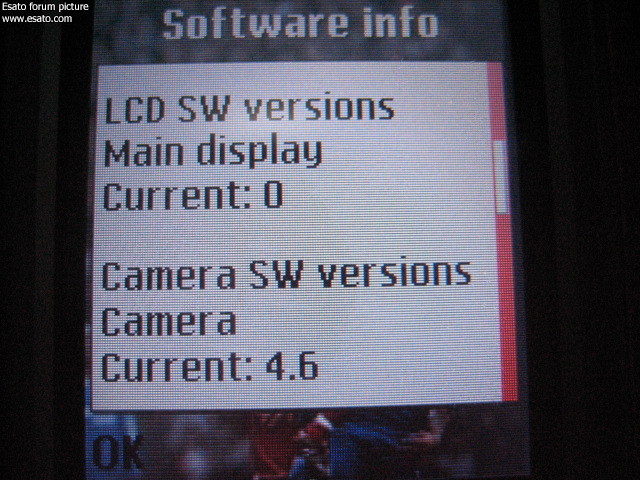
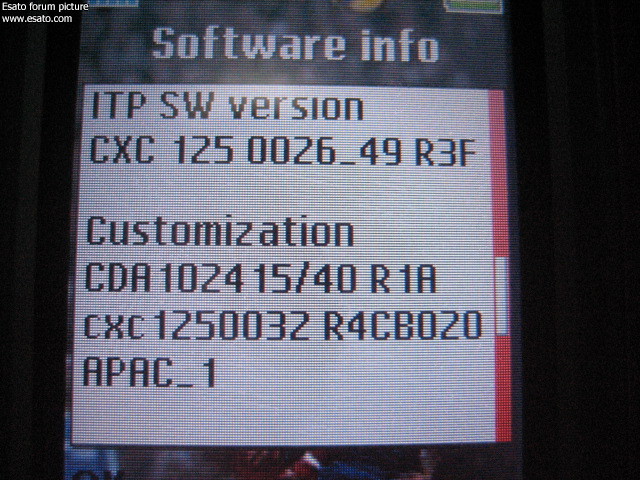
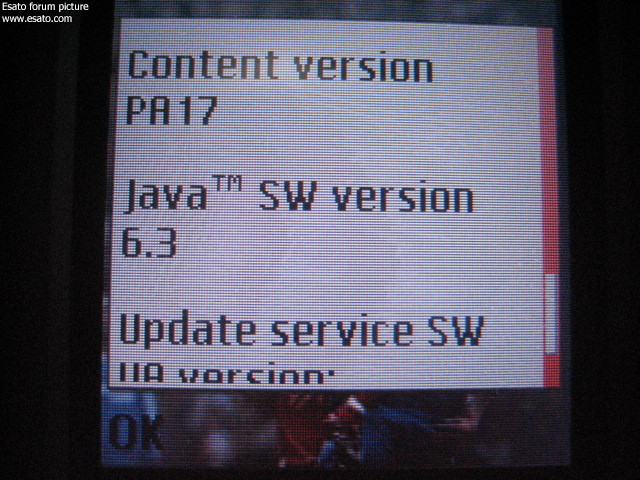
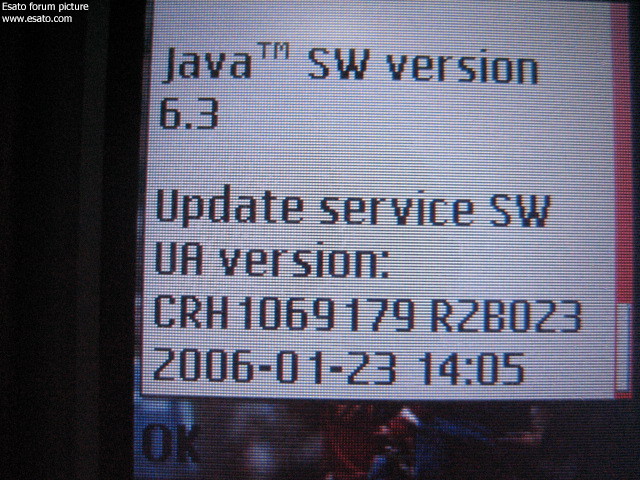
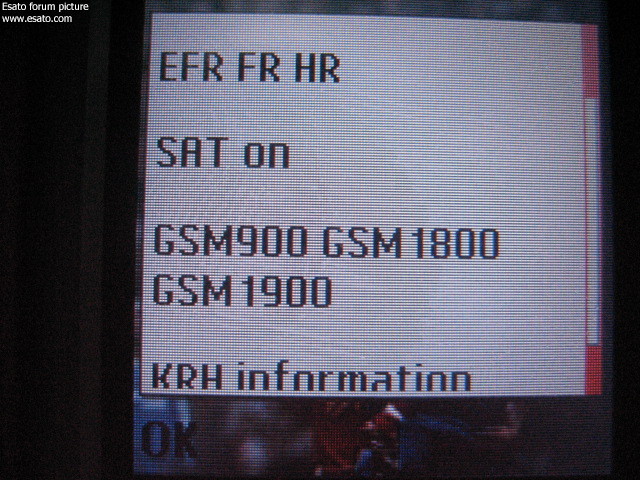
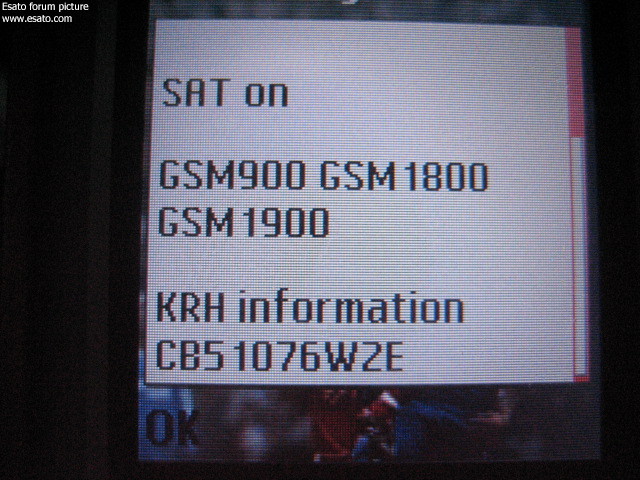
sorry for putting alot of pics...my friend said that the camera software should be 5...mine now is 4.6 i think...is it true?
[addsig] |
|
|