| Author |
P990 feature discussion - today and my shortcuts |
masseur
Joined: Jan 03, 2003
Posts: > 500
From: Sydney, London
PM |
I thought I might start something new showing certain features as a tutorial for those who are not aware or using it, and as a discussion thread for those who are
The first icon shown on the flip open screen is for showing the "today" details.

here you can see recent missed calls, unread messages, appointments and tasks. If any, you can click them for more details. You also have icons to go directly to create a new email, task, calendar entry or go directly to the main menu
the icon highlited in the following picture gives access to a menu where you can choose to change this view from the "today" view to a "my shortcuts" view
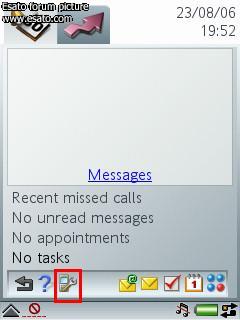
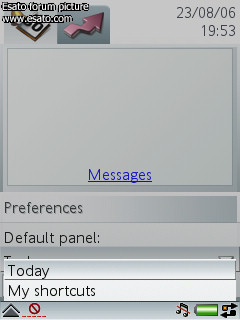
and here is the default "my shortcuts" view

This view can be customised extensively so that the icons can represent almost anything in the P990
First you need to pick an icon and delete it using the trashcan shown here

I chose the "web" icon and here is the result showing "New" in its position

next, if you click this "New" icon you get the choice of what you want to replace it with which can be from any of the following categories
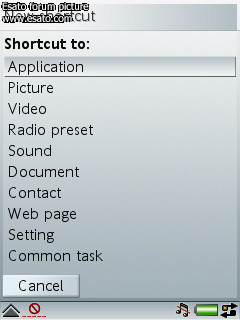
most, like picture, video, sound etc are self explanatory but I thought I'd show the sub menu's here for the more interesting ones
firstly in application we have all these choices (+ any other apps you have installed)
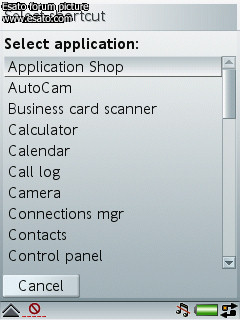 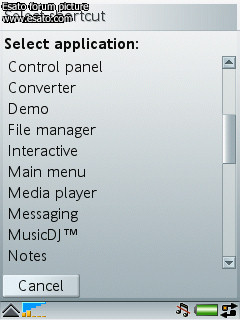
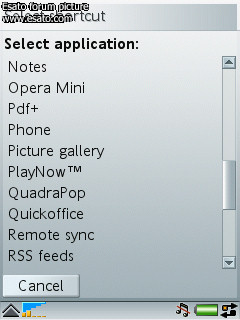 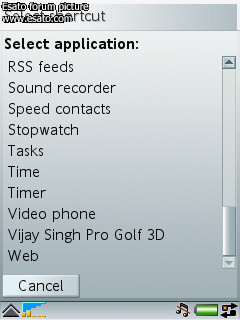
under radio preset you can even choose the individual saved radio stations!

from the settings you can choose to set your icons to items such as:-
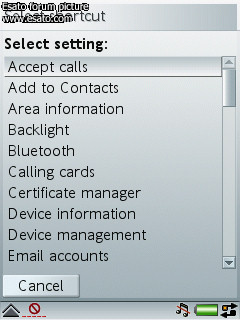
and from common tasks items such as:-
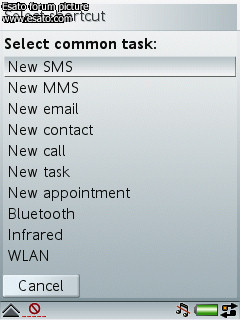
all in all... a very useful function in this new P990
|
|
|
Coxy
Joined: May 09, 2005
Posts: > 500
PM |
Nice one Big M. Nothing like this on the M600 though is there?
Feedback (+58, -0) Platinum Trader! |
masseur
Joined: Jan 03, 2003
Posts: > 500
From: Sydney, London
PM |
not exactly, at least not a full screen of icons.
on the M600 you can only change the default view icons shown here

just pick one, click more and then replace.
you then get a similar set of possible things to assign to the icon which is pretty much anything in the M600
|
Coxy
Joined: May 09, 2005
Posts: > 500
PM |
Yeah thats what I thought. Thanks for that.
Feedback (+58, -0) Platinum Trader! |
ares
Joined: Dec 11, 2003
Posts: > 500
From: Coimbra, Portugal
PM |
Good job Masseur!! I also find that shortcuts menu one of the best things on the P990
SE w880 + Iphone 4 16gb |
bytes
Joined: Aug 24, 2006
Posts: 248
PM |
Hello everyone. Will be getting the P990i next week, gosh this weekend will seem like ages and also was trying to compile the list of tips and shortcuts as and when it appears esp in tis topic. But seems no-one is keen to visit tis page huh??? |
anielgrover
Joined: Aug 24, 2006
Posts: 19
PM |
Thanks Masseur.
Excellent information for a newbie like me. I dont have the phone yet,however,I have strongly and regularly been reading about symbian thread and about this phone to gear myself with lots of information from great people like you all so that I am comfortable when I get my P990i in couple of weeks 
I have one question though. Since I am a mac user what if I want to replace the icons with any from my mac icons.Could you proivde some help here please.
[ This Message was edited by: anielgrover on 2006-09-08 09:25 ] |
joel80
Joined: Nov 30, 2004
Posts: 353
From: Sweden
PM |
Quote:
|
On 2006-09-08 10:19:09, anielgrover wrote:
I have one question though. Since I am a mac user what if I want to replace the icons with any from my mac icons.Could you proivde some help here please.
|
|
You can use any picture on the phone for the icons of the shortcuts.
/Joel
X1 user since 2008-10-12
P1i user since 2007-12-15
P990i user since 2006-08-07 |
Luke-the-magic-man
Joined: May 31, 2005
Posts: > 500
PM, WWW
|
nice one BIG M much appreciated, I had a good play with my p990 today and really am getting to like it, but when browsing the web it kept crashing on me lol
Check out my sales  I am a mac fanboy  . I will honor Laffens gift of P990 flip free avartar, but I sold the p990  |
Indiandawg
Joined: Sep 18, 2004
Posts: > 500
From: Mumbai
PM |
Nice one masseur 
_________________
T200 -> T68i -> T610 -> K700i -> P910i -> W800i -> P990i (Coming Soon)
Nokia? 
Sony Ericsson  ? ? 
 A Company Dat Can Beat SE A Company Dat Can Beat SE  
[ This Message was edited by: Indiandawg on 2006-09-10 05:29 ] |
Muzikfreakah
Joined: Nov 24, 2003
Posts: 121
PM |
Great going Masseur 
HEy I noticed that on your M600 the today option is showing on your screen,
wish thsi can be done on the P990 also or for the shortcuts that we creat they would come out on the main flip open screen because there is sure a lot of space there.
P990 rocks  |
energetic
Joined: Jan 13, 2003
Posts: > 500
From: Athens, Greece, Europe, Earth,
PM, WWW
|
Nice...
|
bytes
Joined: Aug 24, 2006
Posts: 248
PM |
Great this page is picking up again. Hope you all P990 owners share your tips and shortcuts here. Think Mr. M has started this great page. Thanks man.
|
energetic
Joined: Jan 13, 2003
Posts: > 500
From: Athens, Greece, Europe, Earth,
PM, WWW
|
So... What is next?

|
619
Joined: Jun 19, 2002
Posts: > 500
From: if you dont like my posts, IGN
PM |
i cant find those settings on the lastest fw of p990
[addsig] |
|
|