| Author |
how do I Remove operator logo on w800i |
DaZza84
Joined: Mar 24, 2006
Posts: 32
PM |
Hi All
Is it possible to remove the o2 logo from a W800i? I removed it from my nokia by downloading remove operator logo stuff from a wap site but after a while it stopped working. Is there a permanent way of doing this on the W800I ie perhaps somewhere in the settings? |
|
|
masseur
Joined: Jan 03, 2003
Posts: > 500
From: Sydney, London
PM |
welcome to Esato 
you should familiarise yourself with previously asked questions as this is one of the most common on  phones phones
in principal the answer is NO, there is no straighforward way to remove the operator logo
it has been done before using hex editing of the firmware but thats not really a serious suggestion
otherwise the most common answer is to create or use a theme which masks the logo such as in this thread
|
Jim
Joined: Jan 20, 2002
Posts: > 500
From: Belgium
PM |
Like masseur said and I just want to add something: editing the firmware give sometimes no results as some operators use the sim card to show up the "logo".
|
saveirogti
Joined: Jun 09, 2006
Posts: 35
PM |
YEEEEEEEEEEEEEEEEEEEEEEES
u cant change the operators logo...
buut its not easy..
U need the cruiser cable.... then go to www.topsony.com, register , wait 4 your login.
go to the downlaod area...
go to delete logo operadora (borrar logo del operadra)
u need to download the hexadecimal program to change the logo then flash it with seetool cracked (both are in the site for download)
now u have a problem cause the tutorial is in spanish (i understand but some of you doesnt, i guess)
Weel, i guess i didnt help to much hehe , but if u got the cable and undestand spanish, u will be able to do it.
Quote:
|
On 2006-05-22 17:29:20, Jim wrote:
Like masseur said and I just want to add something: editing the firmware give sometimes no results as some operators use the sim card to show up the "logo".
|
|
|
saveirogti
Joined: Jun 09, 2006
Posts: 35
PM |
just change the values TitleMode and OverlayStyle in the StatusIndication section
here u r with using FAR manager
just do that
Using FAR Manager/SEFP find the FS/tpa/system/layout/layout.xml file.
Highlight the file and hit Edit (F4).
Search (F7) for the object "StatusIndication" and edit the lines in the "settings" section like this (changes in yellow)
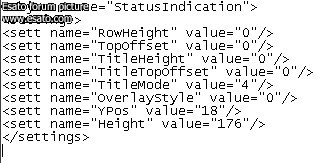
Save (F2) and Quit (F10) editor.
Exit FAR Manager (remember to move to the top of the filesystem and answer YES to close the CSFSloader).
Disconnect and restart phone again.
[ This Message was edited by: saveirogti on 2007-03-19 16:44 ]
[ This Message was edited by: saveirogti on 2007-03-19 16:46 ] |
tranced
Joined: Jan 19, 2006
Posts: > 500
From: Santo Domingo, wonDeRland
PM |
i have no operator logo. this was possible by changing the layout.xml with another one already edited.
|
saveirogti
Joined: Jun 09, 2006
Posts: 35
PM |
yep... same thing i did... i just posted the explanation 4 those who hasnt the .xml file.. |
amarsidhu
Joined: Mar 09, 2004
Posts: 361
PM |
yeah i did it by editing the layout.xml
thanks |
JuanPablo
Joined: May 16, 2007
Posts: > 500
PM |
I don't recommend playing with the FW. It can f*ck up your phone  |
|
|