| Author |
putting music on my memory stick (k750i) |
onni
Joined: Mar 04, 2006
Posts: 5
PM |
hi i would just like 2 no how to put music on my memory stick, i have put a few songs on but they are on the phone memory, when i open up se file manages it only has phone memory please help!!!!!!!!!!!!!!!
thanks a lot |
|
|
masseur
Joined: Jan 03, 2003
Posts: > 500
From: Sydney, London
PM |
welcome to Esato 
ever since the K750 became available we've had people asking this.
When the memory stick is in the phone it does not appear in the SE manager, it appears as a separate "removeable disk" with its own drive letter so you can access it that way in windows explorer
|
onni
Joined: Mar 04, 2006
Posts: 5
PM |
is it the 'MSSEMC' folder |
masseur
Joined: Jan 03, 2003
Posts: > 500
From: Sydney, London
PM |
no, you should have an MP3 folder
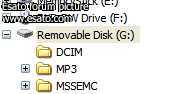
|
onni
Joined: Mar 04, 2006
Posts: 5
PM |
i put it on but i dont no where to open file on my phone |
masseur
Joined: Jan 03, 2003
Posts: > 500
From: Sydney, London
PM |
I'd be tempted to go to media player and choose "all music"
you can also go to file manager then sounds and click open on the track you want to play
on the off chance you didn't get a user guide with your phone, you can download one from the K750 support page
edit: or perhaps I've misunderstood something here 
_________________
Unless I'm very much mistaken...
reviews: i-mate V800 K700
[ This Message was edited by: masseur on 2006-03-04 21:22 ] |
onni
Joined: Mar 04, 2006
Posts: 5
PM |
thanks i got it now its just way more confusing than on a nokia thanks a lot for your help
|
masseur
Joined: Jan 03, 2003
Posts: > 500
From: Sydney, London
PM |
 ok well its definitly worth having a good play and reading the many K750 threads here to get the best and full use of your K750, especially if you're an ok well its definitly worth having a good play and reading the many K750 threads here to get the best and full use of your K750, especially if you're an  newbie newbie
anyway, glad I could help!
|
soke
Joined: Jan 10, 2006
Posts: 13
PM |
I take the memory stick out and transfer direct with a card reader,the easyest way. |
|
|