| Author |
How do I transfer large files to my K750 using a data cable and SE File Manager? |
berniemc
Joined: Jan 29, 2006
Posts: 20
PM |
How do I get a large file onto my K750? I think it transfers files into the phone memory first, which is fairly limited, and then I have to move files to external memory?
Please help!! |
|
|
masseur
Joined: Jan 03, 2003
Posts: > 500
From: Sydney, London
PM |
you can transfer directly to the memory stick
assuming you have the memory stick inserted into the K750, and the K750 connected via the USB cable, you will find that the memory stick is not shown under "my k750". instead it is visible in windows explorer as a removeable drive so just copy directly to the destination folder on the memory stick in the normal windows ways
|
berniemc
Joined: Jan 29, 2006
Posts: 20
PM |
Is it the E:Drive? I'm sorry, I'm not very technical so the more detailed you could explain this the easier I'll be able to do it! |
masseur
Joined: Jan 03, 2003
Posts: > 500
From: Sydney, London
PM |
it could be any drive letter depending on your pc configuration, but if you see folders such as below then that is your memory stick
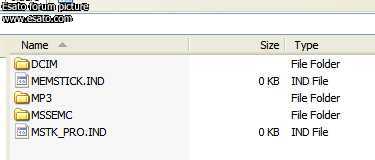
btw, what kind of large files are you trying to copy?
|
berniemc
Joined: Jan 29, 2006
Posts: 20
PM |
At the moment things like Southpark or Simpsons, not huge files, about 40mb, but too big for phone memory! |
masseur
Joined: Jan 03, 2003
Posts: > 500
From: Sydney, London
PM |
then you should drag them to the video folder as shown in this picture

|
berniemc
Joined: Jan 29, 2006
Posts: 20
PM |
Do I still use SE File Manager?
Also, how do I have the pic of K750 in my profile on the left like yoiu have a pic of your phone? |
masseur
Joined: Jan 03, 2003
Posts: > 500
From: Sydney, London
PM |
no, you don't use SE file manager. As I mentioned in my first reply, you use windows explorer
to get the avatar of your choice (K750) click Edit Your Preferences in the top menu and choose the avatar/rank model that you desire!
|
berniemc
Joined: Jan 29, 2006
Posts: 20
PM |
Thanks very much, I'll give it a go now! |
berniemc
Joined: Jan 29, 2006
Posts: 20
PM |
Spot on mate, nice one!
Ride it like you stole it!
Bernie Mc |
|
|