| Author |
Guide- How to flash K750i with W800i Firmware and also how to upgrade any SE phone (using tms) |
coo1k3n
Joined: May 04, 2003
Posts: 272
From: Northamptonshire, UK
PM |
For other users with different phones, where it mentions to download the W800i files, just download the files for your phone. E.g: If you just want to update your K750i with the latest K750i firmware select the k750i files.
To do a K750i to W800i conversion, you can use this place:
http://www.totalserver.net
It uses the Total MultiServer program with their server- it costs only £8 for a credit which can be bought through PayPal (it's cheaper than other places i've looked at, like http://www.totalmultiserver.com where it costs £10).
The best thing about this specific website/server is that you can use your existing DCU-60 USB cable that came with your K750i in order to do the firmware update/upgrade (saving you money- which you cannot do with most other services), but you cannot use the DCU-60 cable to unlock your phone should it be barred. Although you can use other clients and services such as 'DavinciTeam'- however i find it much easier to use TMS.
Using your USB cable to do this upgrade you will unbrand your phone (get rid of say any O2 icons and download shortcuts in your folders, and all of the O2 startup and shutdown screens), unlock your phone so it can be used with any network/sim card, and most importantly convert your phone to a W800i with all the W800i Walkman start-up screens, Walkman media player/icons and your Shortcut button above the joystick will become the shortcut to the Walkman Media Player. Your mobile will practically be a W800i in a K750i looking housing- which can be easily changed.
Visit 'www.cnn.cn' for a W800i housing. I've bought many from ebay and mobilefun.co.uk but compared to cnn.cn they were real cheap imitations. Housings from this place may not be 100% official- but they sure look it! (very high quality indeed). Remember, if you're buying from cnn.cn you must purchase a W800i joystick seperately as it is not included in the W800i housing package.
Below is a list of steps in order to upgrade using TotalMultiServer.net- NOTE: Before you begin you must back-up your phonebook contacts and mobile data as these will not be saved. It is also a good idea to back-up your memory card:
1) Visit http://www.totalserver.net
2) Click the 'Buy Now' Icon at the top of the page
3) Type in Your Name, E-Mail address (needed to receive username and password) and then click 'Proceed'
4) Follow the steps for payment via PayPal or credit/debit card to complete payment
5) The transaction should be made instantly and you will receive your username and password in your E-Mail inbox
6) Click the 'Download' button at the top of the TotalMultiServer.net and download the TMS Client Software.
7) Once downloaded unzip the file and run the 'TOTAL Multi-Server.exe' program
8) At the bottom left hand corner of the program, type in your username and password then click the 'Download Area' button on the right.
9A) Other users not converting k750i to w800i, select your specific files). On the right hand side of the program, a list of folders will appear. Navigate to/click the folders to download the latest W800i firmware (this may have changed and may be different from the below, for example you would most probably select the 'W800i_R1BC002...' files now as they are currently the latest):
SonyEricsson W Series > W800i - W800c > 2005-12-19 - W800i_R1AA008_RED_CID36 > 1.- EU-EMEA-US > 1.FIRMWARE
Download the W800i-R1AA008_ZONE_1_EU-EMEA-US.75S file.
9B) Now to download the latest language file (this may have changed and may be different from the below):
Click the folder beneath named >2.- DEFAULT LANGUAGE.
Select the language file that you require for your country, for UK users this is usually 'W800i_R1AA008_EU2_EN_DE_FR_ST_TR_ZU.75D'.
(To check this check your current language version by pressing > * < < * < * and going to 'Service info' then 'Software info'.)
10) Once downloaded, click the 'Exit' button just above the advertisement banner.
11) Now on the left side of the program select your brand 'Sony Ericsson' then model 'K750i/D750i/W800i' (Other users select your specific brand/model).
12) [There is a screenshot below at the end of this post for the next following steps] Below that on the 'Flash Menu', click the folder icon next to 'Select FIRMWARE File' and navigate to the firmware folder and to the firmware file.
Do the same for the 'Select DEFAULT LANGUAGE File'.
13) THIS IS VERY IMPORTANT. It automatically selects to disable the Camera Shooter Sound. Uncheck this should you want to keep the camera sound after upgrading.
14) Ignore the 'EROM Repair' settings and move down to the Computer COM port and Cable Settings. Under the 'Original SonyEricsson Cable' box check/select 'DCU-60 FastPort USB Cable'.
15) Once your ready click the 'Program Files to Phone Memory' button. This is where the actual upgrade begins.
16) On the right hand side panel of the program follow the steps carefully. Remember that when your phone is connected DO NOT TOUCH IT. The client will ask you to keep hold of the 'c' button, shortly after the process will begin and you can release the 'c' button (there's no need to keep hold of it during the entire process  ) )
Screenshot for steps 12 to 16
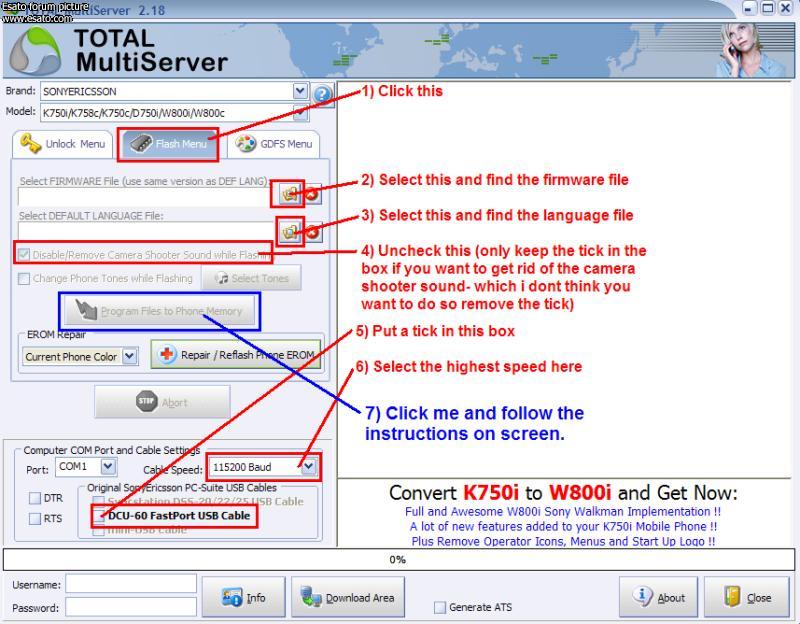
17) Once completed your credit will be deducted. It will take a while for your phone to load the first time you turn it on. You will notice instantly if your phone has successfully upgraded to W800i as the menu screens will have changed, and you will have the Walkman player...
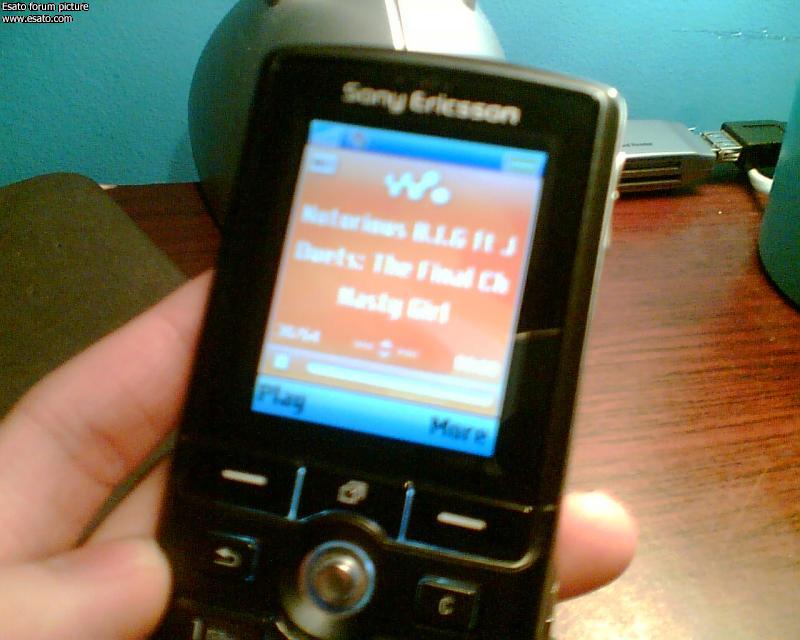
Please note: The TMS Client and services may have been updated since the creation of this guide- so instructions may not completely reflect the use of the current client version/services and therefore may differ.
_________________
 W800i (Flashed to W800i) F/w: R1BC002 W800i (Flashed to W800i) F/w: R1BC002
[ This Message was edited by: coo1k3n on 2006-05-24 11:34 ] |
|
|
irix
Joined: Feb 09, 2006
Posts: 3
PM |
Would you please help me how can I flash my w900i? |
Rastus
Joined: Feb 10, 2006
Posts: 4
From: Victoria, Australia
PM |
I gotta say thanks to coo1k3n for this write up.
I flashed my K750i with the W800i software via the directions given and it was smooth sailing. Very easy process...as long as you read the instructions given. (I missed the uncheck box for shutter mute.) I tell you I felt like an id!ot!
So I done it twice as I wanted my camera shutter sound. Problem for me though was I was in such a hurry didn't have a fully charged battery the second time...and it died before the second flash finished (right on 100% of language upload...nearly done) So I had to get my battery charged via another phone as program says my phone wouldn't charge it. I think it still did though.
Anyway, all was cool in the end.
Now, for the next time I do it.... ie: new firmware version, only one question!
When plugging in the DCU-60 cable, the Total Multiserver program says to hold the "C" button in and don't release it. I held it for the full 20/25 minutes.
Can I release it after the operation has started, much like SEUS? .... coz I tell you, my finger was getting very numb!
Thanks again coo1k3n!
|
abbafan1972
Joined: Jan 05, 2006
Posts: > 500
From: Birmingham, UK
PM |
Right I have bought a credit and printed off the instructions, but at which point do you plug your phone in? And do you switch it off and remove the sim card? Sorry, I have never done this before. |
abbafan1972
Joined: Jan 05, 2006
Posts: > 500
From: Birmingham, UK
PM |
Have done this using the steps mentioned and it has worked like a charm!
I have the same question as the previous poster.
1. Do I need to keep my finger on the "c" button the whole time?
2. Can I download updates to the firmware?
3. Can I still use the SEUS? |
coo1k3n
Joined: May 04, 2003
Posts: 272
From: Northamptonshire, UK
PM |
Thanx guys- nice to hear some are benefitting from my guide:
Answers to your questions
1) Nah, you don't need to keep hold of the 'c' button. The first time i used TMS i kept hold of it, until it got to around 80% and i thought- just let go of the freakin button, nothin will happen! (nothing did thank god!)
2) You don't have to remove the SIM card
3) You can't use SEUS after flashing your K750i with W800i firmware- simply because the IMEI code on your phone will not match the model (which is now a W800i).
and 4) I'm not sure what you mean by 'can i download updates to the firmware'?
Hope i've helped u guys out abit more... 
Listen to the TWiTs! Podcast 'http://www.thisweekintech.com' |
abbafan1972
Joined: Jan 05, 2006
Posts: > 500
From: Birmingham, UK
PM |
Ok, so I can't use the SEUS.
But when there is a new firmware issued for W800i can I flash it again so I have the latest firmware?
Forgot the say that the quality of the camera on the W800i is better than the K750i, a lot clearer.
_________________
I own a K750i flashed to W800i.
[ This Message was edited by: abbafan1972 on 2006-05-24 07:05 ] |
superleeds27
Joined: Jun 04, 2004
Posts: > 500
PM |
Ah... soo technically it isn't free"
So we can have firmware files for free! just not able to use them! |
coo1k3n
Joined: May 04, 2003
Posts: 272
From: Northamptonshire, UK
PM |
Quote:
|
On 2006-05-24 07:59:42, abbafan1972 wrote:
Ok, so I can't use the SEUS.
But when there is a new firmware issued for W800i can I flash it again so I have the latest firmware?
Forgot the say that the quality of the camera on the W800i is better than the K750i, a lot clearer.
_________________
I own a K750i flashed to W800i.
[ This Message was edited by: abbafan1972 on 2006-05-24 07:05 ]
|
|
Yes, you can flash your converted phone with new updated W800i firmware but since you can't use SEUS you will have to use TMS again (or any other flashing client service). You'll need to buy a credit again of course to use TMS's services. It's the same process as before, only this time you just click to flash your phone with the newest W800i firmware files, and so remember that you need to back-up your contacts and data as these will be erased (TMS doesn't update and retain your data and settings like with SEUS- but rather clears your phone and flashes it again)
_________________
 W800i [F/W: R1BC002] W800i [F/W: R1BC002]
[ This Message was edited by: coo1k3n on 2006-05-24 10:49 ] |
E-Demon
Joined: Apr 29, 2006
Posts: 74
From: Liverpool/UK
PM |
Annoyingly there are no CID49 w800i firmwares yet on other sites, does anyone have any idea when there will be such a thing as a w800i CID49 firmware upgrade?
I am hoping to change my k750i to a w800i at some point |
forzahibs
Joined: Apr 12, 2003
Posts: 63
PM |
i am following the guide but when i power on the phone holding c the phone boots but nothing happens on screen ??
what am i doing wrong ? |
forzahibs
Joined: Apr 12, 2003
Posts: 63
PM |
Now i am connecting but keep geting an error saying to use brown flash files ???????????
HELP |
forzahibs
Joined: Apr 12, 2003
Posts: 63
PM |
Sorted now thanks to the support at the website which is great |
venkat.amat
Joined: Aug 24, 2006
Posts: 11
PM |
Guys,
I am trying to follow the instructions to the T.
Paid 8 pounds for the files. Set up everything.
Finally the instruction in TMS says,
Switch phone off. Hold down the 'c' button and plug in the DCU-60 cable.
Nothing happens. Have tried this step quite a few times, but the process just doesnt go forward from there!
Any suggestions? Please do help!
Awaiting response
venkat
|
mobikid
Joined: Apr 21, 2005
Posts: 137
PM |
why pay..when u can do it for free???many ppl includin me hav done it without spendin a dime...jus requires dcu60 cable... |
|
|