| Author |
MS Camera Pics Corruption Problem with R1NA |
derder
Joined: Oct 20, 2005
Posts: 18
PM |
some of my old pics stored in the MS get corrupted after transfering files with the usb cable.
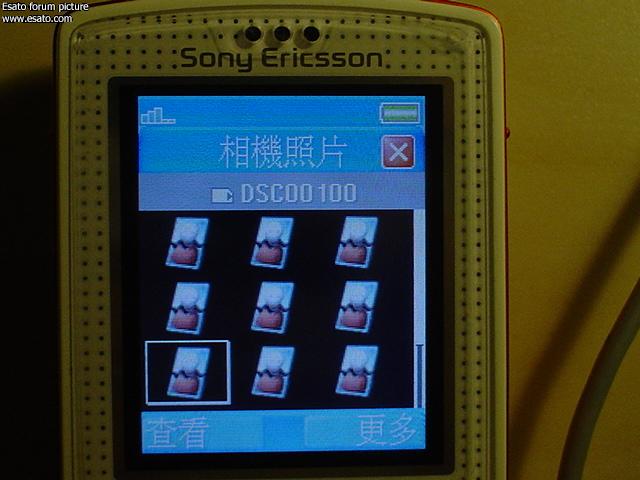
| |
|
Haribolman
Joined: Oct 22, 2005
Posts: 169
PM |
I can go one better...
The USB bug managed to completely erase al my contact photos that were saved on my phone, not my card!!
Why Be Normal? |
dgilmartin
Joined: Aug 20, 2004
Posts: > 500
From: Dublin, Ireland Ph
PM, WWW
|
I lost all of my Pics, videos and sounds. There were lots of pics that I hadn't saved to my PC. I'm absolutely Gutted! 
|
numb
Joined: Feb 07, 2005
Posts: > 500
PM |
Quote:
|
On 2005-11-10 12:38:57, Haribolman wrote:
I can go one better...
The USB bug managed to completely erase al my contact photos that were saved on my phone, not my card!!
|
|
Sorry, but I do not beleive that.
The "USB bug" does not delete anything on the phone by itself.
Theres a filetransfer bug between the mounted memorycard and the computer in certain configurations, this means that some people have problems getting the files saved on the memorycard, when they transfer from their computer to the mounted memorycard through the usb cable. It has to do with some incompatibility with the way windows handles removable devices, either optimised for speed (cached mode) or for safety (uncached mode), and the firmware. This only happens for some, not for all, which could indicate that the firmwarebug is dependent on different combinations of firmware/customisations/regions/ and/or some differences between each users computerconfiguration/usb chipset/whatever. This bug shows as files not being saved after transfer from pc to memorycard, or files getting corrupted during filetransfer to or some times from the memorycard.
But this bug never deletes anything by itself, especially not in the phonememory which has nothing to do with the removable device mounting. Even if the filetransfer from the memorycard to the pc gives corrupted files, the original files will still be on the memorycard.
When files are allready on the phonememory or on the memorycard they are only deleted because of an action by the user which sends a deletecommand in some way. When files allready on the memorycard gets corrupted, after trying filetransfers of different files to/from the memorycard, then it means that the actual memorycard or the filesystem on the memorycard are corrupted, this can simply be caused by a poor quality memorycard, a wrong filesystem, or many other things. This is not nescesarily caused by the filetransfer bug (allthough it can be the firmware corrupting the filesystem when writing new files on the memorycard)
[ This Message was edited by: numb on 2005-11-10 17:37 ] |
BlurryEye
Joined: Mar 06, 2002
Posts: 120
From: Stockholm/Sweden
PM |
@numb
Sorry but I disagree with you. I've also experienced 2 complete folders with pics (saved on the memstick though) getting deleted without me doing anything and the phone being in normal standby. This only happend once and the folders were still there but they all of a sudden were empty. And the files were not to be found on the card anymore...
I also suffer fron pics getting unreadable, that is only showing the icon and the pics are lost.
I definately believe this is related to the file transfer bug...
All this started after upgrading to R1N and later R1NA. |
eyedol_52
Joined: Nov 11, 2005
Posts: 26
PM |
Im not having any missing files in my phone...
Weird... |
Haribolman
Joined: Oct 22, 2005
Posts: 169
PM |
Quote:
|
Sorry, but I do not beleive that.
The "USB bug" does not delete anything on the phone by itself.
|
|
Whether you wish to believe me is of course entirely up to you.
I'm just reporting what happened several days after I updated to R1N. I had previously saved several contact photos onto the phone (not the memory card) and when one of those people phoned me I noticed her photo dodn't shopw on the screen. I checked her profile and her photo was gone. I then checked several others and they were gone too! I can only assume this happened because of the bug. How else would you explain it? |
bbaev
Joined: Aug 04, 2005
Posts: 198
From: Sofia, Bulgaria
PM |
@all
I've never had any problems of that kind. I run on R1N035. That's too bad for you guys, maybe it's some phone-specific issue. cause I've never heard of such problems with other people. why don't you try reflashing your firmware, maybe that would solve the problem.
Greets: Bob |
numb
Joined: Feb 07, 2005
Posts: > 500
PM |
Quote:
|
On 2005-11-11 12:57:10, Haribolman wrote:
Quote:
|
Sorry, but I do not beleive that.
The "USB bug" does not delete anything on the phone by itself.
|
|
Whether you wish to believe me is of course entirely up to you.
I'm just reporting what happened several days after I updated to R1N. I had previously saved several contact photos onto the phone (not the memory card) and when one of those people phoned me I noticed her photo dodn't shopw on the screen. I checked her profile and her photo was gone. I then checked several others and they were gone too! I can only assume this happened because of the bug. How else would you explain it?
|
|
I cant explain it.
And I dont doubt you, or doubt what happened.
Only that this has something to do with the "USB bug" or what we should call it. The scenario you describe does not include use of the USB cable or any filetransfers or anything else related to the bug in question as we normally see it.
Your scenario simply describes that for an unknown reason, suddenly some day your contactphotos were gone from the phonememory some period after upgrading to new firmware. From this we cant really determine anything about what caused it or when exactly it happened. Theoretically anything could have triggered this, including a usererror.
We havent seen any previous reports where files stored on the phonememory gets deleted all by itself, and certainly not in conjunction with the "USB / File corruption bug" , as this only covers the memorycard. Phonememory is accessed differently.
So, Im not saying it didnt happen, im just saying I dont think it has anything to do with the other bug. It may be a different bug, a usererror during some operation, or something entirely different.
Also regarding files dissapering by itself from folders on the memorycard, while in standby as BlurryEye reports. I dont doubt at all that was your experience of what happened, but I still have to say it sounds very unlikely. What i mean is, for something to happen, success or failure, there has to have been a command executed. Files simply cannot just vapour into thin air if no action is executed. Files can disappear or memorycards can get corrupted when something is triggered that affects the files or the memorycard or the filesystem in some way. What im trying to say is that the files may have been deleted, but it propably didnt happen when the phone was in standby doing nothing. It more likely happened some time when you were doing something else with the phone where the phone accessed the memorycard, but you just didnt noitce it untill after the standby. It could have been as simple as the phone ringing using a ringtone stored on the memorycard, or the phone was operated using a theme stored on the memorycard, thus the phone accessed the memorycard and in that process damaged the filesystem and deleted these files. But you didnt notice because you didnt check these files untill you took it out of standby and looked.
Do you see what I mean ?
Im not saying these things didnt happen for you people, naturally they did when you say so, but that maybe they didnt happen ecactly they way you think they did or for the exact reasons you think they did.
|
BlurryEye
Joined: Mar 06, 2002
Posts: 120
From: Stockholm/Sweden
PM |
@numb
Now I totally agree with you.
It's probably not the exact same bug as the "file transfer bug" but is most likely related since all these symptoms seem to concern the memory(not only card?) function.
And yes, of course something probably triggered the phone to delete or lose the pics or distort some mp3's (wich also happend to me). I too discovered the lost pics in my contacs folder when the phone rang from a number that was associated with a pic that didn't show up. And then I noticed that the entire folder was empty. Plus another folder as well.
And I have by the way updated my phone at least 5 times by now. And I start to feel that it's not going to fix anything until a new fw's released.
| |
|
Access the forum with a mobile phone via esato.mobi
|