| Author |
Also updating problem |
Laurier
Joined: Jul 03, 2005
Posts: 21
PM |
I was trying to instal the new firmware and followd everything very carefully but it did not work.
I installed the update software and it started. I came to this screen
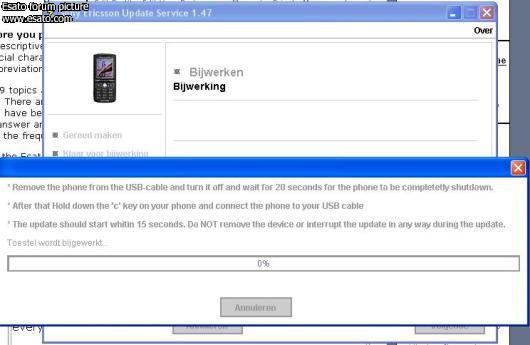
I did what it said an pulled off the usb and turned the phone off
waited
put him back on
and my computer said he found new hardware wich i thought was normal so i continued installing it and when i try to do it it gives me a error...
and the update screen still says he is editing the phone or something (it's in dutch so dont know what it means in english :s)
what wrong or what did i do wrong :s
can someone please help me! |
|
|
alex2751
Joined: Jul 22, 2005
Posts: 40
PM |
Go to
C:\Program Files\Sony Ericsson\Update Service\log
and there you can check what went wrong, I guess you installed USB flash driver? |
Laurier
Joined: Jul 03, 2005
Posts: 21
PM |
################################################################
# #
# Tue Sep 13 22:17:25 CEST 2005 #
# #
# System information: OS: Windows XP #
# ver: 5.1 #
# arch: x86 #
# #
# Java env information: JRE: 1.4.2_08 #
# JVM: 1.4.2_08-b03 #
# #
################################################################
****************************************************************
* Application started: 2005-09-13, 22:17:25. *
* *
* Application version: 1.47. *
* Install package version: 1.19. *
* Upgrade package version: 1.00. *
****************************************************************
22.17.47:991 2 Info Device IMEI number: 356551006346748 (by) homeflash.jd
22.17.49:648 3 Info Device IMEI number: 356551006346748 (by) homeflash.jd
22.17.50:788 4 Info Battery: +CBC: 1, 38 (by) homeflash.jd
22.17.50:788 5 Info Rev: R1J002 R1J002 prgCXC125952_EU_1_CL (by) homeflash.zd
22.17.50:788 6 Info CDA: CDA102338/80 (by) homeflash.zd
22.17.51:913 7 Info ScriptVersion = R1L002 R1L002 prgCXC125952_EU_1_CL (by) homeflash.jd
22.17.51:913 8 Info DeviceVersion = R1J002 R1J002 prgCXC125952_EU_1_CL (by) homeflash.jd
22.17.51:913 9 Info Battery level to low (by) homeflash.zd
****************************************************************
* Application closed: 2005-09-13, 22:17:58. *
* *
* Application version: 1.47. *
* Install package version: 1.19. *
* Upgrade package version: 1.00. *
****************************************************************
****************************************************************
* Application started: 2005-09-13, 22:48:25. *
* *
* Application version: 1.47. *
* Install package version: 1.19. *
* Upgrade package version: 1.00. *
****************************************************************
22.48.36:241 2 Info Device IMEI number: 356551006346748 (by) homeflash.jd
22.48.37:913 3 Info Device IMEI number: 356551006346748 (by) homeflash.jd
22.48.39:054 4 Info Battery: +CBC: 1, 62 (by) homeflash.jd
22.48.39:054 5 Info Rev: R1J002 R1J002 prgCXC125952_EU_1_CL (by) homeflash.zd
22.48.39:054 6 Info CDA: CDA102338/80 (by) homeflash.zd
22.48.40:132 7 Info ScriptVersion = R1L002 R1L002 prgCXC125952_EU_1_CL (by) homeflash.jd
22.48.40:132 8 Info DeviceVersion = R1J002 R1J002 prgCXC125952_EU_1_CL (by) homeflash.jd
22.48.40:132 9 Info Battery level ok (by) homeflash.zd
22.48.40:366 10 Info Searching: HL1_pg_K750CDA102338/80REDCID36_f_050701_0758_2 (by) homeflash.jd
22.48.40:820 11 Warning Signature invalid! File will be deleted (by) homeflash.jd
22.48.40:820 12 Warning Signature invalid! File will be deleted (by) homeflash.jd
22.49.15:116 13 Info File signature is ok, file downloaded successfully. (by) com.sonyericsson.homeflash.t
22.49.17:304 14 Info File signature is ok, file downloaded successfully. (by) com.sonyericsson.homeflash.t
22.49.17:491 15 Info Searching: HL1_pg_K750CDA102338/80REDCID36_f_050701_0758_2 (by) homeflash.jd
22.49.18:304 16 Info ###### Script started, HL1_pg_K750CDA102338/80REDCID36_f_050701_0758_2 (by) homeflash.msconnector.ic
****************************************************************
* Application started: 2005-09-13, 23:40:33. *
* *
* Application version: 1.47. *
* Install package version: 1.19. *
* Upgrade package version: 1.00. *
****************************************************************
23.40.51:484 2 Info Device IMEI number: 356551006346748 (by) homeflash.jd
23.40.53:140 3 Info Device IMEI number: 356551006346748 (by) homeflash.jd
23.40.54:375 4 Info Battery: +CBC: 1, 67 (by) homeflash.jd
23.40.54:375 5 Info Rev: R1J002 R1J002 prgCXC125952_EU_1_CL (by) homeflash.zd
23.40.54:375 6 Info CDA: CDA102338/80 (by) homeflash.zd
23.40.55:843 7 Info ScriptVersion = R1L002 R1L002 prgCXC125952_EU_1_CL (by) homeflash.jd
23.40.55:843 8 Info DeviceVersion = R1J002 R1J002 prgCXC125952_EU_1_CL (by) homeflash.jd
23.40.55:843 9 Info Battery level ok (by) homeflash.zd
23.40.56:140 10 Info Searching: HL1_pg_K750CDA102338/80REDCID36_f_050701_0758_2 (by) homeflash.jd
23.41.04:734 11 Info Searching: HL1_pg_K750CDA102338/80REDCID36_f_050701_0758_2 (by) homeflash.jd
23.41.05:343 12 Info ###### Script started, HL1_pg_K750CDA102338/80REDCID36_f_050701_0758_2 (by) homeflash.msconnector.ic
I think the problem may be with the update driver?
The problem is that now if i want to retry to instal that driver. i put my phone off and put it back on the the usb with C pressed on. It doesnt say it found new hardware any more :s
[ This Message was edited by: Laurier on 2005-09-13 22:55 ] |
Decobra98
Joined: Jul 25, 2004
Posts: 42
From: CO, United States
PM |
Same exact problem with me:
****************************************************************
* Application started: 2005-09-13, 18:43:46. *
* *
* Application version: 1.47. *
* Install package version: 1.19. *
* Upgrade package version: 1.00. *
****************************************************************
18.44.06:537 2 Info Device IMEI number: 356552001803279 (by) homeflash.jd
18.44.08:194 3 Info Device IMEI number: 356552001803279 (by) homeflash.jd
18.44.09:537 4 Info Battery: +CBC: 1, 84 (by) homeflash.jd
18.44.09:537 5 Info Rev: R1J002 R1J002 prgCXC125954_CHINA_CL (by) homeflash.zd
18.44.09:537 6 Info CDA: CDA102337/101 (by) homeflash.zd
18.44.11:068 7 Info ScriptVersion = R1N035 R1N035 prgCXC125952_CHINA_CL (by) homeflash.jd
18.44.11:068 8 Info DeviceVersion = R1J002 R1J002 prgCXC125954_CHINA_CL (by) homeflash.jd
18.44.11:068 9 Info Battery level ok (by) homeflash.zd
18.44.11:615 10 Info Searching: HL1_pg_K750CDA102337/101REDCID36_f_050907_1030_4 (by) homeflash.jd
18.44.18:052 11 Info Searching: HL1_pg_K750CDA102337/101REDCID36_f_050907_1030_4 (by) homeflash.jd
18.44.18:646 12 Info ###### Script started, HL1_pg_K750CDA102337/101REDCID36_f_050907_1030_4 (by) homeflash.msconnector.ic
|
victorh017
Joined: Jul 24, 2005
Posts: 379
From: Caracas, Venezuela
PM |
When you're doing an update the computer SHOULD NOT be saying "found new hardware" you're only supossed to get that message when you install the CD that came with your phone the very first time, (actually you get that message 3 times after installing the software and that's ok) and then when you install the separate USB Update Drivers once, but definitely NOT during the update.
 CMDJ5 > T230 > T610 > K700i > K750i > K810i > K850i > G900 RED > C905 Gold |
Sir-SonyEricsson-man
Joined: May 30, 2002
Posts: > 500
From: Norway
PM, WWW
|
Quote:
|
On 2005-09-14 03:06:35, victorh017 wrote:
When you're doing an update the computer SHOULD NOT be saying "found new hardware" you're only supossed to get that message when you install the CD that came with your phone the very first time, (actually you get that message 3 times after installing the software and that's ok) and then when you install the separate USB Update Drivers once, but definitely NOT during the update.
|
|
Crap crap crap crap what you are saying.. If you don't know it than don't say anything dud..
The first time you want to update your phone via SEUS you have to install the a new flashdriver.. I wrote on my own forum who to do that..
Go here
http://www.sonyericsson-man.com/forum/viewtopic.php?t=3
Sony Xperia 1 II, Xperia 5, Huawei P30 Pro |
Laurier
Joined: Jul 03, 2005
Posts: 21
PM |
I think i screwed up with the update driver instalation so i have to try it again to instal it.
But when turn phone off en put usb in with the c button he does not find new drivers anymore :s
what do i have to do then?
|
HackR
Joined: Jun 29, 2005
Posts: 7
PM |
When you have turned the phone on with the c button held down, right click My Computer
click properties
click the hardware tab (winxp)
click device manager (xp/me/98)
check down the list for a yellow ! (exclamation mark)
Right click the entry with the ! then click update drivers. (xp) cant remember 98 but it should be fairly similar
select install from specific location (advanced)
Put a tick in the box next to "Include this location in the search"
click browse
Browse to and select the folder that contains the usb update drivers from the se website
click ok
Click next
It should now start searching for drivers.
A window may popup saying that the driver is not microsoft certified.
click allow or ok (cant remember exactly)
It should now hopefully install it properly.
If you had more than one entry in device manager with a yellow !, you
may have to try the above method on each one to get the correct device. |
victorh017
Joined: Jul 24, 2005
Posts: 379
From: Caracas, Venezuela
PM |
Quote:
|
On 2005-09-14 03:12:51, SIR-Sonyericsson-man wrote:
Crap crap crap crap what you are saying.. If you don't know it than don't say anything dud..
|
|
Oh excuse me, Mr Know-it-all
Your so f*cking smart
And anyway, at the point he says he got the message HE SHOULD NOT have gotten it, but before, when he installed the drivers. PERIOD.
_________________
SonyEricsson Freak! 
CMDJ5 > T610 > K700i > K750
[ This Message was edited by: victorh017 on 2005-09-15 21:21 ] |
Laurier
Joined: Jul 03, 2005
Posts: 21
PM |
there is only one file with exclamation point and thats a pci modem:s
i think its a build in modem that i dont use caus i have a extern adsl modem.
|
HackR
Joined: Jun 29, 2005
Posts: 7
PM |
ok another method
go to the folder with the drivers in
right click epiusb.inf (icon is a notepad with orange cog for those of u who dont display file extensions)
click install.
or maybe add new hardware wizard in control panel.
|
Laurier
Joined: Jul 03, 2005
Posts: 21
PM |
is it normal that nothing happens when i click instal?
[ This Message was edited by: Laurier on 2005-09-15 21:52 ] |
HackR
Joined: Jun 29, 2005
Posts: 7
PM |
probably not :S
Have you tried the add new hardware wizard in control panel to see if it detects it?? |
Laurier
Joined: Jul 03, 2005
Posts: 21
PM |
Yeah i tried it and it does not detect new hardware or not the new hardware i need anyway?
Isnt there a way to delete the previously (probably wrong) installed drivers? |
Cuz
Joined: Sep 18, 2005
Posts: 7
From: Italy/London
PM |
Hi guys sorry but I'm trying to install the R1N but I can't.
When it's at 51% it stops... saying error in communicating with the device, and then "take the batteru off and in again".
Can you help me? CAuse it leaves the phone in undefined version and the camera doesn't work anymore.
I've installed the update service driver of 14.5Kb from the SE website, are the right?
Thanx. |
|
|