| Author |
Raider camera driver for K790, K800 and K810 (v6.6.5) |
vudu70
Joined: Apr 15, 2008
Posts: 383
From: Hungary
PM, WWW
|
Preferably 95% is good compromise (with this driver).
Sony Xperia Z2A user |
|
|
jokamaciek
Joined: Feb 28, 2008
Posts: 102
From: Poland
PM |
hfmls try to capture scenery with much green colour
T300->T610->E398->K700->MPx200->3xK750->N70->K800 + PSP 2004 3.93 M33 + PS3 40GB  |
hfmls
Joined: Mar 17, 2008
Posts: 489
PM |
ok, stayed at 98% with no crashes at all, tried like 150 pictures in all scenarios and options . battery went almost to zero  |
vudu70
Joined: Apr 15, 2008
Posts: 383
From: Hungary
PM, WWW
|
Good luck, hfmls!
_________________
K810i Golden Ivory R8BA024+vudu v4.5 camdriver+eXtreme Audio III & K750i+Ultra Superdriver v6.7+TVH v7/vudu acoustic
[ This Message was edited by: vudu70 on 2008-07-25 01:19 ] |
Goldmen
Joined: Oct 07, 2007
Posts: > 500
From: Bulgaria
PM, WWW
|
I don`t know how,but some of my pics are with size 910kB and camera work fine...
May be it`s MAIN improvement,next photo with R8BF003 and camdriver(not Raiderski`s)with 100% JPEG compression.No crashes!

Full size,NOT EDITED:
http://www.4shared.com/file/48858275/3bf7513c/DSC00780.html |
Mad_Wedgie
Joined: Jul 09, 2006
Posts: 66
PM |
Well, judging from your photo it's kinda over-sharpened in my opinion. Yet, its size is 910KB so basically compression can be lowered or completely disabled.
[ This Message was edited by: Mad_Wedgie on 2008-07-25 08:01 ] |
deadman4168
Joined: Jul 24, 2007
Posts: 64
PM |
yeah its pretty over sharped...and one question how did u got the DATE in red colour also the font seems different... |
Raiderski
Joined: Jul 03, 2006
Posts: > 500
From: Poland, Hell, Mountains
PM, WWW
|
jhayms
turbo? I think so, it's 1000 horsepower engine 
sharpness not always have max value. all scenes (except document where is max!) have lower (not much) value than max. however there's one important thing - sharpness from document scene (remember: max value) is also used when macro mode is enabled. this means that if you have macro mode enabled then your pictures will always have max sharpness no matter of scene (forced max sharpness). macro on/off - simple choice between max sharpness and default sharpness for selected scene
burner8
yep, 1/8s is too much. 1/40s will be better choice
Arfi-Gorgona
crashes aren't driver dependent. it must be task management (radio, camera) issue, so it's firmware
hfmls & Mad_Wedgie
no, it's not possible to use 100%. of course you can always use higher value than 91% but you should remember about compression system:
1. rule #1: max jpeg file size
2. rule #2: jpeg quality
3. rule #3: both rules restrict each other
SE phones have variable compression, this means that final quality is calculated from 3 above rules. that's why your pictures don't have constant quality. variable quality is the result of fulfilled rules. ok, simple examples what can happen with 91% quality and 900kb buffer:
1. jpeg can be created with 91% and in ~900kb file
2. 91% is too much for ~900kb, quality will be decreased
3. 91% is good but file size will be much smaller than ~900kb, quality will be increased
results can be various. 800kb file with 75%-97% quality is nothing strange. now look at Goldmen's picture. he wrote that used driver had declared 100% quality, what happened in compression system? something like this:
- can I compress picture at 100% quality in ~900kb?
- no, increase compression and try again
- can I compress picture at 98% quality in ~900kb?
- no, increase compression and try again
- can I compress picture at 93% quality in ~900kb?
- no, increase compression and try again
- can I compress picture at 85% quality in ~900kb?
- no, increase compression and try again
- can I compress picture at 75% quality in ~900kb?
- yes
final result is 75% quality (according to EXIF). good conclusion...
of course we can force compression system to use very high quality but this will be useless. variable compression is really smart thing, no matter of what you won't force it to do impossibe things
|
Goldmen
Joined: Oct 07, 2007
Posts: > 500
From: Bulgaria
PM, WWW
|
On 2008-07-25 09:48:16, deadman4168 wrote:
yeah its pretty over sharped...and one question how did u got the DATE in red colour also the font seems different...
When I flash MAIN only...to R1JG001 I get green,in the next versions colour is a red.
Font you can find here:
http://www.esato.com/board/viewtopic.php?topic=163795#post2240816 |
Goldmen
Joined: Oct 07, 2007
Posts: > 500
From: Bulgaria
PM, WWW
|
Raiderski
Thank you for explanation!
But I'm just curious...when flash is used,why "file size/quality" ratio seems different (according to EXIF) with same compression settings?
R1KG001_Approx quality factor ~94% at 903kb
R1CB001_Approx quality factor ~92% at 906kb
R1KG001_Approx quality factor ~93% at 903kb
[ This Message was edited by: Goldmen on 2008-07-25 12:11 ] |
hfmls
Joined: Mar 17, 2008
Posts: 489
PM |
any new updates to come? anything new? (all is ok for me) just asking. |
deadman4168
Joined: Jul 24, 2007
Posts: 64
PM |
6.3.3 macro
SEM with flash.......complete dark....shutter 1/2s ISO-100
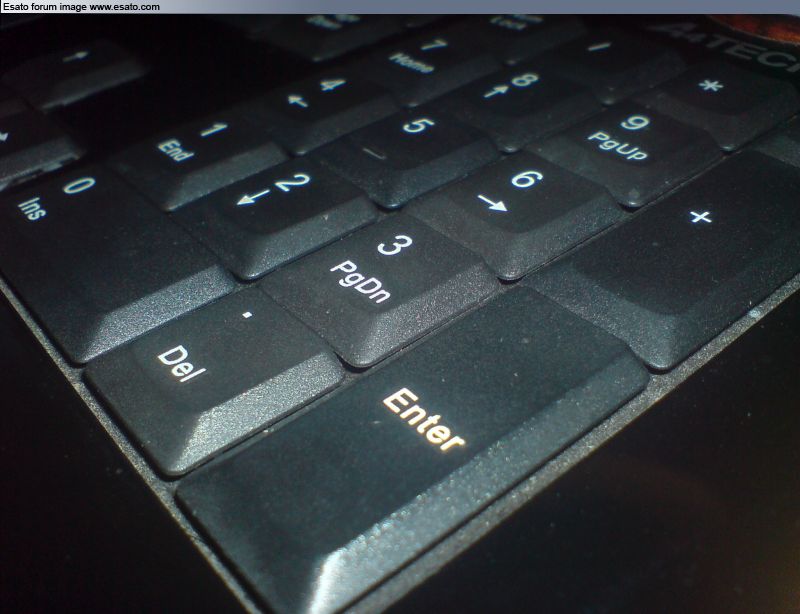
EM ..complete dark no flash......ISO-100.... shutter 2s

|
hfmls
Joined: Mar 17, 2008
Posts: 489
PM |
how did u use EM with iso100 ? |
hfmls
Joined: Mar 17, 2008
Posts: 489
PM |
new OSD images please? |
deadman4168
Joined: Jul 24, 2007
Posts: 64
PM |
ISO was auto..i just read it from the EXIF |
|
|