| Author |
FAR plugin for internal file system access using DCU-60! |
Pixl
Joined: Jul 09, 2006
Posts: 15
PM |
Hello, I would like to use the first icon in the main menu to enable the LED. Can anybody help me where to find the original code? (on/off/on for 10 minutes) Thanks! |
|
|
lynxstormcat
Joined: Jul 18, 2006
Posts: 3
PM |
Hi
can anyone send me FS and Main files of W800_R1BC002 ? I registered at top sony but it seems I haven't gotten a logon confirmation yet.
thanks! |
slugworth
Joined: Jul 19, 2006
Posts: 400
From: UK
PM |
erm sorry this has probably been posted before
ok i have FAR and a w800i i cant insert files from my desktop to the phone?!
like hybrid camra driver, ,diffrent cam noise, anti fuzz driver, sms limitless!
please help i get the files i want drag them in n i get stuck help  |
Pixl
Joined: Jul 09, 2006
Posts: 15
PM |
slugworth: you have to use the second window in FAR, press the ".." on top and you get all the maps on your pc, you can drag from there. Hope this helped.. |
slugworth
Joined: Jul 19, 2006
Posts: 400
From: UK
PM |
hey i do that then i get a copy to and then i get stuck even more thanks for helping but this is snag number 2 lol damn u DOS type program thingy |
slugworth
Joined: Jul 19, 2006
Posts: 400
From: UK
PM |
done it yay  |
bowlt
Joined: Jul 25, 2006
Posts: 1
PM |
i found it doesnt matter thanks anyway
[ This Message was edited by: bowlt on 2006-07-25 09:33 ] |
ozzyboy
Joined: Jul 12, 2006
Posts: 65
From: constanta, RO
PM |
Quote:
|
On 2006-06-06 10:04:06, mb-new wrote:
I'm not the author of this tool.
All credits go to Darkmen. He is doing a great job!
Get FAR file manager here
http://www.farmanager.com
Get the plugin here!
http://forums.se-nse.net/index.php?showtopic=3666
always check thread above for updates
Now we can access internal file system on K300,K500,k700,S700,K750,W800 using service cable OR our lovely usb cable DCU-60!
DSS-25 deskstand not supported
Only CID29 and CID36 phones are currently supported. You can check your CID by davinci flasher (Read CID/Test cable button)
At this moment we can:
-read files
-write files
-movedelete files
-create folders
-delete folders (empty only!!!)
We can't (yet):
-rename
-recursive folders procesing(copy/delete/move)
Phone models supported:
-k500/k700/S700
-k750/w800
Comm devices supported:
-Service cable (COM-interface)
-DCU-60
Installation:
The plugin needs Far Manager v1.705 (www.farmanager.com)
-extract archive to ...FarPlugins
-restart Far
Executing by Disk Menu (Alt+F1/Alt+F2) - "5" shortcut


IMPORTANT: ALWAYS DO SHUTDOWN LOADER!!! In other case some of corrections made will be LOST.
Shotdown request appears when you go up to the root folder to FS:

Usage:
1. K750: make sure that you installed flash drivers for K750/W800 (turn off the phone, press and hold C, connect the phone to your PC using DCU-60)
2. start FAR, select Alt-F1 (or F2), select 0 for SEFP plugin, configure it (select DCU-60 cable or com port, speed)
3. press "enter the matrix" 
4. K750 etc: turn off the phone, press and hold C, connect the phone to your PC using DCU-60. Release C when asked
K700 etc: turn off the phone, connect the phone to your PC using service cable, shortly press Power if needed
5. Enjoy!
6. Do always shutdown FS loader after operations
From 0.6.0.98 the loader will shutdown automaticly when you change disk or exit Far
==============EDITED==================
Version 0.6.0.98 changes:
* COM cables connectivity problems solved
(Set RTS for HW COM service cables)
* recursive folders processing filename bug fixed
* db2000: k600, z800 loaders/script added (NOT TESTED) works ONLY with service cable
* db2010: w550 CID36 loaders/script added (not shure someone has CID36 but i include it anyway)
* file attribute (NO_ACCESS) bug fixed
* file date/time info now avaiable
* break current operation bug fixed (only when current file operation ends)
* unclosed port bug fixed (don't need to restar Far each plugin session)
* COM/DCU transfer speed little faster
* onscreen log merge bug fixed
* EnterTheMatrix - default button
* new script command added: filename - loads payload only from BABE-loader
* fixed some errors
* plugin's dll size more then 2 times smaller
* find files (Alt+F7) still has BUG - only first subfolder handled
Installation:
1.remove old version from FarPlugins
2.unpack archive to FarPlugins
3.restart Far
==============EDITED==================
Version 0.7.0.32 changes:
* bug fixed
* db2000_3e_dark.bin - some changes
* db2000: k600TESTED OK! works ONLY with service cable
* db2000: z600TESTED OK! works ONLY with service cable
* fixed some errors
Installation:
1.Unpack archive to FarPlugins over the 0.6.0.98 version
2.Restart Far
Enjoy
==============EDITED==================
Version 0.8.0.93 changes:
* All COMport routines rewrited
* db2010_flashtool (NOR only) included.
WORKS ONLY WITH SERVICE CABLE
DCU-60 NOT SUPPORTED
features:
-read ANY memory region (RAMROMFLASH)
-flash ssw image WITHOUT ANY security checking(in first for SE)
-flash any RAW image (in first for SE)
to flash image you have to enter FLASH folder and copy (F5) image file into.
to read memory press F5 on FLASHmemory file
* added speed indication
* onscreen log modified
* added some error handling
* file attributes saving added
* fixed some errors
Installation:
1.Unpack archive to FarPlugins
2.Restart Far
Enjoy
==============EDITED==================
Version 0.9.0.38 changes:
common:
* "try agane" added in ReadCID routine (for bugged k750 cables)
fs mode:
* readonly files in recursive mode bug fixed
flash mode:
* simple VKP patch scripts processing added (in first for SE)
work in 2 modes: apply or remove
more info about VKP format
* zero end BABE image flashing bug fixed
* RAW image start addres takes from filename now (delimiter "_")
* NOR adress range check added fot patches
* GDFS killing warning added
Installation:
1.Unpack archive to FarPlugins
Enjoy
CID49 is NOT SUPPORTED YET.
You can help with project's development on new phones support
by making a donation: E133843053748, Z469510012027
addiditional information http://wmtransfer.com
[ This Message was edited by: mb-new on 2006-06-26 12:51 ]
[ This Message was edited by: mb-new on 2006-06-26 12:52 ]
[ This Message was edited by: mb-new on 2006-07-09 22:26 ]
|
|
when this plugin can support CID49 ?? 
|
xan K
Joined: Jun 15, 2006
Posts: > 500
From: Republica Dominicana
PM |
it's not easy, so we have to be patient.
|
rockygali
Joined: Nov 21, 2005
Posts: > 500
From:
PM, WWW
|
ive got a question concerning on how to edit layout.xml with regards to font sizes.
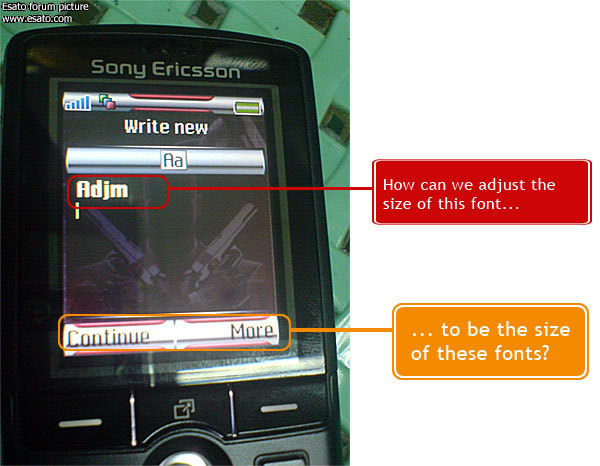
"Darkness is the absence of light.. and not the opposite..." |
jasond
Joined: Dec 31, 2005
Posts: 408
From: Australia
PM |
Funny thing, rocky, but my Compose font changed along with all the other fonts when I copied the new layout file accross (the one we discussed a short while ago)...
You wouldn't try copying it over again?
Nice diagram by the way.
T65> K700i> K750i> K800i> Mars. |
rockygali
Joined: Nov 21, 2005
Posts: > 500
From:
PM, WWW
|
yep jasonD it changed my font too... but it was too thin for me... way to thin! it was like the font inside the INBOX. you know, when your readin you SMS messages.. i dont like that.. what i want is just about the size of the BUTTON MENU.
"Darkness is the absence of light.. and not the opposite..." |
jasond
Joined: Dec 31, 2005
Posts: 408
From: Australia
PM |
Ah I read you.
I'm sure it would just be a simple matter of locating the font preference for the soft keys, and copying that into the Composition font, as we know that the font can be changed easily enough - just a matter of finding the right one!
It wouldn't be as simple as making the Composition font xB unstead of xR would it?
T65> K700i> K750i> K800i> Mars. |
rockygali
Joined: Nov 21, 2005
Posts: > 500
From:
PM, WWW
|
nope.. not that simple...
i think its about the Font Types... Font16, Font18, Font20 etc etc..
and i just cant hit that target...
"Darkness is the absence of light.. and not the opposite..." |
Muko
Joined: May 03, 2006
Posts: 9
From: Bulgaria,Radnevo
PM |
Who is best Firmware for W900i
sound.vision.soul! |
|
|