| Author |
Post pictures taken with your W995 Walkman phone |
spiid
Joined: Jul 18, 2008
Posts: 91
PM |
Hi. I'm new here. I took those pics today after school, there seems to be blue lines around objects, why is that?
BTW that picture of me was in complete darkness with flash.








 |
|
|
Bonovox
Joined: Apr 13, 2008
Posts: > 500
PM |
I shall upload soon
Phone?? What phone?? |
Lightspeed_x
Joined: Mar 03, 2008
Posts: > 500
From: Dominican Republic
PM |
@Mode: Was the car moving when you took that picture in the tunnel?
@spiid: Thanks for sharing, which settings you used when you took the picture of yourself? (auto, portrait...?), also, what white balance was selected, also auto?... Thanks!
@bonovox: Well be wating 
Xperia Z2 4.4.2 Kitkat |
spiid
Joined: Jul 18, 2008
Posts: 91
PM |
@spiid: Thanks for sharing, which settings you used when you took the picture of yourself? (auto, portrait...?), also, what white balance was selected, also auto?... Thanks!
all auto bro. the picture of me was in complete darkness from pretty close as you can see |
Bonovox
Joined: Apr 13, 2008
Posts: > 500
PM |
Guys I have uploaded my first 3 pics from this phone today but in the phone photos section. Reason being is they are larger than the 2mb limit on the forum section. When I crop them or edit them they look poor. Whats the solution to that? My pics by the way were a little rushed not my best efforts.
_________________
Rock 'n' Roll Will Live Forever
[ This Message was edited by: Bonovox on 2009-09-24 17:21 ] |
hgautam
Joined: Jan 29, 2006
Posts: > 500
PM |
On 2009-09-23 16:51:35, spiid wrote:
Hi. I'm new here. I took those pics today after school, there seems to be blue lines around objects, why is that?
Those blue lines seems to be an effect of color fringing... Most of SE phones have these issues... |
zide
Joined: Jul 20, 2009
Posts: 481
From: Portugal
PM |
If that can resume w995s camera quality It is really disappointing. They seem like from a K770i or K800i...
[ This Message was edited by: zide on 2009-09-24 20:27 ] |
volume100
Joined: May 30, 2005
Posts: 211
From: Sarajevo
PM |
Nice pics can be made with W995, especially with modded drivers 
Anyway I still think that even with 5MP C901 eats it for breakfast 
|
mode
Joined: Jan 12, 2007
Posts: > 500
PM |
@Bonovox
Resize them, it's the only option AFAIK
@spiid
It's called blue fringing which has replaced the infamous purple fringing in W995. You might wanna
1)Wipe your cam lens before shooting to reduce hazy looking pictures. Fingerprints do this.
2)Adjust the exposure 1 or 2 steps down to get better colours, exposure and contrast, it makes a whale of difference.
@zide
Look at the previous page, first page and some of the other examples in this thread before you decide it's no good.
@Lightspeed_x
The cars were moving, but not terribly fast 
[ This Message was edited by: mode on 2009-09-24 23:55 ] Ericsson EH97, GA628, GF768, A2618s, T29s Sony Ericsson T68i, S700i, P990i, Z558i, W902, W995, X10, Arc S
*Xperia V*White*Black MW600*Sandisk Mobile Ultra 64GB microSDXC* |
Bonovox
Joined: Apr 13, 2008
Posts: > 500
PM |
Some of my pics I took today came out bit poor when viewed on pc. Some blurring in some shots. I wonder if its the tiny lens tiny sensor and high mega pixel count. Would reducing the pics in camera menu to 5 mega pixel improve shots do you think? Perhaps it was high contrast on my shots as it was a bright sunny day today when I took them I shall try turning exposure down next time. I noticed in some of my shots in phone photos section that the sky or furthest away areas were blurred plus where sun was glaring. When I first took pics the other day they were ter crisp. Need to experiment a little with settings 
_________________
Rock 'n' Roll Will Live Forever
[ This Message was edited by: Bonovox on 2009-09-25 00:04 ] |
mode
Joined: Jan 12, 2007
Posts: > 500
PM |
@Bonovox
Some tips to get great photos with W995. It's not the best phone for all auto settings so you have a few simple settings to be mindful of
1) Wipe your cam lens before shooting to reduce hazy looking pictures. Fingerprints do this.
2) Adjust the exposure 1 or 2 steps down to get better colours, exposure and contrast, it makes a whale of difference.
3) Always use daylight white balance for outdoors and interiors with no artificial lighting
4) Always use fluorescent white balance for evening and indoor shots with artificial lighting
5) For moving objects in lowlight situations, adjust ev to -1.7 to rid the pic of a lot of noise and at the same time increase shutter speed, the pics will be sharper but darkness can be adjusted later on with the onboard photo editor
I'm getting the MXE-60 soon to see it's true capabilities with Xenon, I'll definitely post my results here 
Ericsson EH97, GA628, GF768, A2618s, T29s Sony Ericsson T68i, S700i, P990i, Z558i, W902, W995, X10, Arc S
*Xperia V*White*Black MW600*Sandisk Mobile Ultra 64GB microSDXC* |
Bonovox
Joined: Apr 13, 2008
Posts: > 500
PM |
Thanks for the tips  I noticed on Sony Ericsson site yesterday that they sell a Xenon flash snap on thing you can plug into your phone. I wonder will it work with all Sony Ericsson phones? I noticed on Sony Ericsson site yesterday that they sell a Xenon flash snap on thing you can plug into your phone. I wonder will it work with all Sony Ericsson phones?
Phone?? What phone?? |
mode
Joined: Jan 12, 2007
Posts: > 500
PM |
@Bonovox
Yes, MXE-60 attachment Xenon flash should be compatible with all SE phones with the current fastport. W995 needs a little getting to know before it can really fly so I think I wanna go to that other level with the attachment 
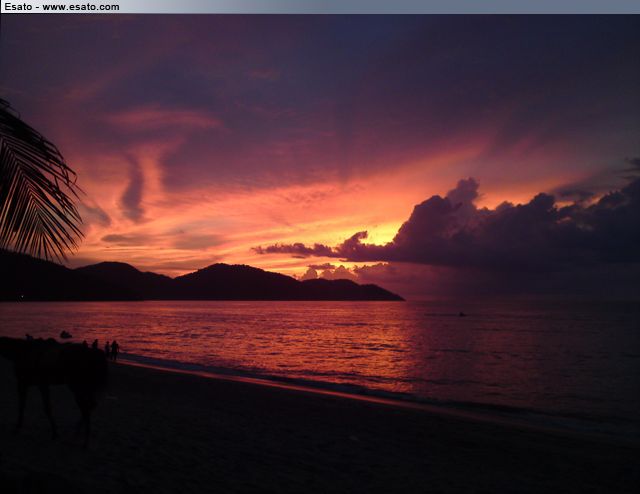
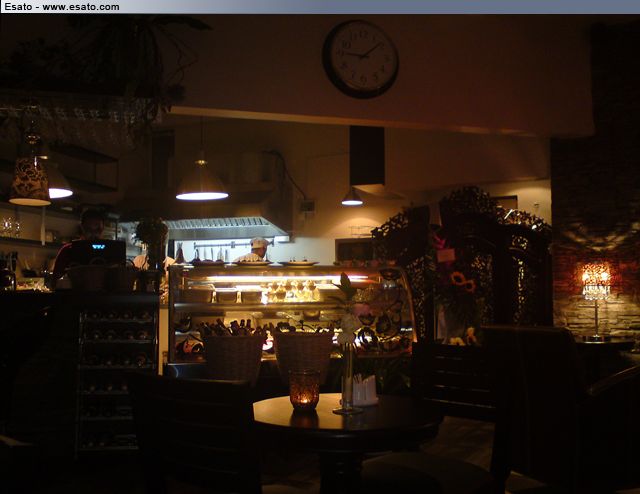


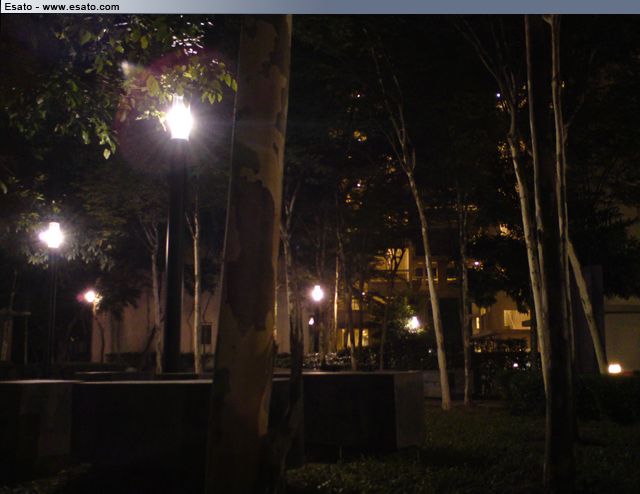
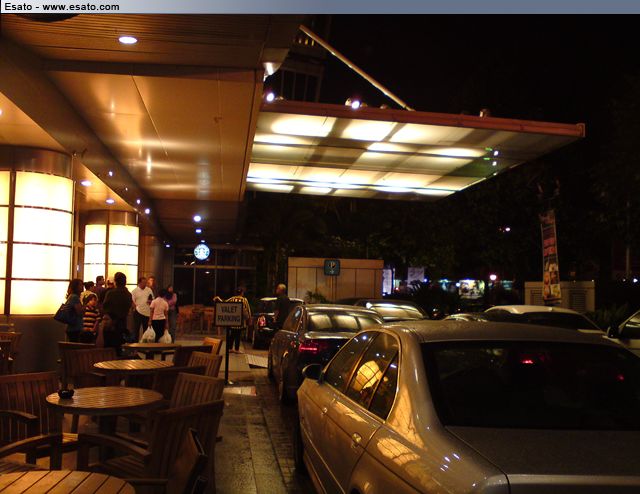




[ This Message was edited by: mode on 2009-09-25 01:04 ] Ericsson EH97, GA628, GF768, A2618s, T29s Sony Ericsson T68i, S700i, P990i, Z558i, W902, W995, X10, Arc S
*Xperia V*White*Black MW600*Sandisk Mobile Ultra 64GB microSDXC* |
crossmatched
Joined: Jan 05, 2006
Posts: > 500
From: RP
PM, WWW
|
i see there is the presence of purple fringing in some photos..
www.secondmanonthemoon.blogspot.com
we are all works under progress |
mode
Joined: Jan 12, 2007
Posts: > 500
PM |
On 2009-09-25 03:12:16, crossmatched wrote:
i see there is the presence of purple fringing in some photos..
Purple fringing is well contained in W995 with proper exposure, but blue fringing seems to be the new menace
Ericsson EH97, GA628, GF768, A2618s, T29s Sony Ericsson T68i, S700i, P990i, Z558i, W902, W995, X10, Arc S
*Xperia V*White*Black MW600*Sandisk Mobile Ultra 64GB microSDXC* |
|
|