| Author |
Post your pictures (and videos) taken with your K800i / K790a |
jj03
Joined: Oct 29, 2002
Posts: > 500
PM |
some lovely picture's through this thread so far...the detail in some of the pic's are excellent. |
|
|
etaab
Joined: Jan 23, 2004
Posts: > 500
From: UK - South Yorkshire
PM |
Quote:
|
On 2006-06-30 22:03:44, bavlondon2 wrote:
Is no one here interestd in the video ?
|
|
I asked on page 4 of this thread, but it would seem everyone is in denial over the K800i and its video quality. 
Check me out on Instagram ! search for etaab ! |
jehrameel
Joined: Dec 17, 2004
Posts: 121
PM |
nice pics jonaas  ... ...
|
fatreg
Joined: Jul 26, 2003
Posts: > 500
PM |
www.fatreg.co.uk/k800.3GP
not bad quality but not what id expect from a 3.2mp cam....
fatreg
|
bavlondon2
Joined: Jan 28, 2006
Posts: > 500
PM |
Well judging from that video so what laffen said before the phone being released about it having improved video is rubbish then. |
Sir-SonyEricsson-man
Joined: May 30, 2002
Posts: > 500
From: Norway
PM, WWW
|
did send you a video @ hotmail adress you gave me..
Sony Xperia 1 II, Xperia 5, Huawei P30 Pro |
manfran
Joined: Mar 23, 2003
Posts: 289
From: PHILIPPINES
PM |
Frankly, i don't much difference with the quality of the photos compared to the k750's. |
Mark_Q
Joined: May 01, 2005
Posts: 138
From: Helsinki, Finland
PM |
Jonaas,
Quite nice your photo of fruits. Something interesting I noticed as I looked at the Exif data though: the listing order of Items are different to a photo taken straight from the K800 without any software in-between.
Just compare the difference here. Is it a big secret, or would you kindly tell us which software you used?
Here "straight" photo:
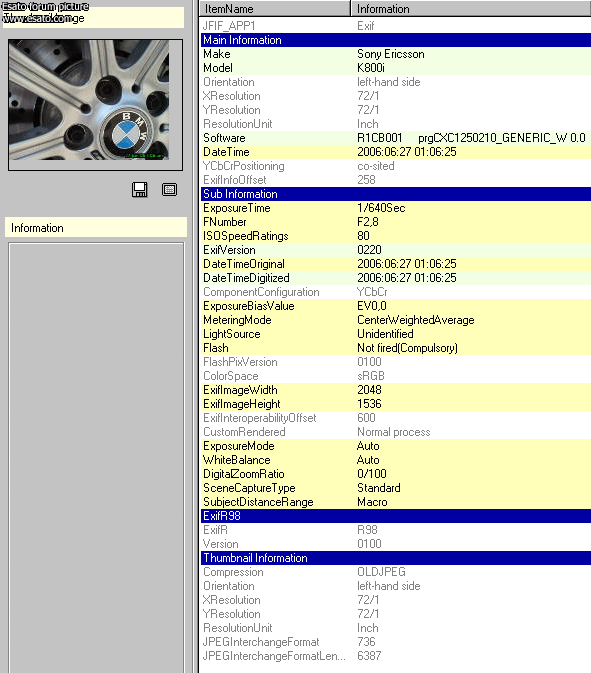
Here you fruit photo:
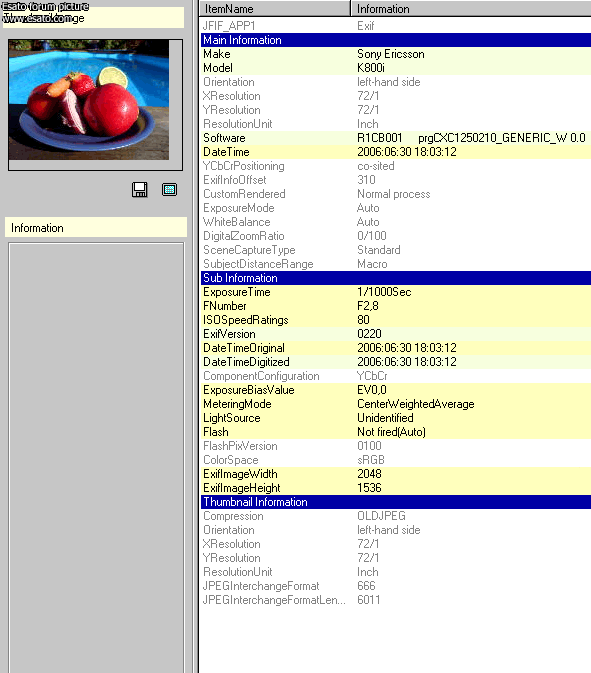
The camera mobile is the same, as well as firmware version, so please tell us?!? |
Jonaas
Joined: Sep 03, 2004
Posts: 9
From: Stockholm
PM |
Hm, the only thing I did was to open the picture in Ms-Paint, then save in another folder. Now I see that the file has went from 634kb to 278kb, that's weird. I don't remember doing anything else actually. I can upload some more pictures tomorrow and upload on exactly as it was taken, and one when resaved to another folder (But I guess you could try that a little faster yourself..)
Hope that helps!
and sorry for bad english. |
Mark_Q
Joined: May 01, 2005
Posts: 138
From: Helsinki, Finland
PM |
Jonaas,
Thank you for the explanation!
Just a valuable tip: please dont open and save JPG files just for moving them from folder to another. Because JPG is compressed lossy file format, and every time you re-save the file, the quality suffers. One could select 100% quality level while saving, if the image editor allows it, but then the file size gets bigger.
EDIT: seems like Ms-Paint is such a simple application, it only makes things worse...
Just use Windows Explorer to copy/move files from folder to folder. Really no need to open them. Or, if you open to look at them, don't save just close.
[ This Message was edited by: Mark_Q on 2006-07-02 07:08 ] |
Jonaas
Joined: Sep 03, 2004
Posts: 9
From: Stockholm
PM |
Thanks Mark, next time i'll upload pictures just as they are, no resaving! |
RandomHero
Joined: Jun 12, 2006
Posts: 63
PM |
Heres a couple of Macro shots i took with the phone.
Sorry for size, im not sure how else to do it as i am new to this forum
Thanks

 |
libben
Joined: Nov 29, 2004
Posts: 99
PM |
more pictures plz, more macros, and more in good lightning, so we call se what it really can deliver under good conditions.
/cheers |
ghostfreak
Joined: Mar 17, 2003
Posts: > 500
From: N. Ireland, UK
PM, WWW
|
RandomHero - Could you provide us with direct links please? 
http://www.ghostrx.net
T300 > T610 > K700i > K750i > K800i > K850i > W910i > K850i (after flash with R1FA035) > C905 (broken earpiece as of 23/01/09) > BB 9000 > BB Bold 9700 > SE Experia X10 Mini Pro |
blackspot
Joined: Sep 06, 2004
Posts: > 500
From: Philippines
PM |
nice pics guys. @RandomHero, please post larger images of your macro shots.
resistance is futile. |
|
|