| Author |
C905 Cybershot Xperience v 7.5 |
riksilvers
Joined: May 13, 2009
Posts: 139
From: Otley, West Yorkshire, UK
PM |
@jake20
go to google images and search HDR....are all these wrong?  |
|
|
Dimabr
Joined: Jan 26, 2010
Posts: 78
PM |
On 2010-08-28 15:37:43, jake20 wrote:
nice pics guys, but to be very honest, these are NOT good HDR shots.
Many here do not seem to understand the concept of HDR.
HDR pics should never have any over exposed parts of the picture.
keep practicing guys!
riksilvers are some HDR pic.. 
|
riksilvers
Joined: May 13, 2009
Posts: 139
From: Otley, West Yorkshire, UK
PM |
HDR images are whatever you want them to look like. It's all a matter of your own taste.
as quoted at the bottom of this page:-
HERE
also check this out too.
here
[ This Message was edited by: riksilvers on 2010-08-28 17:41 ] |
ipod_david
Joined: Aug 04, 2010
Posts: 18
PM |
jepp, second this. You can do them with "reality-style" or "over detailed" and in the end its ones personal taste and fun *hehe* but most of us are new to this stuff and are still practising. I like the unreal style with more details. my 2cents |
Dimabr
Joined: Jan 26, 2010
Posts: 78
PM |
My set Senquence Snapp..
Time Delays
First camera start - 3000
Init camera (HDR Only) - 5000
Take picture - 5000
camera Close - 5000
Restart camera - 2000
rsrs...very cool
HDR Options
Enable - On
EV key layout "C905 mode"
Step count - 5
show ur set ^^ |
jake20
Joined: Jan 23, 2009
Posts: > 500
From: USA
PM |
On 2010-08-28 18:38:28, riksilvers wrote:
HDR images are whatever you want them to look like. It's all a matter of your own taste.
as quoted at the bottom of this page:-
HERE
also check this out too.
here
[ This Message was edited by: riksilvers on 2010-08-28 17:41 ]
Hi riksilvers,
I was actually not speaking about your picture.. your image does look like a true HDR shot.
but i thought you don't even own a C905..
I was speaking about the other recent images, where there are parts of the image that are over exposed.
That is absolutely not a characteristic of true HDR images.. there is no debating that.
I think this tutorial is a good one..
http://www.secondpicture.com/tutorials/photography/hdr_photography.html
|
jake20
Joined: Jan 23, 2009
Posts: > 500
From: USA
PM |
On 2010-08-28 22:03:23, Dimabr wrote:
My set Senquence Snapp..
Time Delays
First camera start - 3000
Init camera (HDR Only) - 5000
Take picture - 5000
camera Close - 5000
Restart camera - 2000
rsrs...very cool
HDR Options
Enable - On
EV key layout "C905 mode"
Step count - 5
show ur set ^^
I use Witchking's recommended settings, except for the first camera start. I made that much longer so I can have some more time to setup the camera in the perfect position before the elf starts taking pictures.
The rest of the settings are the best settings to take the pictures as quickly as possible, which is what you want.
Making the delay longer between shots is bad because your scene may change, and ruin the HDR effect.
You want the camera to take the pictures as fast as possible.
< Time delays >
First camera start: 10000
Init Camera: 2000
Take picture: 3000
Close camera: 5000
Restart Camera: 1000
< HDR Options >
Enable: On
EV key layout: C905 mode
Step count: 5
[ This Message was edited by: jake20 on 2010-08-28 21:21 ] |
riksilvers
Joined: May 13, 2009
Posts: 139
From: Otley, West Yorkshire, UK
PM |
 Yes I agree. Just a little more playing around should do it..... It's all fun is this.. Yes I agree. Just a little more playing around should do it..... It's all fun is this..  |
mlife
Joined: Jan 16, 2003
Posts: > 500
PM |
On 2010-08-28 15:37:43, jake20 wrote:
nice pics guys, but to be very honest, these are NOT good HDR shots.
Many here do not seem to understand the concept of HDR.
HDR pics should never have any over exposed parts of the picture.
keep practicing guys!
Very honest feedback Jake... Id just like to add.... or underexposed... it should in essence come as close as possible to representing the near full dynamic range as that of what the human eye would see. Try standing in your house on a sunny day and look out the window from about 3 or 4 meters away... notice how you can see both the wall and outside perfectly clear.... now pointing your camera at the window from that same distance... you will likely only see the outside clearly and your wall and surrounding are will be very dark (in most cases).... now point your camera at the wall and you will likely see that the window is over exposed to the point you cant see what is outside.... the trick is to get your camera to expose that photo as you see it with your eye, no over exposure and no under exposure while pointed at the window.
An image covering more than about 9 stops is considered to be HDR (approx).... if you can achieve 12 to 15 stops you have made one heck of an HDR! 
[addsig] |
jake20
Joined: Jan 23, 2009
Posts: > 500
From: USA
PM |
On 2010-08-29 23:23:29, mlife wrote:
On 2010-08-28 15:37:43, jake20 wrote:
nice pics guys, but to be very honest, these are NOT good HDR shots.
Many here do not seem to understand the concept of HDR.
HDR pics should never have any over exposed parts of the picture.
keep practicing guys!
Very honest feedback Jake... Id just like to add.... or underexposed... it should in essence come as close as possible to representing the near full dynamic range as that of what the human eye would see. Try standing in your house on a sunny day and look out the window from about 3 or 4 meters away... notice how you can see both the wall and outside perfectly clear.... now pointing your camera at the window from that same distance... you will likely only see the outside clearly and your wall and surrounding are will be very dark (in most cases).... now point your camera at the wall and you will likely see that the window is over exposed to the point you cant see what is outside.... the trick is to get your camera to expose that photo as you see it with your eye, no over exposure and no under exposure while pointed at the window.
An image covering more than about 9 stops is considered to be HDR (approx).... if you can achieve 12 to 15 stops you have made one heck of an HDR! 
excellent tips mlife!
|
riksilvers
Joined: May 13, 2009
Posts: 139
From: Otley, West Yorkshire, UK
PM |
  |
NEO1981
Joined: Jun 20, 2009
Posts: 47
From: Mexico
PM |
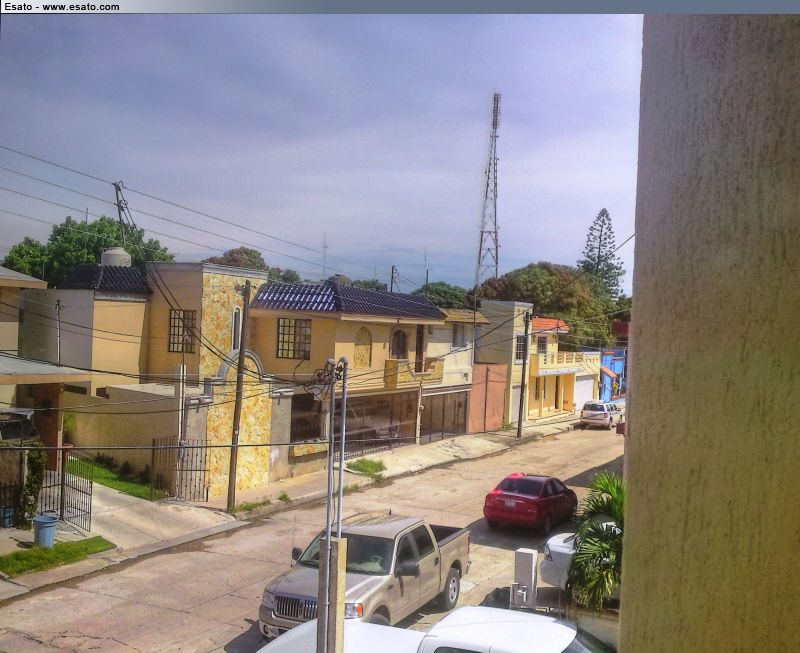
another attempt in night  , this was taken from the inside of my car,its in twilight landscape. , this was taken from the inside of my car,its in twilight landscape.
 |
NEO1981
Joined: Jun 20, 2009
Posts: 47
From: Mexico
PM |
you are talking about underexposed and overexposed pictures,please tell me what am i doing wrong. the picture is almost like the human eye can see,(may be my eyes are wrong,hahahaha)
and i have to say that this picture was taken trough a polarized window.
in this case i put the elf to take 13 steps(from-2.0 to +2.0) this took 13 pictures.

08/31/2010
rainy day (just using generate hdr image in photomatix pro,with details enhancer in default,no auto correction or anything,just all settings in default) Please comment,i really need to improve my technic,i have a sister who is graphipc designer and she takes really cool pictures with her nikkon camera,but thats another story,maybe i can have some help from her.

here is another taken on 08/13/2010
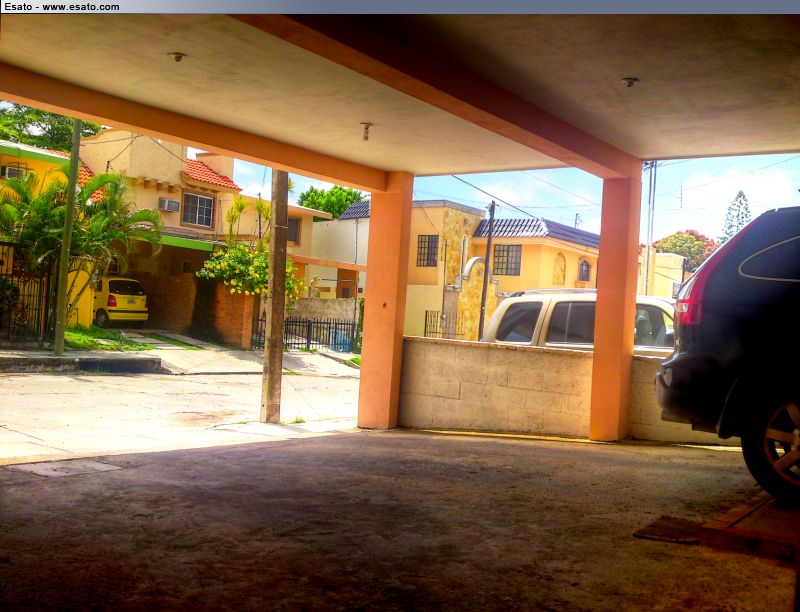
[ This Message was edited by: NEO1981 on 2010-08-31 16:51 ] |
jake20
Joined: Jan 23, 2009
Posts: > 500
From: USA
PM |
Hi NEO,
These shots are better.. but the thing is that not every scene is good for HDR.
You have to have just the right amount of light and contrast.
|
jake20
Joined: Jan 23, 2009
Posts: > 500
From: USA
PM |
just playing around.. took this shot in a dimly lit room.
The C905 can truly take very good low light pics with the slow shutter speed scene Witchking implemented in CBE6.5
ISO 200
1.33 sec shutter speed

[ This Message was edited by: jake20 on 2010-09-01 02:29 ] |
|
|