| Author |
Raider camera driver for K790, K800 and K810 (v6.6.5) |
AndreyPilot
Joined: Sep 27, 2007
Posts: 1
PM |
Sorry? can anyone tell me how to install this driver? |
|
|
Lordeen
Joined: Sep 17, 2007
Posts: 10
PM |
I don't think so. There're a lot of descriptions how to change camera drivers in sony ericsson phones. Just search. I can tell you, that i use far for it.
[ This Message was edited by: Lordeen on 2008-07-02 20:00 ] |
poulch
Joined: Jun 22, 2008
Posts: 2
PM |
This is but I know it comes to me with specific values which must set the example to do a better hotel at night or setting the photos in the day.
[addsig] |
Raiderski
Joined: Jul 03, 2006
Posts: > 500
From: Poland, Hell, Mountains
PM, WWW
|
I see nice pictures here, that's good  now my turn. ok, here's what I have taken today with a lot of problems now my turn. ok, here's what I have taken today with a lot of problems  . auto scene + max manual focus + flash . auto scene + max manual focus + flash

burner8
thx
How can i change standard flash ISO from 400 to 320?
this will be very easy in version 6.3.1 (tomorrow, tuesday)
recl
yes, document scene always use high sharpness. moreover in every 6.x if macro mode is enabled then sharpness is always highest possible
fulger06
this isn't bug, flash just doesn't use WB  thanks for keeping an eye on strange things thanks for keeping an eye on strange things
_________________
K800 R1KG001
raider.4shared.com
flickr.com/photos/raiderek
[ This Message was edited by: Raiderski on 2008-07-02 23:13 ] |
norberto877
Joined: Jan 17, 2008
Posts: 80
PM |
today´s pictures



awesome driver  |
jomateixa
Joined: Dec 09, 2007
Posts: > 500
From:
PM |
On 2008-07-03 00:11:52, Raiderski wrote:
I see nice pictures here, that's good  now my turn. ok, here's what I have taken today with a lot of problems  . auto scene + max manual focus + flash

Fill flash is awesome. If only we could get ISO 80 on flash pics too... grrrr... |
milan91
Joined: Jun 04, 2006
Posts: > 500
From: Europe
PM |
On 2008-07-03 00:11:52, Raiderski wrote:
I see nice pictures here, that's good  now my turn. ok, here's what I have taken today with a lot of problems  . auto scene + max manual focus + flash

WOW, great macro, give that pic Plank to see what is sharpness.
|
banoraga
Joined: Jul 01, 2008
Posts: 3
PM |
i just can said "wow" for this camdriver... and i want learn more about take best picture, btw my phone is :
Platform: DB2020
EROM CID: 53
EROM Color: Red
Region: APAC
CDA: CDA102779/85 R2A
Firmware Version: R8BA024
EROM: R3A022
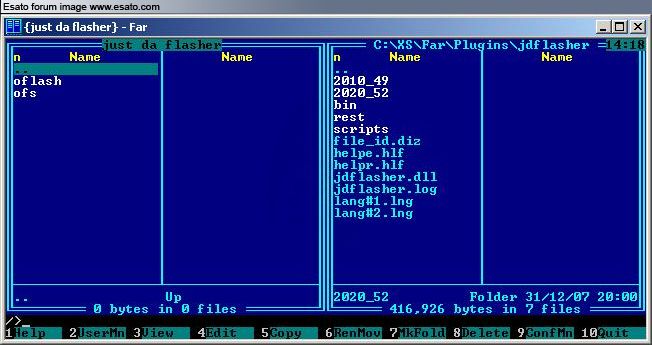
but when using jdflasher to apply patch for zoom bar image, i only get 2 folder (oflash and ofs), anybody know why "bflash" folder is not exist on my FAR+jdflasher window?
|
number1
Joined: Sep 12, 2007
Posts: > 500
From: UK,kent,Sittingbourne
PM |
because your cid:53, forget about patching it's not possible. |
tolyo
Joined: Mar 19, 2008
Posts: 120
From: Turkey
PM |
raiderski perfect macro...
|
BennyBaz
Joined: Jun 23, 2008
Posts: 26
PM |
Hi Raider,
What about the new release?
|
Raiderski
Joined: Jul 03, 2006
Posts: > 500
From: Poland, Hell, Mountains
PM, WWW
|
6.3.1 [2008-07-03]
- freed white balance for flash (first K800 driver with this small feature?)
this means that from now flash won't ignore selected WB as it was before
- flash auto shutter speed range is now 1/6400s - 1/8s (less overexposed daylight shots)
- flash ISO (for auto and manual shutter speed, macro) introduced in customization section
- restored manual focus preview on demand in BestPic (no matter of EV position)
- changes in EV functions list
* balance orange - light blue moved from -1.0 to -1.3 (removed balance magenta - green)
* added Custom White Balance at -1.0
|
burner8
Joined: Aug 07, 2007
Posts: 127
PM |
thanks,
i don't really understand: How can i change flash ISO now? |
Raiderski
Joined: Jul 03, 2006
Posts: > 500
From: Poland, Hell, Mountains
PM, WWW
|
i don't really understand: How can i change flash ISO now?
associate 2 things:
- this what you see in customization.txt
- this what you see in code
_________________
K800 R1KG001
raider.4shared.com
flickr.com/photos/raiderek
[ This Message was edited by: Raiderski on 2008-07-03 17:27 ] |
burner8
Joined: Aug 07, 2007
Posts: 127
PM |
oh. now i understand.
i will try.
Thank you for your great work. |
|
|