| Author |
Super camera driver for k750/w800/w810 |
jala100pres
Joined: Jul 24, 2007
Posts: 18
PM |
lengstreet 5.11






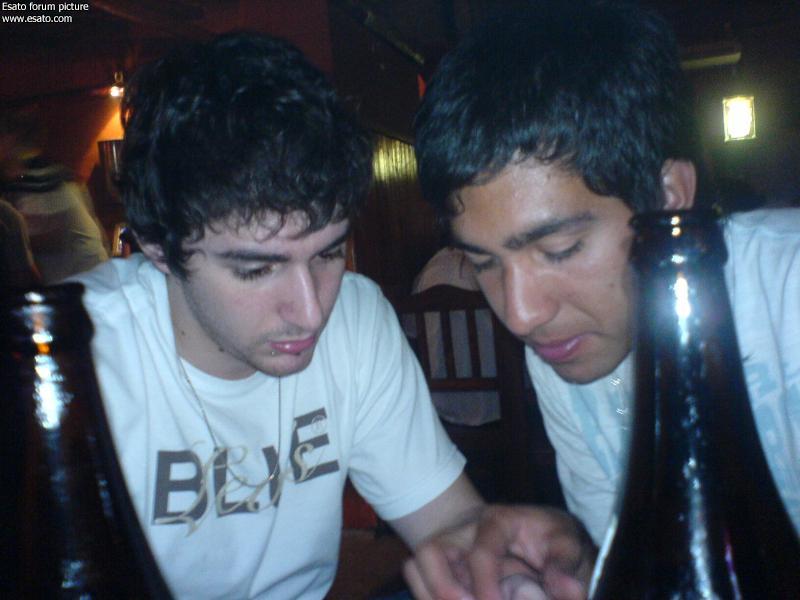




|
|
|
Tomix
Joined: Dec 29, 2007
Posts: 25
From: Latvia
PM |
@Raiderski
Hi, I'm using your camdriver 6.7.1 with conf.tool and i like it, but i have a noob question: What is ISO and how to set it in your driver, because in configtool i can't find that setting or i need better glasses? |
Vipera ammodytes
Joined: Sep 22, 2004
Posts: > 500
From: Serbia
PM |
set your exposure, ev +0.3. zoom value 2.0 = iso 100 zoom value 2.1 = iso 100. 2.2 = 125, 2.3 = 160, 2.4 = 200 ....
BIG THANKS TO CRONOS555
_________________
EX sasha-SE
[ This Message was edited by: Vipera ammodytes on 2008-01-01 22:55 ] |
Tomix
Joined: Dec 29, 2007
Posts: 25
From: Latvia
PM |
Ok, understand, but what is this ISO? What does it does? I see there "exposure compensation" is it ISO?!!!
[ This Message was edited by: Tomix on 2008-01-01 23:04 ] |
MarkJason
Joined: Dec 03, 2005
Posts: 194
From: Bacolod City, Philippines 6100
PM |
Does today's camera drivers can set ISO and SHUTTER SPEED separately? Let say ISO 100 and 1/15?
When I enable SPOT PHOTOMETRY on my camera driver by writing the code on the SEQ INT does SPOT is use all the time or does it automatically use SPOT when necessary?
And one more thing about CID49 K750i... Have you made it ZOOM at full resolution?
[ This Message was edited by: MarkJason on 2008-01-02 03:06 ] |
leetiran
Joined: Aug 15, 2007
Posts: 134
From: China
PM |
Raiderski and the other modder
I think EM/ENM need not so complicated. just using the CMD03 to set slow shutter limit is ok, such as "#CMD(05,01) #CMD(03,01) #WAIT_FOR_MODE". SET ISO=100, set slow shutter limit=2s, and then autoexpose by the camera itself, so the picture will never be overexposure. |
leetiran
Joined: Aug 15, 2007
Posts: 134
From: China
PM |
Enhanced Standard Camdriver
different EM/ENM codes. The picture will never be overpexposed.
The other codes are almost all from Raider6.6. so it can work with Raider6.6 configtool0.51.
picture fine quality: Enhanced Mode.
picture fine normal: Standard Mode.
macro mode: full range focus ; spot Light Metering.
download link:
http://www.mediafire.com/?1w2lxnmpxb6
[ This Message was edited by: leetiran on 2008-01-03 09:32 ] |
MarkJason
Joined: Dec 03, 2005
Posts: 194
From: Bacolod City, Philippines 6100
PM |
Is the SPOT metering default? or you have to press something to activate it?
K750>W800 CID49 R1BC002 : Sarmad 5.8 camdriver / Hyper v6 + HyperPHF acoustic |
hillgx
Joined: Sep 29, 2007
Posts: 46
From: China
PM |
raider 6.71 camera driver
default settings 
(W810i)



W810c R4EA031 China RED CID49
http://code.google.com/p/hillgx/ |
MarkJason
Joined: Dec 03, 2005
Posts: 194
From: Bacolod City, Philippines 6100
PM |
Hi! i just wanna ask all the modders something...
06 02 00 01 00 08 #CMD_END <- This code represents SPOT OFF right?
if i change that to 06 02 00 01 01 08 #CMD_END it would be SPOT ON...
If I would put 06 02 00 01 01 08 #CMD_END in the SEQ_INIT... Would SPOT ON be the default and my camera will always use SPOT PHOTOMETRY or will it know when to use CENTER WEIGHT or SPOT PHOTOMETRY? Hope you could answer my questions... Thanks in advance!
K750>W800 CID49 R1BC002 : Sarmad 5.8 camdriver / Hyper v6 + HyperPHF acoustic |
leetiran
Joined: Aug 15, 2007
Posts: 134
From: China
PM |
On 2008-01-02 07:27:23, MarkJason wrote:
Is the SPOT metering default? or you have to press something to activate it?
do u ask me for the Enhanced standard driver? macro on active it.
If I would put 06 02 00 01 01 08 #CMD_END in the SEQ_INIT... Would SPOT ON be the default and my camera will always use SPOT PHOTOMETRY
yes, it will always use SPOT PHOTOMETRY |
MarkJason
Joined: Dec 03, 2005
Posts: 194
From: Bacolod City, Philippines 6100
PM |
Thx for the reply...
Can I ask for a favor? How can I make a standard driver use SPOT ON when I press + key or ZOOM 1.1 and ZOOM 1.0 SPOT OFF... I don't know the coding...
I don't know how to make the driver read the key strokes and assign a key for SPOT ON and OFF...
[ This Message was edited by: MarkJason on 2008-01-02 10:46 ] |
679
Joined: Oct 05, 2006
Posts: 174
PM |
Raiderski,
Happy New Year!
And a question. Using 6.7.1 in 21.92 style found the problem/bug?.
I am shooting the same scene. WB on AUTO
1. in Macro OFF - i.e. AF - snap OK
2. in Macro ON - i.e. MF - snap OK
But WB is different for both snaps. Seems for 2. WB is more cold.
Any suggestions?
[ This Message was edited by: 679 on 2008-01-02 16:40 ] |
leetiran
Joined: Aug 15, 2007
Posts: 134
From: China
PM |
On 2008-01-02 11:12:03, MarkJason wrote:
Thx for the reply...
Can I ask for a favor? How can I make a standard driver use SPOT ON when I press + key or ZOOM 1.1 and ZOOM 1.0 SPOT OFF... I don't know the coding...
I don't know how to make the driver read the key strokes and assign a key for SPOT ON and OFF...
[ This Message was edited by: MarkJason on 2008-01-02 10:46 ]
I think using picture fine/normal or macro on/off for spot on/off may be better.
put "06 02 00 01 00 08 #CMD_END" after "seq_set_prop_5_0=", "06 02 00 01 01 08 #CMD_END" after "seq_set_prop_5_1=" make picture normal/ fine for spot off/on |
MarkJason
Joined: Dec 03, 2005
Posts: 194
From: Bacolod City, Philippines 6100
PM |
Ok... I get it now... but what will happen to my NORMAL/FINE more? Do the values I set for NORMAL and FINE mode take effect? and also the MXE-50 comppression? What about if I put it in SET_SEQ_PROP_18? instead of SET_SEQ_PROP_5... what will it do?
K750>W800 CID49 R1BC002 : Sarmad 5.8 camdriver / Hyper v6 + HyperPHF acoustic |
|
|