| Author |
Super camera driver for k750/w800/w810 |
number1
Joined: Sep 12, 2007
Posts: > 500
From: UK,kent,Sittingbourne
PM |
On 2007-12-04 13:54:40, Randolph wrote:
Thank you raiderski for your new driver...
I just added effects like sepia and more and it works fine also in config tool.
But one question: What compression do you think will help for better pictures? 85% or 90% or 95% ?? My CID49 K750i with CID 36 cam manages all - I mostly shoot landscapes and city scenes...
regards,
Randolph
95%, which gives clearer more natural pictures. |
|
|
mursay
Joined: Jun 08, 2007
Posts: 18
PM |
Sombra Hi,
My phone is w810i R4DB005 CID49. I try camera driver with your upload method. But i can't upload. XS++ v3.0 program don't find files on my phone.Can you halp me.
Activating filesystem
15:27:21| Command: Error 0x02
15:27:21| Command: Error 0x02
15:27:22| Command: Error 0x02
15:27:22| Command: Error 0x02
15:27:22| Command: Error 0x02 |
Raiderski
Joined: Jul 03, 2006
Posts: > 500
From: Poland, Hell, Mountains
PM, WWW
|
Randolph
i can write many words but you can check this yourself:
1. set compression to max (95%)
2. make some shots of landscape and city
3. download JPEGsnoop (http://www.impulseadventure.com/photo/jpeg-snoop.html)
4. examine "Marker DQT" section in every shots
4.1. look for "Approx quality factor =" value
4.2 write values from all shots on the paper or in txt file
quality value is right here:
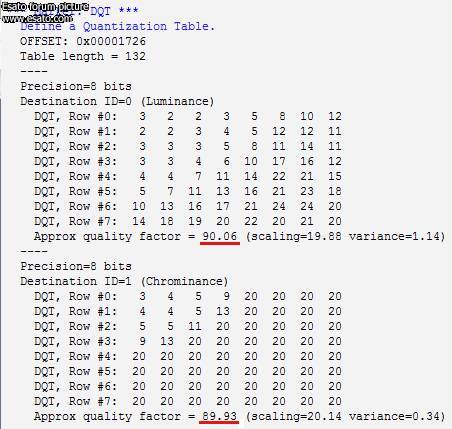
5. when you finish look at values... are they interesting/surprising? 
share those values on forum and i will tell you how to interpret them
i hope that result of this test (with your help) will be the final conclusion of compression topic
if someone is interested too then please join to this test and give us your results and phone model!
number1
95%, which gives clearer more natural pictures.
yeah right especially on our small pitty 2MP/3MP sensors
so... proofes, proofes, proofes and one more time: proofes if you want to be accurate
|
number1
Joined: Sep 12, 2007
Posts: > 500
From: UK,kent,Sittingbourne
PM |
not sure if it's the same for the k750/w800i but heres the proof for k800i
http://www.esato.com/board/viewtopic.php?topic=152275&start=45 |
number1
Joined: Sep 12, 2007
Posts: > 500
From: UK,kent,Sittingbourne
PM |
On 2007-12-04 15:09:39, Raiderski wrote:
Randolph
i can write many words but you can check this yourself:
1. set compression to max (95%)
2. make some shots of landscape and city
3. download JPEGsnoop (http://www.impulseadventure.com/photo/jpeg-snoop.html)
4. examine "Marker DQT" section in every shots
4.1. look for "Approx quality factor =" value
4.2 write values from all shots on the paper or in txt file
quality value is right here:
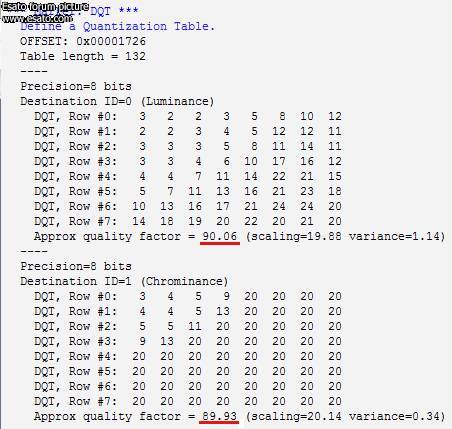
5. when you finish look at values... are they interesting/surprising? 
share those values on forum and i will tell you how to interpret them
i hope that result of this test (with your help) will be the final conclusion of compression topic
if someone is interested too then please join to this test and give us your results and phone model!
i had some very interesting results on my k800i, using the standard driver which with compression at 90% i have got a couple 95% compressed pics,
in my k800i pic collection i've seen everything from 76%-96%, mainly 90%-96%
|
pram_zx
Joined: Mar 02, 2007
Posts: 161
From: NoWhere Island
PM |
Where is sarmad?
Is it true that sarmad has release sarmad 5.9?
bcos what I know, the latest sarmad driver is sarmad 5.8.
I know this from se-nse, but I can't found the driver 
W810i Black with W800 back cover, modded camdriver, Own mix acoustic driver, Unbranded phone, Adding new flash menu's. W810i It's Rock...! |
whatsucka
Joined: Feb 17, 2007
Posts: > 500
PM, WWW
|
using lpachuong A4A 10.0
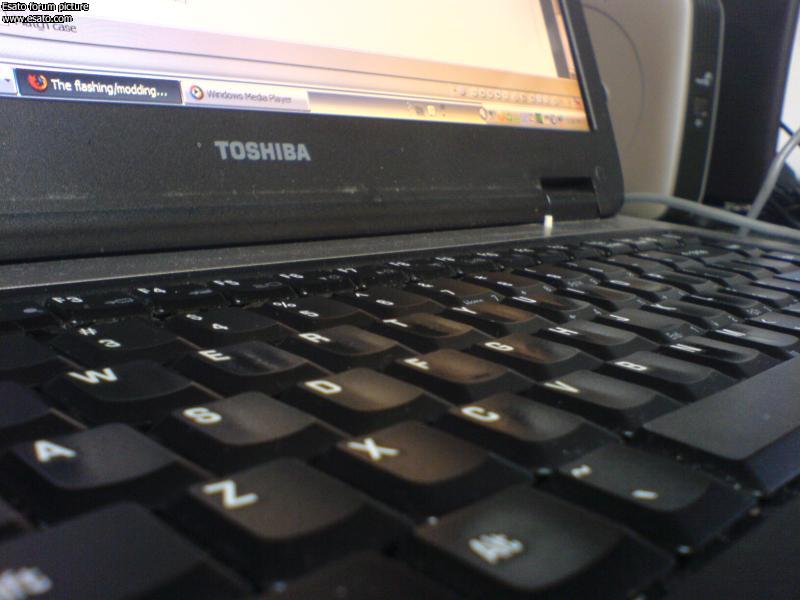
suppose to be a moon



heart shape mushroom??

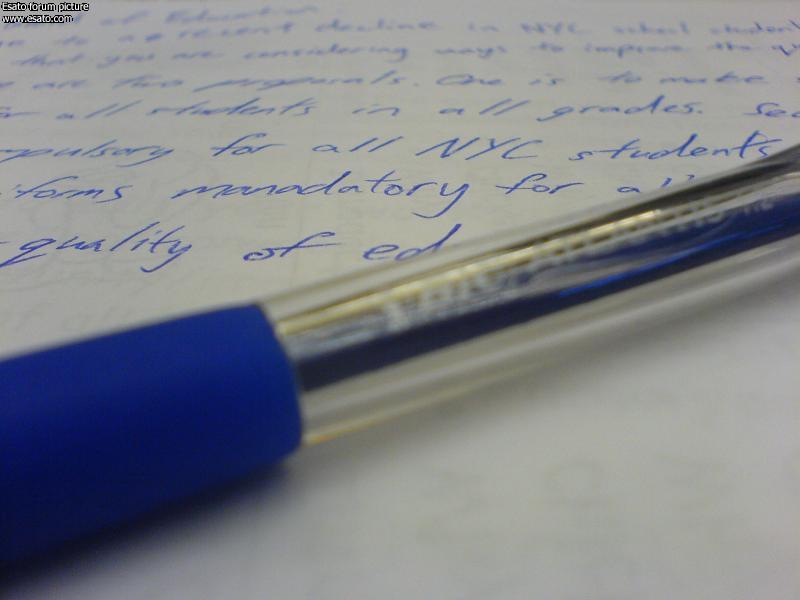

|
Randolph
Joined: May 21, 2007
Posts: 115
PM |
Raider 6.6 original compression, normal quality
Approx quality factor = 86.14 (scaling=27.71 variance=1.15)
Approx quality factor = 86.29 (scaling=27.42 variance=0.23)
Approx quality factor = 85.07 (scaling=29.87 variance=1.10)
Approx quality factor = 85.33 (scaling=29.34 variance=0.20)
Raider 6.6 compression at 91%, normal quality
Approx quality factor = 87.03 (scaling=25.94 variance=1.28)
Approx quality factor = 86.92 (scaling=26.15 variance=0.38)
Approx quality factor = 90.96 (scaling=18.08 variance=1.14)
Approx quality factor = 90.96 (scaling=18.08 variance=0.23)
Approx quality factor = 90.96 (scaling=18.08 variance=1.14)
Approx quality factor = 90.96 (scaling=18.08 variance=0.23)
Approx quality factor = 90.96 (scaling=18.08 variance=1.14)
Approx quality factor = 90.96 (scaling=18.08 variance=0.23)
Raider 6.6.1 compression 95%, normal quality
Approx quality factor = 95.14 (scaling=9.72 variance=1.21)
Approx quality factor = 94.95 (scaling=10.11 variance=0.30)
But what mean realy "filtering" in the config tool? How does it affect picture quality? As noise filter might lose some details...??
[ This Message was edited by: Randolph on 2007-12-05 10:40 ] |
markztrance
Joined: Nov 18, 2006
Posts: 137
From: Dagupan, Philippines
PM |
hehehe...
i think raiderski own this thread..  |
wickedsick
Joined: Aug 16, 2007
Posts: 161
PM |
@whatsucka
With your pictures, if you had changed the shutter speed or exposure to 1.7, the pictures would have been clearer (not blurry). Hope this experience helps.
@everyone: I tried tommymar's mod driver and it is as good as lpachuong's driver. Has anyone tried it? I have one small problem with it but not sure it's bcz of my phone or it's bcz of the driver. Hope everyone share your point of view about this driver. Cheer. |
whatsucka
Joined: Feb 17, 2007
Posts: > 500
PM, WWW
|
the pics r blur becuse people r moving... and the blur moon pic because is freezing cold when i was holding it..
anyway i forgot which one EV is Speed shutter, -0.3, 0.3 or 1.0?? |
Kriomag
Joined: Dec 20, 2006
Posts: > 500
From: Poland
PM, WWW
|
Hell-o!
Im reading last 200 pages and im so impressed, so many great modders. Raiderski now i look so Lame compare to You  You become a true master. You become a true master.
I dont know if i should release another 'normal' driver, it will look so lame compare to your :/
In last few days i've tried to remember how to mod drivers 
At this moment i have 21.93 beta - very similar to 21.91, minor changes. |
primaru
Joined: Mar 12, 2007
Posts: 22
PM |
welcome back Krio 
|
Raiderski
Joined: Jul 03, 2006
Posts: > 500
From: Poland, Hell, Mountains
PM, WWW
|
W810 users
two questions:
1. do you have any problems with manual contrast in my driver?
2. did you have any problems with manual contrast in previous versions of my driver?
pram_zx
maybe this was beta project, i don't know nothing about this
markztrance
i hope not  it would be nice to see someone new with fresh mind and new ideas it would be nice to see someone new with fresh mind and new ideas
Randolph
as you may notice your phone can handle 95% but i cannot say: "set 95% and enjoy" because you aren't W810 owner. compression process is dynamic - you can set 95% but your photos can have 50-95% (no matter of phone model). everything depends on:
1. scene details
2. scene colors (green color has critical influence due to Bayer filter used in sensor)
(http://en.wikipedia.org/wiki/Bayer_filter)
3. 600kb file size limit in our (W800/K750) phones
complicated? maybe yes, maybe not i don't want to boring you. i'm using max 90% quality mainly because of stability issues:
1. even 87% sometimes was too big problem for my phone and then...
2. i found the key to stability. i checked this with 95% quality. test was very good and showed me what should i expect: a bit of ~94-95%, much more 91%, some shots 70-85% (lowest values in forest) - overall 50 shots and only 1 crash. i asked myself:
why should i use 95%? why should i force my camera to do something which is too difficult task for it?
3. i released 6.6 with improved stability
4. currently 90% isn't problem - 2MP shots are very nice and finally i don't have crashes (this damn 600kb limit)
so... use 90% and you will be satisfied enough
conclusion for all:
1. if you have K750/W800 use 90%
2. if you have W810 use 94-95%
filtering is used mainly to interpolate pixels when digital zoom is used:
cropped shot with zoom x4, left: filtering disabled, right = filtering enabled
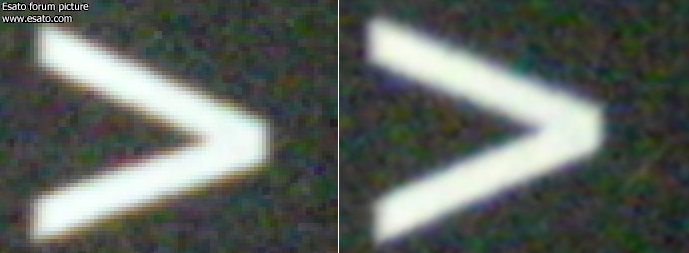
another task is to eliminate a bit of noise (everyone: a bit! please don't start discussion about this) but also has a bit bad influence on sharpness. filtering is useful in night or in weak light conditions but useless in good light conditions. that's why in the config tool you can find option "Image filtering: only in EM, night mode" (which is default value in my driver)
my mistake was disabling filtering (pixel interpolation) no matter of digital zoom state. for now filtering is enabled everytime if zoom value is higher than x1.0 - on image above: left = driver 6.6, right = driver 6.7 (in final tests stage)
Kriomag
welcome back! well... you know... too much free time  i hope you will stay with us. nie wiem czy wiesz ale spora czesc ludzi w naszym ukochanym kraju zatrzymala sie na 21.9(1), zreszta mysle ze w innych zakatkach swiata jest podobnie wiec nie boj nic, bo masz spora grupe ludzi ktorzy na wiadomosc "21.93 final" lub inne podobne odruchowo uruchomia FARa i hope you will stay with us. nie wiem czy wiesz ale spora czesc ludzi w naszym ukochanym kraju zatrzymala sie na 21.9(1), zreszta mysle ze w innych zakatkach swiata jest podobnie wiec nie boj nic, bo masz spora grupe ludzi ktorzy na wiadomosc "21.93 final" lub inne podobne odruchowo uruchomia FARa 
_________________
W800 CID36 R1BD001
http://www.tinyurl.com/2c3quo (gallery)
http://www.tinyurl.com/ysc2wm (driver + config tool)
[ This Message was edited by: Raiderski on 2007-12-06 13:24 ] |
aabg
Joined: Sep 23, 2006
Posts: 206
PM |
@Raiderski
1.yes hehe
2. yes but i dont give it importance, i thought is was my fault
w810 R4DB005
cid50 |
|
|