| Author |
First java today screen for k800 and Co! |
razec
Joined: Aug 20, 2006
Posts: > 500
From: Pearl of the Orient Seas
PM |
SE java phones are always the best! very reliable running on background, but trial only 
~19 years at Esato |
|
|
Gcane93
Joined: Dec 19, 2005
Posts: 24
From: Texas, US
PM |
On 2007-06-09 05:27:28, aksd wrote:
I dont have the Wallpaper option highlighted either and I'm using the latest software on the K790i, R1KG... I downloaded from Getjar maybe thats te problem, dont have GPRS to download 
I downloaded from Getjar and I have K800i. Go to application (Do Not open it). Click More and scroll down you should see wallpaper. Good Luck.
I purchased the full version and it's great! |
max_wedge
Joined: Aug 29, 2004
Posts: > 500
From: Australia
PM, WWW
|
Not a today screen but useful -
http://rapidshare.com/files/64114652/Clock_large.zip.html
It's a world clock freeware app, I have modified the jad so that you can use the clock as a background app.
You need to copy both clock_large.jar and clock_large.jad file to the "other" folder on your phone. Then using the phone, go into the other folder and select the jad file (it's the first clock_large in the list) and run it. If you install the app without using the JAD file, you won't be able to set it as wallpaper.
Once installed, go into the applications or games folder (wherever you chose when you installed it) and scrol to the clock_large application and press "more" then scroll to"wallpaper" and select.
Then when you exit to standby, the clock will be running as wallpaper. Press activity menu then select clcok then resume - you can then change settings (add up to 4 clocks).
_________________
File System Tweaks for the K750 K750 Tricks
K800 Tips and Themes
Max's K800 Page
[ This Message was edited by: max_wedge on 2007-10-21 13:33 ] |
londonlad123
Joined: Jun 22, 2004
Posts: > 500
PM |
@max
got a screenshot for it? |
max_wedge
Joined: Aug 29, 2004
Posts: > 500
From: Australia
PM, WWW
|
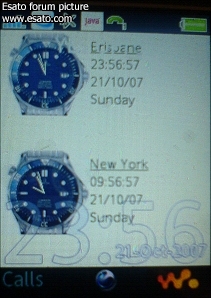
|
|
|