| Author |
Super camera driver for k750/w800/w810 |
kevina2489
Joined: Dec 14, 2006
Posts: 25
PM |
Great pictures everyone. Btw, does anybody have a link to that "SE Camera Driver Index" site? I lost my link. |
|
|
radicalgel
Joined: Oct 06, 2006
Posts: 98
PM, WWW
|
Hey guys I see this thread has grown like crazy while i've been gone!
Here's a shot using Raider's 6.6. Photo was slightly desaturated and converted to sepia in photoshop! Grrreat stuff raider's with the driver and the awesome tool!! Conrats too all other modders to for all the fantastic work!
@SPU - I love the java Exif reader. Been looking for this for ages. Can't wait for you to get back to driver modding!!
Massive rain tree at work!!
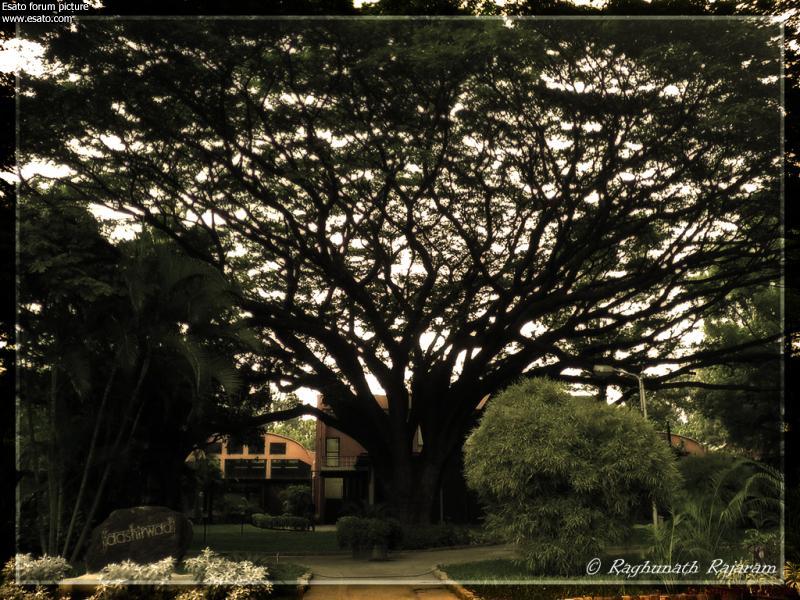
_________________
-----------------------------------------------
http://www.flickr.com/photos/radicalgel/
[ This Message was edited by: radicalgel on 2007-10-02 07:37 ] |
strong
Joined: May 18, 2007
Posts: > 500
From: Greece
PM |
I changed back to w800 R1BC002 is better for me than R1CA021 k750 after a lot of tests with k750 R1CA021
some pics with SuperFunction v5.6 Beta w800 R1BC002 cid36




Samsung GT-i8910 Omnia HD
K850 R1FA035 modded camdriver
modded acoustic drivers
www.camdrivers.wz. |
dukempg
Joined: Sep 11, 2007
Posts: 70
PM |
@Ridersky
Thanks for the info, I'll fix the reference card.
I have bought the MXE-60 external flash, and because it disables the EV functions, I used the config tool option to move EM mode to Picture Quality Fine (normal mode is Picture Quality Normal). Is it recommended to use EM mode with MXE-60 or no? |
Milu
Joined: Apr 11, 2007
Posts: 99
PM, WWW
|
@Strong...
Did U test k750 R1BD001??
[ This Message was edited by: Milu on 2007-10-02 15:10 ] |
strong
Joined: May 18, 2007
Posts: > 500
From: Greece
PM |
@Milu
No my friend I did not only R1CA021
Samsung GT-i8910 Omnia HD
K850 R1FA035 modded camdriver
modded acoustic drivers
www.camdrivers.wz. |
jonaugust_69
Joined: Mar 31, 2007
Posts: 83
From: Greece
PM, WWW
|
Update
Camera driver for k750/w800/w810
Double Supermode (Picture Quality Normal v54.7 - Picture Quality FINE v8.64)
Mod by Jonaugust_69 v54.64, Update(4)_02-10-2007
Download:
http://rapidshare.com/files/5[....]august_69__v54.64_update_4.zip
Update(4)
- Change focus in Picture Quality Normal:
Macro on = autofocus.
Macro off = focus to infinity.
- Fix Saturation and Sharpening for LED.
- Little Change Color Correction for LED.
- Little Change default Color Correction.
- Macro mode (Scene 1.1 Sports and 1.5 Document), set Sharpening: CID36=08, CID49=06.
- Scene 2.2 in Picture Quality Normal: Contrast set 03, Scenes Normal.
- Macro on in Picture Quality Normal,
for Scene 1.1 Sports and 1.5 Document, autofocus set (marco mode ~4cm - ~30cm)
for all the other Scenes, autofocus set (auto mode).
- Picture Quality FINE, autofocus set (auto mode).
- Picture Quality Normal:
Scene 1.2 Normal Mode => Landscape with Enhance Mode.
Scene 1.6 Normal Mode => Normal scape with Manual Shutter speed, adjust EV (+/-).
--------------------------------------------------------




_________________
k750 cid49 FW(w800 r1bc002)
Camdrivers database for k(d)750/w800/w810
(Site Mr.Kája) http://www.camdrivers.wz.cz/
[ This Message was edited by: jonaugust_69 on 2007-10-02 16:20 ] |
billcat
Joined: Dec 13, 2006
Posts: 26
PM |
@ strong
i have tested your driver 5.5 in my w810i and also loaded to a friends w810i
but i can not take photo with zoom
i do the following procedure
1 select zoom from ev
zoom in
press the take picture button
then the camera takes picture but the picture is with out zoom
whats wrong |
dukempg
Joined: Sep 11, 2007
Posts: 70
PM |
Some interesting findings regarding low light/noise:
I have been using Neat Image to remove noise togheter with K750 profile that can be also downloaded here:
http://www.neatimage.com/
Problem is, images would never be as good as I wished. I love Ridersky driver but at low light it didn't look good. After some research, I found that the problem is the sharpness setting. Sharpening the image in good light condition is great. But when you sharpen low light, noisy images, you get a even noiser and unnatural image that can't be fixed without looking artifical. So this is what I did: dropped Sharpness to 0 in Ridersky driver, and did the post processing in Neat Image, sharpening after the noise is removed. Results were amazing. I'll show some samples, using the same photo taken with sharpness 6 and sharpness 0 and post-processed.
First the original shot, sharpness 6:

Now this same shot, with noise reduction by Neat Image:

Notice how the image looks unnatural.
Now let's check the same picture, but with sharpness 0:

Notice that it looks better than both the original sharpness 6 image and the Neat image processed above.
And finally the image filtered and sharpened with Neat Image, looking perfect IMHO:

OBS: All images were taken in 1600x1224 resolution and cropped, but not resized.
Conclusion: camera sharpness ruins the image in low ligth situations, i.e. when there's a lot of noise. It's better to keep it disabled, and do it later by software, after noise removal is needed.
EDIT: There was I typo "First the original shot, sharpness 6" (not zero)
[ This Message was edited by: dukempg on 2007-10-02 18:21 ] |
lpachuong
Joined: Jun 06, 2007
Posts: > 500
From: Vietnam
PM |
Good evening everyone.
It is nice to see this thread is busy and everyone are also busy testing the new drivers from strong, lengthstreet and jonaugust. I also have finished a new driver and this time it has great changes. Here are the changes:
-----------------
- Compression rule: Compression rule is now totally broken and there will be no crash 100%. You can even play with 100% compression on your phone. However, I will set it to only 98% for maximum for all phones. The rule is broken bcz if the camera can't save the pictures at lvl 98%, it will save the pictures at lvl 94%. If i set 100% as default, the phone may save at only 94% so 98% is better. I think you aslo played with 98% from 8.5 Test 1.
- Colour-sharpness-saturation: w800i/w810i are lucky to have good quality but k750i/w800i cid49 are not. Therefore, the new driver will make you feel please with the compition btw these phones. WB will be no longer a big problem.
- EM: there will be definition of EM on/off on my next driver. Exposure time and ISO will work together better than before, so there will be fewer overexposure cases. ( I hope there will be no more overexposure cases)
- Zoom + Infitity focus: it is now available, terminator 
I know it may be too early for you to listen to my comments rather than your comments. I will wait until the temperature today lowers down and I will post my driver next 8 hours (so that I have more time to test it). This time, if you have a digital camera, please compare ur phone with it.
Best wishes to everyone. 
_________________
To be or not to be !!! 
Please save our world. Save our world to save our lives and our generation. 
There is no place as good as your house with your family. Home sweet home. 
[ This Message was edited by: lpachuong on 2007-10-02 17:17 ] |
wayne_rooney
Joined: Nov 30, 2006
Posts: 100
PM |
@lpachuong
100% compr.... no crash... lets see.. we r ready to test..it..
 |
Milu
Joined: Apr 11, 2007
Posts: 99
PM, WWW
|
@jonaugust.
I check your driver but i cant get quality of my pictures like samples that u post ...
@dukempq
Maybe u're right but i think the last photo are little blurry. photos 1 and 2 ale more sharpness than 3 and 4 i think...
i have to see it in full size to make sure...
@Ipachuong
YEAH come on Ipachuong give it to mee. I just wanna check it IMIDATELY...
[ This Message was edited by: Milu on 2007-10-02 19:20 ] |
Raiderski
Joined: Jul 03, 2006
Posts: > 500
From: Poland, Hell, Mountains
PM, WWW
|
dukempg
which driver version you used for test? EM, night mode, anything else?
_________________
W800 CID36 R1BD001
www.tinyurl.com/2c3quo (gallery)
www.tinyurl.com/ysc2wm (driver + config tool)
[ This Message was edited by: Raiderski on 2007-10-02 19:33 ] |
dukempg
Joined: Sep 11, 2007
Posts: 70
PM |
@Milu
It's blurry due to the noise reduction, but it's possible to increase sharpness more (I don't like too sharp pictures). Photos 1 and 2 really have more sharpness, but look too artificial to my eyes because noise is too sharp...
@Raiderski
I used driver 6.6 and MXE-60 flash. EM mode enabled using picture quality option. I have a CID36 K750@W800 R1BC002. PIC 1 was with original driver (just changed to enable EM via picture quality fine) . PIC3 I also changed Sharpness=0. |
Raiderski
Joined: Jul 03, 2006
Posts: > 500
From: Poland, Hell, Mountains
PM, WWW
|
dukempg
probably MXE-60 is messing a lot. it's hard to say how EM behave with enabled MXE. first of all: can you post link to original pics 1 and 3?
|
|
|