| Author |
Sony Ericsson XPERIA X1 discussion |
masseur
Joined: Jan 03, 2003
Posts: > 500
From: Sydney, London
PM |
here you go...
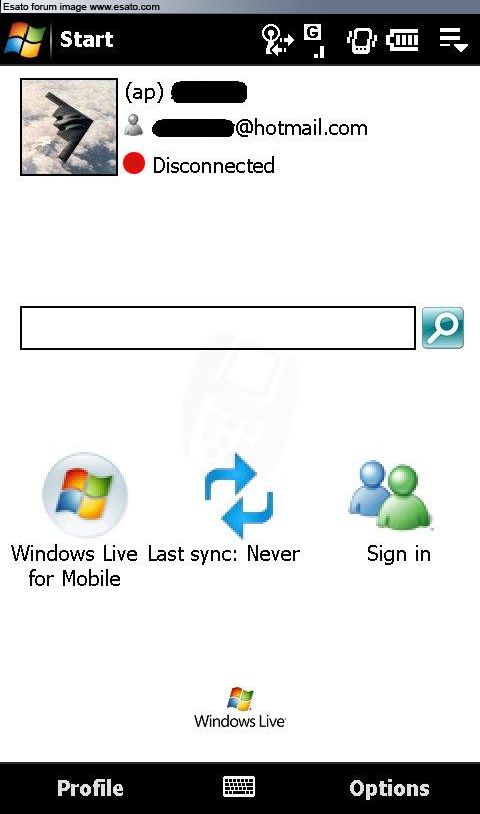
|
|
|
Jah
Joined: Jun 22, 2003
Posts: > 500
From: UK
PM |
On 2008-11-08 20:43:27, jason85 wrote:
phoning and txting, is there no hotkey to get a virtual keypad/number pad up to dial numbers?
do u have to go to start menu then phone or messaging to do that?
Just press the handset key, you get a dial pad, contacts and while on a call you can take notes
Join the 'dots' and see what happens |
mobman
Joined: Sep 23, 2003
Posts: > 500
From: Manchester UK
PM |
On 2008-11-08 18:32:12, molecule wrote:
To all the X1i users do you have to use the keypad or the vitrual keypad is good enough?
I mean if i am driving or something and having a SMS chat i dont want o keep sliding the phone all the time to reply or something like that.
The virtual keypad is absolutely useless if your not using a stylus....
fortunately the selection of HTC touch HD virtual keypads are excellent and available to download!
@masseur and others
I found an "i" hidden in the xperia software. Doesn't necessarily mean there will be an "a" version tho...
|
islandprd
Joined: Nov 29, 2007
Posts: 176
PM |
On 2008-11-08 06:21:56, NimmyxHuynh wrote:
Also, how do I add panels to my X1?
Do I just copy the .rar file onto the X1 and extract it there or do I make a folder onto the X1 and then extract the file?
Sorry if these are noob questions.
Download to your pc or direct from X1. Use ms sync to transfer to x1. Click on the prog on X1 it will intall itself.
How to find it after installation? Go to Xpanel. Use stylus to click on the right bottom button (panel setting). Click on the empty space or panel you want to replace. It will go to mid than click again to change or add. It will give list of panels. Choose the one desired then ok. You should get a new panel.
[ This Message was edited by: islandprd on 2008-11-09 02:03 ] |
NimmyxHuynh
Joined: Aug 02, 2008
Posts: 69
From: Houston, Tx
PM |
Hey guys,
I downloaded the new Windows Live panel but it doesn't show on my panels list. What can I do to make it appear or do I have to re-download it again?
oh, I downloaded the file to my storage card (if that helps).
[ This Message was edited by: NimmyxHuynh on 2008-11-09 07:33 ] |
mario2004
Joined: Sep 16, 2006
Posts: > 500
From: South Africa
PM, WWW
|
Kasperky or Symantec ? Which Windows Mobile antivirus will you recommand?
'Better govern our selfs the wrong way, then be governed by 'others' the right way.'
- Robert Mugabe - Freedom fighter comarade, peoples hero and President of Zimbabwe. |
norti
Joined: Jan 12, 2008
Posts: 32
From: Budapest, Hungary
PM, WWW
|
On 2008-11-09 08:41:57, mario2004 wrote:
Kasperky or Symantec ? Which Windows Mobile antivirus will you recommand?
None (but there is the ESET Mobile too xD). There is NO virus for WM, don't waste space and money for antivirus software. |
Mizzle
Joined: Oct 06, 2006
Posts: > 500
PM, WWW
|
Marc,
Well duh, did you even take time to notice that you can actually change the text size? I guess not taking those pictures in consideration.
Here is the smallest text size compared to the biggest. There are three other sizes in between.
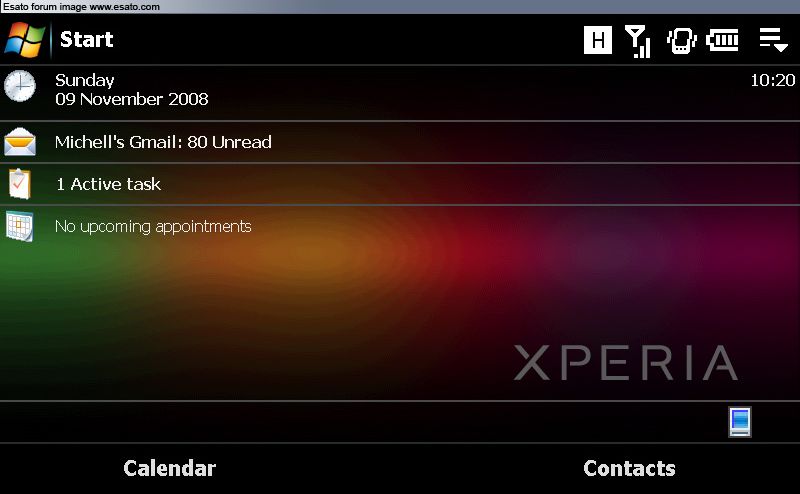
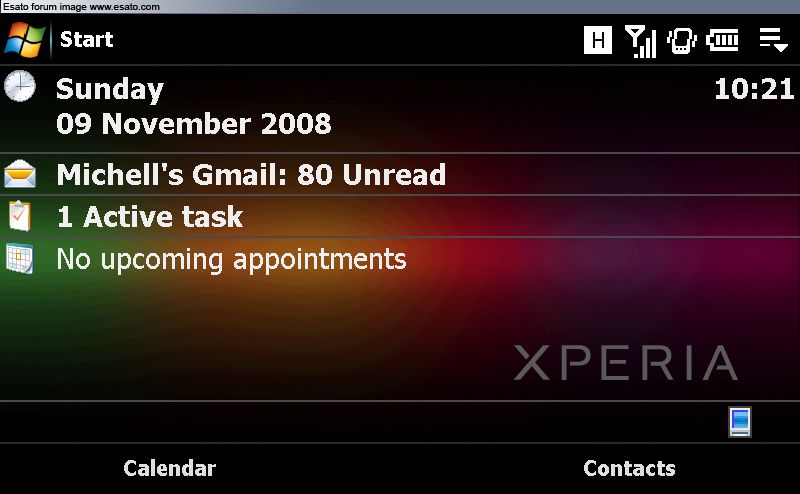
Either way the only people who will have a problem with its text size, regardless of how small or large it is, are people with bad eye sight. My eye sight isn't that good tbh, but even without my contacts on I can still read the text on the display.
Tigershark42,
It's coming along!  It'll be significantly larger than anything else on USEB. The review is about 7,000 words right now with well over 200 pictures, screenshots, etc. It'll be significantly larger than anything else on USEB. The review is about 7,000 words right now with well over 200 pictures, screenshots, etc.
_________________
Unofficial Sony Ericsson Blog
Best  dedicated blog ever! dedicated blog ever!
[ This Message was edited by: Mizzle on 2008-11-09 09:25 ] |
Dogmann
Joined: Jan 29, 2006
Posts: > 500
From: London England
PM |
@Mizzle
Yes of course i knew the text size could be changed as i specifically asked it about before the X1 was even launched and it was the first thing i changed on the X1. I expressed my concern about text size from Videos and pictures i had seen and had been told i could change it which i did but it really didn't make anywhere near enough difference for me. Again your picture really doesn't prove anything you don't need a screen shot that exaggerates how it looks take a still picture of how it looks on the screen and not in macro mode either take it as if it's i your hand being used at the same distance you would be if using it. Or do you hold it just 3" from your face?
Now although i am much older than you i still have perfect eye sight no need for contacts or glasses thankfully. Now if i was the only person that had found text size to be an issue that would be one thing but that is far from being the truth. As plenty of other users are also less than happy with it and have said so.
But once again as is said earlier it may not bother all users and if not fine enjoy the X1 but it does seem to be a problem for quite a few and to suggest this
" Either way the only people who will have a problem with its text size, regardless of how small or large it is, are people with bad eye sight."
That is a joke right? you couldn't possibly believe that could you? as it is complete and utter rubbish as i said i have perfect eyesight and it annoyed the hell out of me. Have you gone round and asked everyone else that it's a problem for if they wear glasses? No i thought not.. It's all to do with personal preferences and just because it's fine for you doesn't mean it has to be or will be for everyone else does it? But suggesting anyone that finds it a problem has bad eyesight really that's just so funny.
Once more i really just can't understand why some feel the need to defend every aspect of a device as though it's a personal insult against them. There will never be a device that is perfect for all and just because a device doesn't suit some one doesn't make it a bad or useless device either just not right for them is all. But if you look around the Forums there are lots of people that love their X1's but there are also those that haven't and have either returned or Sold them. Just check out E-Bay and you will see how many of these in short supply X1's are for sale and they are not all branded versions either.
But when it comes to the issue of text size or even choice of fonts this is something that Blackberry with the Bold has really excelled themselves with 12 fonts and 8 sizes and to put it simply choice is good.
Marc
_________________
Blackberry Bold, V4.6.0.168, 8GB SDHC, Pin2553F455
Honoured to have Won Best Debater for the 2nd Year
[ This Message was edited by: Dogmann on 2008-11-09 10:15 ] |
islandprd
Joined: Nov 29, 2007
Posts: 176
PM |
On 2008-11-09 08:22:10, NimmyxHuynh wrote:
Hey guys,
I downloaded the new Windows Live panel but it doesn't show on my panels list. What can I do to make it appear or do I have to re-download it again?
oh, I downloaded the file to my storage card (if that helps).
[ This Message was edited by: NimmyxHuynh on 2008-11-09 07:33 ]
Did u transfer to storage card using ms active sync explorer? If so just click on the file to auto install. Otherwise just use your X1 explorer to download directly. After running it should be appear on the panel setting page. click on the lock look alike icon twice and add the panel from the list |
islandprd
Joined: Nov 29, 2007
Posts: 176
PM |
I reckon that the txt size on certain sub menu can be smallish (especially for older users) due to the vga res on 3 in screen, rock solid and not pixelated like others. It is the limitation from the drappy but powerful OS, nothing to do with the brand or set. Its a matter of getting used to. I personally set mine to small text, no problem. |
apanjwani
Joined: Jul 24, 2006
Posts: 66
PM |
i have downloaded a zip file on my pc from this site http://forum.xda-developers.com/showthread.php?t=441439 and the file is called "Touch HD Keyboard for X1" now how i install this file on my x1 .this file opens on my pc thru power archiver and when it opens alot of cab files are there in it but i dont know how to get this file on my x1.pls help.thnx
|
iva_se
Joined: Jun 07, 2007
Posts: 213
From: Georgia, Tbilisi
PM, WWW
|
Show your X desktop:


XPERIA |
islandprd
Joined: Nov 29, 2007
Posts: 176
PM |
@apanjwani
Have you drag and drop it with explorer in ActiveSync?
-------------------
 |
hiho199
Joined: Oct 11, 2008
Posts: 1
PM |
@ iva_se
I don't know where you got this wallpaper, maybe in this thread, but please send me this picture in high resolution.
thanks a lot, kind regards hiho199 |
|
|