| Author |
Sony Ericsson XPERIA X1 discussion |
netnerd
Joined: Oct 09, 2008
Posts: 16
From: ATT 1900umts USA
PM |
silver, that' a man's phone! black is so boring! haha
once the USA X1 is out, i going to get silver and sell my black X1i |
|
|
tai020381
Joined: Dec 07, 2004
Posts: > 500
PM |
...How come the words look farking small on my screen... btw I'm using my new X1 to send this message... screen really looks damn small... |
NightBlade
Joined: Jul 29, 2007
Posts: > 500
From: Nessebar, Bulgaria
PM |
On 2008-11-08 16:55:27, tai020381 wrote:
...How come the words look farking small on my screen... btw I'm using my new X1 to send this message... screen really looks damn small...
Probably because of the high resolution.
|
Mizzle
Joined: Oct 06, 2006
Posts: > 500
PM, WWW
|
I wouldn't call this small
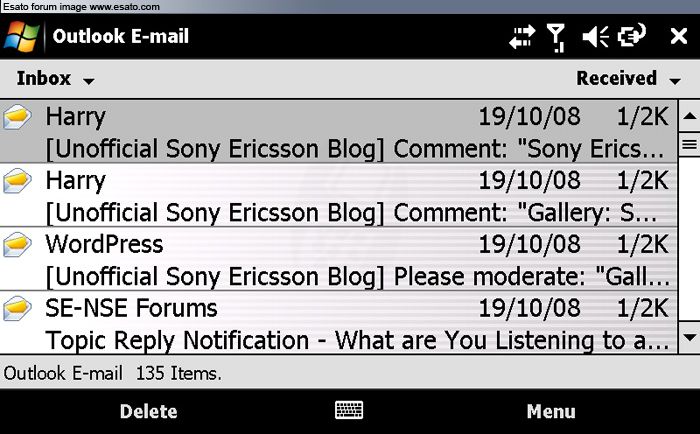
It's roughly the same size as the text on any other phone.
|
Dogmann
Joined: Jan 29, 2006
Posts: > 500
From: London England
PM |
@Mizzle
Well that's hardly life size now is it and it was not only one of the things that concerned me before and after purchase but also something mentioned but plenty of other users to. It's OK on the main screens but once you go into apps or menus the text size really is small IMO and others now this may not bother all users but many are not happy about it.
On the other hand i thought it was limitation of WM but in the Videos i have seen of the Touch HD the text is quite a bit larger just waiting to see one in the flesh to be able to judge it properly.
Now try telling me and those of us that think it's to small in this real life picture it isn't? The other thing some us were not happy with is although wide it's very narrow to so once in Opera doesn't display a lot of information once zoomed in to reasonable readable size. Once again this may not be important or a problem for many but it certainly is for some
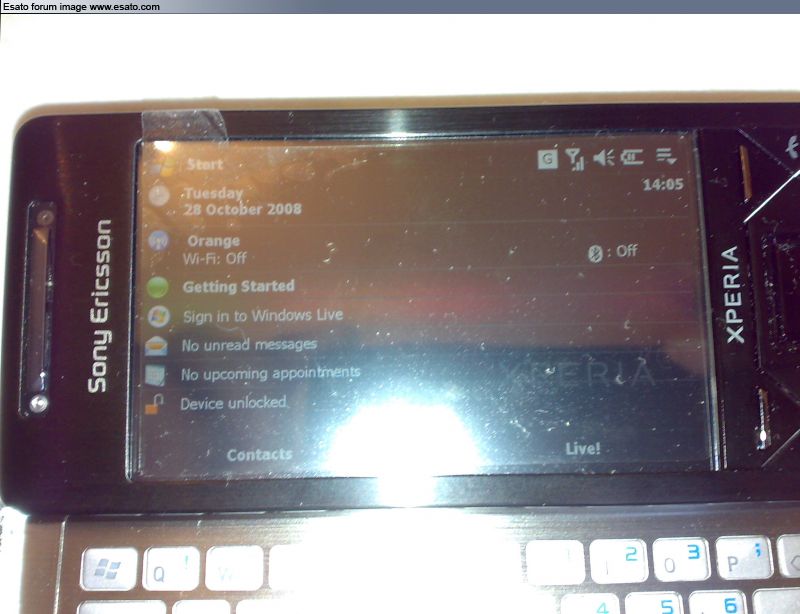
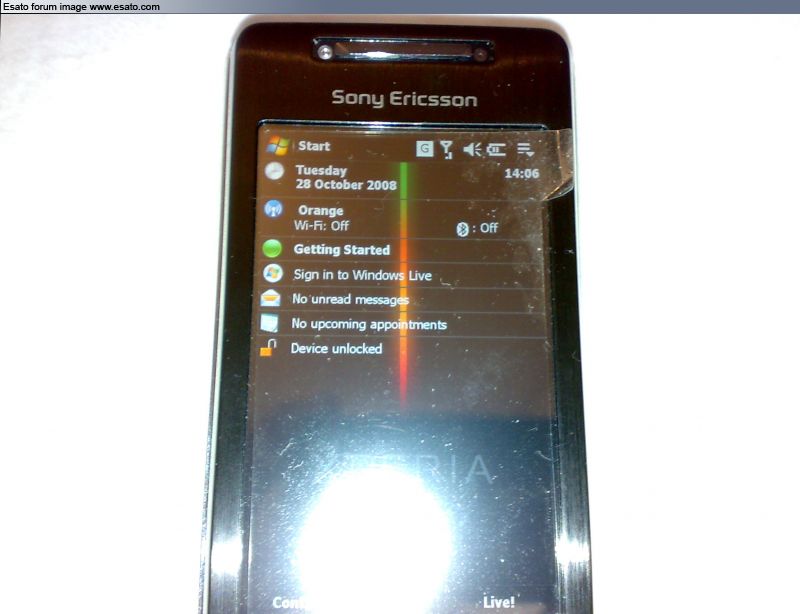
Marc
_________________
Blackberry Bold, V4.6.0.168, 8GB SDHC, Pin2553F455
Honoured to have Won Best Debater for the 2nd Year
[ This Message was edited by: Dogmann on 2008-11-08 16:54 ] |
Tigershark42
Joined: Dec 05, 2007
Posts: > 500
PM |
Well it just depends on what you like really. In SE's standard phones the text size is about double what I would like it to be. I would much prefer having more on the screen and having alot less scrolling to do. To each his own. Hey Miz, hows the review coming along? >D BTW, does anyone know what the SAR value is for X1? I asked a few pages back but noone answered. Thanks.
[ This Message was edited by: Tigershark42 on 2008-11-08 16:54 ] |
frank2345babies
Joined: May 29, 2005
Posts: 303
PM |
to add to the earlier argument all throughout my x1i in product info etc the handset is referred to as x1i not only x1 and on a side note o am new to windows mobile from s60 (although keeping n95 just incase) can any1 give me the lowdown on essential apps i mostly use the phone for multimedia purposes . thanks |
molecule
Joined: Sep 03, 2007
Posts: 86
PM |
To all the X1i users do you have to use the keypad or the vitrual keypad is good enough?
I mean if i am driving or something and having a SMS chat i dont want o keep sliding the phone all the time to reply or something like that.
Also guys how many have got your phone hanging? It seems to be a reurring trouble in Windows OS.
|
Jah
Joined: Jun 22, 2003
Posts: > 500
From: UK
PM |
On 2008-11-08 18:32:12, molecule wrote:
To all the X1i users do you have to use the keypad or the vitrual keypad is good enough?
I mean if i am driving or something and having a SMS chat i dont want o keep sliding the phone all the time to reply or something like that.
Also guys how many have got your phone hanging? It seems to be a reurring trouble in Windows OS.
There an option in Settings to enlarge the keys of the virtual keyboard and I find that is okay if you select keys with the back of a finger nail. You can also get the .cab for the HTC Touch Pro keyboard from http://forum.xda-developers.com/showthread.php?t=441439
Join the 'dots' and see what happens |
SE-Naz
Joined: Dec 23, 2003
Posts: > 500
From: LONDON
PM |
How would I edit the reg on the X1, as I want to unlock one of the panels and change it for another one...
Cheers
 ENJOY ENJOY 
|
norti
Joined: Jan 12, 2008
Posts: 32
From: Budapest, Hungary
PM, WWW
|
On 2008-11-08 17:03:21, Mizzle wrote:
I wouldn't call this small
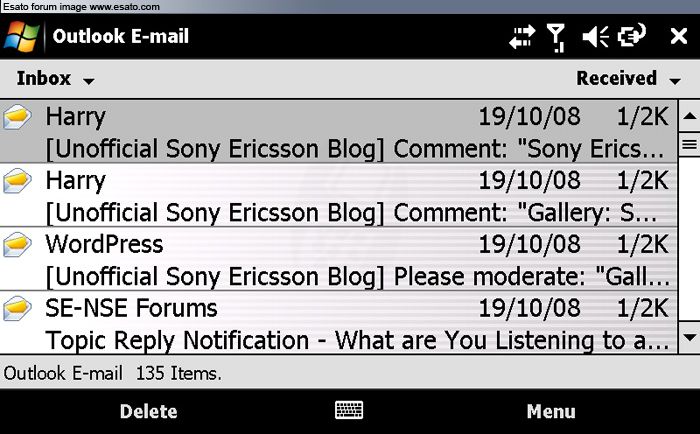
It's roughly the same size as the text on any other phone.
I think this font is too big for me, if there's a tweak I will definitely change it to smaller dpi. I know it's not good for older people but I have still sharp eyes  If you need larger fonts buy a nokia, either one LOL If you need larger fonts buy a nokia, either one LOL |
jason85
Joined: Nov 07, 2008
Posts: 24
PM |
phoning and txting, is there no hotkey to get a virtual keypad/number pad up to dial numbers?
do u have to go to start menu then phone or messaging to do that? |
tai020381
Joined: Dec 07, 2004
Posts: > 500
PM |
My definition of small size on my page when opening on opera browser is that it squeezed ALL of the whole of Yahoo width into my phone screen when I opened my keypad for typing... Thats Darn small, but quite unique and cute, just like a REALLY SMALL UMPC xD. Then I realised tat you can make the screen and words bigger by double tapping on the screen, which now expands to the size of about what the fonts masseur posted ^^ |
tai020381
Joined: Dec 07, 2004
Posts: > 500
PM |
On 2008-11-08 20:43:27, jason85 wrote:
phoning and txting, is there no hotkey to get a virtual keypad/number pad up to dial numbers?
do u have to go to start menu then phone or messaging to do that?
There is virtual keypad to dial your numbers, just like iphone. Also, you can also bring up the virtual keyboard to "type" with your stylus lolz. (I would not recommed the latter method, though there is one...) |
iva_se
Joined: Jun 07, 2007
Posts: 213
From: Georgia, Tbilisi
PM, WWW
|

Windows Live Panel
The Windows Live Panel gives you easy access to the Live Services you know and love from the PC - Messenger, Hotmail, Search and Space - now at your fingertips
http://www.sonyericsson.com/d[....]/WindowsLiveNorge_panel_EN.cab
please any1 post screenshots 
XPERIA |
|
|