| Author |
Super camera driver for k750/w800/w810 |
pakraider
Joined: Jul 25, 2003
Posts: 313
PM |
On 2007-08-23 16:46:27, Randolph wrote:
looking into the code of 7.7 Final - Kriomag, find the code seq_set_prop_5_0=$z0 $p1 0e
06 02 00 01 01 08 #CMD_END=spot on,and seq_set_prop_5_1=$z0 $p1 0e
"06 02 00 01 00 08 #CMD_END" =spot off.
they means normal mode -> spot on, fine mode spot off.
[ This Message was edited by: leetiran on 2007-08-23 14:47 ]
Thank you for this hint, but it seems I am a "bloody neewby" and need your kind help:
In Sarmad 5.8 I only find this sequence:
seq_set_prop_5_0=#SET_COMP $s8 00;
seq_set_prop_5_1=#SET_COMP $s8 01;
seq_set_prop_6= $p2 09
$c2 00
06 02 00 01 05 56 #CMD_END
#ADVANCED_ZOOM
$ba 00 1 1
$cl
#SM_CHANGE_FOCUS
06 02 00 01 05 56 #CMD_END
$m0 a $b0 00 1 7
$cx;
So what should I do to get:
normal mode = spot off
fine mode = spot on
Thank you again for your help,
Randolph
If you want spot photometry on in fine quality, and off in normal, then do the following:
1. Add 06 02 00 01 00 08 #CMD_END in seq_set_prop_5_0
2. Add 06 02 00 01 01 08 #CMD_END in seq_set_prop_5_1
I purposefully left it out because I found that most users had no clue what Spot Photometry was for, but since you asked for it I told you.  |
|
|
BundyRRR
Joined: Apr 27, 2007
Posts: 210
From: Poland
PM, WWW
|
Raiderski supermode 6.4 driver photos:








And fresh photos using Raiderski 6.5 TEST 5  : :





[ This Message was edited by: BundyRRR on 2007-08-23 19:33 ] |
d8ctor46
Joined: Aug 21, 2006
Posts: 75
PM |
BundyRRR what is your phone?
k750? cid?
|
BundyRRR
Joined: Apr 27, 2007
Posts: 210
From: Poland
PM, WWW
|
My phone is k750i, CID 36, R1BC002 firmware  |
d8ctor46
Joined: Aug 21, 2006
Posts: 75
PM |
many thx
can i ask you why don't you have updated to r1ca?
nice pics
|
Randolph
Joined: May 21, 2007
Posts: 115
PM |
On 2007-08-23 20:04:44, sarmadgilani wrote:
1. Add 06 02 00 01 00 08 #CMD_END in seq_set_prop_5_0
2. Add 06 02 00 01 01 08 #CMD_END in seq_set_prop_5_1
I purposefully left it out because I found that most users had no clue what Spot Photometry was for, but since you asked for it I told you. 
Hello Sarmad,
Thank you for your work and help!!!
So I think it should look this way...?
seq_set_prop_5_0=#SET_COMP $s8 00;
06 02 00 01 00 08 #CMD_END
seq_set_prop_5_1=#SET_COMP $s8 01;
06 02 00 01 01 08 #CMD_END
seq_set_prop_6= $p2 09
$c2 00
06 02 00 01 05 56 #CMD_END
#ADVANCED_ZOOM
$ba 00 1 1
$cl
#SM_CHANGE_FOCUS
06 02 00 01 05 56 #CMD_END
$m0 a $b0 00 1 7
$cx;
OR
seq_set_prop_5_0=#SET_COMP $s8 00 // without the ";"
06 02 00 01 00 08 #CMD_END
seq_set_prop_5_1=#SET_COMP $s8 01 // without the "; "
06 02 00 01 01 08 #CMD_END
seq_set_prop_6= $p2 09
$c2 00
06 02 00 01 05 56 #CMD_END
#ADVANCED_ZOOM
$ba 00 1 1
$cl
#SM_CHANGE_FOCUS
06 02 00 01 05 56 #CMD_END
$m0 a $b0 00 1 7
$cx;
Thank you for your help,
Randolph
Sarmad 5.8 - macro on & focus infinite
moving subway

|
BundyRRR
Joined: Apr 27, 2007
Posts: 210
From: Poland
PM, WWW
|
d8ctor46 - "Photo and especially Video quality are awful!
DO NOT, I REPEAT DO NOT USE R1CA021
IF YOU ALREDY HAVE R1BC002!!!" - somebody wrote this. Maybe this is true. I don't want change my firm because I am afraid that photos will be worst |
DarKMaGiCiaN
Joined: Aug 25, 2006
Posts: > 500
PM |
On 2007-08-23 22:16:31, BundyRRR wrote:
d8ctor46 - "Photo and especially Video quality are awful!
DO NOT, I REPEAT DO NOT USE R1CA021
IF YOU ALREDY HAVE R1BC002!!!" - somebody wrote this. Maybe this is true. I don't want change my firm because I am afraid that photos will be worst
I dont know but I have K750i CID36 with R1CA021 FW
and I'm happy with the phone and pic (( mmm more than happy )) |
Power_VANO
Joined: Jun 02, 2007
Posts: 144
From: Georgia
PM, WWW
|
BundyRRR
it's not true  R1CA021 is the most stable firmware for k750 R1CA021 is the most stable firmware for k750 
you can look in k750 firmware overview thread too:
R1CA021
- Released by DaVinci Team around 19/05/06.
- Released on SEUS for the K750 on 22/05/06.
- Increased Camera software version. Photo and Video quality, however, do not appear to have changed noticably.
- FIX: The Animated menu items bug for Themes is mostly resolved. After applying a theme with an animated menu, we still need to go to the Settings or Calls menu to start the animation, but it will not disappear again after this.
- JBenchmark 3D LQ: 206
- JBenchmark 3D HQ: 125
- JBenchmark 2: 333
- JBenchmark 1: 3934
- Software versions:
LCD 0
Camera 5.3
R1BD001
- Released for Polish operator PLUS for K750 and W800 on 6/4/06
- Available on Wotan server and DaVinci from around 20/5/06
- Beta firmware
- Software versions:
LCD 0
Camera 4.5
R1BC002
- Released on SEUS for the K750 on 9/3/06.
- Released on SEUS for the W800 on 18/3/06
- Free memory is now listed in MB instead of KB.
- Photos are now taken as soon as the shutter sound is heard.
- Slight increase in speaker and headphone volume.
- Slight increase in phone responsiveness.
- Prevent IMEI changes through third party tools.
- FIX: Background noise during lower volume calls ('hissing bug') now fixed.
- FIX: All USB transfer issues now fixed.
- FIX: Increased stability in PhotoDJ and VideoDJ applcations.
- BUG: m4a tags are not read with this firmware.
- JBenchmark 3D LQ: 202
- JBenchmark 3D HQ: 126
- JBenchmark 2: 340
- JBenchmark 1: 3889
- Software versions:
LCD 0
Camera 4.5
I do it from behind...
Permanent CamDriver Download Location:
http://downloads.wow-info.net/se/drivers/camera/ |
BundyRRR
Joined: Apr 27, 2007
Posts: 210
From: Poland
PM, WWW
|
Hmmm. Maybe I will change if you think so:) Ok I will:) Thanks you guys for information and advise  |
Power_VANO
Joined: Jun 02, 2007
Posts: 144
From: Georgia
PM, WWW
|
I am using R1CA021 too  and dont have problems with image quality and dont have problems with image quality 
see some of my photos here:
http://picasaweb.google.com/powervano/algeti
and here:
http://picasaweb.google.com/powervano/
I do it from behind...
Permanent CamDriver Download Location:
http://downloads.wow-info.net/se/drivers/camera/ |
pakraider
Joined: Jul 25, 2003
Posts: 313
PM |
On 2007-08-23 21:39:31, Randolph wrote:Hello Sarmad,
Thank you for your work and help!!!
So I think it should look this way...?
You should put this:
seq_set_prop_5_0=#SET_COMP $s8 00
06 02 00 01 00 08 #CMD_END;
seq_set_prop_5_1=#SET_COMP $s8 01
06 02 00 01 01 08 #CMD_END; |
gooniegoogoo
Joined: Jul 14, 2006
Posts: 17
PM |
nice AKG12P..
...some nice and crappy pics by camera users using A4A 6.2.
w810
macro
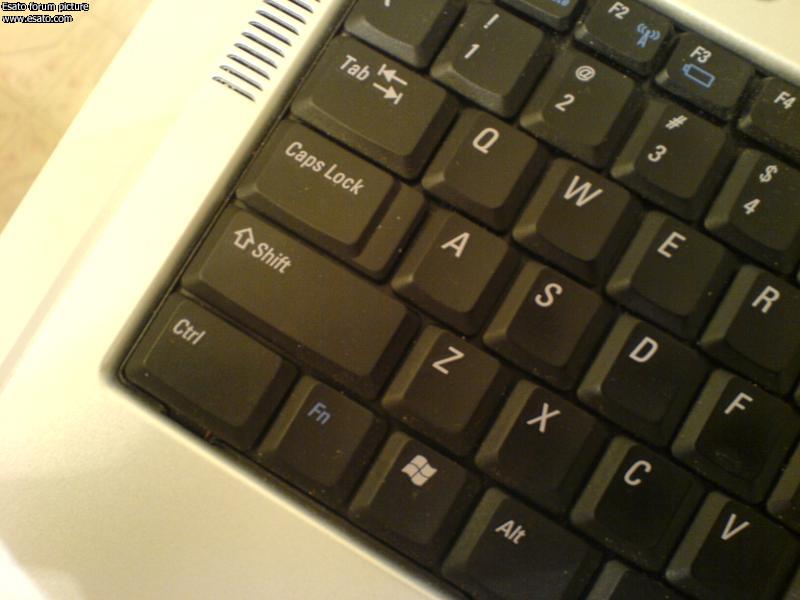
all auto

manual focus EV1.6 or 1.7 or 1.8 

macro

EV 1.7

[ This Message was edited by: gooniegoogoo on 2007-08-23 23:12 ]
[ This Message was edited by: gooniegoogoo on 2007-08-23 23:19 ] |
tommymar
Joined: Aug 10, 2007
Posts: 76
PM |
On 2007-08-24 00:11:46, gooniegoogoo wrote:
nice AKG12P..
...some nice and crappy pics by camera users using A4A 6.2.
w810
[ This Message was edited by: gooniegoogoo on 2007-08-23 23:12 ]
[ This Message was edited by: gooniegoogoo on 2007-08-23 23:19 ]
If you are using A4A then:
Always use Macro on
There is no change in EV
EV is used for supermode
Fine quality for EM on Normail Quality for EM off
Read guide.txt go with a4a-5.6 for intrustrion how to get the best quality with A4A
Crappy pictures happened is just bcz you don't know how to use the driver
Always read the intrustion before u use anything
[ This Message was edited by: tommymar on 2007-08-23 23:27 ] |
gooniegoogoo
Joined: Jul 14, 2006
Posts: 17
PM |
i know how to use it and i know all it's functions to make things fast and practical...it's just I, the camera user, took crappy pics. I just decided to go lazy on some of the pics. so cut some slack.
[ This Message was edited by: gooniegoogoo on 2007-08-23 23:44 ] |
|
|