| Author |
Post your desktop |
deluded
Joined: Sep 14, 2005
Posts: > 500
PM |
Hmm... Dragging the dots allows me to have all the quick launch buttons on the first row, but then the tabs for my open windows will be forced to the right, they don't go down to the next row. Regarding the other question, I did a search and found an answer. The icon's not deletable from the desktop, gotta mess around with regedit to get rid of some values.
_________________
Live each day as if it were your last. One day you'll be right. 
[ This Message was edited by: deluded on 2006-10-23 16:51 ] |
|
|
Danny_BFC
Joined: Jun 18, 2006
Posts: 499
From: Barnsley, Phone,
PM |
Drag it to the end or down etc.
{edit} I know whats up, at the top of the taskbar just before the desktop starts the cursor shud change into 2 arrows. Click and pull the taskbar up 
_________________
'Hey, everybodies gotta start somewhere'
[ This Message was edited by: danny2107 on 2006-10-23 16:54 ] |
deluded
Joined: Sep 14, 2005
Posts: > 500
PM |
Haha... You're right! It works, thanks a lot mate!
Of all the things I've lost, I miss my mind the most. |
Danny_BFC
Joined: Jun 18, 2006
Posts: 499
From: Barnsley, Phone,
PM |
No probs.
You'll notice that were the time is should now show the date or what day it is or both.
_________________
'Hey, everybodies gotta start somewhere'
[ This Message was edited by: danny2107 on 2006-10-23 16:58 ] |
deluded
Joined: Sep 14, 2005
Posts: > 500
PM |
Yup, it does. It's currently displaying both the time and day. Is it possible to change the day to date instead?
Of all the things I've lost, I miss my mind the most. |
deluded
Joined: Sep 14, 2005
Posts: > 500
PM |
I've found a program that allows you to customize the clock display in the taskbar. It's a nifty little program and works pretty well so far. Here's the link:
http://www.rcis.co.za/dale/tclockex/
And if anyone wants to know how it looks like, here's a screenshot of my desktop. It's the one on the bottom right in the taskbar.

Of all the things I've lost, I miss my mind the most. |
mrao
Joined: Nov 11, 2004
Posts: > 500
From: Mumbai, India
PM |
Here's mine...pretty standard desktop...havent really spent the time beautifying it  but after seeing some of the stuff in this thread...im inspired but after seeing some of the stuff in this thread...im inspired
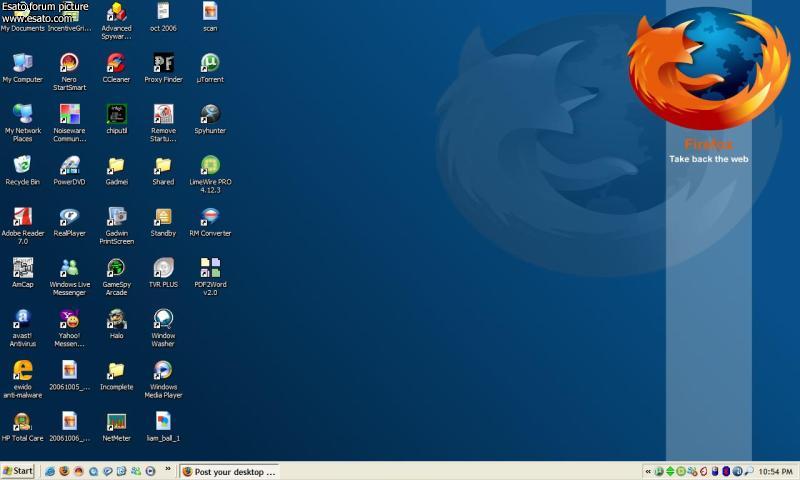
 t610 > k700i > p800 > p900 > p910 > k750i > I-mate Jam > Blokia 6681 > HTC Prophet > HTC Wizard & Nokia N73 > E71 > BB 9000 > HTC Desire > Samsung Galaxy S > Samsung Galaxy S II & the Motorola Xoom <br /> Still Shiny but not so n |
CaRMaN
Joined: May 12, 2003
Posts: 140
From: UK
PM |
Quote:
|
On 2006-10-23 17:26:45, deluded wrote:
@CaRMaN, how did you make your desktop look like a Mac? Pretty cool I gotta say.
|
|
I just used a mac skin for windows, then added the dock by using the program 'ObjectDock'. MSN and Firefox also have their own skins.
|
deluded
Joined: Sep 14, 2005
Posts: > 500
PM |
Cool! Does the Mac skin require any other program to install? Mind posting the links to the theme as well as the skins here? Cheers!
Of all the things I've lost, I miss my mind the most. |
Xugaa
Joined: Oct 05, 2005
Posts: > 500
From: Great Britain
PM |
My new desktop! 

[ This Message was edited by: Xugaa on 2007-03-22 21:05 ] |
procterdc
Joined: Jun 03, 2005
Posts: 334
From: Lytham St.Annes
PM, WWW
|
Here's mine from work (it's boring i know) i'll post my home one later...

It ain't about how hard you hit, its about how hard you can get hit and keep moving forward - Rocky Balboa |
xdavex
Joined: Jul 27, 2005
Posts: 280
From: UK.
PM |

XDA Trion running Windows 6 Pro. |
se_p800
Joined: Jan 07, 2004
Posts: 273
From: England
PM, WWW
|
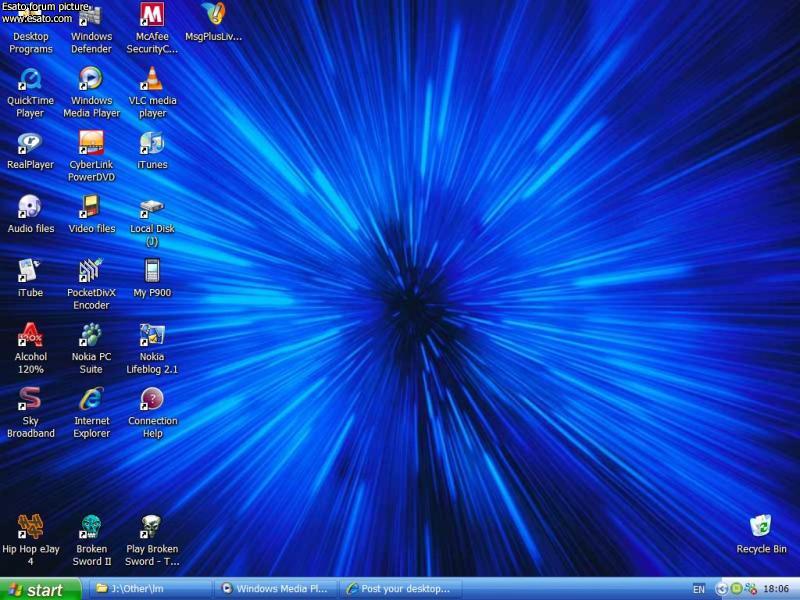
Like playing Call of Duty?
Then sign up to www.forumwarfare.com! |
Ranjith
Joined: Dec 07, 2004
Posts: > 500
From: Saudi Arabia/India,Cochin
PM |
ive got only slots for 3 more icons!!
R
I  ESATO I  W1i  T20,T65,  P800(2x),K800,Z300,  800,  850 (2x),P1i(with WALKMAN) |
fatreg
Joined: Jul 26, 2003
Posts: > 500
PM |

fatreg
|
|
|