| Author |
Official C510 discussion |
tranced
Joined: Jan 19, 2006
Posts: > 500
From: Santo Domingo, wonDeRland
PM |
@josephhh: you can set a shortcut to the inbox in the activity menu.
|
|
|
josephhh
Joined: Jun 29, 2005
Posts: 46
From: mla
PM |
thanks for the reply. i meant, while reading a text message, you press the right button to read the next message or left button to read the previous message, like in nokia and samsung phones? that's a very simple feature and it should have been added to se phones already!! |
Coxis
Joined: Aug 04, 2009
Posts: 11
PM |
If there a way of knowing if a new firmware will be released or do we just have to wait and see what happens? |
Bonovox
Joined: Apr 13, 2008
Posts: > 500
PM |
Keep checking on the Sony Ericsson website. Or if you have downloaded the software updater application already to your pc you can keep checking that way if there is new software out. Once you start the update process it will tell you if there is new software or if you already have the latest one. It then gives you the option to proceed or not. Dont try checking for updates via your phone on your network provider as its unreliable that way and rarely works.
Phone?? What phone?? |
JohnyCar
Joined: Sep 03, 2009
Posts: 49
From: Serbia
PM |
there aren't many pictures posted bu this phone.come one share some with us! |
Bonovox
Joined: Apr 13, 2008
Posts: > 500
PM |
There is another thread on here if you look for c510 pics. Sorry dont know how to link to another thread.
Phone?? What phone?? |
goldenface
Joined: Dec 17, 2003
Posts: > 500
From: Liverpool City Centre
PM |
District 9 Theme For C510

|
tranced
Joined: Jan 19, 2006
Posts: > 500
From: Santo Domingo, wonDeRland
PM |
@goldenface: Thanks!
Here are some screenshots:
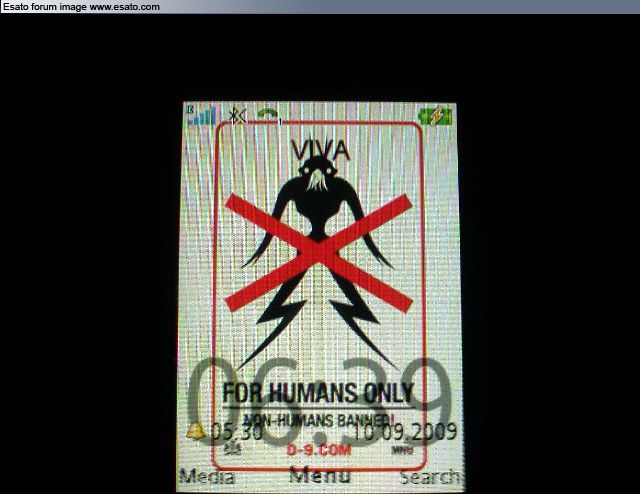
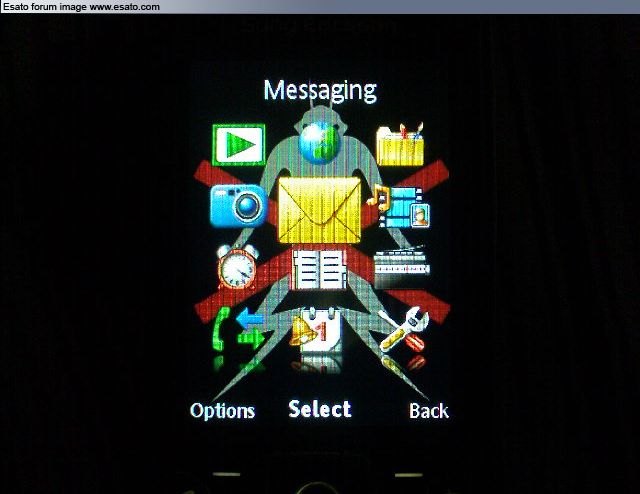
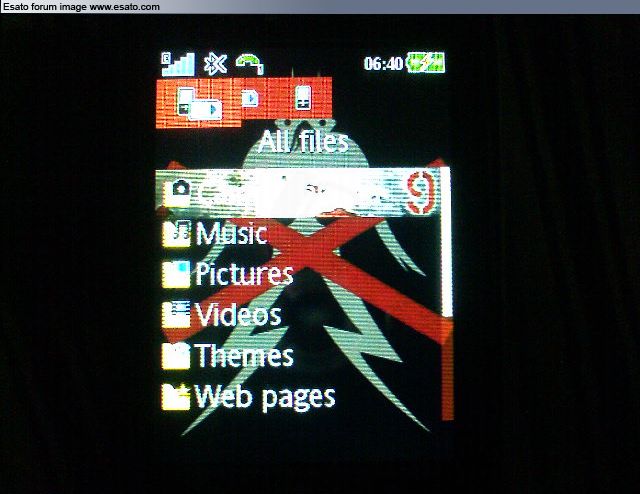
[ This Message was edited by: tranced on 2009-09-10 11:49 ] |
Bonovox
Joined: Apr 13, 2008
Posts: > 500
PM |
Very cool
Phone?? What phone?? |
josephhh
Joined: Jun 29, 2005
Posts: 46
From: mla
PM |
finally got a c510! yehey!! nice look.
updated to R1FA035..
one rant is that the font size for reading text messages is rather small. no option to change that..
and camera is rather slow..
edit: no "edit before call" anymore when calling a contact from the phonebook. geeezz..
[ This Message was edited by: josephhh on 2009-09-12 05:36 ] |
mattst
Joined: Sep 11, 2009
Posts: 10
PM |
I got my C510 (White And Red Version) on Wednesday from Vodafone and love it, so much nicer than my Nokia 6300 which has terrible battery life.
However my C510 is Vodafone branded, I wouldn't mind all that much but on the right of the main screen is the Vodafone Live! icon above the right selection key which activates it when on the main screen. Big thumbs and a physical disability means I keep pressing it and so connecting by accident - v. annoying.
With the Vodafone branding the right and left selection keys can't have a user specified shortcut (for the main screen), so I'm stuck with 'Vodafone Live!' on the right and 'Media' on the left. 3 of the 4 directions of the navigation key are customizable, but 'right' is also not customizable taking me to 'Google Search', which I also do not want as a shortcut.
Some questions for you gurus:
1) Am I correct in thinking that by debranding my C510, I will be able to set the left and right selection keys to whatever shortcut I want and be able to do the same for all 4 of the navigation keys?
2) I've not debranded a mobile before, but have lots of experience of flashing firmware on things like DVD drives. From what I've read in this thread and others here on Esato, it seems I can do the following steps to debrand the phone.
a) Use 'A2 Uploader' to load a (correct) CDA script using the USB connection.
b) Having done that I can use Seus to upload the latest firmware. I'm not sure how this is done! Is Seus on the phone itself and the update is done over the mobile airwaves? Or perhaps I do this from my PC using a USB connection? How is this stage done and where do I get Seus from?
c) Can anyone supply me with the correct CDA script for the C510 please?
d) There seems to be several versions of the C510, at least C510a and C510c. Both the box it came in and the phone itself just say C510 - would a specific version of the phone require a different CDA script? If so is the 'Service Info' page definitive? Note: I found how to get to the service info page on my mobile earlier in the thread (right * left left * left *) and the 'Model Info' page just says C510.
3) Finally will updating the firmware kill all my data on the phone, like web settings, ringtones that I've uploaded, wallpapers, etc.? My phone numbers are on the SIM so they'll be safe right? Will the phone still know to call my Vodafone voice mail, and any other Vodafone specific things?
Thanks for helping a debranding newbie - sorry this is such a long post, I tried to get all the things I need to know down in one post instead of following it up again and again with multiple 'and I also need to know' posts.
Many thanks to all you mobile gurus.
|
tranced
Joined: Jan 19, 2006
Posts: > 500
From: Santo Domingo, wonDeRland
PM |
Wow that post looks looooong from here. Anyways, i have an unbranded c510 and the left softkey takes me to the media. The right soft key takes me to the google search. This is by defaul in the unbranded firmware.
If you unbrand your phone you will be able to set different shortcuts to the navigation keys.
Heres a tutorial 4 flashing A2 phones http://www.esato.com/board/viewtopic.php?topic=181043
|
Bonovox
Joined: Apr 13, 2008
Posts: > 500
PM |
Just back up your data and remove your memory card before you do anything. I debranded my c510 via Davinci getting rid of Orange branding. Its quite simple though i learnt alot here on Esato.
Phone?? What phone?? |
mattst
Joined: Sep 11, 2009
Posts: 10
PM |
Thanks for the info and link for flashing A2 phones. Should I take it that the C510 is an A2 phone?
If you unbrand your phone you will be able to set different shortcuts to the navigation keys.
Does that mean with an unbraded C510 I won't be able to change what shortcuts the left & right selection keys do when on the main screen, obviously they have specific operations when not on the main screen?
Thanks.
[ This Message was edited by: mattst on 2009-09-12 19:32 ] |
tranced
Joined: Jan 19, 2006
Posts: > 500
From: Santo Domingo, wonDeRland
PM |
Yeah, your phone is an A200 aka A2. The left and right soft keys are as i described in my last post: right-google search and left-media.
|
|
|