| Author |
P990 firmware organizer R4B03 discussion |
OZDazza
Joined: Feb 22, 2007
Posts: 7
PM |
Hi every i got a question about this firmware for the p990i, has anyone of you had the trouble where by you open up programs until the ram is depleted to 5mb free and then the phone touchscreen refuses to work and goes all funny ie when i tap in a corner the top menu drops down and sometimes i cant open up folders or menus. and when i try and use the stylus to write a sms it doesnt do anything except black squiggle lines start appearing.
it is quite frustrating since i have to wait for like 5 minutes before it settles down, and then it works properly again. sometimes even restrating the phone doesnt make a difference.
i had the 162007/8 CDA string initially then used kulankendi to change it to 162007/1
|
|
|
makbil
Joined: Oct 26, 2006
Posts: > 500
From: Istanbul
PM |
Unfortunately the problem with synchronizing the contacts still continues. I tested with Outlook 2007, first I deleted all contacts from outlook, then I synchronized specifying all data from mobile should be written to PC, that part worked. However, afterwards I did a normal sync and found that there were multiple contacts created in Outlook, P990 contacts were not changed. I have noticed that the multiple contacts created were those that had pictures assigned to them in the phone. The pictures were transferred to Outlook and both the phone and Outlook pictures were not blurred.
P990i: A mistake, a curse and a disgrace  So I lowered my expectations and settled for a P1i. I couldn't keep my expectations so low for a long time so now I have an HTC Touch HD  |
makbil
Joined: Oct 26, 2006
Posts: > 500
From: Istanbul
PM |
On 2007-04-03 23:34:50, exokello wrote:
... I was always able to use the File Manager to browse files both in internal disk and memory stick. With my laptop I could connect through USB cable via GPRS using the phone as a modem but even though I received emails I could not open any web page.
It's really strange that these programs behave so differently on different systems. I have no problems with connection over GPRS but can't browse any files using File Manager...
Perhaps a clean Windows installation may change things but I don't think any programmer is naive enough to expect their users to install their programs over a fresh copy of Windows.
P990i: A mistake, a curse and a disgrace  So I lowered my expectations and settled for a P1i. I couldn't keep my expectations so low for a long time so now I have an HTC Touch HD  |
dominique
Joined: Apr 15, 2003
Posts: 104
From: Germany
PM |
Hi,
same problem here & it drives me crazy (Outlook 2003).
My workaround is: I deleted all my contacts from the phone and did a full synchronization with the pc overwriting all contacts of the phone afterwards. Then I replaced the - now blurred - pictures in the phone with the hires ones. Since then my 9 contacts with pictures are only updated each time I synchronize - but not added and duplicated over and over again...
Many greetings
Dominique
On 2007-04-04 13:57:14, makbil wrote:
Unfortunately the problem with synchronizing the contacts still continues. I tested with Outlook 2007, first I deleted all contacts from outlook, then I synchronized specifying all data from mobile should be written to PC, that part worked. However, afterwards I did a normal sync and found that there were multiple contacts created in Outlook, P990 contacts were not changed. I have noticed that the multiple contacts created were those that had pictures assigned to them in the phone. The pictures were transferred to Outlook and both the phone and Outlook pictures were not blurred.
|
kalu
Joined: Mar 15, 2007
Posts: 239
PM |
I will take this over my contacts messed up and blurred.
as I said in this post, this issue is no more an issue for me.
The previous poster is getting all her 9 contacts updated each time.
I have around 98 picture contacts, out of which 19 get updated each time in the PC. Have no idea why, but as long as I do not get these duplicated nor blurred, I can live with that. |
exokello
Joined: Aug 23, 2006
Posts: 69
PM |
@makbil,
I think the reason I don't get duplicates is that I only do advanced sync and I either ovewrite PC or ovewrite mobile phone. The problem with this is that you have to do the sync often. Because you can not add contacts both to your PC and the phone and then syncronize.
|
Tail
Joined: Oct 06, 2006
Posts: > 500
From: SWE
PM |
I dont get this, I have never had any problems with this so called duplicates contacts. And I have synced many many times. Are you sure you are having the right settings in PC Suite?
|
makbil
Joined: Oct 26, 2006
Posts: > 500
From: Istanbul
PM |
Tail, there aren't any settings in PCSuite that can cause this problem. I've used the P900 for over 3 years and never had this problem.
My solution for the time being is to always do a P990->PC sync and do a backup on mem stick.
P990i: A mistake, a curse and a disgrace  So I lowered my expectations and settled for a P1i. I couldn't keep my expectations so low for a long time so now I have an HTC Touch HD  |
Tail
Joined: Oct 06, 2006
Posts: > 500
From: SWE
PM |
Yes there is, in advanced settings it can do duplicates
Just uncheck this box if its not allready
_________________
P990i with 4gig Sandisk and HBH-DS970
[ This Message was edited by: Tail on 2007-04-04 23:38 ] |
masseur
Joined: Jan 03, 2003
Posts: > 500
From: Sydney, London
PM |
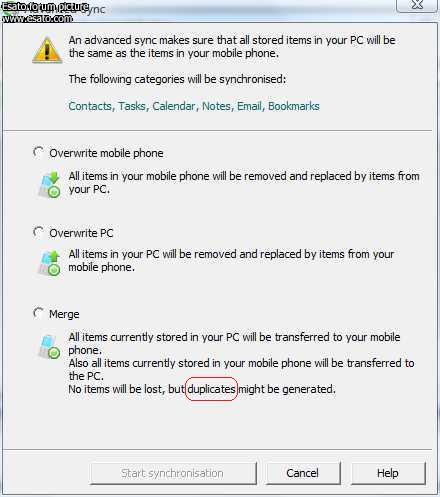
|
Tail
Joined: Oct 06, 2006
Posts: > 500
From: SWE
PM |
Thx masseur for the picture
|
makbil
Joined: Oct 26, 2006
Posts: > 500
From: Istanbul
PM |
masseur, I see what you mean but that option is for one time manual use isn't it? It should not effect the normal sync settings. If I set the conflict policy to use the last item modified I shouldn't be having this problem.
BTW, it was unchecked.
_________________
P990i: A blessing and a curse 
[ This Message was edited by: makbil on 2007-04-05 00:30 ] |
masseur
Joined: Jan 03, 2003
Posts: > 500
From: Sydney, London
PM |
you are correct.
sorry, I was commenting, I was just giving a picture for what was being said.
from everything you have said so far I see no reason to get duplicates
|
RxistKJ
Joined: Apr 24, 2006
Posts: 100
From: Bay Area, US
PM |
How about trying Zyb.com? I use it with my P990 and M600, and will use it with future handsets. |
ares
Joined: Dec 11, 2003
Posts: > 500
From: Coimbra, Portugal
PM |
It seems new firmware version is right now available at Service Centers!!!!
http://my-symbian.com/forum/viewtopic.php?t=27799&start=2380
SE w880 + Iphone 4 16gb |
|
|