| Author |
Swiss Manager (free) and Swiss Manager Pro |
saab_rider
Joined: Dec 22, 2003
Posts: 89
From: Saudi Arabia
PM |
Is there a side by side comparisson between the two versions?
I know the "Pro" edition has more features, but I checked the official site and it doesn't have full details about the features that are absent in the free version.
Plus, features are always being added with each upgrade. It would really be useful to have this comparisson.
Thanks
Saa[b_r]ider
T68i->K500i (Still works after falling into a full cup of coffee)->K750i->K800i (still working after being drenched in paint thinner!)->P1i (first SE UIQ phone with official Arabic support!) |
|
|
Zed@CPS
Joined: Nov 08, 2004
Posts: > 500
From: CellPhoneSoft
PM, WWW
|
@jensj: Quite probably you just need to activate the Resist exit requests option of SMP so the operating system will not close it when memory is low (BTW this is not called a "crash").
@mode: You are right, Java applications (like Opera Mini) are currently not allowed in FC mode. This will be corrected.
@DAN55: SMP does auto-clean when Activity menu is in the foreground or the keylock is active.
@saab_rider: See the What extras does the Pro version offer? item in the SMP FAQ.
|
saab_rider
Joined: Dec 22, 2003
Posts: 89
From: Saudi Arabia
PM |
Lisa, thank you very much for your prompt response!
Saa[b_r]ider
T68i->K500i (Still works after falling into a full cup of coffee)->K750i->K800i (still working after being drenched in paint thinner!)->P1i (first SE UIQ phone with official Arabic support!) |
aqualung
Joined: Dec 02, 2005
Posts: 175
PM |
@Lisa
Will Ballroom also be visible as a flip-closed favourite in the next version ?
(and please consider adding RAM as a display option,instead of time, under the SMP icon. Or maybe have the option to cycle continuously between the two)
Thanks. |
Profhassan
Joined: Jul 31, 2005
Posts: 48
From: Egypt
PM |
Lisa, You have mentioned in this thread a new app. which can add shortcuts to the P990i standby screen.
I checked the CPS site and found the product--LinkBoy--with a launch date of "end of september".......
Any specific date yet..........I've been serching for this application ever since I got my P990i and I can't wait to try it out...
Thanks
 Life is too Short!!!  Enjoy it to the Maxx!!!  |
Zed@CPS
Joined: Nov 08, 2004
Posts: > 500
From: CellPhoneSoft
PM, WWW
|
Will Ballroom also be visible as a flip-closed favourite in the next version ? BallRoom has no FC view, so SMP does not list it in FC mode. The main view of BallRoom (where you can configure the icon area) is for FO only. The icon replacement is, however, visible in FC mode, as you know. So, if you want to change the appearance of the icon, you need to open the flip. It is better done that way.
(and please consider adding RAM as a display option,instead of time, under the SMP icon. Or maybe have the option to cycle continuously between the two) Yes, this is already on our list of possible future changes.
LinkBoy--with a launch date of "end of september"....... Any specific date yet End of September is the most specific currently available release time for LinkBoy.
|
aqualung
Joined: Dec 02, 2005
Posts: 175
PM |
Thanks Lisa. I was asking not from a functionality point of view but because I'd prefer to start all my apps from favourites in FC mode after reboot...such is my laziness.
Let's just say I'm always looking to streamline my use of the phone...
|
DAN55
Joined: Jul 12, 2004
Posts: 128
PM |
On 2007-09-20 07:02:40, Lisa@CPS wrote:
@DAN55: SMP does auto-clean when Activity menu is in the foreground or the keylock is active.
hi Lisa - so if im using the Gdesk active standby app - it wont cleanup i guess ? ta
btw: link-boy ..... sounds interesting  |
Profhassan
Joined: Jul 31, 2005
Posts: 48
From: Egypt
PM |
Link Boy's release has been delayed to early October.....a shame...I've been using my P990i in FO and so far the only other similar software , Gdesk, has not been very stable on my phone.......
Hope you guys at CPS can speed things up a bit..... 
 Life is too Short!!!  Enjoy it to the Maxx!!!  |
shinjuken
Joined: Sep 26, 2007
Posts: 18
PM |
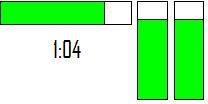
question about the icon
the first bar is CPU/ram usage
the third bar is baterry level
how about the second bar?

|
Zed@CPS
Joined: Nov 08, 2004
Posts: > 500
From: CellPhoneSoft
PM, WWW
|
The second bar is percentage free space on drive C:.
|
Pacm23
Joined: Oct 28, 2002
Posts: 93
PM |
@lisaCPS
is the SMP Pro in the P1i-choice website, the full version and will it have free upgrades?thanks |
Zed@CPS
Joined: Nov 08, 2004
Posts: > 500
From: CellPhoneSoft
PM, WWW
|
All yes.
|
mode
Joined: Jan 12, 2007
Posts: > 500
PM |
@Lisa
Stumbled upon a bug with SMP 1.60 in FC. Follow this order and you'll see:
1) Select the 'Files' tab
2) Go to a folder (in my case, try D:/DCIM/100MSDCF)
3) You can see 'mark', 'select' and 'more' in this order at the bottom of the screen
4) Select the 'System' tab
5) Re-select 'Files' tab
6) 'Select' is gone from the bottom of the screen and its space is taken by 'mark' resulting in the inability to launch anything from this point. I guess you can always open the flip, but then it wouldn't be a one-handed operation anymore |
Zed@CPS
Joined: Nov 08, 2004
Posts: > 500
From: CellPhoneSoft
PM, WWW
|
'Select' is gone from the bottom of the screen Confirmed, listed for fixing, thanks!
|
|
|