| Author |
Post a picture (and video) taken with your K750i |
darknoob
Joined: Feb 26, 2007
Posts: > 500
PM |
On 2007-12-04 05:55:12, manfran wrote:
Indonesian version of Mr. Snufflufagus

imperssive |
|
|
jagan_mohan
Joined: Feb 15, 2007
Posts: 8
PM |
 |
billy boy
Joined: Sep 17, 2005
Posts: 19
PM |
thats a SICK picture! I dont have the k750 anymore, the k800 now. But i still miss the quality of the 750 sometimes. |
Bezzz
Joined: Oct 29, 2005
Posts: 152
PM |
the k800i beats the k750i, (play with the lightbalance etc.)
but I love the k750i 
|
mcrosser
Joined: Oct 11, 2005
Posts: > 500
From: Peru
PM |
sweetbread anyone?
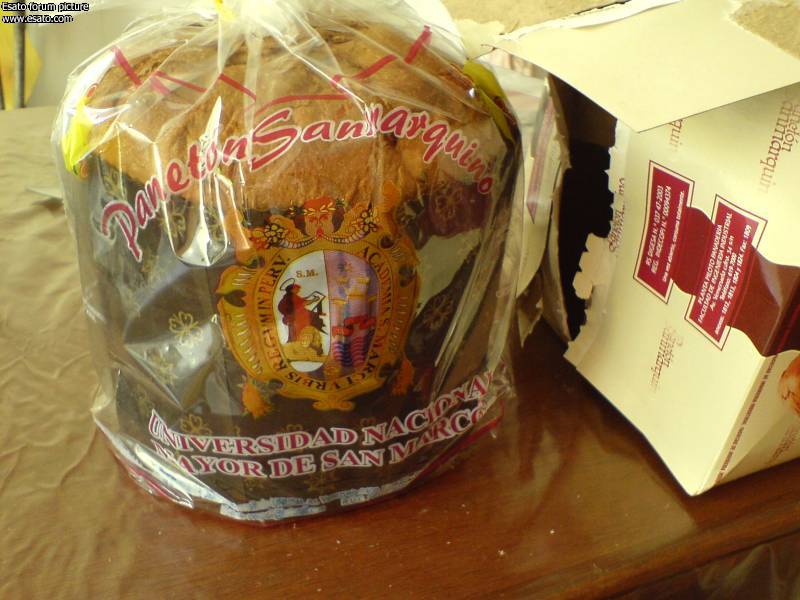
AVAILABLE - advertise here!!  |
degraaff
Joined: Dec 20, 2007
Posts: 170
From: poo
PM |
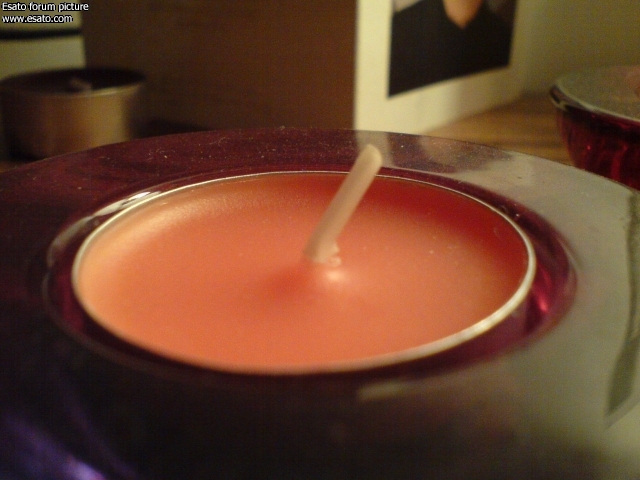
It has a slight noise, but nothing to worry about.

Christmas time!

Noise was reduced using Irfan View (c).

Original photo, without noise reduction.

Colourful candles...

Toast holder thing!

Dad.

Dolphin thingy! |
degraaff
Joined: Dec 20, 2007
Posts: 170
From: poo
PM |
Some more:


Slightly over-exposed, I was using Kriomag 21.91

























 |
Zuko
Joined: Dec 25, 2007
Posts: 68
PM |
good shots , but i think k750 can take better pictures
[ This Message was edited by: Zuko on 2007-12-26 23:41 ]
[ This Message was edited by: Zuko on 2007-12-27 01:35 ] |
smoochy
Joined: Dec 23, 2007
Posts: 59
From: Bali
PM |
Sunset.
[ This Message was edited by: smoochy on 2007-12-27 01:10 ] |
mcrosser
Joined: Oct 11, 2005
Posts: > 500
From: Peru
PM |
@degraaff: nice pics. How do you reduce sound using IrfanView? I try
Effects > Median Filter. What do you use?
@smoochy:please post it full size in the photos section , it looks great
AVAILABLE - advertise here!!  |
mcrosser
Joined: Oct 11, 2005
Posts: > 500
From: Peru
PM |

AVAILABLE - advertise here!!  |
degraaff
Joined: Dec 20, 2007
Posts: 170
From: poo
PM |
On 2007-12-27 03:19:40, mcrosser wrote:
@degraaff: nice pics. How do you reduce sound using IrfanView? I try
Effects > Median Filter. What do you use?
I keep my pictures limited in resolution, then I use a slight bit of median filter, unsharp mask (can be found in effect browser and finally, I increased the contrast a little.
In irfanview, if you have the latest version, also try 'Auto adjust colors' under the 'Image' tab, although sometimes it just messes the colors up, it can also drastically improve them:
Original photo: the color of the dead leaves were saturated over the entire photograph, even the concrete wall in the back has a slight tint of red/brown

Auto adjust colors applied: The wall is now the correct grey-blue color typical of concrete, the green of the plants on the bottom is more pure and the color of the dead leaves has become more natural too.

[ This Message was edited by: degraaff on 2007-12-27 11:03 ] |
mcrosser
Joined: Oct 11, 2005
Posts: > 500
From: Peru
PM |

AVAILABLE - advertise here!!  |
loucostanza
Joined: Sep 14, 2007
Posts: 25
From: Indo-SE-ya
PM, WWW
|
feel free to ask me if you want the original pictures 
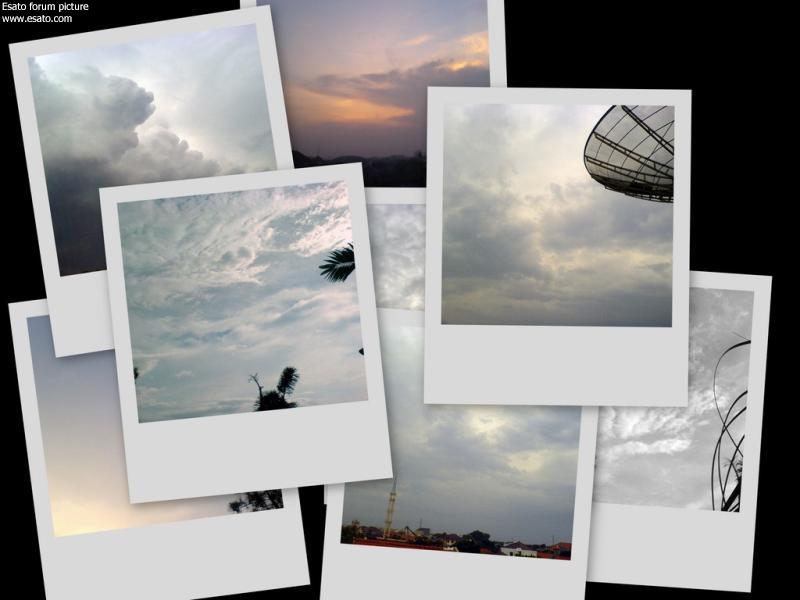
http://my.opera.com/jepret - The adventure of me and my beloved W750i |
degraaff
Joined: Dec 20, 2007
Posts: 170
From: poo
PM |

Let me know what you think!  |
|
|