| Author |
Super camera driver for k750/w800/w810 |
shouhei
Joined: Apr 28, 2007
Posts: 66
PM |
679: Typo maybe?
whatsucka: Thats the non EM quality in low light which I kept pushing Raider to include...
Look in the readme on how to enable EM which is best for low light shots. |
|
|
amarsidhu
Joined: Mar 09, 2004
Posts: 361
PM |
today the weather was clear so i clicked some pictures from my balcony of 2nd floor. SPU is simply great. see the sharpness, clarity and colors.
Phone: k750, CID49, RED
driver: SPU BETA9


[addsig] |
nabelon
Joined: Jun 30, 2007
Posts: 16
PM |
how did you manage to capture the clear blue sky ? ev settings ? |
Mr.Kája
Joined: Mar 22, 2007
Posts: 180
PM |
amarsidhu: Strange...any color repair on pc?:)
SPU 1.3 beta9 is great driver, but I found one problem on my cid49 brown - when I'm taking pictures outside, it's going too much into purple...inside it's ok. It's all about CC... Ok, after color reduction in photoshop, it's nice, but when you have over 100photos, it makes one mad:)
I think, the problem with too much purple was even at older version, i saw it in test, but it wasn't horrible.
Nowadays, I'm enjoying Elm, fw R7BA076. And here camdriver database for k750/w800/w810: www.camdrivers.wz.cz  |
whatsucka
Joined: Feb 17, 2007
Posts: > 500
PM, WWW
|
anyone help?? i have no idea how to use Raiderski's 6.3 driver in the dark... i keep gettin pics with many noise, please help!!
|
shouhei
Joined: Apr 28, 2007
Posts: 66
PM |
On 2007-07-10 04:48:25, whatsucka wrote:
anyone help?? i have no idea how to use Raiderski's 6.3 driver in the dark... i keep gettin pics with many noise, please help!!
If you read my post to you earlier...
Heres the copy n paste from the readme
EM_ON_NORMAL_QUALITY
this feature doesn't exist in stock driver!
changing this parameter affect only normal quality, fine quality is untouched
if you want to have EM enabled as standard when you use normal quality then enable this parameter
remember: if you enable this parameter then you can't change shutter speed on normal quality!
01 - enable
00 - disable
This is what you change in the driver code:
EM_ON_NORMAL_QUALITY= $s1 00;
to
EM_ON_NORMAL_QUALITY= $s1 01;
btw you should be on 6.4 now |
amarsidhu
Joined: Mar 09, 2004
Posts: 361
PM |
On 2007-07-09 21:57:44, Mr.Kája wrote:
amarsidhu: Strange...any color repair on pc?:)
SPU 1.3 beta9 is great driver, but I found one problem on my cid49 brown - when I'm taking pictures outside, it's going too much into purple...inside it's ok. It's all about CC... Ok, after color reduction in photoshop, it's nice, but when you have over 100photos, it makes one mad:)
I think, the problem with too much purple was even at older version, i saw it in test, but it wasn't horrible.
No I did not do any color correction in Photoshop or any other software, these are all original pictures and we are supposed to upload only original pictures. 
I am using K750; CIE 49; RED, camera module from my old cid36
i am not facing the problem which you are mentioning.
try to turn off the cc thing, pictures will come better.
@nabelon: everything was auto except the shutter speed
I reduced the shutter speed a bit to remove the overexposure.
this you have to see your self in shutter speed option that where you find it suitable for the picture.
_________________
You can find almost all the camdrivers here
BBCode End -->
[ This Message was edited by: amarsidhu on 2007-07-10 04:22 ] |
whatsucka
Joined: Feb 17, 2007
Posts: > 500
PM, WWW
|
wat the hell r these codes??
EM_ON_NORMAL_QUALITY= $s1 00;
to
EM_ON_NORMAL_QUALITY= $s1 01;
man i gotta learn how to mod a camera driver
where can i get 6.4?? i find 6.3 is very good for professional pics but i need to b easy for one touch button to change quality n snap pics rite away. doing all those setting to take 1 pic takes too much time
|
pram_zx
Joined: Mar 02, 2007
Posts: 161
From: NoWhere Island
PM |
Im new about Raiderski Driver...
can some one give me the tutorial link how to use it?
Im downloadin v6.4 right now...
Thanx B4
W810i Black with W800 back cover, modded camdriver, Own mix acoustic driver, Unbranded phone, Adding new flash menu's. W810i It's Rock...! |
shouhei
Joined: Apr 28, 2007
Posts: 66
PM |
On 2007-07-10 05:20:50, whatsucka wrote:
wat the hell r these codes??
EM_ON_NORMAL_QUALITY= $s1 00;
to
EM_ON_NORMAL_QUALITY= $s1 01;
man i gotta learn how to mod a camera driver
where can i get 6.4?? i find 6.3 is very good for professional pics but i need to b easy for one touch button to change quality n snap pics rite away. doing all those setting to take 1 pic takes too much time
open the driver with notepad and you will see the code...change and save then upload to phone and thats it.
6.4 is a few pages back and instructions are in the readme. |
whatsucka
Joined: Feb 17, 2007
Posts: > 500
PM, WWW
|
i juz realized im using 6.4 already...lol
heres r some pic from indoor
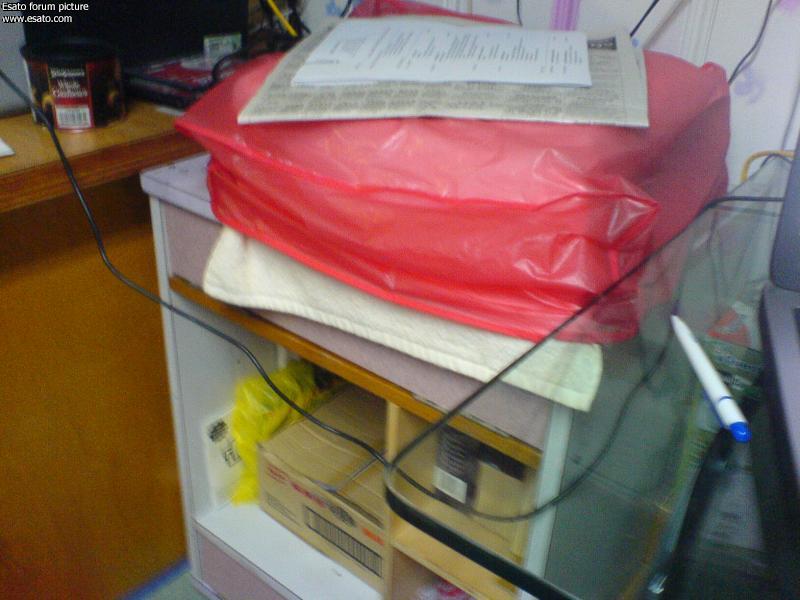
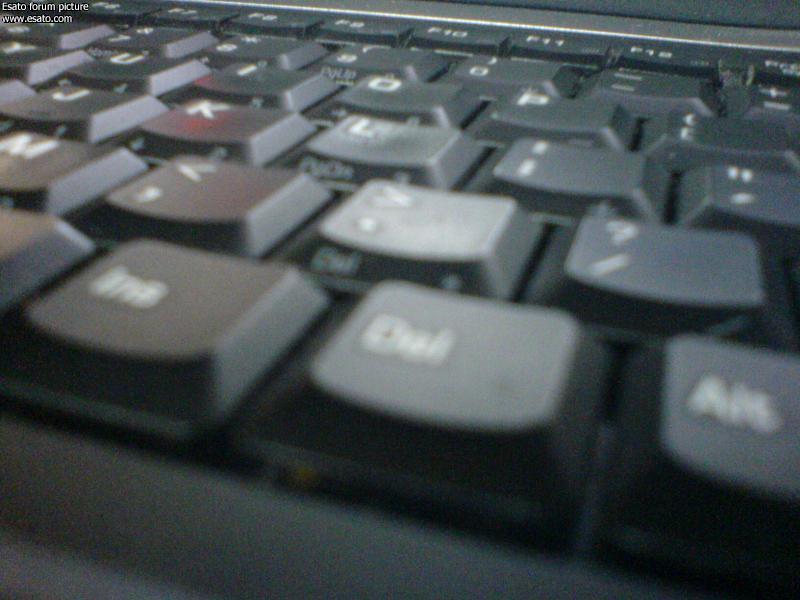

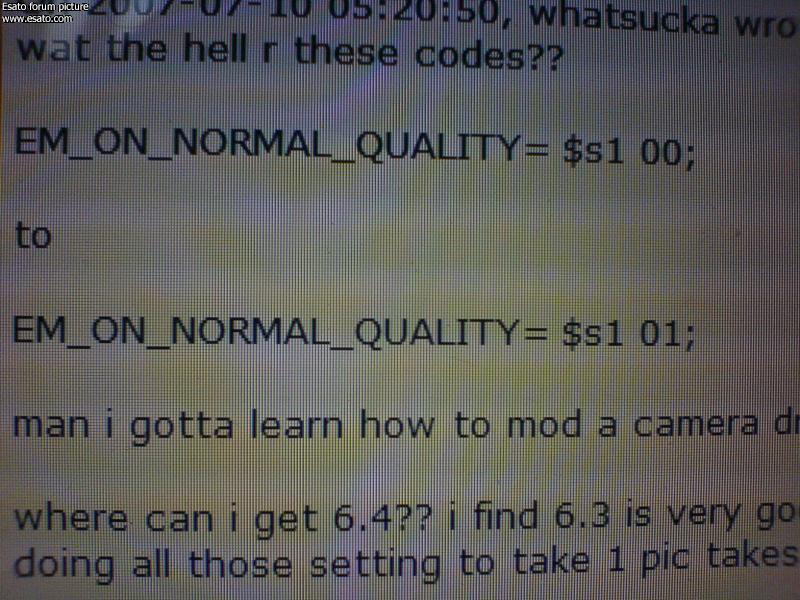
when car is moving


standing, not walkin at all

no idea how to take a good pics in dark place




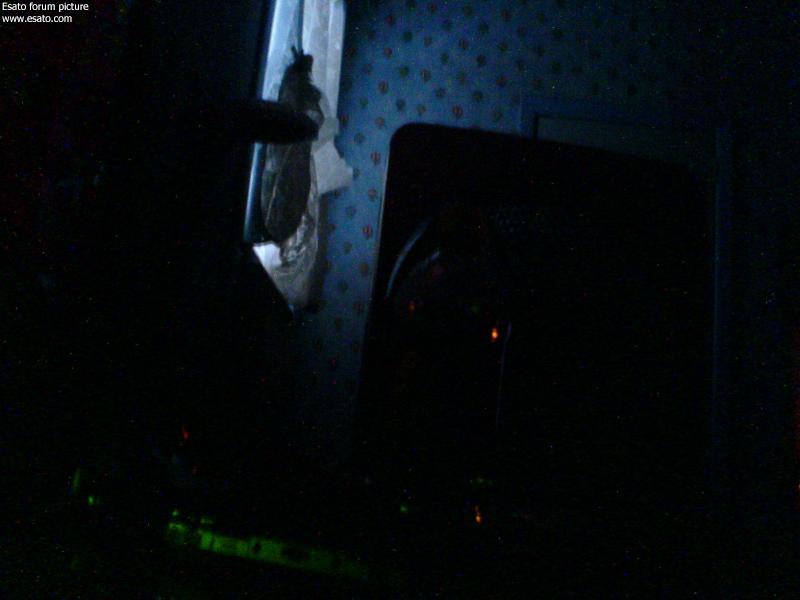
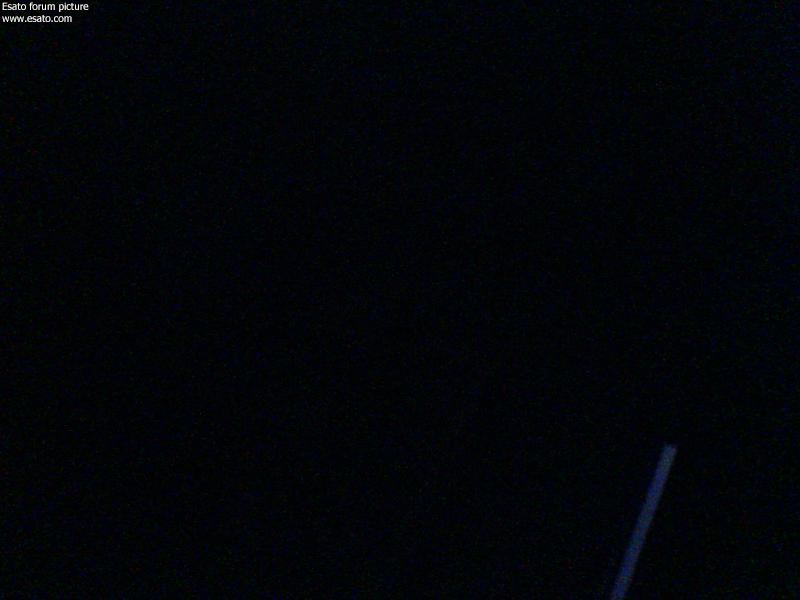
all the setting in the README for 6.4 is in fine mode or normal mode?? does it matter??
|
savas1212
Joined: May 06, 2007
Posts: 15
From: Melbourne, Australia
PM |
I think Sarmad 5.7 is the best so far
Much better night shots |
shouhei
Joined: Apr 28, 2007
Posts: 66
PM |
it only affects normal mode, fine mode will be the same..
Have you tried changing the code yet? I guess its pretty hard...changing from 0 to 1  |
whatsucka
Joined: Feb 17, 2007
Posts: > 500
PM, WWW
|
no is pretty easy... if u tell me wat to change...lol. when i open it with notepad 1st time, i juz got confuse....
o heres 2 pic using all default settings. juz turn on camera n take it
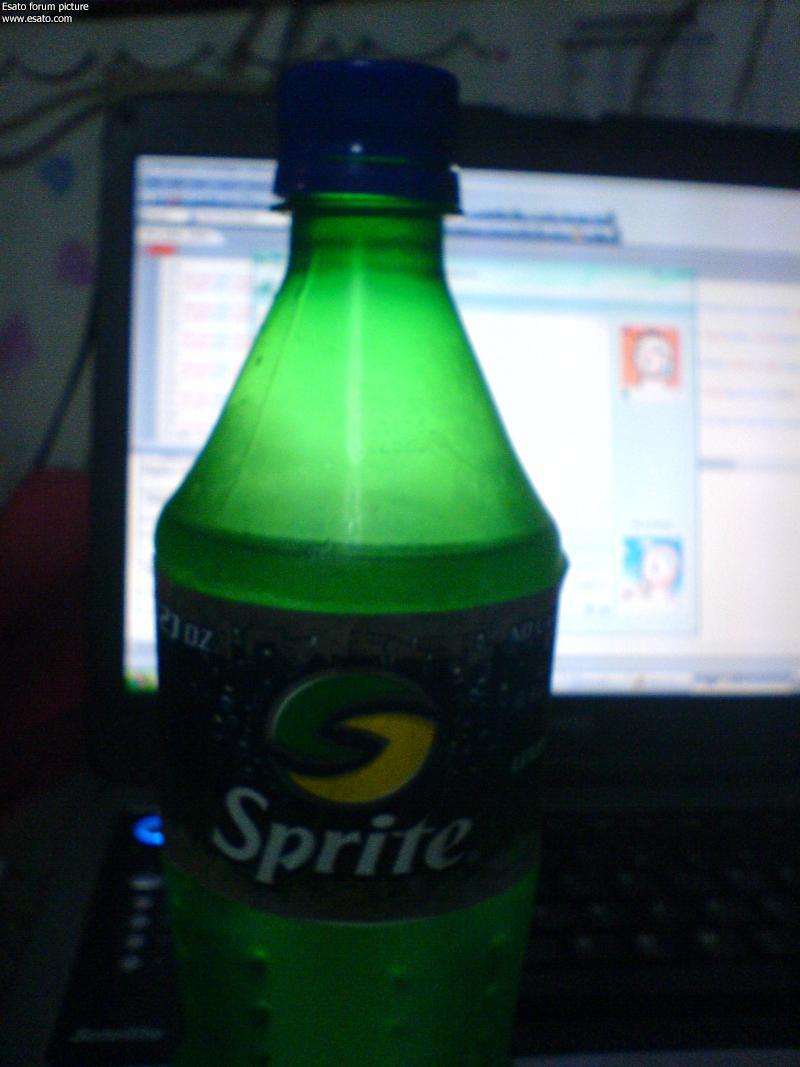

|
shouhei
Joined: Apr 28, 2007
Posts: 66
PM |
lol ok here is the most simple explanation I can make:
Open the driver with notepad and you will see this:
// ---------------------------------------------------------------
// SonyEricsson K750/W800/W810 supermode camera driver by Raider
// ---------------------------------------------------------------
// ------------------------------------------------- CUSTOMIZE ---
EM_ON_NORMAL_QUALITY= $s1 00;
SHARPNESS_CID36= 06;
SHARPNESS_CID49= 05;
BRIGHTNESS= 00;
CONTRAST= 01;
SATURATION_CID36= 06;
START_EXPOSURE= $-0 09;
AF_SCAN_METHOD= $s0 01;
MACRO_PREVIEW_ZOOM= 10;
FILTERING_NORMAL= 01;
FILTERING_NIGHT= 00;
VIDEO_FPS_NORMAL= 3C;
VIDEO_FPS_NIGHT= 1E;
// ---------------------------------------------------------------
These are all the variables that you can change to suit your needs.
change this line to enable EM on normal quality:
EM_ON_NORMAL_QUALITY= $s1 00;
Change it to this
EM_ON_NORMAL_QUALITY= $s1 01;
see how I changed the 00 to 01?
then file>save
upload to phone
The End 
|
|
|