| Author |
Finally! Free and Fullfledged gprs using Airtel Prepaid(India) |
AlanDS
Joined: Dec 29, 2005
Posts: 43
From: Karnataka, India
PM |
@msum
Install modem for COM4. Create a dial-up connection for it. When u dial the dial-up connection, you must disconnect from pc-suite. |
|
|
msum
Joined: Jan 23, 2006
Posts: 0
PM |
hey blu didnt get u if i will delete that modem . then how can it detect the phone modem .??? 
n after disabling . how it will get installed then ???
puh lease explain me !!!!! dude ! 
thanx !
|
msum
Joined: Jan 23, 2006
Posts: 0
PM |
hey alan first thing i wanna ask that how to install a modem for COM4 ?? puh lease can u tell me the steps for the same ???
n then secondly can u puh lease tell me how to create a dial up connection ..... ? puh lease give the exact steps wat to do n wat not to do ? as in this way only i can connect n this is the only way left now !
first guide me these steps how to do it n then i will ask u later after this wat to do next okie ??? 
thanx alan n thanx blu ! take care n god bless u always !
  |
blu_6779
Joined: Aug 27, 2004
Posts: 193
From: U.N.C.L.E.
PM, WWW
|
@msum, first disconnect your phone from the pc. Then goto Control Panel -> Phone and Modem Options -> Modems ->(Your phone modem, i.e., 6610i) and click on remove. Then reconnect your phone to the pc and xp should automatically detect and install the drivers for you and hopefully the correct COM port too.
Quizerooni٩(͡๏̯͡๏  ۶ |
AlanDS
Joined: Dec 29, 2005
Posts: 43
From: Karnataka, India
PM |
Dear msum,
Please see these pictures below :
1) Modem Installation :


After installing modem, when u got to the properties and press "query Modem" in diagnostics tab, you should get this. I'm showing you the results from my Nokia 6630.

2) Creating Dial-up connection using the installed Nokia Modem :-

IMPORTANT NOTE : Before installing modem, you must disconnect from PC Suite. Otherwise your serial port will not listed in the Add Hardware Wizard.
[ This Message was edited by: AlanDS on 2006-02-23 03:34 ] |
msum
Joined: Jan 23, 2006
Posts: 0
PM |
guys look at these screenshots .....
alan i have done same wat u asked me to do .... check it out if this is success or installation is failed ???
b'coz i cant see success in query modem just look at the picture i have pasted all the pics ..... from point one till point last .....
is it similar to ur screenshot ???
if it is failed then puh lease do tell me why is it failed ???
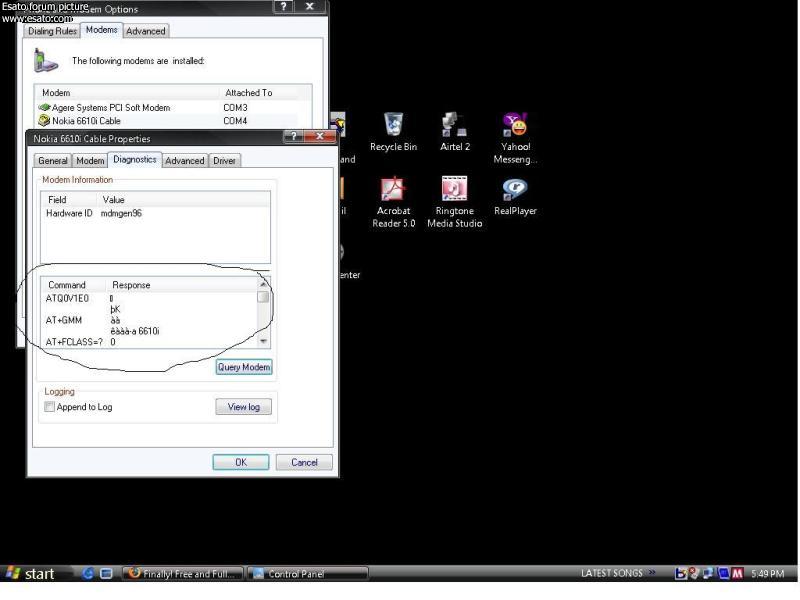
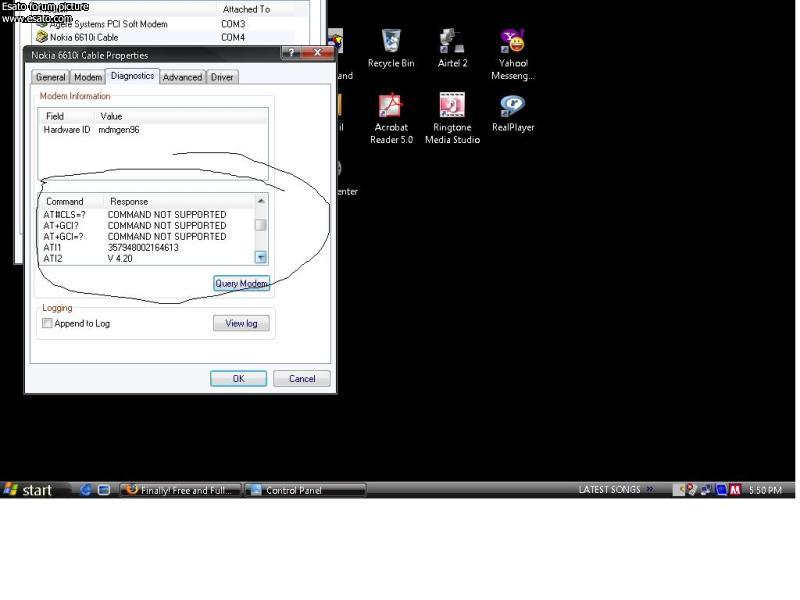
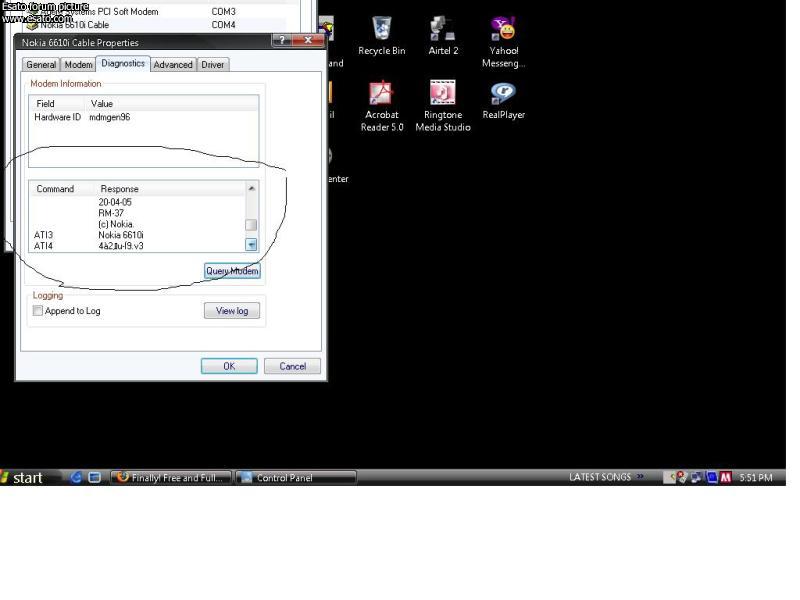
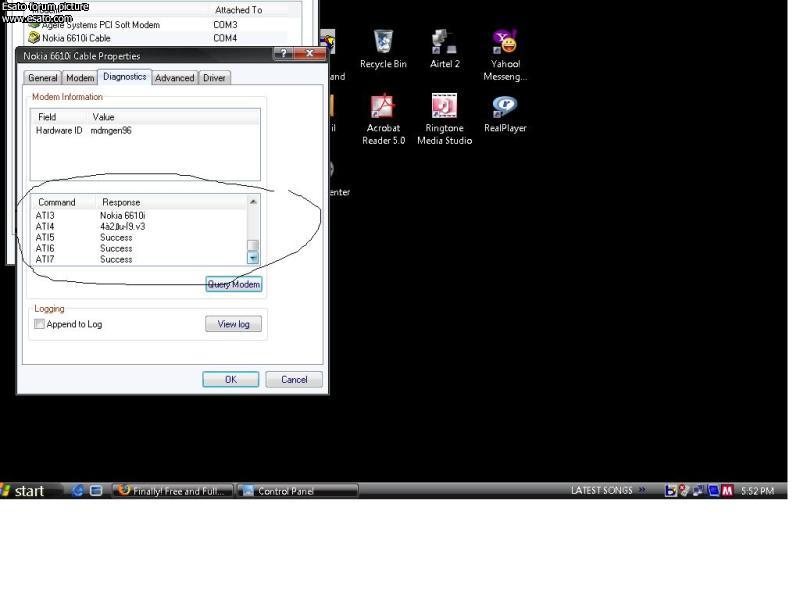
now tell me wat shud i do ???
waiting for ur replies ! guys ! 
thanx |
msum
Joined: Jan 23, 2006
Posts: 0
PM |
guys thanx alot . my phone is connected successfully now . but guys i m not able to browse any site on firefox browser ,......
i m just adding a screenshot below check it out ......
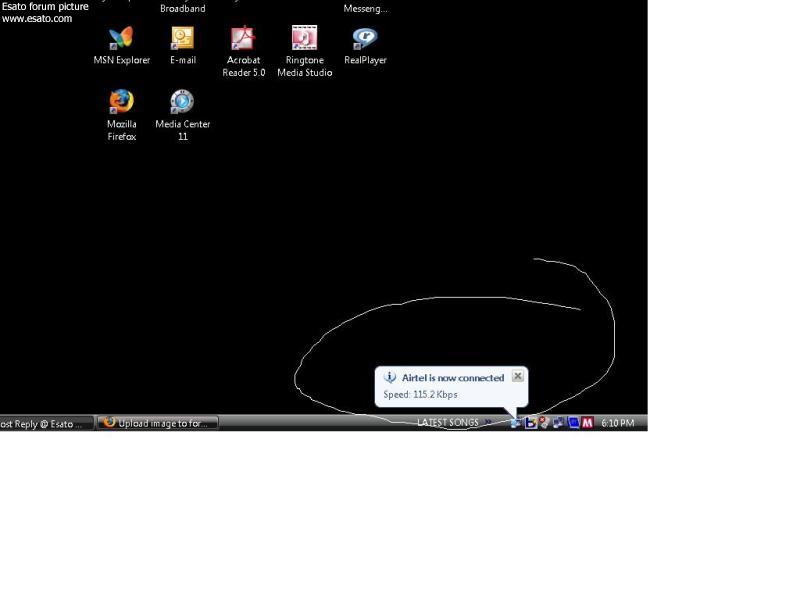
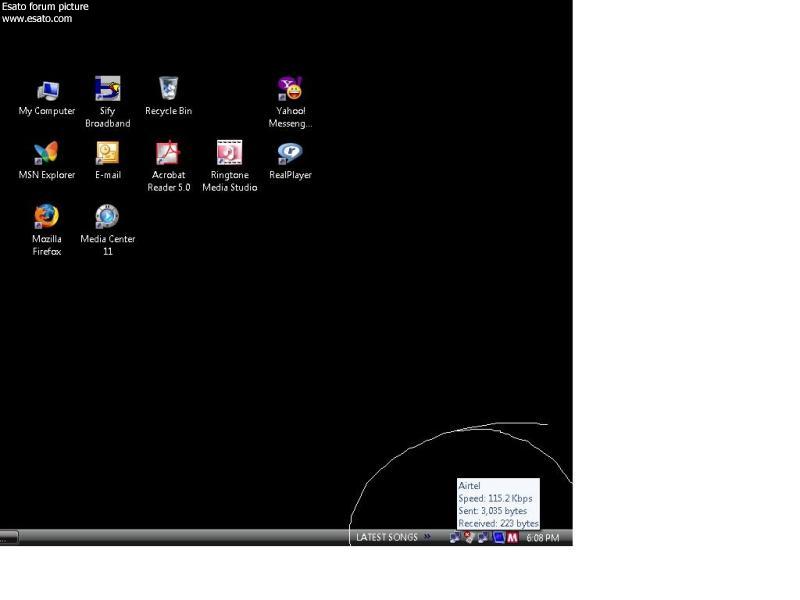
now guys i m not able to browse any site n alan do i have to logout from other net connection to enable airtel connection ??? or do i have to disable the other net connection for enabling airtel connection ??
n alan thanx soooo much ... i can do anything for u alan ! really u r sooooo sooooo sweet n u too guys !
so alan now can u puh lease tell me that how to browse any site as i have disabled my net connection n then i connected my airtel connection then tried to open " google.co.in " but it was not opening so now wat shud i do ????
puh lease help me for the last time ........ guys i can do anything for u ! u r such a sweet n true frnds !
god bless u !
thanx a billions million ..........

|
AlanDS
Joined: Dec 29, 2005
Posts: 43
From: Karnataka, India
PM |
First disconnect from other Internet connections.
Then open Firefox, then go to Tools->Options and then click "Connection Settings" and do the same thing which is seen in the screenshot below.
 |
msum
Joined: Jan 23, 2006
Posts: 0
PM |
hey guys my cell was successfully connected to pc n i was doing net thru my cell .... but suddenly now one error message is coming in my cell :- SUBSCRIBE TO GPRS FIRST wat does this means ???

n i m getting one msg just look at the screenshot guys ......
n simultaneously that error msg used to appear on my cell screen " subscribe to gprs first "
now wat happened ???
puh lease help me guys .... 
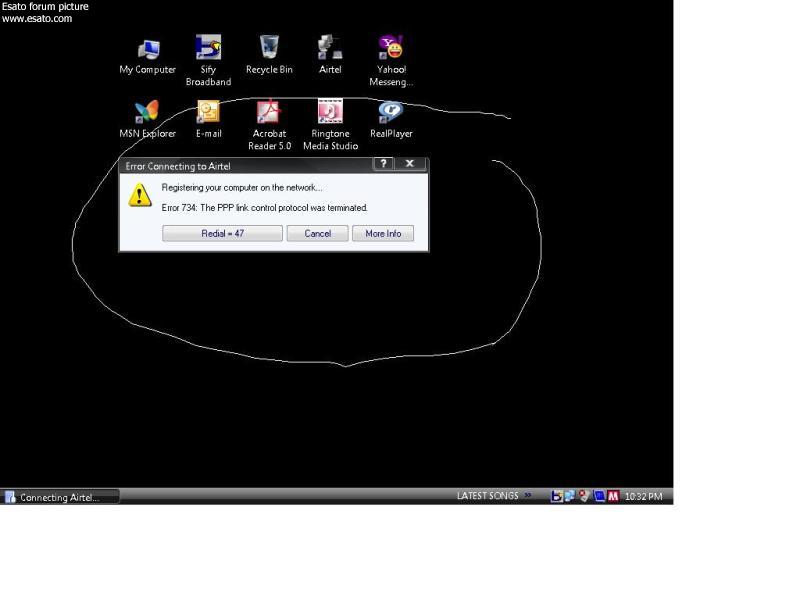
puh lease help me .......  |
spartan117
Joined: Aug 25, 2005
Posts: 3
From: India
PM |
Check the settings on your mobile . Probably you have not given the APN as airtelfun.com
@AlanDS :
I bow to thee . You are a real gem  |
AlanDS
Joined: Dec 29, 2005
Posts: 43
From: Karnataka, India
PM |
I think you have not configured access point in the mobile. So go to "Connectivity" in the main menu. There you should see a option like "Access point in use". Enter airtelfun.com.
Thanks spartan for the compliments.
[ This Message was edited by: AlanDS on 2006-02-24 01:10 ] |
msum
Joined: Jan 23, 2006
Posts: 0
PM |
hey spartan n alan ... in connectiviy . there's already written airtelfun.com
n its default settings so its already written but then also i m not able to browse any site thru phone . its not connecting ....
i dont know why its happening it was once connected but not its not connecting i have checked all the settings ! all the settings r correct but now wat the matter i think airtel have barred the service ..... i think so .. but i m not sure is there any way now puh lease do tell me guys thanx n really aln u r a gem  so nice of u ! so nice of u !
n spartan u r such a sweet heart ! 
thanx guys ! have a nice time ! |
msum
Joined: Jan 23, 2006
Posts: 0
PM |
i m able to browse airtelworld.com from my cell but i m not able to connect the phone to my pc ..... that error is coming again n again even airtelfun.com is written there ... in APS ...
now wat to do ??  |
se7an
Joined: Dec 24, 2005
Posts: 8
From: TN
PM |
hai friends, i have one new problem. i got very weak signal in my room. i got good singal in all other rooms in my house. if there is any way to increase the signal? I have samsung x660.
|
slimshady
Joined: Jan 25, 2006
Posts: 0
From: Kerala,India Handset:NOKIA N73
PM |
hi spartan,
dude i tried your freedom ...i did all the steps u said.but i was not able to find an application tab in your freedom.how can i configure yahoo messenger and firefox to use your freedom.your freedom is up and running but how to select the applications that must use y-f..???
dude shud i install yur frdm before or after connecting to airtel.the message windos is not showing the results as u mentioned is does not show authenticated...wht wil b wrong ..pls help ...
_________________
Shady!!
[ This Message was edited by: slimshady on 2006-02-24 14:18 ] |
|
|