| Author |
512Mb Sandisk Duo Pro 1024Mb capacity? |
Cenfi
Joined: Jul 24, 2005
Posts: 129
From: Indonesia
PM |
my 512mb too... maybe its actualy manufacturer faulty?
My lovely phones  t610, k300, k700, p910 & w800  N9500 & HTC magician My less lovely phones Moto v3 & N6681 |
|
|
walmsley_d
Joined: Apr 08, 2003
Posts: 168
PM |
I rekon it could be the k750 has a 1gb limit but we dont know about it yet unless someone has put a 2gb or above card in it? and when in the phone it shows the formated part (the card) and the unallocated the rest left over cos not filled by a 1gb what happens with a 256 or a 1gb card anyone? |
Lembo
Joined: Mar 13, 2004
Posts: > 500
From: East London
PM |
masseur uses a 2Gb card.
What's it say on yours masseur!!!
|
fu1at
Joined: Nov 01, 2003
Posts: 325
From: Selangor, Malaysia
PM |
but i put it into a card reader.... it show me 2Gb as well... not only the phone....
i tried to put into P910i(max card is 1GB) it show card error... i am so sure i have a 2GB there... and i have show this to SE technical engineer too... they can't explain that... instead they wanna know how do i make it into 2GB.
it's possible.... not because of the lagg and restart that this "2GB" card give me... i won't wanna format it!
                        J200, W550i, K750i, M600i, HBH-30, HBH-660, HBH-608, HBH-PV700, HBH-610, MXE-60, CLA-60, MMC-60, CDS-60, |
Sir-SonyEricsson-man
Joined: May 30, 2002
Posts: > 500
From: Norway
PM, WWW
|
mine does not show it.. its a brand new %12 W800i Sandisk card
Sony Xperia 1 II, Xperia 5, Huawei P30 Pro |
s0real
Joined: Jun 15, 2005
Posts: 47
PM |
i just tried it with the 64mb card that came with my k750i and it doesn't happen although my 512 does show as a 1gb...
if it was a bug i would have thought it would happen with the 64mb card as well as with my 512mb... |
mihonkenji
Joined: Oct 09, 2005
Posts: 2
PM |
Before we think of how to utilise the reported 465MB of unallocated capacity shown, we should seriously consider how much disposable memory capacity of 512MB memory stick pro duo.
Is 465MB what we should get from a 512MB labelled stick?
I have contacted SanDisk support for the question above which shown here:
"I understand that Flash Memory Card Manufacturers commonly define a MB as one million bytes (exactly 1,000,000 bytes). Just bought my Sandisk Memory stick duo pro 512MB, the size of the card displayed in my OS is only 490,930,176 bytes or 468 MB. If using Flash Memory Card Manufacturers' definition, ie. (512 x 1,000,000)/1,048,576 = 488MB. There is 20MB difference of what displayed by my OS ie. 468MB. Please enlighten me on this issue. Thank u."
This is what SanDisk Support replied:
"Thank you for contacting SanDisk Technical Support.
If there is only 468MB on your Memory Stick Pro Duo card, it is a little bit too low on the capacity.
It seems as if the card is corrupted and will need to be formatted to bring it back to a usable state. Reformatting or "initializing" the card will erase all data on the card.
You can format the card on your PC if you use a card reader, or if your camera functions as a card reader when connected to your PC. I recommend the FAT file system when formatting on Windows 2000 or XP.
If possible it is recommended that you use your camera to format. To format the card in your camera, please refer to your camera documentation or contact the camera manufacturer for assistance.
If you format the card via camera or card reader on PC running Windows XP/2000, please plug the device into the back of USB port and do the following.
Please right Click on my computer and Select Manage.
When Computer Management comes up Please click on Disk Management on the Left hand Side.
After clicking on Disk Management you should now have a List of Drives in the Right Side panel.
On the Right Look for the card it may show up as Disk 1 Removable.
Right Click on Disk 1 Removable and select Format and Format the card. If you do not Have the Format option please Select New Partition and just keep clicking next through the Wizard that appears. After you have formatted the card please Test it.
If you are unable to format, is it possible for you to format the card on different devices, i.e. cameras or computers? Did it work or same results?"
I have tried both ways suggested by Sandisk Support, as we all should know by now, it make difference. I reported my result to Sandisk and guess what, they authorise me to return the stick for a replacement in US. But, i m somewhere in asia pacific region, returning the product will require me to include the return postage, which i think is not practical at all. Also, i found that all the Sandisk 512MB PRODUO stick selling here shown only 468 MB and NOT 488MB! Does that mean all the stocks bought here should return to SanDisk? I m waiting for an answer from SanDisk support at the moment.
Maybe we should first consider how to get our deserved 488MB instead of the extra unallocated 465MB.
|
whistla
Joined: Aug 22, 2005
Posts: > 500
PM |
How do you fomat using your phone?
|
whistla
Joined: Aug 22, 2005
Posts: > 500
PM |
I have just done what the person on the page before said to do. I unplugged the phone half way through a format and now my 256mb sandsik card is showing 476mb and on Disk management its showing 476mb as one big partition and not 2 seperate ones. Im just trying to copy more then 256 of music to my card now and will tell you the results.....
|
whistla
Joined: Aug 22, 2005
Posts: > 500
PM |
Wel... i managed to copy about 250mb of music and then i got a communication error. I have now re-frmatted the memory card and on Disk management i can see one large 476mb partition and not 2. I have a 256 card. I am now trying again to copy 313 mb of music to the card. |
whistla
Joined: Aug 22, 2005
Posts: > 500
PM |
Ok, so now i have been able to copy 300mb of files to the mem card and the i get an error. Its still better then the 256 that i had before 
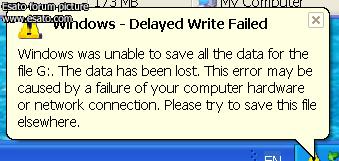
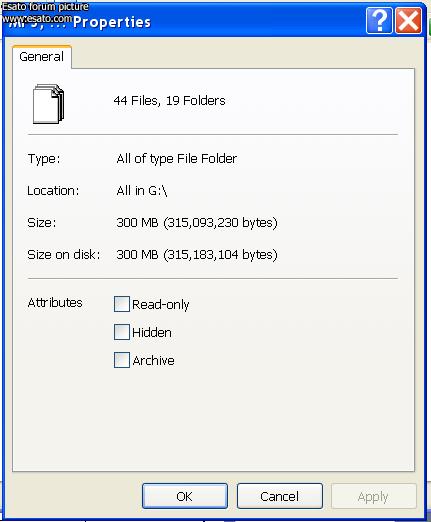 |
whistla
Joined: Aug 22, 2005
Posts: > 500
PM |
I can write 305mb to the phone now, but the extra 5mb, i can not open. Now... we just need to figure out how to get the other 200mb that is still un-useable!
EDIT: Just had an idea, i will try and copy 300mb+ to the card using a card reader or my camera. When i right click and go to properties for the memory stick it also shows capacity as 475mb now.
_________________
A - Z Trusted Traders List
MY K750i Website
[ This Message was edited by: hporia on 2005-10-14 18:12 ] |
Leviath
Joined: Sep 14, 2005
Posts: > 500
From: PT@IB_PENINSULA LIVIN IN UK
PM |
The manufactures do a memory card which is i.e. 1GB=1000MB but the computer views the 1GB as 1024MB
The Card is only 1000MB not 1024MB this is why the available amount is never the amount the manufacturers advertise....
I thinks its a rip off... But se la vie
[addsig] |
whistla
Joined: Aug 22, 2005
Posts: > 500
PM |
I am sometimes having problems copying to and from the card now, is there any way to get it back to normal? OR partition it again? Thanks,
|
Leviath
Joined: Sep 14, 2005
Posts: > 500
From: PT@IB_PENINSULA LIVIN IN UK
PM |
format the card with fat 16 use acronis to partition if you like...
[addsig] |
|
|