| Author |
Concepts and Photoshops for Sony Ericsson Phones : 2008 Edition |
chombos1
Joined: Jun 06, 2007
Posts: > 500
From: IRAN.
PM |
@not me
Superior concept.
i realy want to see this as the K870.
just a tip: that would be the best concept i have ever seen if the d-pad was more square like and the soft keys was a little bigger. |
|
|
not_me
Joined: Jun 30, 2007
Posts: 304
PM |
@nneo :
yeah, agree one thing is that material/luster adds a lot to the design of a phone, like mostly phones look better in real life and spypics than in the official pix.
@ chombos1:
thanks, didn't like the middle d-pad button, but had no time yesterday to change it. so what do you think improvement or not ?

|
albero23
Joined: Dec 13, 2006
Posts: 95
PM |
i think better before
anyway the pad is right |
not_me
Joined: Jun 30, 2007
Posts: 304
PM |
I was asked to do a little step-by-step tutorial on how I do my concepts, as it really isn't difficult at all, you will be surprised on how fast it can be done.
I want to add that I'm not that good in photoshop, so if somebody has some good tips please add them here
so here we go :
for phone mainbody :
- new document - preset web :1600x1200 - background white
- new layer
- new shape [press U and select first of three icons in top toolbar to get shape tool ] - select rounded rectangle tool - set radius like you want it to be
- draw your shape of phone mainbody
- change shape style : color overlay : color you want - inner glow : black / multiply or lighter version of your color and blend mode screen - play with choke and size to get desired effect
- load material image , for example metal, wood or plastic
- resize it to fit shape size, change layer order if not done yet, material should be below shape, change shape transperency to best effect
- select material layer - new mask - load shape selection [hold crtl and click on thumbnail of layer] - invert selection - fill it with black -make sure mask is selected
for screen :
- to get proportions correctly make new document 480x640 white selcet all and copy, maybe there is easier way don't know
- paste in current doc, this represents the screen now
- new rounded shape below pasted (to get proportions), same as above, black color name it screenborder1
- make copy of it below, resize it (lock proportions) to about 101 %
name it screenborder2, add style outer glow with low opacity and size ; set choke 0
- make new rectangular shape below white screen same proportions little bigger , add style gradient overlay, white to black, -45 degrees
- take white screen or load image with same proportions add style inner shadow black multiply 120 deg edit size choke distance as desired
- new layer above all make gradient white to transparent about 120 deg adust transparency
- now load selection of screenborder1, invert and cut from reflection layer
- add se logo below reflection
you should have similar to this :

[ This Message was edited by: not_me on 2008-01-03 17:19 ] |
sunils120
Joined: Nov 08, 2006
Posts: 480
From: India
PM |
@not_me
nice tutorial there. Keep it going!
i was playing with filters in photoshop and got this result

i  my k700i and  810i |
razec
Joined: Aug 20, 2006
Posts: > 500
From: Pearl of the Orient Seas
PM |
On 2008-01-04 04:50:43, sunils120 wrote:
@not_me
nice tutorial there. Keep it going!
i was playing with filters in photoshop and got this result

Give it to SE Japan! 
~19 years at Esato |
BAZextra
Joined: Jan 04, 2008
Posts: 2
PM |
heya guys
am new
and
this
is
an
exclusive phone
the w930


[ This Message was edited by: BAZextra on 2008-01-04 07:21 ] |
albero23
Joined: Dec 13, 2006
Posts: 95
PM |
wow
really really nice |
not_me
Joined: Jun 30, 2007
Posts: 304
PM |
@sunils :
great concept, I think screen looks a little too elongated, why don't try it with a 10:16 proportion.
@ newguy:
wow, have you done everything from scratch in ps, you must be really good in photoshop, nice work
if you don't mind, I would have some suggestions
I think it would look even better, if you made it a little longer, by increasing the space between screen and keys, would stick the walkman logo at that place, and at the top put the se writing beneath the earspeaker
|
sunils120
Joined: Nov 08, 2006
Posts: 480
From: India
PM |
@not me
thanks for ur generous comment(that was a 30 mins straight photoshop)
so i could not give much attention to details as mentioned before.
now time for some change, introducing the true k550 successor -
the next flagship of cybershot phones: K560i. Hope this one looks good! 
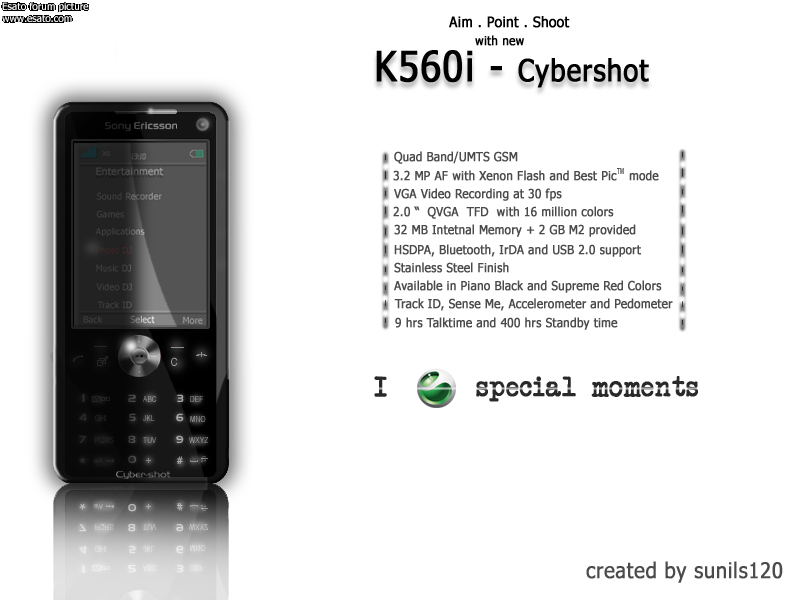
_________________
i  my k700i and my k700i and  810i 810i
[ This Message was edited by: sunils120 on 2008-01-04 15:23 ] |
jjjajjj
Joined: Jan 24, 2007
Posts: 180
PM |
@sunils120
good work
but
that screen look more then 2 inches to me |
not_me
Joined: Jun 30, 2007
Posts: 304
PM |
walkman slider w930i, there is a good reason for why it is so small and blurry  , that's because it is rather not well done and not finished, but i won't work on it further : , that's because it is rather not well done and not finished, but i won't work on it further :
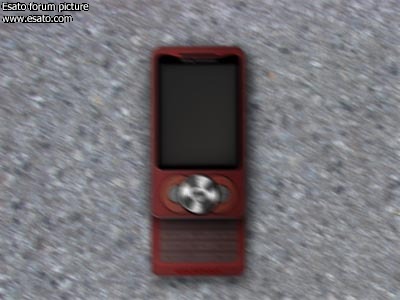
[ This Message was edited by: not_me on 2008-01-04 21:20 ] |
nneo
Joined: Dec 21, 2006
Posts: 191
PM |
if w910i was anything like that then i would have changed my W850i for it (of course with a 3.2MP upgrade and fully black cover with lime-green lines on the borders ) |
not_me
Joined: Jun 30, 2007
Posts: 304
PM |
On 2008-01-04 22:36:05, nneo wrote:
if w910i was anything like that then i would have changed my W850i for it (of course with a 3.2MP upgrade and fully black cover with lime-green lines on the borders )
Just desaturated and darkened it, no green borders, sorry

|
razec
Joined: Aug 20, 2006
Posts: > 500
From: Pearl of the Orient Seas
PM |
First Project for 2008: My answer to Muhammad-Oli's Z850 contest - Sony Ericsson Z900


Hope this looks okay 
~19 years at Esato |
|
|