| Author |
Super camera driver for k750/w800/w810 |
sowbran
Joined: Jun 11, 2006
Posts: 158
From: Mexico
PM |
On 2007-06-21 20:49:08, cronos555 wrote:
@sowbran
as previously mentioned, enter supermode (<<**>>), enable night mode, set EV to low value (EV +0.3 Zoom 1.1-1.3), increase shutter (EV -1.0 Zoom 1.1 - ?). keep increasing shutter if it is very dark. setting of Zoom 2.0 i think is 2.0 seconds.
@Mr Kaja
i'm not really sure i follow what you said. there is no EM in SPU drivers. all i meant is, by increasing shutter you can emulate EM and ENM modes from other drivers except you can customize exactly how much EM and ENM you want in drivers where you have control of shutter (ie SPU and paparazy drivers).
@679
full size pics can be found here. i added additional ones i took that day too
http://picasaweb.google.com/cronos556/Park
"SPU's complex scene theory" - just a term i made up. he had posted about how size of pic now depends on complexity of scene. so basically in his newer drivers quality (compression) is now dynamically set depending on the scene photographed. so i deduced that a complex scene would produce a larger size pic. i tested out this theory in that last pic i took. that is all. 
well i try that u say but i can't take pics with this configuration please if can tell me how take pics in the night
Night mode+EV +0.3 Zoom 1.3 and EV -1.0 Zoom 3.0 but i can't take any picture only see a green point and dont save any picture please if can tell me how take pics or how i can use the shutter for use ENM THANKS AND GREETINGS
[ This Message was edited by: sowbran on 2007-06-21 21:21 ] |
|
|
SPU
Joined: Feb 07, 2007
Posts: 131
From: Russia, SPb
PM |
maxbboard
Everything i change in driver in latest versions is connected with new camera modules (except the compression), so an examples from my
w800 with old camera module are useless.
sowbran
Yes. You can't. Autofocus can't work with shutter speeds above Zoom 1.5 in Night mode, you need to use manual focus in this case.
_________________
W800i CID36 R1BC002
[ This Message was edited by: SPU on 2007-06-21 21:23 ] |
Mr.Kája
Joined: Mar 22, 2007
Posts: 180
PM |
cronos555: that's it, long exposure amkes pics brighter...from my opinion, you can get near effect with increasing ev...well, it's possible, I'm out...not really sure, and sorry for my agressive answer, I didn't think it bad:(
Nowadays, I'm enjoying Elm, fw R7BA076. And here camdriver database for k750/w800/w810: www.camdrivers.wz.cz  |
cronos555
Joined: May 01, 2007
Posts: 110
PM |
@Mr.Kaja
no harm done  yes increasing EV instead of shutter will make pic brighter, but also grainier ... at least on the w810 that is what i've noticed. in my opinion this does not provide an image that "appears" to be sharper, but rather an image that is brighter and grainier. try it out. yes increasing EV instead of shutter will make pic brighter, but also grainier ... at least on the w810 that is what i've noticed. in my opinion this does not provide an image that "appears" to be sharper, but rather an image that is brighter and grainier. try it out.
i should add, at least in scenes that have dark areas.
[ This Message was edited by: cronos555 on 2007-06-21 22:40 ] |
radicalgel
Joined: Oct 06, 2006
Posts: 98
PM, WWW
|
@SPU
Bump!
Why are all my 100 ISO shots noisy???
-----------------------------------------------
http://www.flickr.com/photos/radicalgel/ |
radicalgel
Joined: Oct 06, 2006
Posts: 98
PM, WWW
|
On 2007-06-21 17:46:19, SPU wrote:
1.3 beta 7
New camera modules can't understant positive values of saturation, so in this version saturation is set automatically (00 for k750 CID 49, and 06 for w810/w800 and k750 cid36). And now in SM saturation for new camera modules works in different way: Zoom 1.0 - default, Zoom 1.1: -3 ... Zoom 4.0: -32 (B/W).
I tried your beta 7 driver on my w810 but the saturation doesnt work as explained above.. I still get b&w at 1.1 and max saturation at 4.0.. :confused:
-----------------------------------------------
http://www.flickr.com/photos/radicalgel/ |
kukuh
Joined: Jul 15, 2006
Posts: 53
From: Indonesia
PM |
hey, SPU 1.3's new compression is really awesome!
i use my W810i
look this comparassion:
file size 195kb. using high compression(1.1)
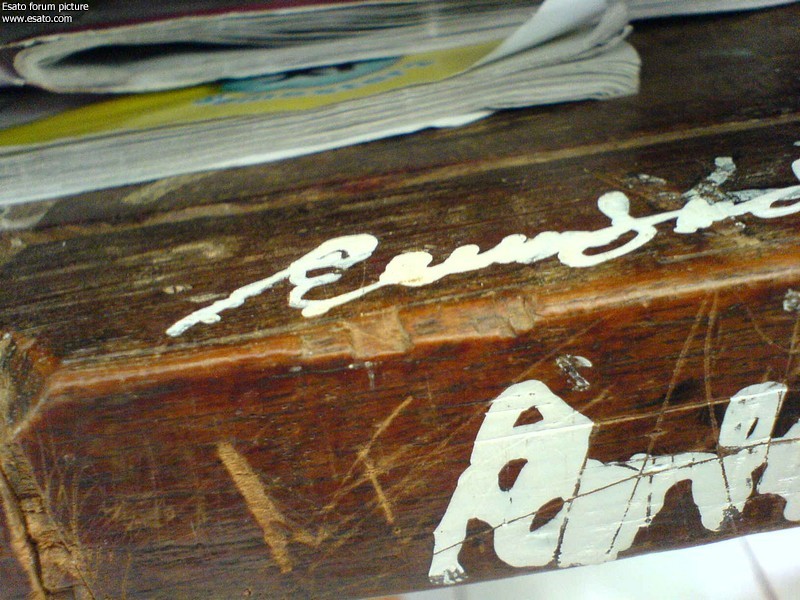
and here file size 784kb!!!!!!.low compression(4.0)
crazy!.and not crash! 
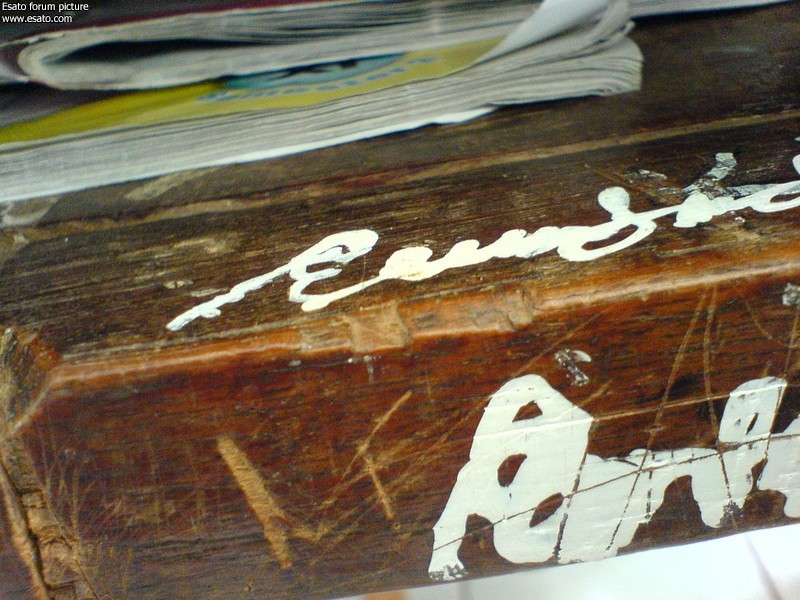
original pictures(zip): http://www.rogepost.com/n/9385039055
great SPU!
|
alirrp
Joined: Apr 18, 2007
Posts: 12
PM |
@drive maker
I think u can make any drive but u don’t know which is best so I suggest this drive:
This is just idea
Effect menu ==> all color mode (change sharpness, brightness, Saturation)
Off => Normal
B & W => Landscape
Negative => Portrait
Sepia => Beach/snow
Solarize => Document
White balance menu
Auto
Day light=> manual WB
When we select manual WB it waits change color in center to white when its ok press half shatter to save and M WB remained until we select it in menu again
Cloudy
Fluorescent
Incandescent
Picture quality menu
Normal 200~300KB
Fine 500~600KB
(In large exposure time and high iso mobile fail because make file larger than 600kb)
I only add one mode
Manual mod replace EM mod
On macro off night (EM) ==> manual mod
VE used for change iso (-2.0~2.0) => iso (80~1600)
+/- key use for exposure time (1.1~4.0) => exposure time (1/6400~2s)
(1.0 in +/- key use for automatic exposure time)
For manual focus, focus in anther mode then back to manual mod
• Manual WB is very important because when we have just two color in pic automatic WB mistake.
• I think zoom is unuseful
• spot one in manual focuse like kriomag drive
• I think the 2 s for maximum exposure is not hardware limit. can any body make path to unlimited it?
• I like exact auto focus and manual focus whit preview zoom like kriomag drive.
. please say your idea about this
Thanks to read all
|
SPU
Joined: Feb 07, 2007
Posts: 131
From: Russia, SPb
PM |
radicalgel
1. I don't know about ISO 100. Something wrong with your settings. Inspect your pics with some exif viewer.
2. Do you have k750 CID 49? All above changes are only for k750 CID 49.
kukuh
In SM JPEG settings is "classic" mode. Dynamic quality works only in auto mode. And with normal settings you can't get a crash on w810, crash is a problem of k750/w800.
W800i CID36 R1BD001 |
sowbran
Joined: Jun 11, 2006
Posts: 158
From: Mexico
PM |
hi @SPU please if can tell me how i can take night shots because i take pics in the night but the pics are very noisy i installed this driver
camdriver_spu_1_3_b4
Supermod camdriver for k750/w800/w810 by SPU v1.3
please if can tell me thanks so much and greetings |
679
Joined: Oct 05, 2006
Posts: 174
PM |
@Raiderski
Use last 21.91. In normal mode i want to take picture in dark room. I've set EV +2.0 and get very noise picture with ISO 1600. It is normal driver behaivior but is it possible to limit the highest ISO near 800-1000.
[ This Message was edited by: 679 on 2007-06-22 08:45 ] |
SPU
Joined: Feb 07, 2007
Posts: 131
From: Russia, SPb
PM |
sowbran
Go to SM (<<**>>), lock AE (><><), adjust Manual focus (EV +0.0, Zoom 1.1-4.0), set ISO 100 (EV -0.7 Zoom 1.1), enable Night mode, adjust the Shutter speed (EV -1.0). You'll got a picture with ISO 100 and as low as possible noise.
In alternative way you can adjust only Shutter speed (SM > Manual focus > Shutter speed), but this works fine only in the rooms with not so low light. In the darkness you'll get something about ISO 320.
W800i CID36 R1BD001 |
sowbran
Joined: Jun 11, 2006
Posts: 158
From: Mexico
PM |
On 2007-06-22 09:06:07, SPU wrote:
sowbran
Go to SM (<<**>>), lock AE (><><), adjust Manual focus (EV +0.0, Zoom 1.1-4.0), set ISO 100 (EV -0.7 Zoom 1.1), enable Night mode, adjust the Shutter speed (EV -1.0). You'll got a picture with ISO 100 and as low as possible noise.
In alternative way you can adjust only Shutter speed (SM > Manual focus > Shutter speed), but this works fine only in the rooms with not so low light. In the darkness you'll get something about ISO 320.
wowwwwwwwwww thanks so much i try this and works amazing for me thanks so much gaint amazing driver greetings |
Raiderski
Joined: Jul 03, 2006
Posts: > 500
From: Poland, Hell, Mountains
PM, WWW
|
On 2007-06-22 08:42:16, 679 wrote:
@Raiderski
Use last 21.91. In normal mode i want to take picture in dark room. I've set EV +2.0 and get very noise picture with ISO 1600. It is normal driver behaivior but is it possible to limit the highest ISO near 800-1000.
as you said - it's normal. at lower ISO image will be darker and that's why in dark places should be always used EM/ENM with low EV to force low ISO and get proper brightness - considering this solution limiting is useless.
|
679
Joined: Oct 05, 2006
Posts: 174
PM |
@Raiderski
Trying to study our cam according http://www.sony.net/Products/SC-HP/cx_news/vol41/pdf/mcb770.pdf .
There is Gamma both Sharpness also Chrominance adjustment BEFORE JPEG compression. We can set Sharpness and Chrominance with CMD 56 and 58. But may be it is possible also to set Gamma with still unknown command
mb 57, 59, 5A or smth like it. Setting Gamma can drammaticaly improve detalization ih shadows in very conrast picture.
[ This Message was edited by: 679 on 2007-06-22 09:35 ] |
|
|