| Author |
Sony Ericsson X10 Official Thread |
goldenface
Joined: Dec 17, 2003
Posts: > 500
From: Liverpool City Centre
PM |
On 2010-04-11 18:27:08, padan wrote:
guys, this constant unlocking by using the pattern lock thing is driving me nuts. is there a better way to lock the screen?
Anyone not happy about the screen locking automatically and having to draw the pattern every time they want to unlock it should be aware that there is an app call Autolock which can be downloaded.
It stops the screen locking up automatically but you can still lock it manually just by pressing the power button, from where it needs the pattern to unlock it.
[ This Message was edited by: goldenface on 2010-04-12 14:35 ] |
|
|
tranced
Joined: Jan 19, 2006
Posts: > 500
From: Santo Domingo, wonDeRland
PM |
According  : :
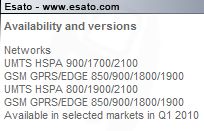
It does support HSDPA and UMTS 800/1900/2100. It just misses the 1700.
|
fjcarlsson
Joined: Jan 29, 2008
Posts: 163
PM |
On 2010-04-12 14:20:48, silentstorm wrote:
@fjcarlsson - Thanks lor your reply! I just checked one of my largest note by copying and pasting it to a SMS msg, and the SMS character counter showed that the note has five thousand (5000) characters...
@silentstorm - I just created a contact on the phone with a 5000 character note in it with no problem. If this is possible in transferring your contacts I cannot say yet, might have a look at that later by creating a contact with 5000 character note in my p990 and transfer it by bluetooth. |
se_dude
Joined: Nov 07, 2007
Posts: > 500
PM |
I have an irritating issue with my X10. The apps simply dont connect to the internet over an EDGE connection. I mean, how dumb can it get. the browser works great ad loads pages blazingly fast. But the apps simply dont. Any work arounds? It is so bloody irritating. :| |
silentstorm
Joined: Nov 09, 2009
Posts: 42
From: Toronto, Canada
PM |
@fjcarlsson - Thanks for your help in this matter! From your test it seems that there won't be a problem with transferring my Contacts but I'll look forward (just to be 100% sure) to your transferring from your P990 to the X10. By the way, just to be sure, could you please check if Calendar entries can also handle large notes as well? Thank you so much! I'm so looking forward to getting a X10, my P990 has been good to me all these years, but I want/need a new and better phone. The only thing I'll miss from my P990 is the hand writing recognition, as I'm not fast enough in using a keybord. Thanks again!
This message was posted from a P990i |
fjcarlsson
Joined: Jan 29, 2008
Posts: 163
PM |
@silentstorm,
I just created a monster note in the calendar so it seems reasonable that you should be able to keep your notes in both apps. |
winnerzero
Joined: Dec 09, 2009
Posts: 187
PM |
The weirdest thing just happened to my X10. All of a sudden none of my bluetooth devices will connect. Not sure whats going on but has this happened to anyone else? I used to just turn on my bluetooth headset n it will connect automatically but now bluetooth just turns on but can't connect to anything. Am i missing something here?
Any help is appreciated. |
se_dude
Joined: Nov 07, 2007
Posts: > 500
PM |
^^Is it fully charged? May have gone to power saving mode. |
silentstorm
Joined: Nov 09, 2009
Posts: 42
From: Toronto, Canada
PM |
@fjcarlsson - Thanks a lot! That's fantastic news! Now I just have to get my hands on a X10 and I'll be one happy guy. Thanks again!
This message was posted from a P990i |
se_dude
Joined: Nov 07, 2007
Posts: > 500
PM |
Someone please help me.  |
silentstorm
Joined: Nov 09, 2009
Posts: 42
From: Toronto, Canada
PM |
@se_dude, Try rebooting your phone. If that doesn't fix it, then try resetting your bluetooth devices by pressing on their power button until they turn off and then pair them again. Good luck!
This message was posted from a P990i |
silentstorm
Joined: Nov 09, 2009
Posts: 42
From: Toronto, Canada
PM |
@winnerzero, Try rebooting your phone. If that doesn't fix it, then try resetting your bluetooth devices by pressing on their power button until they turn off and then pair them again. Good luck! - @ se_dude, sorry I got your post mixed up with winnerzero's post.
This message was posted from a P990i |
winnerzero
Joined: Dec 09, 2009
Posts: 187
PM |
Have re-paired my bluetooth headset about ten times and reset my phone and now it seems to work. However, after looking further into the bluetooth settings, I am now unable to send bluetooth files via Astro file manager. I used to be able to before. It comes up with an error message 'The application Settings process.com Android settings has stopped unexpectedly' and then force closes. Maybe its got something to do with the Advanced Task Manager I installed as everytime i install this task manager it seems to stuff up some of the settings that Sony Ericsson pre-installed like Timescape, alarm clock etc. I thought I excluded everything that was needed but maybe there's something in the system that stuffs up the bluetooth transfer as well. Weird.
Maybe uninstalling the task manager will also help with applications using the internet? Does anyone know if the task manager used by android devices close down a lot of system apps as well? Is there a simple task manager app we can use that simply just close main apps we don't need like Moxier and such?
|
untitled1
Joined: Jun 30, 2009
Posts: 68
From: Germany
PM |
I was today online in the train using the EDGE connection (our trains have repeater for GSM only, no 3G) and was using the X10 as modem through USB cable (with the PDANet app). Worked perfectly. Also all the apps had internet connection through EDGE. So try to reboot the phone, maybe one of the apps is blocking something?
Alcatel One Touch 301, T65, T68i, T610i, K750i, G900 & HPM-90, X10 |
silentstorm
Joined: Nov 09, 2009
Posts: 42
From: Toronto, Canada
PM |
@ se_dude, sorry I got your post mixed up with winnerzero's post. You could also try rebooting your phone and if it doesn't fix it, then it could just be that those apps need a 3G connection with high bandwidth, higher than EDGE. It happened on my P990 while trying to use the On-line video streaming app but it wouldn't play until I switched network connections to 3G only. Good luck as well!
This message was posted from a P990i |
|
|