| Author |
C905 CamDriver Modded |
eeeyaaan
Joined: Apr 11, 2009
Posts: 60
PM |
i had the exact same lizard daviep.. hehe |
|
|
masada1971
Joined: Jun 05, 2008
Posts: > 500
PM |
darkmagician's 1.7
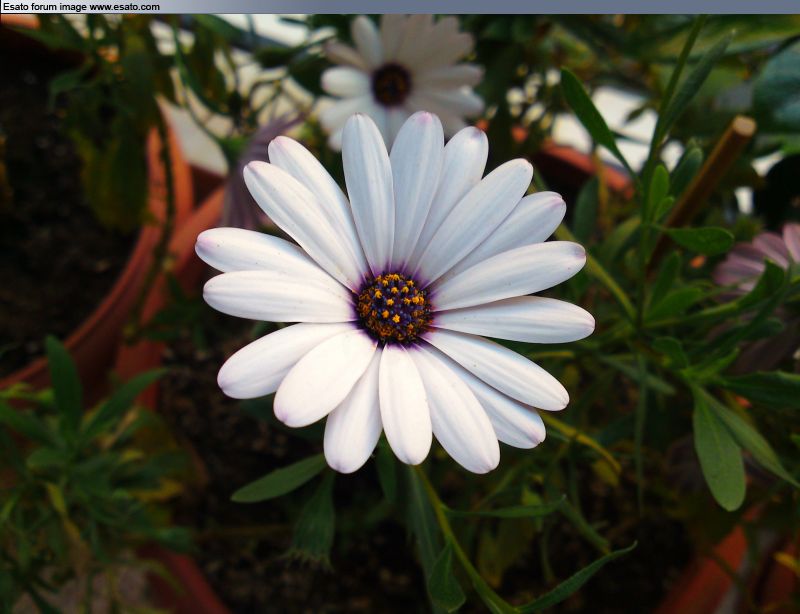 |
eeeyaaan
Joined: Apr 11, 2009
Posts: 60
PM |
darkmagician, can you put the iso settings to the white balance instead of the effects? or can it be set to the brightness setting instead? i think your 1.7 has great colors but i find auto mode a little dark when used indoors and with flash.. that's all  |
Bip
Joined: Jun 15, 2008
Posts: 31
From: Behind u
PM |
new driver improved video mode ? and one question how to use manual iso on 1.7 somebody plz explain it i'm a noob !
[ This Message was edited by: Bip on 2009-05-08 17:56 ] |
daviep
Joined: Apr 04, 2005
Posts: > 500
From: bonnie scotland
PM |
@bip-in your cam menu the effects menu selects iso-black and white is now iso 100,negative 200,sepia 400,solarise 800.
@eeeyaaan-i would keep the iso in effects as i dont use them-just my preference.
got the lizard in menorca around 9 years ago,since then added several others to my collection.
[ This Message was edited by: daviep on 2009-05-08 18:11 ] galaxy note8 |
DarKMaGiCiaN
Joined: Aug 25, 2006
Posts: > 500
PM |
@Raffles88
it is in Effects
@Bryan84
if you are looking for better result and dont care about the pic size then go for the FINE
@eeeyaaan
yes I can but I think white balance is an importan option !!
mmm brightness setting
we can do that but in brightness I recommend to put it like the zoom option not just a selection
brightness 1
brightness 2
brightness 3
brightness 4
I like ISO 100 to be the defult ISO for night shots but when I relesed my 1.61 some of the uses said that the indoor shots were dark
that why I put the ISO option
you can select ISO 200 or 400 for brigher shots ^_^
@Bip
video mmmm I dont know ( usually I dont use it that why I didnt mod it )
and about the ISO
just go to the Effects option
off = auto ISO
black and white = ISO100
...
..
..
^_^
@daviep
^_^ |
eltoffer
Joined: Nov 01, 2007
Posts: 348
PM |
i have noticed two things on 1.7 driver
@all you look less light in this cam even with xenon because it is setting to start AUTO ISO 100 and mine is AUTO ISO 200, thats the reason
@darkmagician mmm i guess you copied some lines or some instructions from my driver  dont you? is it your revenge of the kidnap????? jejejejejeje dont you? is it your revenge of the kidnap????? jejejejejeje |
DarKMaGiCiaN
Joined: Aug 25, 2006
Posts: > 500
PM |
On 2009-05-08 19:53:16, eltoffer wrote:
i have noticed two things on 1.7 driver
@all you look less light in this cam even with xenon because it is setting to start AUTO ISO 100 and mine is AUTO ISO 200, thats the reason
@darkmagician mmm i guess you copied some lines or some instructions from my driver  dont you? is it your revenge of the kidnap????? jejejejejeje
can you till me where !!!
I just download your driver now ( you upload the driver to rapidshare and I never had a chance to download anyting from it
it keep saying your IP is downloading ..........
^_^
ops sorry
@4ever09
I forget to thank you for the link
^_^ |
mikely_28
Joined: Mar 15, 2009
Posts: 466
From: Poland
PM |
DarkMagician: Great work!
Your camdriver is also good but i prefer Eltoffer's one becouse it takes brighter pictures in night mode, and that is what I was looking for.
Now when you're free U can take revenge on Eltoffer 
|
necoo
Joined: Dec 31, 2007
Posts: 29
PM |
salam Dark I have use your New camdriver.. and
this is the same problem When i take pic wihbt the cam THE colOR GET TO MUCH!!! when i take a Pic of pll so them look like them have ureal colors..
u need to turn down For the color's When u use Flash.. .. this is (ureal)
[ This Message was edited by: necoo on 2009-05-08 20:31 ] |
DarKMaGiCiaN
Joined: Aug 25, 2006
Posts: > 500
PM |
so I have now
1-dark night shots with flash
as I said I set the ISO100 as defult
is everybody agree with ISO 200 ??????????
@necoo
did you try set the ISO to 200 ?
give it a try if you think the color problem is still there then
I'll have
2- color for flash shots need to be reduced
otherwise
we have to stay on the first issue
^_^ |
eltoffer
Joined: Nov 01, 2007
Posts: 348
PM |
@darkmagician you used the same reg to control the ISO rember $sc you mentioned i must use 5 insted c but i used 6, and then in the porp14 i add one line to set in auto ISO both iso´s (200 and 100) and you add it too, mmm im thinking you are spying me :S ahhhhhh boogeyman ahhhhh
@all
please does anyone has a TWILIGHT theme???? specially of BELLA,  i like this girl too much, please help to find one for my c905 i dont wanna make one i like this girl too much, please help to find one for my c905 i dont wanna make one 
EDIT i give you one video done with my new driver the colors and quality are really awsome (for me ^^) please watch and comment, i love it!!!!!
in order to darkmagiciand needs i decided to upload to mediafire (^^)
http://www.mediafire.com/?sha[....]f1259ff1b60e81e04e75f6e8ebb871
[ This Message was edited by: eltoffer on 2009-05-08 23:39 ] |
necoo
Joined: Dec 31, 2007
Posts: 29
PM |
On 2009-05-08 21:51:11, DarKMaGiCiaN wrote:
so I have now
1-dark night shots with flash
as I said I set the ISO100 as defult
is everybody agree with ISO 200 ??????????
@necoo
did you try set the ISO to 200 ?
give it a try if you think the color problem is still there then
I'll have
2- color for flash shots need to be reduced
otherwise
we have to stay on the first issue
^_^
yeah i have try to take the iso to 400 the in the camdriver nedded to be set down if.. if this is iso 100 or 200 or 300 the problem is the same ... |
Bryan84
Joined: Mar 28, 2007
Posts: 334
PM, WWW
|
@DarKMaGiCiaN
Thanks for the answer!  |
DarKMaGiCiaN
Joined: Aug 25, 2006
Posts: > 500
PM |
@eltoffer
1.$s6
I did not say you must
I just said I put $s5 to fix the problem that I faced when I copied the K850 ISO line to the C905
at the end and before I released the driver I wanted to arrenge the codes
and I found $s5 is been used so I stard searching for free one
$s2 $s3....... and I found $s6 is the only empty reg because that I used it ^_^
2.porp14
yes I got the idea from you and I found that is a good Idea to add it ^_* but is that in Prop14 !!
3.TWILIGHT
I can make a theme for you but you have to wait at least one week ^_^
@necoo
OK ^_^ I'll fix it
@Bryan84
welcome
[ This Message was edited by: DarKMaGiCiaN on 2009-05-09 08:59 ]
[ This Message was edited by: darkmagician on 2009-05-09 10:51 ]
[ This Message was edited by: darkmagician on 2009-05-09 11:13 ] |
|
|