| Author |
k700i De-Branding now possible with T28 service cable ) |
morak
Joined: Oct 10, 2004
Posts: 7
PM |
Joy!!!! Second times a charm!
 Happy!! Happy!!
(Working now) |
|
|
vee
Joined: Jun 22, 2004
Posts: 435
From: Zagreb, HR
PM |
about operating system...
someone suggested to someone to use WIN XP SP2 for the most convinient use... Don't ask me why or if it is true, but that's what I heard.
@ morak
After Enabling funcionalities... I got message: "There is 1 user connected to server..." whatever that means. Maybe your phone just couldn't connect at that time...
Are you trying again?
Velimir |
Anish1905
Joined: Oct 14, 2003
Posts: 16
PM |
yesssssssssssssssssssssssssssss. It worked. Now i need to get my credit refunded |
suavay
Joined: Oct 08, 2004
Posts: 8
PM |
about to debrand, can anyone tell me whats the difference between the language file (k7L) and the default language file (k7D)? are these both needed to get rid of the branding??
can the folks who've debranded using 1.30 post a 'simple' step by step guide. it seems to be quite different from the earlier versions.
cheers
|
vee
Joined: Jun 22, 2004
Posts: 435
From: Zagreb, HR
PM |
@ suavay
for unbranding
click on repair/unbranding
select K700_R2AA003_ZONE_x.K7S
select K700_R2AA003_x.K7D
then flash
x - check www.totalsever.net for language and firmware file you need
for unbranding you use firmware (K7S) and default language (K7D) files - you loose all the user data
for upgrading/language change - you use firmware (K7S), language (K7L) and customization (K7C) - you keep all user data.
ALL THE INSTRUCTIONS are now simple and clear in the program's help!!! Please follow them!
Velimir
|
vee
Joined: Jun 22, 2004
Posts: 435
From: Zagreb, HR
PM |
For the last time...
LANGUAGE TABLE WITH AVAILABLE LANGUAGES
***************************************
*.K7S Files are FIRMWARE Files for Main Software of your phone
*.K7L Files are LANGUAGE Files for Language Changing without USER DATA Area or T9 Dictionaries losing.
*.K7C Files are CUSTOMIZATION Files for upload Area / Region Settings when Language is Changed
*.K7D Files are DEFAULT LANGUAGE Files for Repair and Decustomization
Remember to Flash the Right K7S FIRMWARE file according the desired K7L LANGUAGE.
If you donít Flash the required K7S FIRMWARE file for your K7L Language you will
NOT be able to see the Languages in the K700 Setup Icon Ė> Language Menu.
Here in this table you can see which K7S FIRMWARE needs your K7L Language.
The Table is sorted by K7L Language File (Alphabetical Order)
K7L LANGUAGE FILE K7S FIRMWARE FILE AVAILABLE LANGUAGES
************************************************************************************************
K700_ASIANLATIN_1.K7L K700_FIRMWARE_ZONE_1_.K7S EN / MS / ID
K700_ASIANLATIN_2.K7L K700_FIRMWARE_ZONE_2_.K7S EN / TL / VI
K700_ASIANLATIN_3.K7L K700_FIRMWARE_ZONE_3_.K7S EN / MS / ID
K700_ASIANLATIN_4.K7L K700_FIRMWARE_ZONE_2_.K7S EN / MS / ID
K700_EMEA1.K7L K700_FIRMWARE_ZONE_1_.K7S EN / ET / LV / LT / PL / RU / UK
K700_EMEA2.K7L K700_FIRMWARE_ZONE_1_.K7S EN / HR / CS / SR / SL / SK
K700_EMEA3.K7L K700_FIRMWARE_ZONE_1_.K7S EN / EL / SQ
K700_EMEA4.K7L K700_FIRMWARE_ZONE_1_.K7S EN / RO / HU / BG / RU
K700_EMEA5.K7L K700_FIRMWARE_ZONE_1_.K7S EN / AR / HE / RU / FR / FA
K700_EMEA6.K7L K700_FIRMWARE_ZONE_1_.K7S EN / FR / AR / FA / RU
K700_EMEA7.K7L K700_FIRMWARE_ZONE_1_.K7S EN / TR / RU
K700_EMEA8.K7L K700_FIRMWARE_ZONE_1_.K7S EN / RU
K700_EU1.K7L K700_FIRMWARE_ZONE_1_.K7S EN / PT / ES / FR
K700_EU2.K7L K700_FIRMWARE_ZONE_1_.K7S EN / FR / DE / ST / ZU / TR
K700_EU3.K7L K700_FIRMWARE_ZONE_1_.K7S EN / DA / NL / FR / DE
K700_EU4.K7L K700_FIRMWARE_ZONE_1_.K7S EN / DA / SV / NO
K700_EU5.K7L K700_FIRMWARE_ZONE_1_.K7S EN / FR / DE / IT
K700_HongKong.K7L K700_FIRMWARE_ZONE_2_.K7S EN / ZC (CHINA_CANTONESE)
K700_Orange_BE_Belgium_Mobitel.K7L K700_FIRMWARE_ZONE_1_.K7S EN / FR / NL / DE
K700_Orange_CH_Switz.K7L K700_FIRMWARE_ZONE_1_.K7S EN / FR / IT / DE
K700_Orange_GENERIC.K7L K700_FIRMWARE_ZONE_1_.K7S EN / FR / NL / DA / RO / SK
K700_T-mobile_INT-A.K7L K700_FIRMWARE_ZONE_1_.K7S EN / DE / NL / CS / PL / TR
K700_T-mobile_INT-B.K7L K700_FIRMWARE_ZONE_1_.K7S EN / HU / HR / SK
K700_T-mobile_US.K7L K700_FIRMWARE_ZONE_1_.K7S AF / XL
K700_Taiwan.K7L K700_FIRMWARE_ZONE_4_.K7S EN / ZT (CHINESE TAIWAN)
K700_US_1.K7L K700_FIRMWARE_ZONE_1_.K7S AE / CF / XL
K700_US_2.K7L K700_FIRMWARE_ZONE_1_.K7S PB / XL / AE
K700_Vodafone_1.K7L K700_FIRMWARE_ZONE_5_.K7S EN / NL / EL / PT / ES / SV
K700_Vodafone_2.K7L K700_FIRMWARE_ZONE_5_.K7S EN / FR / DE / IT / AR / HU / TR
K700_Vodafone_3.K7L K700_FIRMWARE_ZONE_5_.K7S FR / NL / EN / DE
K700c_Chinese.K7L K700_FIRMWARE_ZONE_3_.K7S EN / ZS (SIMPLIFIED CHINESE)
Which files to select in MultiServer Software for get the Right Language file?
EXAMPLE #1: If you need Chinese for CHINA, you need to Select and Load in the MultiServer
software the following files:
1.- Select K7S FIRMWARE File: K700_FIRMWARE_ZONE_3_.K7S
2.- Select K7L LANGUAGE File: K700c_CHINESE.K7L
3.- Select K7C CUSTOMIZATION File: K700_CHINESE.K7C
4.- Press FLASH Button!
EXAMPLE #2: If you need Turkish (TR) Language, you need to Select and Load in the MultiServer
software the following files:
1.- Select K7S FIRMWARE File: K700_FIRMWARE_ZONE_1_.K7S
2.- Select K7L LANGUAGE File: K700_EU2.K7L
3.- Select K7C CUSTOMIZATION File: K700_EU2.K7C
4.- Press FLASH Button!
Best Regards,
TOTAL MultiServer |
colmacg01
Joined: Sep 16, 2004
Posts: 81
From: Perth, Bonnie Scotland
PM |
I successfully debranded and upgraded my O2 K700 with a T28 service cable on totalserver v1.30 this afternoon. Everything went smoothly, updated first time, no stops or errors at all.
I now have firmware version R2AA003, which has given me the phone book search feature - woohoo! and not a trace of O2 anywhere on the phone.
After this I popped the K700 into my DSS-25 and headed over to the official SE update site......"devices from your operator not supported" !?! I must be one of the unlucky ones.
Good news though, I noticed on totalserver v1.30, when you click on the "?" next to "select phone" drop down box, in the instructions it says that a firmware update on it's own is free! I assume from this that because I have bought (and used) one credit and have a valid username and password that whenever a newer firmware comes out I'll get it for nothing! Hope this turns out to be true.
Cheers,
Col. |
morak
Joined: Oct 10, 2004
Posts: 7
PM |
@Col
Same result here. Still cannot use the SE update service.
It is indeed interesting that it says that if you are only doing a firmware update it is free (a positive move I feel), but it should be noted that you need at least 1 credit in your account to actually download the firmware files, unless you can get someone to send them to you.
Personally I thought it was £8 well spent, with or without SE update service!
|
colmacg01
Joined: Sep 16, 2004
Posts: 81
From: Perth, Bonnie Scotland
PM |
@morak,
Yeah, £8 well spent, definitely, also noticed that I now have T9 dictionary in French, Spanish and Portuguese as well as English. (I chose firmware Zone 1.K7S and Language EU1.K7D)
Cheers,
Col. |
Groo21
Joined: Sep 18, 2004
Posts: 11
PM |
Quote:
|
On 2004-10-13 23:00:00, morak wrote:
@Col
Same result here. Still cannot use the SE update service.
|
|
This is dissapointing. Part of my reason to debrand my phone is so that I can use the update service....
Hopefully someone will figure out why it isn't working and fix it soon... |
morak
Joined: Oct 10, 2004
Posts: 7
PM |
@Groo21
I can understand your disappointment, but if they make firmware updates free on totalserver.net (as they seem to have), then it doesn't matter all that much. It still won't cost you to have the latest firmware. |
iamcrunchie
Joined: Feb 02, 2004
Posts: 90
PM |
Mine now has R2AA003 (previously only debranded to R2L which worked with online update as well expect the update is same version as R2L)
Now i have R2AA003 i can STILL update using SE online update, the latest on SE is R2M though (R2L renamed) which would mean it would be downgrading.
(see C:Program FilesSony EricssonUpdate Servicesoftware-data to see what version the official updater is downloading.)
To upgrade from R2L to R2AA003 i simply flashed Zone1 firmware with EU1 language AND EU1 customisation file. My phone was originally R2AVodafone>R2L debranded>now R2AA003 debranded
For people that cant get it to upgrade
a) I suspect you need the customisation flashed to your phone, if this is the case, i bet the total server people purposely changed the de-branding process to NOT include customisation and therefore force you to buy your upgrades from them.
b) try deleting the files from the above folder.
c) even if it does let you, dont let it! because you will be putting an OLDER version of firmware on the phone.The latest on SE online update is R2L,
And NO you wont get free upgrades on totalserver, it doesnt use a credit to flash inital firmware file ONLY(this is because it was how you originally de-branded), you still need the language and customisation file which will use a credit.
[ This Message was edited by: iamcrunchie on 2004-10-13 22:48 ]
[ This Message was edited by: iamcrunchie on 2004-10-13 22:51 ] |
colmacg01
Joined: Sep 16, 2004
Posts: 81
From: Perth, Bonnie Scotland
PM |
According to this screenshot of v1.30, firmware updating alone IS free.
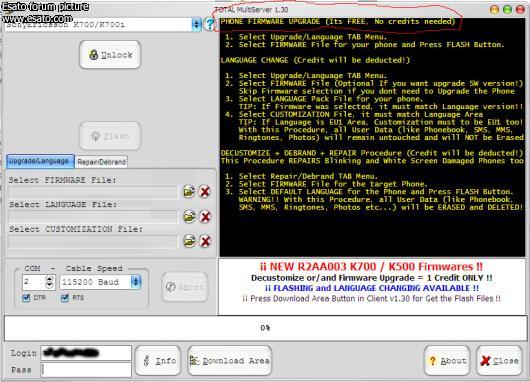
Cheers,
Col. |
iamcrunchie
Joined: Feb 02, 2004
Posts: 90
PM |
Thats probably just for other phones...........
like i said, it previously was free because you needed to flash a decustomising firmware FIRST before you could flash normal firmware...
It will only let you flash the firmware file alone for free, but for a complete upgrade you need the customisation AND language files as well which costs you a credit!
If you dont, and upgrade to a newer firmware file without customisation+language then expect a fudged phone.
|
yanathin
Joined: Sep 17, 2004
Posts: 7
PM |
I'm having problems... I finally received my T28 Service Cable from here, and it still just won't want to work. I plug my phone in and stick it in my serial port, and the computer doesn't even recognize me plugging it in to start off. Then I use Total Multi-Server 1.30 and try every available COM port on the list (I have to guess because i can't go in device manager and check since it's not listed there) and 115200 baud. I either get the dreaded "Turn on in phone!" again, or "Error opening serial port! Error occoured: 0x002F08"
This phone unbranding thing has been driving my crazy... I first bought a DSS-25 thinking it would work with the SE updates, but it doesn't, and then i find out I need another cable for Total Multi-Server and now that doesn't seem to work... I am in desperate need of any help, I've searched this thread and I can't seem to find what I'm doing wrong... Anybody! Thank you in advance..
[ This Message was edited by: yanathin on 2004-10-14 02:33 ] |
|
|