| Author |
Free Internet Browsing/Uploading/Downloading For South Africa |
sitnet
Joined: Jun 30, 2008
Posts: 325
PM |
OK I have tried using the @ trick with the normal vlive proxy. It takes me to a settings.vodacommi.co.za:8010 webpage which asks me if I want to adapt webpages for my or not. And if I say know my phone says "something is wrong with the webpage you tried to access". And the download link I put after live.vodafone.com@ is working without the trick.
|
|
|
Cyborg_a0
Joined: Aug 28, 2009
Posts: 283
PM |
Use internet.vodacom, and put the ip that i gave you? |
sitnet
Joined: Jun 30, 2008
Posts: 325
PM |
On 2009-11-12 13:35:00, Cyborg_a0 wrote:
Use internet.vodacom, and put the ip that i gave you?
That is exactly what I did, but that IP does not work. I can't use the internet at all with that IP.
|
Cyborg_a0
Joined: Aug 28, 2009
Posts: 283
PM |
What error did it says? |
sitnet
Joined: Jun 30, 2008
Posts: 325
PM |
On 2009-11-12 14:02:00, Cyborg_a0 wrote:
What error did it says?
Communication error:
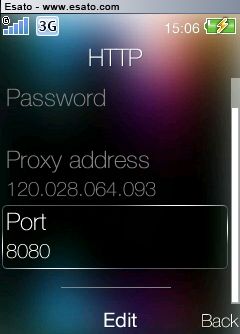
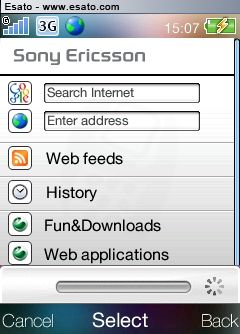

It does that no matter what page I try to access.
|
Cyborg_a0
Joined: Aug 28, 2009
Posts: 283
PM |
I thought you tried it in a pc. I don't know why your phone seem's to be not supporting @trick. How about in Aed downloader? |
sitnet
Joined: Jun 30, 2008
Posts: 325
PM |
On 2009-11-12 14:17:00, Cyborg_a0 wrote:
I thought you tried it in a pc. I don't know why your phone seem's to be not supporting @trick. How about in Aed downloader?
Invalid host name error, I can put anything in the front query box with a @ at the end and it gives that error.
|
vios89
Joined: Nov 11, 2009
Posts: 0
PM |
@sitnet
i have a sony ericsson c902 , my service provider is vodacom and its on prepaid . My freesite is live.vodafone.com
Shot for helping me out  |
sitnet
Joined: Jun 30, 2008
Posts: 325
PM |
On 2009-11-12 14:31:26, vios89 wrote:
@sitnet
i have a sony ericsson c902 , my service provider is vodacom and its on prepaid . My freesite is live.vodafone.com
Shot for helping me out 
Ok download opera mini 5 beta handler (http://uploadthis.co.uk/uploads/mannuforall/Opera%20Mini%205%20Beta%20Handler.jar). Install it on your phone.
dial *111#, press 5 and then press 1 for internet settings. Wait till you receive them (may take a while), and install them. Then open up Opera mini 5 handler and type the following settings:
•Custom HTTP server: live.vodafone.com.server4.operamini.com:80/
•Front query: live.vodafone.com.anongoogle/cgi-bin/nph-get.cgi/000000a/http/
The rest should be blank. Then click OK and wait for it to install. After it has installed, go to setting>advanced>protocol and make it HTTP. Now browse and download and go check if it was free. If you have no airtime, even better, 
Good luck.
|
skippie7
Joined: Nov 10, 2009
Posts: 47
PM |
I've tried downloading 3 zip files(114kb, 244kb, 61mb) and both came out as 1kb files. But the browsing is free
|
vios89
Joined: Nov 11, 2009
Posts: 0
PM |
@sitnet
om just keeps on saying loading, i left it for 20mins  and it was still loading. i did everything you told me and it was still loading. i did everything you told me
is there anyway to fix this problem ? |
VANILLA_ICE
Joined: Oct 06, 2009
Posts: 19
From: South Africa
PM |
Hi Guys, is the "@" trick still working on da Vodacom network? Mine is not. I think Vodacom caught up with us  |
Rasta0000
Joined: Aug 12, 2009
Posts: > 500
From:
PM, WWW
|
@VANILLA its been a long time I've been blocked  but is still working for others. I tried other tricks still no luck, now I am using Cellc with ip trick which is perfect for now but is still working for others. I tried other tricks still no luck, now I am using Cellc with ip trick which is perfect for now  Try other tricks. Try other tricks.
_________________
This message was posted using Proxy trick on Mxit and Cellc through w200 black!
[ This Message was edited by: MSYPOURS on 2009-11-13 06:54 ] |
VANILLA_ICE
Joined: Oct 06, 2009
Posts: 19
From: South Africa
PM |
Quote:
|
On 2009-11-13 07:53:00, MSYPOURS wrote:
@VANILLA its been a long time I've been blocked  but is still working for others. I tried other tricks still no luck, now I am using Cellc with ip trick which is perfect for now but is still working for others. I tried other tricks still no luck, now I am using Cellc with ip trick which is perfect for now  Try other tricks. Try other tricks.
_________________
This message was posted using Proxy trick on Mxit and Cellc through w200 black![ This Message was edited by: MSYPOURS on 2009-11-13 06:54 ]
|
|
So @Msypours, does Vodacom blocks the sim card or the trick? What if I buy another Vodacom sim card & use the same trick, will it still work?  |
sitnet
Joined: Jun 30, 2008
Posts: 325
PM |
On 2009-11-12 16:18:28, vios89 wrote:
@sitnet
om just keeps on saying loading, i left it for 20mins  and it was still loading. i did everything you told me
is there anyway to fix this problem ?
Damn!  I had that same problem. Try using these Custom HTTP servers: I had that same problem. Try using these Custom HTTP servers:
"live.vodafone.com.mini5beta.opera-mini.net:80/" or
"live.vodafone.com.nic1.opera.com:80/"
In the second one try changing the "nic1" to "nic2" or "nic3" or "nic4".
Hope it works 
|
|
|