| Author |
C905 CamDriver Modded |
ta_power
Joined: Jan 16, 2006
Posts: 69
From: Thailand
PM, WWW
|
Sample of night mode for Jupita AEX Beta 1
Ps. before You can turn Night mode On-Off you have to select Twilight landscape first and then to turn it on or off by enter the menu and back by that way you tricker the switch off night mode.
ISO will be from 200-800 in night mode (ISO in Full Auto)
Plz don't mine the noize on the pic Just for now I'get to it soon!!
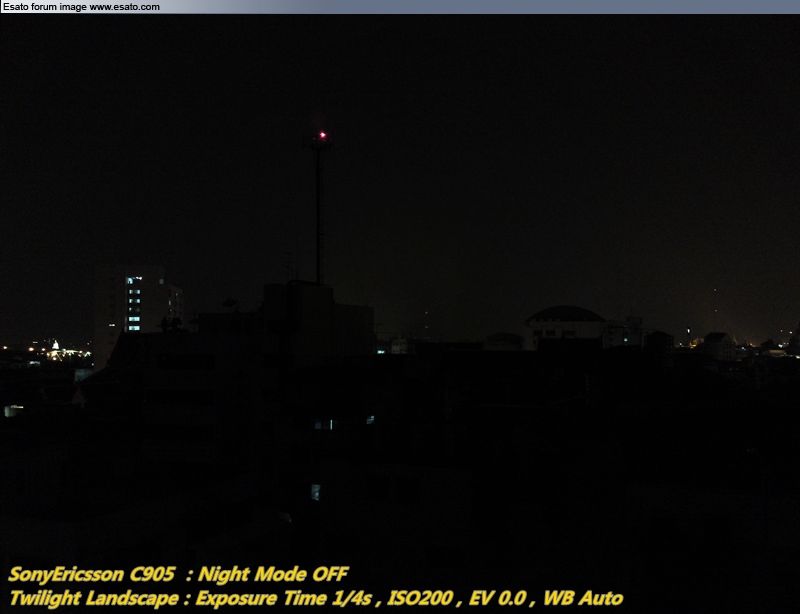
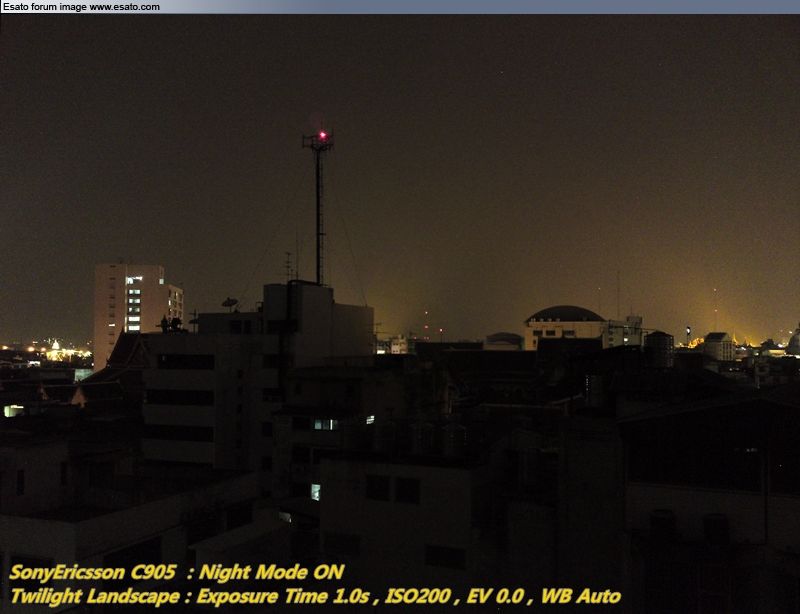
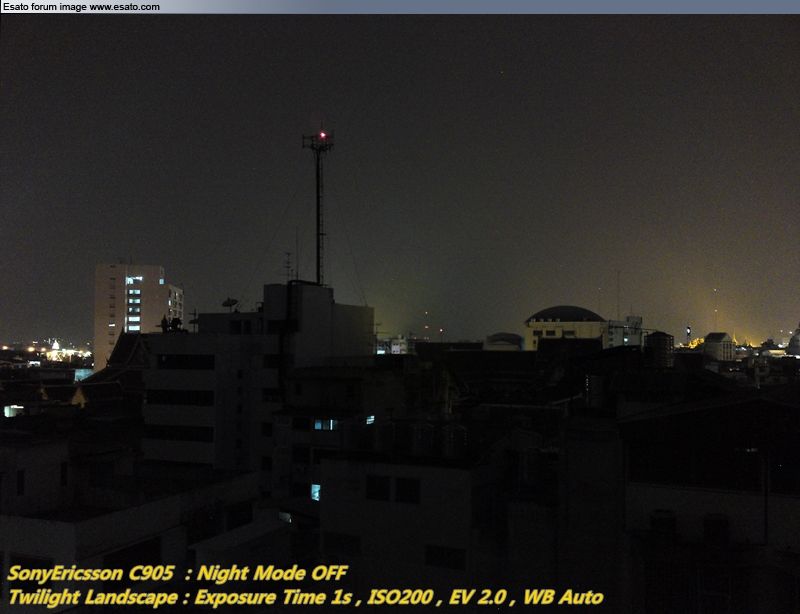


Plz let me know if any one want to see full size of the pic
Thank you and sorry for my English
Link for download will be up in 2-3 days
|
|
|
DarKMaGiCiaN
Joined: Aug 25, 2006
Posts: > 500
PM |
@eltoffer
I'm so sorry
I was fighting with the ISO because of that I didnt have time to browse the net
I had this issue first time I copied the lines
after some test I found that
$sc
is the problem
Ijust replaced it with the
$s5
and it works fine
in ISO function I'm having two strange problems !!
first one was with the arrangement
I put the funtion to be
100
160
200
400
but it gave me
400
100
200
160
when I used the camera
I just arrange them again and it work fine now
the other problem ( I'm still having it )
ISO when using the flash is not stable
sometimes it works sometimes not
^_^
sorry again ^_^ |
eltoffer
Joined: Nov 01, 2007
Posts: 348
PM |
On 2009-05-05 07:34:29, DarKMaGiCiaN wrote:
@eltoffer
I'm so sorry
I was fighting with the ISO because of that I didnt have time to browse the net
I had this issue first time I copied the lines
after some test I found that
$sc
is the problem
Ijust replaced it with the
$s5
and it works fine
in ISO function I'm having two strange problems !!
first one was with the arrangement
I put the funtion to be
100
160
200
400
but it gave me
400
100
200
160
when I used the camera
I just arrange them again and it work fine now
the other problem ( I'm still having it )
ISO when using the flash is not stable
sometimes it works sometimes not
^_^
sorry again ^_^
thanks a lot bro
your arrange was wrong because in code you have a different order than in the interface, but you fixed it XD
and the other one, i was having just the same problem, if you changed values on FLASH_LIMIT_ISOXXX please check them there must be your problem i fixed this issue setting a better values good luck and maybe tomorrow will be released my driver |
panonski
Joined: Dec 13, 2008
Posts: 345
From: Croatia
PM |
I don't get it... Where is "night mode",
I have only twilight landscape, and portrait |
Radu_91
Joined: Sep 14, 2008
Posts: 201
From: Romania
PM |
twilight landscape and twilight portrait are scenes for night time and they work as night modes |
panonski
Joined: Dec 13, 2008
Posts: 345
From: Croatia
PM |
On 2009-05-05 12:12:52, Radu_91 wrote:
twilight landscape and twilight portrait are scenes for night time and they work as night modes
I don't get it again.
On first pic on this page, says :
"Twilight landscape - Night mode off" |
DarKMaGiCiaN
Joined: Aug 25, 2006
Posts: > 500
PM |
@eltoffer
thanks ^_^
now I know where is the problem ^_^
|
necoo
Joined: Dec 31, 2007
Posts: 29
PM |
niiice:D
Dark well your camdriver com out today`?_:D
[ This Message was edited by: necoo on 2009-05-05 11:48 ] |
DarKMaGiCiaN
Joined: Aug 25, 2006
Posts: > 500
PM |
@necoo
yesterday I said
"
@all
the driver is Almost There If Not Today, Then Tomorrow
^_^
"
so ......... ^_*
|
superleeds27
Joined: Jun 04, 2004
Posts: > 500
PM |
Awaits Link...  |
panonski
Joined: Dec 13, 2008
Posts: 345
From: Croatia
PM |
where is night mode |
Raiderski
Joined: Jul 03, 2006
Posts: > 500
From: Poland, Hell, Mountains
PM, WWW
|
twilight landscape = night mode ON
twilight portrait = night mode ON
rest = night mode OFF
|
panonski
Joined: Dec 13, 2008
Posts: 345
From: Croatia
PM |
Once again
on first pic says
"Twilight landscape - Night mode OFF"
|
mikely_28
Joined: Mar 15, 2009
Posts: 466
From: Poland
PM |
Propably you'll be able to change it when Jupita camdriver will be uploaded to your phone. Maybe there is that option 
|
panonski
Joined: Dec 13, 2008
Posts: 345
From: Croatia
PM |
yes, thank you |
|
|