| Author |
C905 Cybershot Xperience v 7.5 |
coollong
Joined: Dec 20, 2009
Posts: 12
PM |
witchking,
Thanks for ur driver  , and u hv just save my day....... , and u hv just save my day.......  |
|
|
rukna
Joined: Nov 12, 2007
Posts: 36
PM |
woww!! WVGA!?
i will try it
thx for shared ur great driver 
[ This Message was edited by: rukna on 2010-06-03 04:27 ] |
blizaga
Joined: Aug 15, 2008
Posts: 76
PM |
This is WQVGA indeed.. VGA is 640×480... But anyway, thanks for the hard work and for the driver!  |
DivineJakiro
Joined: Apr 26, 2010
Posts: 132
From: Malaysia
PM, WWW
|
NICE DRIVER  but it is a WQVGA , not WVGA haha but it is a WQVGA , not WVGA haha 
|
jake20
Joined: Jan 23, 2009
Posts: > 500
From: USA
PM |
just playing around with the MANY features of this driver.. 
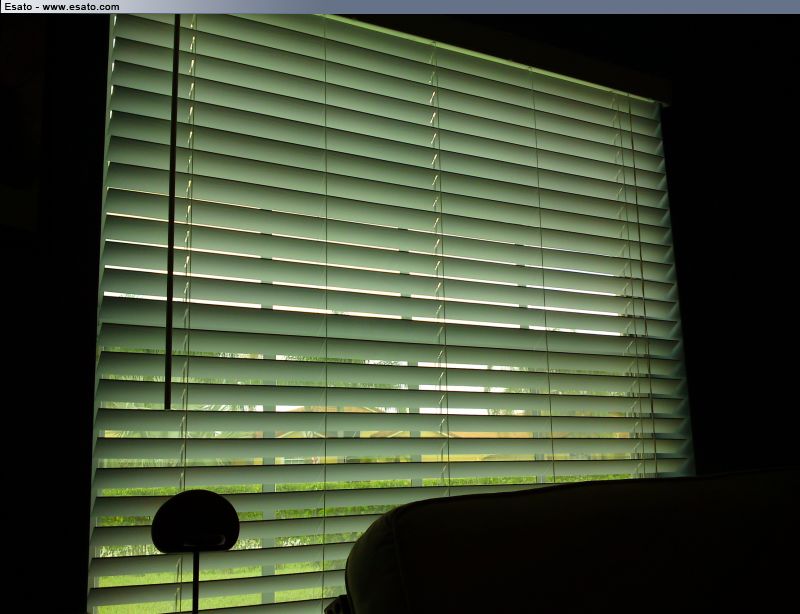
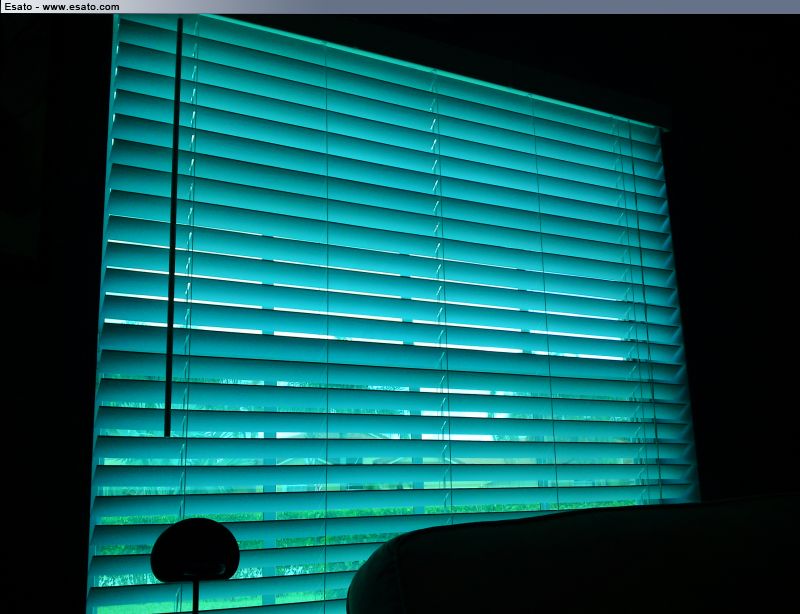
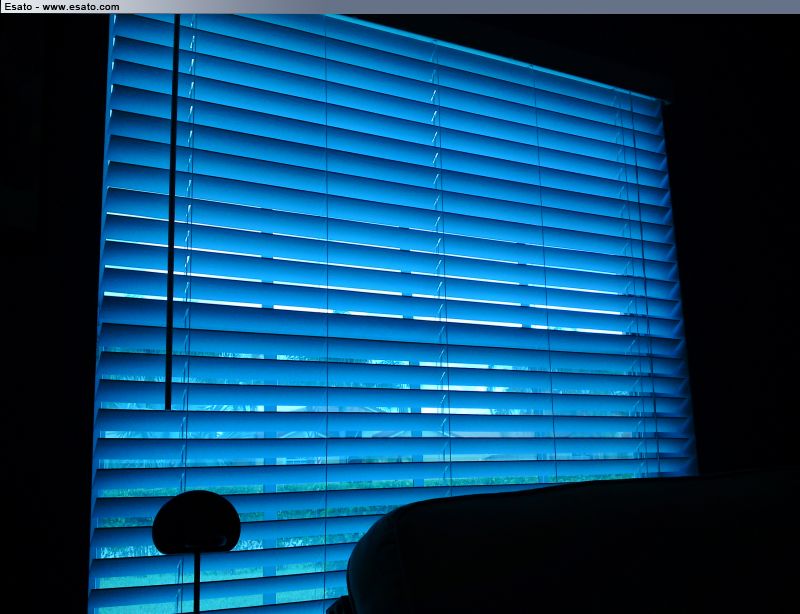
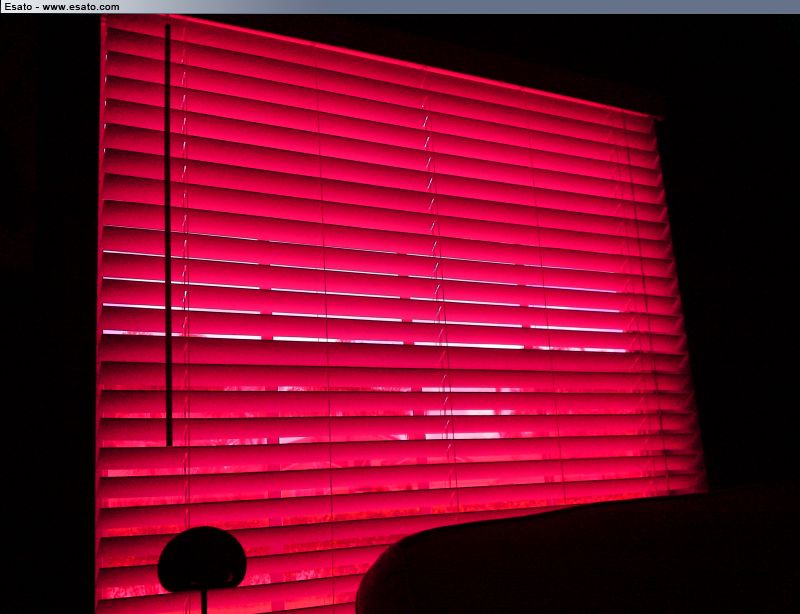 |
Dimabr
Joined: Jan 26, 2010
Posts: 78
PM |
nice!
dude how you are doing it!!? |
xl883n
Joined: Aug 24, 2009
Posts: 21
From: n. america
PM |
can't download 6.5, is there a limit per day? |
jake20
Joined: Jan 23, 2009
Posts: > 500
From: USA
PM |
On 2010-06-03 20:19:51, Dimabr wrote:
nice!
dude how you are doing it!!?
To use Manual Colour balance:
Go to the second-last tab in camera menu labelled Manual Settings (2).
Balance Cyan-Red or Yellow-Purple as you desire.
Configure with EV as below.
EV = -2.0 (No extra colour)
EV = -1.7 to 0.0 (First Colour intensity. Max at 0.0)
EV = 0.3 to + 2.0 (Second colour intensity. Max at 0.3)
You may Mix colours between the Colour Balance settings.
USE:
Manual Colour balance can help you in obtaining camera effects which are not possible with ordinary camera colours.
e.g. to shoot in a scary night film-like view during daylight, set colour to blue and reduce exposure to give a dark blue mystic shade.

|
Dimabr
Joined: Jan 26, 2010
Posts: 78
PM |
On 2010-06-03 20:39:25, jake20 wrote:
On 2010-06-03 20:19:51, Dimabr wrote:
nice!
dude how you are doing it!!?
To use Manual Colour balance:
Go to the second-last tab in camera menu labelled Manual Settings (2).
Balance Cyan-Red or Yellow-Purple as you desire.
Configure with EV as below.
EV = -2.0 (No extra colour)
EV = -1.7 to 0.0 (First Colour intensity. Max at 0.0)
EV = 0.3 to + 2.0 (Second colour intensity. Max at 0.3)
You may Mix colours between the Colour Balance settings.
USE:
Manual Colour balance can help you in obtaining camera effects which are not possible with ordinary camera colours.
e.g. to shoot in a scary night film-like view during daylight, set colour to blue and reduce exposure to give a dark blue mystic shade.

huhu nice!!
thank ya Joke ^^ |
jake20
Joined: Jan 23, 2009
Posts: > 500
From: USA
PM |
@dimabr
your welcome 
common guys, where is the feedback? lets see some shots taken!
I had the camera lock up on me once when i was changing manual saturation settings in video mode, but I don't think its a serious bug, as it only has happened once.
witchking has really pushed the limits of this phone with his driver. it is amazing.
very nice noise levels here.. and colors are very accurate, and natural looking. perfect auto saturation level as well

[ This Message was edited by: jake20 on 2010-06-03 20:13 ] |
trojan001
Joined: Oct 15, 2009
Posts: 179
PM |
my lcd is so dark> manuel shutter speed mod..i think this is an error. 
and my phone was 3-4 restarted today.
sorry for my eng
jake really very nice photo. i cant see noise
[ This Message was edited by: trojan001 on 2010-06-03 22:22 ] |
candler
Joined: Apr 16, 2010
Posts: 18
PM |
ME 2 .WHEN USE Shutter-speed THE SCREEN STILL VERY DARK!  |
coollong
Joined: Dec 20, 2009
Posts: 12
PM |
I have same problem when switched to Manual Shutter Speed mode with flash
but when u choose non - flash, it become normal....... from here, u can choose flash or no flash the screen will remain ok......
but i face greater problem now......not driver
there is a dust stick on my inner lens n cause black spot when take photo 
any idea to clean it? |
kaan_9292
Joined: Jun 19, 2009
Posts: 23
From: Romania
PM |
hi witchking
can u make vga video recording  |
candler
Joined: Apr 16, 2010
Posts: 18
PM |
On 2010-06-04 07:29:59, kaan_9292 wrote:
hi witchking
can u make vga video recording 
I HAVE A DRV THAT IS vga SIZE! |
|
|