| Author |
Mac OS X 10.4 Tiger Discussion |
haynesycop
Joined: Mar 10, 2004
Posts: > 500
PM |
okey dokey thanks
how do i export them to jpeg using preview, i have opened the picture up in preview, so what next
still getting to grips with my mac as you can tell 
|
|
|
batesie
Joined: Feb 13, 2004
Posts: > 500
From: London, UK
PM |
there ya go, is imaging/printing your job DJ?
[addsig] |
themarques
Joined: Jan 26, 2003
Posts: > 500
From: London, Tokyo,
PM |
Export is simple, once open in Preview just click file->save as-> then jpg from the drop down box
|
DJcreamz
Joined: Jul 09, 2004
Posts: 463
From: Luton / UK
PM, WWW
|
You open the .png, then
File > Export
in the Format drop down menu select jpeg then click save.
Or
Press Shift+Apple+E to get to the export menu.
@batasie
I used to be a mac operator and pre-press administrator in a print house i then left and i do gfx design at council, both using macs 
|
haynesycop
Joined: Mar 10, 2004
Posts: > 500
PM |
@themarques
thanks, the manual doesnt tell you much, although i should have thought of that
here you go just a couple showing dashboard and spotlight
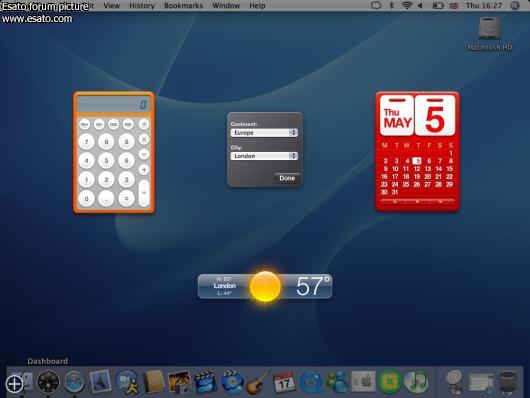

if want something specific shown let me know
thanks guys
|
batesie
Joined: Feb 13, 2004
Posts: > 500
From: London, UK
PM |
nice one, so you use limewire then miss  [addsig]
[addsig] |
haynesycop
Joined: Mar 10, 2004
Posts: > 500
PM |
hell yeah!!!
cant live without my music 
plus macs don't get virus's so p2p aint a problem
|
DJcreamz
Joined: Jul 09, 2004
Posts: 463
From: Luton / UK
PM, WWW
|
my tired old osX

.
.
is the classic environment not a default thing ?
.
.
_________________
If 4 out of 5 people SUFFER from diarrhea... does that mean that one enjoys it?
[ This Message was edited by: DJcreamz on 2005-05-06 11:05 ]
[ This Message was edited by: DJcreamz on 2005-05-06 11:05 ] |
themarques
Joined: Jan 26, 2003
Posts: > 500
From: London, Tokyo,
PM |
A nice way to bring the widgets in is to press SHIFT and F12...I like the slow-mo movement...
|
themarques
Joined: Jan 26, 2003
Posts: > 500
From: London, Tokyo,
PM |
Finally got iChat to work with MSN and Jabber, so cool so know I can get rid of that useless msn for mac. If anyone needs the tutorial drop me a line.
|
themarques
Joined: Jan 26, 2003
Posts: > 500
From: London, Tokyo,
PM |
Apple has put in support for other networks in a roundabout way - Jabber, the chat network newly supported by Tiger's iChat (iChat v3) supports contacts from other chat networks via so-called "gateways". iChat doesn't directly support gateways, but if you create the gateways with another Jabber client, then add your Jabber account to iChat, iChat will automatically imports all the MSN/ICQ/Yahoo/AIM contacts from the gateways you added. Sounds confusing, but it's quite simple. Here's how:
1. Download a standalone Jabber client. I used Psi, Psi Download but others should work too. I will write the rest of the tutorial assuming you are using Psi.
2. Open Psi, and register for an account. Enter your designated name/pass. You'll need to enter a server; I used 2entwine.net, but most other Jabber servers should work. Leave the port alone. Once registered, click the Status menu and ensure that your are online.
3. Probe for services. In Psi, choose General --> Service Discovery. A dialog will come up showing you what services the server is capable of. Click browse, then right-click the service you want to use, then select. Enter your registration info for that service.
4. Quit Psi
And that's it! Open iChat, add your Jabber account with the same settings as Psi, open the Japper buddy list, and your non-AIM contacts will magically appear in iChat!
Keep in mind this is no full substitute for Adium or Proteus - it doesn't support file transfers or audio/video, but it still pretty darned cool.
_________________
[ This Message was edited by: themarques on 2005-05-08 14:32 ] |
|
|