I tried this, but it made no difference at all. The firmware versions remained unchanged. And for some reason XS detects my phone as a W960.
On 2008-06-22 20:39:56, Illidian wrote:
Here is how i changed my G900 CDA to support SE Language files hosted on their web site. and it was a huge success for me! it's almost the same as the manual way for the previous UIQ phones M600, P990, etc...
1- First locate the versions you want to change your phone to, i changed mine to:
Phone: 1203-6566 R9L004
Bluetooth: 1200-5567 R1D
Organizer: 1203-8784 R6H815
CDA: 1211-4681 R5A
you will only need to change the Organizer and CDA versions, as all the others are the same in all phones.
2. Backup your GDFS using XS++ and keep it somewhere safe incase something goes wrong.
3. Edit a COPY of the GDFS bin file with a Hex editor, exactly as the attached picture (it's for M600 but it works the same with G900 though with a different values) change the values in the right display to the new versions i posted above, be ultra accurate while doing so.
4. Calculate the checksum for all the part inside the brakets [], for the G900 you will find different letters but by looking carefully you will find a look like set 0f letters that matches the pic attached, it will be almost the same range as in the pic.
5. Restore the edited GDFS bin file back to phone using XS++ restore GDFS.
6. After you finish and reboot your phone, Check the firmware version you should find 2 versions for the Organizer and CDA, if not then something went wrong, check all the previous steps and start all over again.
6. Run SEUS which shall recognize your phone as needing a new FW update. Update it and you are done, you can now install whatever language file you want from SE support page.
WARNING: This method requires a certain level of technical expertise to complete it, and you may BRICK your phone if you aren't careful and know what you are doing....do it on your own risk!!
You can use this thread for reference
http://forums.se-nse.net/index.php?showtopic=26680&st=40&start=40
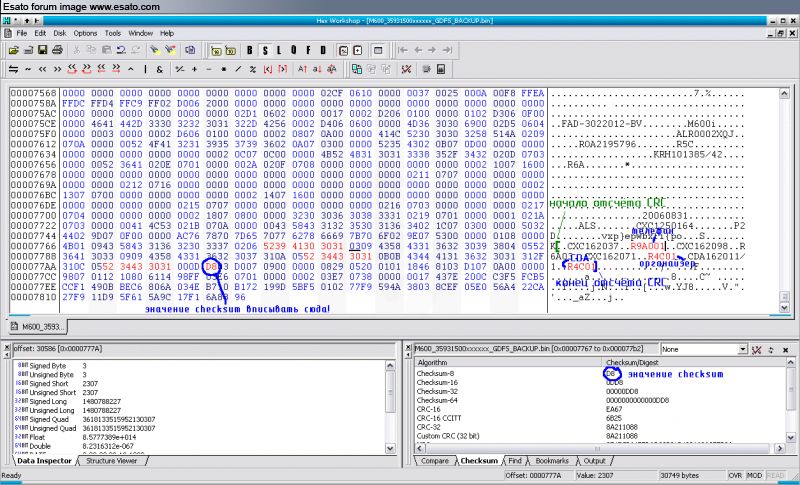
[ This Message was edited by: Illidian on 2008-06-22 19:42 ]