| Author |
Super camera driver for k750/w800/w810 |
Kriomag
Joined: Dec 20, 2006
Posts: > 500
From: Poland
PM, WWW
|
On 2007-05-10 13:27:54, SPU wrote:
norbi_nw
There are 5 different focus modes in cam module.
Reduced range (normal speed), Full range (normal speed), Reduced range (fast), Full range (fast), Macro.
Orignal driver uses first and second (for macro) modes, so it hasn't macro at all. I use another modes in my driver: Full range (normal speed) and Macro.
in default driver:
Normal Mode = ~40cm to infinity
Macro Mode = ~10cm to infinity
in your driver:
Normal Mode = 10cm to infinity
Macro Mode = 10cm to ~40cm (i dont like this one, you cant take normal pictures, only macro)  hehe hehe
[ This Message was edited by: Kriomag on 2007-05-10 14:49 ] |
|
|
SPU
Joined: Feb 07, 2007
Posts: 131
From: Russia, SPb
PM |
Kriomag
Why use macro for normal shots? Full range focus mode gives a lot of errors in macro range (because of specific focusing algorithm). Just try to get a thin branch focused properly, in 95% of cases you'll get a picture focused to the background (trees of ground) and in most cases you can't see that errors on the screen (you can do this only in file manager using zoom). Macro focus mode can't handle the background because of reduced range, so there are only two cases: properly focused object or no focus at all. Both cases are good - no false focus results and in consequence of this you can make a shots of thin objects with autofocus. |
Aur3LiaN
Joined: Feb 21, 2007
Posts: 19
PM |
@sarmad
I'm using W810 firmware R4EA031. When I make a shot with manual focus the pictures colours are not real.
using camdriver 5.6
autofocus

manual focus

autofocus

manual focus

[ This Message was edited by: Aur3LiaN on 2007-05-10 15:20 ] |
pakraider
Joined: Jul 25, 2003
Posts: 313
PM |
hmm thats weird, looks like it just gets overexposed or something, but lemme look into this. are you using Normal quality mode or Fine quality mode? normal mode has a shorter exposure time for enhanced mode, see if that helps. but this is strange indeed, i dont remember coming across this in my tests,thanks for telling me about this.
[ This Message was edited by: sarmadgilani on 2007-05-10 15:23 ] |
gedas5
Joined: Mar 10, 2007
Posts: 380
PM |
in default driver:
Normal Mode = ~40cm to infinity
Macro Mode = ~10cm to infinity
in your driver:
Normal Mode = 10cm to infinity
Macro Mode = 10cm to ~40cm (i dont like this one, you cant take normal pictures, only macro) hehe
[ This Message was edited by: Kriomag on 2007-05-10 14:49 ]
SPU
Joined: Feb 07, 2007
Posts: 19
PM Posted: 2007-05-10 16:09
Kriomag
Why use macro for normal shots? Full range focus mode gives a lot of errors in macro range (because of specific focusing algorithm). Just try to get a thin branch focused properly, in 95% of cases you'll get a picture focused to the background (trees of ground) and in most cases you can't see that errors on the screen (you can do this only in file manager using zoom). Macro focus mode can't handle the background because of reduced range, so there are only two cases: properly focused object or no focus at all. Both cases are good - no false focus results and in consequence of this you can make a shots of thin objects with autofocus.
I think this is the beginning of Polish cam driver modders with the Russian ones which may result in creating the best driver ever if they work together! 
I'm REALLY PROUD to have the cam driver created by either of you. But at the moment i'll still stick to Criomag's 21.9 vivid and way till your collaboration brings something new 
Unfortunately there are no Lithuanian modders (even though we are between Poland and Russia) who could make their contribution here 
by the way...the more people who speak English as well as you both do the better is the chance of avoiding any misunderstandings  )) )) |
Kriomag
Joined: Dec 20, 2006
Posts: > 500
From: Poland
PM, WWW
|
On 2007-05-10 16:09:12, SPU wrote:
Kriomag
Why use macro for normal shots? Full range focus mode gives a lot of errors in macro range (because of specific focusing algorithm). Just try to get a thin branch focused properly, in 95% of cases you'll get a picture focused to the background (trees of ground) and in most cases you can't see that errors on the screen (you can do this only in file manager using zoom). Macro focus mode can't handle the background because of reduced range, so there are only two cases: properly focused object or no focus at all. Both cases are good - no false focus results and in consequence of this you can make a shots of thin objects with autofocus.
thats manual focus is for 
in fact, i have macro enabled all the time, if i want normal picture i set 1.1 infinity and if i want macro i just make macro  (and in situaction you described i use manual focus) (and in situaction you described i use manual focus)
[ This Message was edited by: Kriomag on 2007-05-10 15:36 ] |
679
Joined: Oct 05, 2006
Posts: 174
PM |
@Kriomag
Some pgs above Janek wrote:
"21.9 EM with this line: $s0 40 $-0 r1
Blured pictures
21.9 EM with this line: $s0 3d $-0 r1
Sharp pictures
Kriomag! I think this is not a driver problem, this is a difference between cameras in K750."
In 21.9 by Jonaugust modification also values 34, 38 for LedHQ and 3d for HQ are used.
I've tried value 3d - seems autofocus is a little bit better.
What is this value for and what is your recomendation for K750i CID36 RC21XX issue 2005/w22.
THX...
|
Aur3LiaN
Joined: Feb 21, 2007
Posts: 19
PM |
@sarmad
maybe I need to try your patch. My firmware is R4EA031 generic MEDITERR. any difference??? |
pakraider
Joined: Jul 25, 2003
Posts: 313
PM |
On 2007-05-10 16:46:00, 679 wrote:
@Kriomag
Some pgs above Janek wrote:
"21.9 EM with this line: $s0 40 $-0 r1
Blured pictures
21.9 EM with this line: $s0 3d $-0 r1
Sharp pictures
Kriomag! I think this is not a driver problem, this is a difference between cameras in K750."
In 21.9 by Jonaugust modification also values 34, 38 for LedHQ and 3d for HQ are used.
I've tried value 3d - seems autofocus is a little bit better.
What is this value for and what is your recomendation for K750i CID36 RC21XX issue 2005/w22.
THX...
that doesnt affect the focus, that line just changes the exposure time.. with 34, 38, or 3d, the exposure is shorter so there is less chance of a blur.. its not a focus issue. |
ryanchow
Joined: Nov 05, 2005
Posts: 38
PM |
I try the macro mode and turn the zoom value to 4.0, and I take a photo of nearby object at a distance 5 cm. The image is also very clear :-] |
679
Joined: Oct 05, 2006
Posts: 174
PM |
that doesnt affect the focus, that line just changes the exposure time.. with 34, 38, or 3d, the exposure is shorter so there is less chance of a blur.. its not a focus issue.
Hope it is so. But i've shoot the mirra picture in the same conditions and ISO/exposure was the same for both 3d and 40...
Crop for 3d

Crop for 40
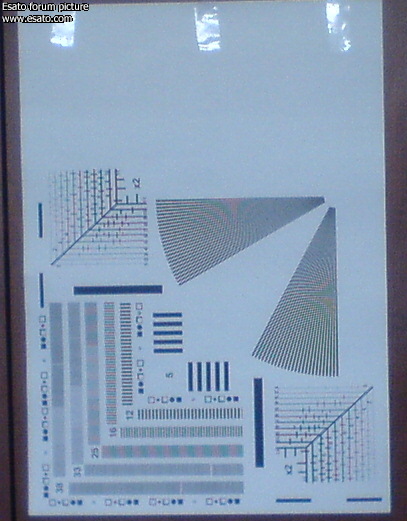
Compare bars "25" in left bottom corner...
Any conclusions?
[ This Message was edited by: 679 on 2007-05-10 16:08 ] |
Phiznlil
Joined: Apr 02, 2007
Posts: 4
From: Ireland
PM |
I like 21.9 (I like manual focus on macro so much) but miss scenes from 8.54, so I have stuck them in. Is there a way to put in vivid as another scene?
http://philburns.com/misc/camdriver0.dat

[ This Message was edited by: Phiznlil on 2007-05-10 16:35 ] |
SPU
Joined: Feb 07, 2007
Posts: 131
From: Russia, SPb
PM |
Kriomag
Manual focus is too long way in most cases. You keeps Macro enables, but isn't it a little bit strange? I my driver you don't need to keep macro turned on =) and manual focus always available independently of the focus mode =) |
qwerty12
Joined: Apr 29, 2006
Posts: 262
From: lonDON
PM |
On 2007-05-10 16:47:01, Aur3LiaN wrote:
@sarmad
maybe I need to try your patch. My firmware is R4EA031 generic MEDITERR. any difference???
No, MEDITERR FS uses the Generic MAIN anyway, so you will be alright. Just rememeber to upload a thin font layout.
Unbranded+Unlocked.FW:R4EA031 | Mods:Too Much.
Elfpack etc. Aka qwerty111 |
lukkkas
Joined: Mar 03, 2007
Posts: 13
PM |
@sarmad
5.6 take great pictures too. but i thing there's a problem with autofocus. i don't get sharp pictures, a little bit out of focus. can u manage to correct this problem..it would be perfect...even better than 4.8 
Thankss |
|
|