| Author |
Raider camera driver for K790, K800 and K810 (v6.6.5) |
APR
Joined: Feb 14, 2009
Posts: > 500
From: malaysia
PM, WWW
|
Thanks |
|
|
mechexpert
Joined: Jun 26, 2008
Posts: 142
From: PUNJAB(IN)
PM |
@Raiderski
hmm .. thankz buddy .. i think i got my answer  ... i'll do it manually in that case ... i'll do it manually in that case  |
Raiderski
Joined: Jul 03, 2006
Posts: > 500
From: Poland, Hell, Mountains
PM, WWW
|
no problem 
mechexpert
easiest solution to make long exposure in dark light without any manual changes after the camera start is to enable permanent EM for 'normal quality' in the camera menu
E_MODE = 02
if necessary (low light) it will use EM mode and of course it will override normal quality to use fine quality settings
|
mechexpert
Joined: Jun 26, 2008
Posts: 142
From: PUNJAB(IN)
PM |
On 2009-04-20 16:10:17, Raiderski wrote:
no problem  mechexpert
mechexpert
easiest solution to make long exposure in dark light without any manual changes after the camera start is to enable permanent EM for 'normal quality' in the camera menu
E_MODE = 02
if necessary (low light) it will use EM mode and of course it will override normal quality to use fine quality settings
i changed the {E_MODE= $s5 02;} in the cam driver. Now it means that i have to select normal quality to enable dis mode ?/ or do i have to do something else too ??
thankz  |
firoz3321
Joined: Aug 29, 2008
Posts: > 500
From: AP, INDIA
PM, WWW
|
$c0 03 $s0 1a // -2.0 AEB assistant
$cl $c0 04 $s0 05 // -1.7 Sharpness
$cl $c0 05 $s0 17 // -1.3 Balance orange - light blue
$cl $c0 06 $s0 18 // -1.0 Custom White Balance
$cl $c0 07 $s0 07 // -0.7 Contrast
$cl $c0 08 $s0 08 // -0.3 Colors saturation
$cl $c0 09 $s0 01 // 0.0 Focus
$cl $c0 0a $s0 09 // +0.3 Exposure compensation (EV)
$cl $c0 0b $s0 03 // +0.7 Shutter speed fast
$cl $c0 0c $s0 02 // +1.0 Shutter speed slow
$cl $c0 0d $s0 19 // +1.3 ISO sensitivity
$cl $c0 0e #ZM_TYPE // +1.7 Zoom
$cl $c0 0f $s0 0a // +2.0 Autoexposure lock
Dont mind but raiderski, can you help me with this please 
AEB is in -2.0 and EV is in +3.0
so now i select AEB to step 1
then go to EV
but this doesn't work 
I know i'm doing it wrong. but where ??
[ This Message was edited by: firoz3321 on 2009-04-20 17:49 ] k800i photos: http://www.flickr.com/photos/firozmohammad/
My k800i stuff: http://firoz3321.4shared.com/ |
mechexpert
Joined: Jun 26, 2008
Posts: 142
From: PUNJAB(IN)
PM |
Dont mind but raiderski, can you help me with this please 
AEB is in -2.0 and EV is in +3.0
so now i select AEB to step 1
then go to EV
but this doesn't work 
I know i'm doing it wrong. but where ??
may be i can help you firoz ... here is wt u have to do ...
select EV & set it to -2.0
now AEB & move to value +1
this combination will give you a total of 5 shots 
hope u get it  |
mechexpert
Joined: Jun 26, 2008
Posts: 142
From: PUNJAB(IN)
PM |
Color saturation Max .. Raider cam driver 6.6.3 
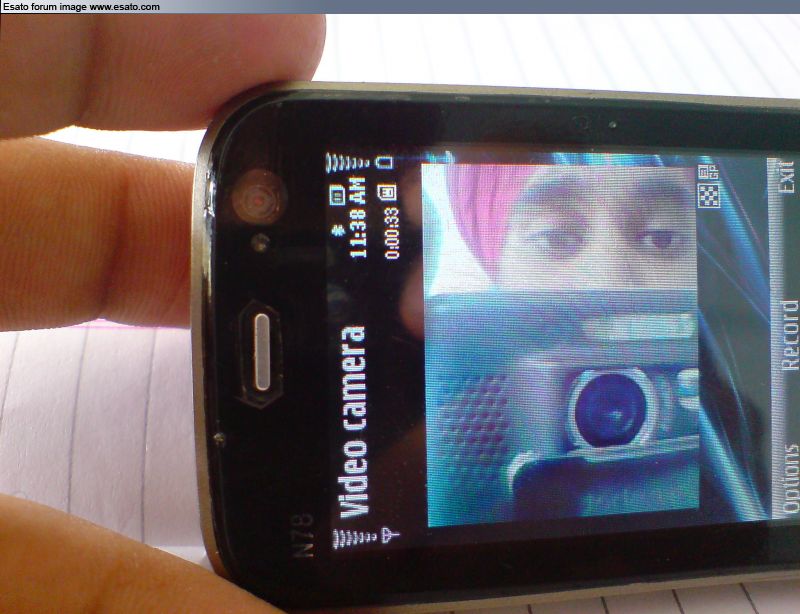
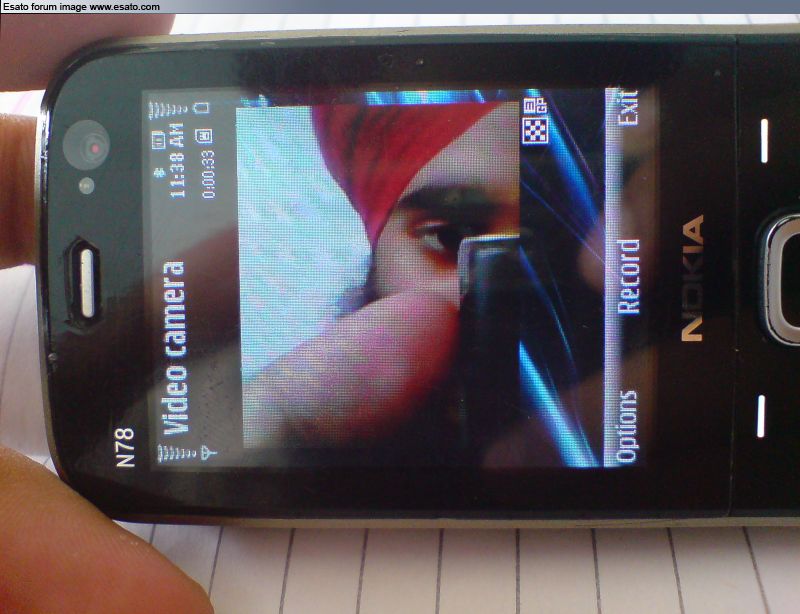
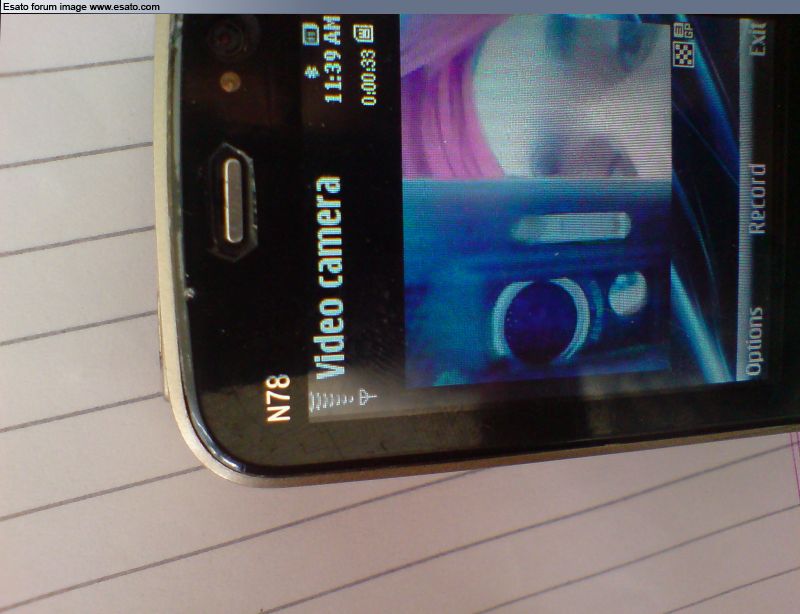 |
coolharsh55
Joined: Oct 22, 2008
Posts: 476
From: pune, india
PM, WWW
|
redirected to this topic from >>>>>>>>>
http://www.esato.com/board/viewtopic.php?topic=184600#post2648300
humour is what makes me laugh...
http://www.flickr.com/photos/coolharsh55
K810 R8BA Ghost Citybeat v1.4 =>>>
http://www.4shared.com/dir/7615294/d07685ac/sharing.html |
coolharsh55
Joined: Oct 22, 2008
Posts: 476
From: pune, india
PM, WWW
|
RAIDER ---->
why do you use an old version of firmware... ???
any special reasons?
humour is what makes me laugh...
http://www.flickr.com/photos/coolharsh55
K810 R8BA Ghost Citybeat v1.4 =>>>
http://www.4shared.com/dir/7615294/d07685ac/sharing.html |
Raiderski
Joined: Jul 03, 2006
Posts: > 500
From: Poland, Hell, Mountains
PM, WWW
|
mechexpert
yes, if you select 'normal quality' in the camera menu EM mode will be active all the time until you won't change it to 'fine quality'. remember that you don't have to disable EM in good light conditions, it won't be activated in good light
firoz3321
since v6.6.2 you don't have to use EV function at +0.3 to select initial EV compensation for AEBa. try this:
1. go to AEBa function (in your case at +2.0)
2. select step 1.0
this one is important:
move joystick left and right several times to see that it can change EV compensation like in stock driver
you have to use joystick to change initial EV compensation for AEBa, not a function at +0.3
if you'll set step 1.0 and initial EV to -2.0EV then you will get 5 shots
coolharsh55
no problems, no reason to change
|
cyber-shoter
Joined: Apr 23, 2008
Posts: 421
From: East Borneo
PM |
coolharsh55
no problems, no reason to change
yea, sometimes there is a question in my mind when I see your signature Rider,
dont you interesting about patch???
I mean there is alot of patch in other f/w (R8BA for example)
sorry being out of topic.........
hey, why dont you post your higt quality pic anymore Rider??? (I mean often)
you can say that I,m Your big fan 
Cherrs..... |
mechexpert
Joined: Jun 26, 2008
Posts: 142
From: PUNJAB(IN)
PM |
On 2009-04-20 20:17:32, Raiderski wrote:
mechexpert
yes, if you select 'normal quality' in the camera menu EM mode will be active all the time until you won't change it to 'fine quality'. remember that you don't have to disable EM in good light conditions, it won't be activated in good light
that is really easy from now on .... thank you a lot raider ... you are the best buddy ..   |
cyber-shoter
Joined: Apr 23, 2008
Posts: 421
From: East Borneo
PM |
ok.... more pic here......




and here a good day for biking..... 


and the late afternon


 |
sincan
Joined: Sep 06, 2008
Posts: 315
From: Surakarta Hadiningrat
PM |
What happen to my camera??K800>K810 R8BA024 Raider 6.6.2

K800>K810 Allure Brown with 2gb sony M2+ HPM 77
K850 Quicksilver black with 1gb sandisk M2+ HPM 64
Shakira with GingerDX v010 | X8Gesture v007 | X8Overclock v004 | X8Undervolt v001 |
APR
Joined: Feb 14, 2009
Posts: > 500
From: malaysia
PM, WWW
|
M2 problem |
|
|