| Author |
Modded Camera Driver for k800i/k810i |
mongoose3800
Joined: Nov 29, 2005
Posts: 416
From: Australia
PM |
On 2007-08-31 06:20:46, KTCY wrote:
is the 3.1 driver stable ?
Yes it's stable. The changes only impact 2mp images and The changes are within the limits of the phone. Provided you know how to use Far or XS++ there's no risk. If you don't like it copy back the original driver which can be found anywhere now.
|
|
|
KTCY
Joined: Jun 20, 2007
Posts: 23
PM |
Thanks mongoose3800
Do you mind to share K800i original camera driver ?
Thanks in advance. |
mongoose3800
Joined: Nov 29, 2005
Posts: 416
From: Australia
PM |
I just did a quick scan and I think you'll find a copy of the original on Page 3. |
mongoose3800
Joined: Nov 29, 2005
Posts: 416
From: Australia
PM |
I give up. Whilst I've made small improvements in minimising the jaggies I still can't get rid of them. I've put so much time into testing this, playing with drivers and so on. I reckon I must have taken several hundred sample shots. I've easily changed the camera driver on phone back and forth 50 or more times. Then I went out this afternoon and took a shot of an office block. In both 3mp and 2mp mode the jaggies were everywhere. The one thing the W800 never suffered from was this. The K800 camera is the pits!!! I just can't be bothered anymore as it is a hopeless case. I hope someone else has some luck but I think the actual problem is buried in the F/W. Have a look at the crop below - it totally destroys the whole picture!
 |
chadiwrx
Joined: Sep 25, 2005
Posts: 336
PM |
I have problem with 3.1 driver & best pic. With the 3.1 driver installed & trying to use best pic the phone ends up lagging very bad. Anyone else face this problem? |
Vinny67
Joined: Aug 30, 2007
Posts: 9
PM |
On 2007-08-31 02:13:17, mongoose3800 wrote:
On 2007-08-31 00:31:59, juming wrote:
On 2007-08-30 14:56:32, mongoose3800 wrote:
What max file size do you have for 2mp? What buffer size have you set for 2mp. If you go above 900kb it will crash. I've been running 900kb with 2mp for 2 days now without a single reset and I have taken lots of shots. I've been playing around with compression ranging from 90% to 100% and have not had one single problem.
Actually I'm using that setting on 3 MP low compression. Buffer set to 1 MB, and today just get it reset again even with 95%, seems I should de-tune it again to 92% (on K750 92% is max for all around taking picture without reset)..
As I said anything over 900kb seems to cause issues. It seems the 3mp settings are already at the max capabilities of the phone. This is why I changed my focus to the 2mp settings as I could take them upto what appears to be the phones limit. I have done so much testing now it has driven me mad. But, I am now happy with what I have done to the 2mp settings. I believe the 2mp images are now better than the 3mp images as they don't suffer the jaggies as much. But, as they are 2mp images there is a very small loss in detail that can only be noticed if you zoom right in - This can't be helped and beats zig zags everywhere. In most cases the images rival the w800 images. However, in taking photos of a Coke can yesterday I got better pictures out of a W810.
Replacing FF with 00 in the Sharpness reset seems to be the best option as it forces the sharpness to it's lowest setting. It is just a shame that the sharpness can't be lowered more as I think the images are far to sharp even on the lowest setting. If you play in photoshop you can actually easily up the jaggies by softening the area a little. Pitty the phone can't do this.
I have put together a driver for others to try. I have changed the version to 3.1 so that it can be easily identified. Here's a link to download it:
http://rapidshare.com/files/52361150/camdriver0.dat.html
This Driver has 2mp buffer set to 900kb, Max, target and min files settings from 3mp settings applied to the 2mp settings. 2mp compression set at 100. Sharpness set to 00 instead of FF. There are no changes to 3mp settings.
// Normal (non-document) mode settings
NORM_MODE = #COM_EVENT(55,00) // Reset contrast
#COM_EVENT(56,00) // Reset sharpness
Is this how I would reset the sharpness to it's lowest setting?
[ This Message was edited by: Vinny67 on 2007-08-31 09:37 ] |
lpachuong
Joined: Jun 06, 2007
Posts: > 500
From: Vietnam
PM |
I dont know this is useful for you or not, but have a look:
About the buffer size and compression, if you want to make it stable then use this method to caculate them:
- Think about a value for buffersize (~ max size)
- Use Microsoft Calculator and put that value into Hex
- Convert it to Dec
- Divided by 1024 (not 1000)
-Convert it into Hex
- Use that value+ ~5-10kb for the max size of the pictures
It is fine on my k750i CID49 with even 95% compression without crash so far.
[addsig] |
norbi_nw
Joined: Nov 27, 2006
Posts: > 500
From: Romania, Timisoara
PM |
Why the hell did SE create such a bad phone??? There is too much software sharpening and other bullshit. K750i had no software sharpening. K800i cuts off the details. My pictures have no noise, but they look like paintings. K750i had noise and was sharp. I'm going insane... At least we have kopritis 2.8 that has a clear 3mp shot, and mongoose 2mp mod. Put these 2 together, and add a 30FPS video, and it will be good for a time. Hope another chengrong mods the k800i camdriver for good. |
max_wedge
Joined: Aug 29, 2004
Posts: > 500
From: Australia
PM, WWW
|
On 2007-08-31 08:47:22, mongoose3800 wrote:
I give up. Whilst I've made small improvements in minimising the jaggies I still can't get rid of them. I've put so much time into testing this, playing with drivers and so on. I reckon I must have taken several hundred sample shots. I've easily changed the camera driver on phone back and forth 50 or more times. Then I went out this afternoon and took a shot of an office block. In both 3mp and 2mp mode the jaggies were everywhere. The one thing the W800 never suffered from was this. The K800 camera is the pits!!! I just can't be bothered anymore as it is a hopeless case. I hope someone else has some luck but I think the actual problem is buried in the F/W. Have a look at the crop below - it totally destroys the whole picture!

That's screwy. You sure that pic isn't a digital zoom or enlarged? If that's one to one, then I urge you to demand a new phone mongoose. I can't find a single picture in all my 800 or so that exhibits anything like that sort of aliasing. Seriously I'm hard pressed to even find something 10% as bad as that.
this is the worse example I can find (in outdoor pics):
cropped (1:1)

Full image resized by esato:

btw, it's a crap photo, but just an example.
The only other example where I get really bad alising is when photos are way over exposed:
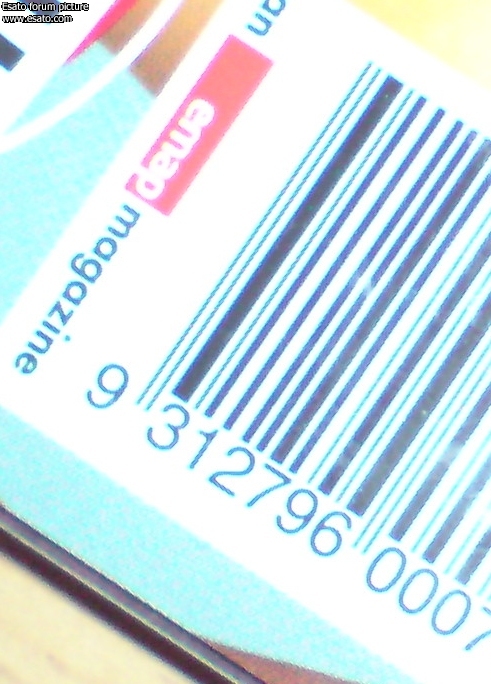

|
KTCY
Joined: Jun 20, 2007
Posts: 23
PM |
I think K810i default driver did pretty good job.
Can K800i phone use K810i driver ?
If can , can anyone share that file with me ?
Thank. |
lpachuong
Joined: Jun 06, 2007
Posts: > 500
From: Vietnam
PM |
On 2007-08-31 11:45:03, norbi_nw wrote:
Why the hell did SE create such a bad phone??? There is too much software sharpening and other bullshit. K750i had no software sharpening. K800i cuts off the details. My pictures have no noise, but they look like paintings. K750i had noise and was sharp. I'm going insane... At least we have kopritis 2.8 that has a clear 3mp shot, and mongoose 2mp mod. Put these 2 together, and add a 30FPS video, and it will be good for a time. Hope another chengrong mods the k800i camdriver for good.
Who told you that k750i has noise? Check it out wit this 1: http://www.mediafire.com/?5hsvzqahdmb
[addsig] |
mongoose3800
Joined: Nov 29, 2005
Posts: 416
From: Australia
PM |
On 2007-08-31 12:22:55, KTCY wrote:
I think K810i default driver did pretty good job.
Can K800i phone use K810i driver ?
If can , can anyone share that file with me ?
Thank.
k810 driver is identical to K800 |
mongoose3800
Joined: Nov 29, 2005
Posts: 416
From: Australia
PM |
On 2007-08-31 11:51:44, max_wedge wrote:
That's screwy. You sure that pic isn't a digital zoom or enlarged? If that's one to one, then I urge you to demand a new phone mongoose. I can't find a single picture in all my 800 or so that exhibits anything like that sort of aliasing. Seriously I'm hard pressed to even find something 10% as bad as that.
I still don't think SE will see it as a fault and my phone is no different to anyone elses. See below, I can get good images as well:

Max, I'll pm you with my email address. Can you send me a copy of the worst jagged photo you have? I'd like to know if perhaps I'm being too picky and expecting to zoom in more than I should.
I have posted the full version of the image I cropped earlier here:
http://www.esato.com/phonephotos/viewphotos.php?pid=6847
Can you save it and tell me how bad you think it is. This is the worst example I have gotten. The jaggies are visible when viewed at full size and become worse as you zoom in a little. Am I just expecting to zoom in too much? |
kopritis
Joined: Mar 11, 2007
Posts: 295
From: Loutsa-Greece
PM |
30fps video recording create errors. when you rec a video at 30fps and you make a zoom the phone freezing... if you put the video to see from a PC the video have vertical lines... if you make a video call and use the 3mp camera for video call then it's like "2 fast 2 furious" it's really fast but destroy the video call...
So, why you guys you want 30fps video??? |
kopritis
Joined: Mar 11, 2007
Posts: 295
From: Loutsa-Greece
PM |
where is jaggied lines on cobweb??? Still don't get it about the jaggied lines... 
I have a 19" TFT wide screen monitor and i don't see jaggied line... 

Full size picture download:
http://www.megafileupload.com/en/file/8153/DSC01180-JPG.html
[ This Message was edited by: kopritis on 2007-08-31 12:41 ] |
|
|