| Author |
Raider camera driver for K790, K800 and K810 (v6.6.5) |
vudu70
Joined: Apr 15, 2008
Posts: 383
From: Hungary
PM, WWW
|
cyber-shoter:
Ok, but exposure compensation (EV) it will dead after replace?
AEB no fill in for EV compensation. Functions reorganize is necessary.
...
Some pics:

full size
Still life:

full size
[ This Message was edited by: vudu70 on 2009-02-07 01:12 ] |
|
|
cyber-shoter
Joined: Apr 23, 2008
Posts: 421
From: East Borneo
PM |
aradilon
Replace $s0 09 with $s0 1a
yes need to turn on autofocus and clik 6 firts then change EV value with your joy stik (look at firts page, explaination in the table) 
Vudu70
yes it is, it will dead after you replace it, but hey, its fun you know....
no need to change EV manually, really help you when you want to make a HDR pic 
[ This Message was edited by: cyber-shoter on 2009-02-07 01:21 ] |
bishshoy007
Joined: Dec 11, 2007
Posts: 146
PM |
Here are some beautiful pics. Some were shot at night in low light conditions. Thanks to Raider v6.2.2.
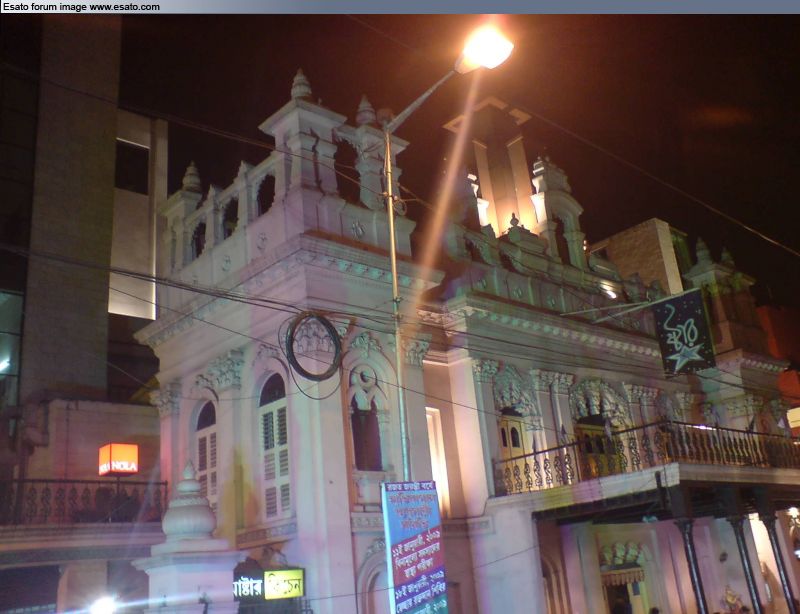

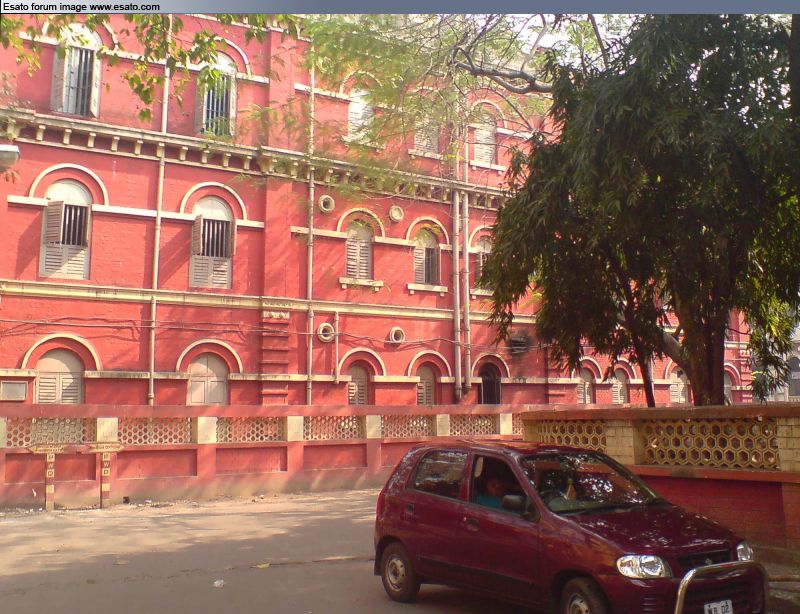


|
Luci'sPower
Joined: Oct 29, 2006
Posts: > 500
PM |
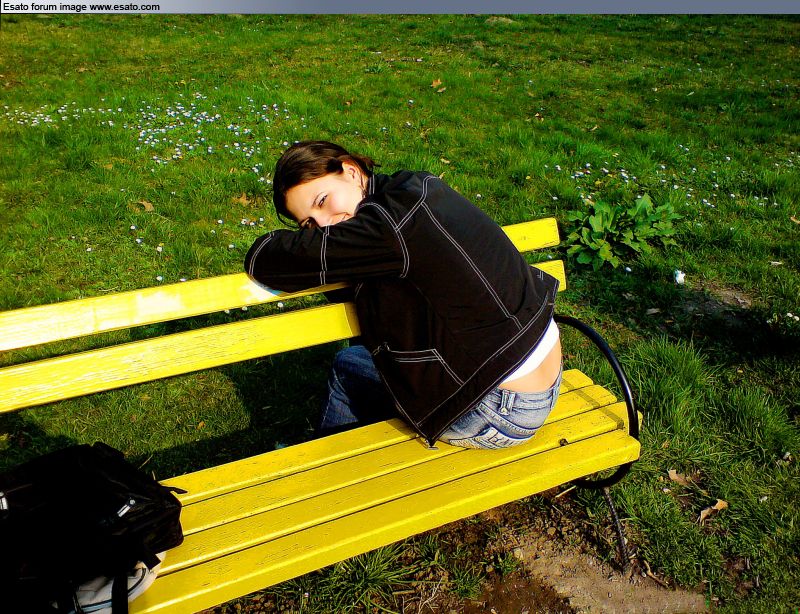
For those who believe no explanation is necessary, For those who don't none will suffice |
Junz
Joined: Jul 31, 2008
Posts: > 500
From: INA
PM |
On 2009-02-07 09:57:56, Luci'sPower wrote:
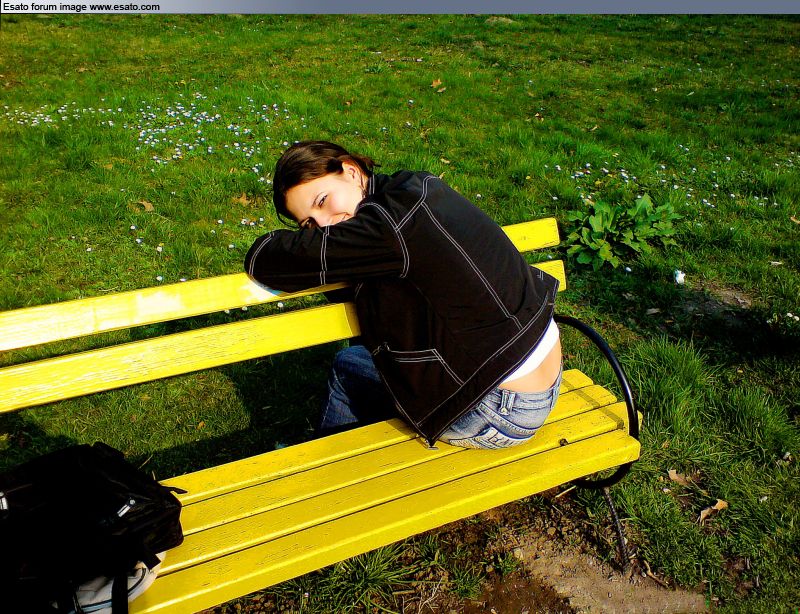
this pic has edited, right?  |
DeKosta
Joined: Nov 23, 2007
Posts: 291
From: Europe
PM |
How can i activate the red LED light in document mode?
I had a earlier version of Radierskis before and in that version the LED was ON in docu but last night i upgraded to the new version and
in this it seems to be turned off..
Is there anything in the menus where i can switch it ON or do i have to edit the code?
If that is the case could you share the line?
Thanks for a great driver man.
www.flickr.com/photos/dekosta/
- Illusion is the first of all pleasures. |
Goldmen
Joined: Oct 07, 2007
Posts: > 500
From: Bulgaria
PM, WWW
|
DeKosta
In customization.doc
Raiderski wrote:
LED_IN_DOC=
allow to enable autofocus light assist in document scene
00 = don't allow
01 = allow
|
mauquit
Joined: Apr 05, 2008
Posts: 116
From: India
PM, WWW
|
Can anyone please help me how to deactive red light in auto focus mode in low light enviroment |
vodoo999
Joined: Feb 08, 2009
Posts: 3
From: Ukraine, Kharkiv
PM |
Few minutes ago I downloaded "raider_K800_camdriver_v662" and now, I wonder, how to instal it (I know how to instal driver to my K800, but I don"t understand what to do with "steps.png")) I need help =) Is there any instruction?
PS: Thanks very match 
[ This Message was edited by: vodoo999 on 2009-02-08 16:00 ] |
shaka47
Joined: Mar 07, 2008
Posts: 6
From: Earth
PM |
On 2009-02-07 10:01:01, Junz wrote:
On 2009-02-07 09:57:56, Luci'sPower wrote:
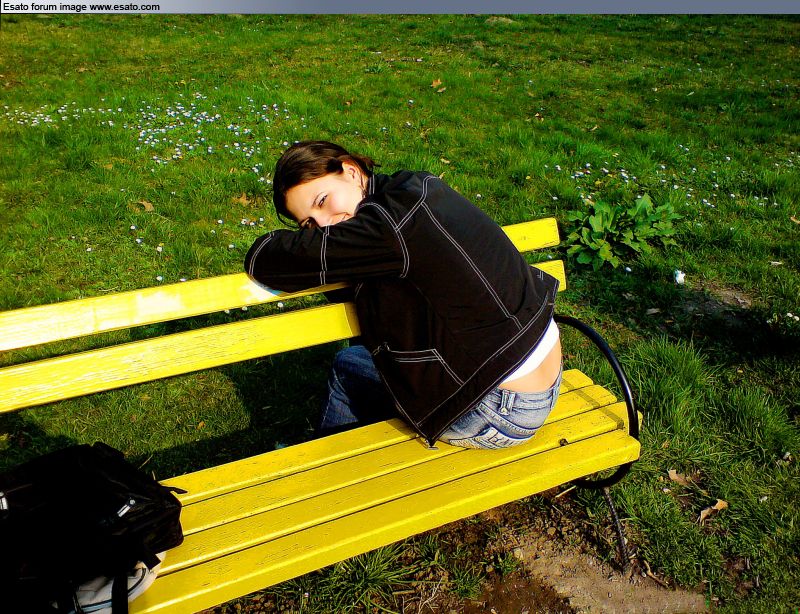
this pic has edited, right? 
i think it's a max colours saturation effect.
[ This Message was edited by: shaka47 on 2009-02-09 07:06 ]
[ This Message was edited by: shaka47 on 2009-02-11 12:12 ] |
FreshKaT
Joined: Dec 01, 2008
Posts: 22
From: Transylvania
PM |
How about steps.png? Where to put it ? |
vodoo999
Joined: Feb 08, 2009
Posts: 3
From: Ukraine, Kharkiv
PM |
"How about steps.png? Where to put it ?" Yeah! Very interesting ^)
...Dum Spiro Spera... |
electro501
Joined: Nov 04, 2008
Posts: 5
From:
PM |
On 2009-02-09 22:22:21, vodoo999 wrote:
"How about steps.png? Where to put it ?" Yeah! Very interesting ^)
steps.png is to create a patch which replaces the image of the zoom bar with the image steps.png
PD:sorry for my bad english 
|
bbest
Joined: Sep 18, 2008
Posts: 33
From: Russia
PM |
Hi all!
I upgraded this nice driver to newer version 6.6.2. But now I have some question.
1. First of all I can't use red diod from camera. I have used it as light. How can I back it?
2. Why don't work zoom?
3. And how about slow explosition. Did it work? I don't see any difference in photo with or without of slow exposition. |
shaka47
Joined: Mar 07, 2008
Posts: 6
From: Earth
PM |
On 2009-02-04 02:46:27, cyber-shoter wrote:

[ This Message was edited by: cyber-shoter on 2009-02-05 01:22 ]
how do you take 5 pics without any hands shaking ?
[ This Message was edited by: shaka47 on 2009-02-11 14:46 ] |
|
|