| Author |
Raider camera driver for K790, K800 and K810 (v6.6.5) |
fulger06
Joined: Sep 30, 2007
Posts: 171
PM, WWW
|


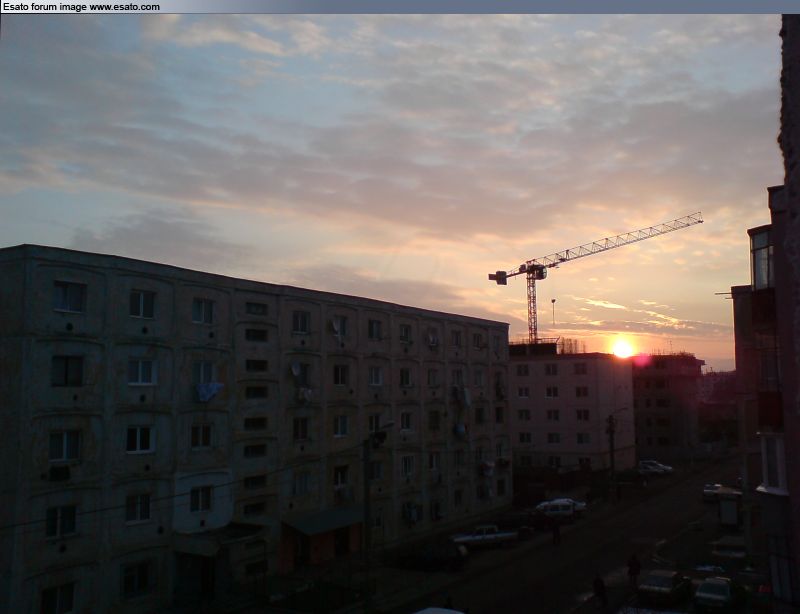


|
|
|
chickm
Joined: Jan 14, 2008
Posts: 71
PM |
On 2009-02-03 13:22:07, fulger06 wrote:

LoL  very nice! how did you do this ? edited? very nice! how did you do this ? edited? 
[ This Message was edited by: chickm on 2009-02-03 14:53 ] |
Mike2
Joined: Feb 04, 2005
Posts: 322
From: Thessaloniki, Greece
PM, WWW
|
LoL  very nice! how did you do this ? edited? 
He just used the flash  |
cyber-shoter
Joined: Apr 23, 2008
Posts: 421
From: East Borneo
PM |
Finally Kinda Lil bit Know about HDR but still learning here... 
Thank you So MUch Rider!!!!!
here my Very Firts HDR Pic
Credit To RIderski 
Taken by 5 Shot (thanks to AEB in V 6.6.2) and Generate with Photomatixpro3


|
cyber-shoter
Joined: Apr 23, 2008
Posts: 421
From: East Borneo
PM |

[ This Message was edited by: cyber-shoter on 2009-02-05 01:22 ] |
hiepqtv
Joined: Apr 26, 2008
Posts: 9
PM |
Thanks 4 Raider!

By hiepqtv at 2009-02-04

By hiepqtv at 2009-02-04
[ This Message was edited by: hiepqtv on 2009-02-05 01:34 ] |
nurole
Joined: Apr 28, 2008
Posts: 64
From: Indonesia
PM |
Cybershoter;
Aku masih blm berhasil pake AEB..sudah aku set di camdrivernya di posisi -2.0..tp kok masih blm bisa memfoto otomatis bbrp kali..ato harus digeser pke tombol zoom utk dpt hdr foto..mohon pencerahan..trims |
Raiderski
Joined: Jul 03, 2006
Posts: > 500
From: Poland, Hell, Mountains
PM, WWW
|
well done pictures! I'm waiting for more  my 2 cents... my 2 cents...





next post will be sponsored by the mist 
cheers!
|
@l+3r 3g0
Joined: Mar 27, 2008
Posts: 36
PM |
i can see that more and more people are improving in taking their shots. nice pics everyone. good job. sorry i didn't post any pics. have no time to do so. i'm too busy with my classes. |
cyber-shoter
Joined: Apr 23, 2008
Posts: 421
From: East Borneo
PM |
Nurole
before you use AEB you must edit camdriver0.dat firts, open it in notepad
and yould see like this
Code:
| // modded camera driver for Sony Ericsson K790/K800/K810
// v6.6.2 by Raider
E_MODE= $s5 00;
MSIP_ALLOW= $s0 00;
MFP_ZM= 10;
LED_IN_DOC= $s0 00;
ZM_TYPE= $s0 ff;
PHOTO_ZM= $s5 10;
VIDEO_ZM= $s5 10;
VFR_NORMAL= 30;
VFR_NIGHT= 14;
BRIGHTNESS= 00;
SHARPNESS= $s5 06;
CONTRAST= $s5 00;
SATURATION= $s5 03;
EXPOSURE= $s5 00;
SHARPNESS_2= $s5 08;
CONTRAST_2= $s5 02;
SATURATION_2= $s5 00;
EXPOSURE_2= $s5 02;
SHARPNESS_3= $s5 06;
CONTRAST_3= $s5 00;
SATURATION_3= $s5 01;
EXPOSURE_3= $s5 01;
XENON_ISO= $s6 06;
XENON_ISO_MACRO= $s6 02;
XENON_ISO_MANUAL= $s6 04;
XENON_SATURATION= 03;
XENON_CONTRAST= 02;
FUNC_ID=
$p0 00 // function ID EV position
$c0 03 $s0 14 // -2.0
$cl $c0 04 $s0 15 // -1.7
$cl $c0 05 $s0 17 // -1.3
$cl $c0 06 $s0 18 // -1.0
$cl $c0 07 $s0 07 // -0.7
$cl $c0 08 $s0 08 // -0.3
$cl $c0 09 $s0 01 // 0.0
$cl $c0 0a $s0 09 // +0.3
$cl $c0 0b $s0 03 // +0.7
$cl $c0 0c $s0 02 // +1.0
$cl $c0 0d $s0 19 // +1.3
$cl $c0 0e #ZM_TYPE // +1.7
$cl $c0 0f $s0 0a // +2.0
$cx $cx $cx
$cx $cx $cx
$cx $cx $cx
$cx $cx $cx
$cx;
// $s0 00 - no function -
// $s0 01 Focus
// $s0 02 Shutter speed slow
// $s0 03 Shutter speed fast
// #ZM_TYPE Zoom
// $s0 05 Sharpness
// $s0 06 Brightness
// $s0 07 Contrast
// $s0 08 Colors saturation
// $s0 09 Exposure compensation (EV)
// $s0 0a Autoexposure lock
// $s0 0b Hue (not working properly!)
// $s0 0c Color cyan
// $s0 0d Color red
// $s0 0e Color yellow
// $s0 0f Color blue
// $s0 10 Color green
// $s0 11 Color magenta
// $s0 12 Color orange
// $s0 13 Color light blue
// $s0 14 Balance cyan - red
// $s0 15 Balance yellow - blue
// $s0 16 Balance magenta - green
// $s0 17 Balance orange - light blue
// $s0 18 Custom White Balance
// $s0 19 ISO sensitivity
// $s0 1a AEB assistant
// $s0 20 - reserved for test function - |
|
then, replace bold code that I bold it in the teks.
after that save and upload again to your phone.
when its ready and your phone turn on, open your lens cover
activated the auto focus
go to EV value +0.3 (which is the code you replace with AEB code)
then singgle clik 6 button ===>>> change EV value ====> will take 5 shot
double clik 6 button ===>>> change EV value =====> will take 3 shot
( look at Riderski Firts post at page 1) you will understand if you learn it carefully 
Happy Hunting then 
sorry everyone for my bad english 
[ This Message was edited by: cyber-shoter on 2009-02-06 09:43 ] |
3_nity
Joined: Jul 25, 2008
Posts: 187
PM |
Can my K550 use this camdriver..? 
|
shaka47
Joined: Mar 07, 2008
Posts: 6
From: Earth
PM |
On 2009-02-06 14:38:51, 3_nity wrote:
Can my K550 use this camdriver..? 
absolutely NO... |
shaka47
Joined: Mar 07, 2008
Posts: 6
From: Earth
PM |
ISO |
--+----------
0 | auto
1 | 100
2 | 125
3 | 160
4 | 200
5 | 250
6 | 320
7 | 400
8 | 500
9 | 640
10 | 800
11 | 1000
12 | 1250
13 | 1600
|
| fast | slow flash
--+------------------+-----------------------
0 | auto
1 | SEM | ISO100 short EM
2 | EM | ISO200 short EM
3 | 1/6400 | 1/8
4 | 1/5000 | 1/6
5 | 1/3200 | 1/5
6 | 1/2500 | 1/4
7 | 1/2000 | 1/3
8 | 1/1600 | 2/5
9 | 1/1250 | 1/2
10 | 1/1000 | 3/5
11 | 1/800 | 3/4 *
12 | 1/640 | 1
13 | 1/500 | 4/3 *
14 | 1/400 | 5/3 *
15 | 1/320 | 2
16 | 1/250)
17 | 1/200
18 | 1/160
19 | 1/125
20 | 1/100
21 | 1/80
22 | 1/60
23 | 1/50
24 | 1/40
25 | 1/30
26 | 1/25
27 | 1/20
28 | 1/15
29 | 1/13
30 | 1/10
* faulty exposure times in EXIF (problem of many SE phones)
3/4s (real is 4/3s)
4/3s (real is 3/4s)
3/5s (real might be 3/5s or 5/3s)
[ This Message was edited by: shaka47 on 2009-02-06 19:44 ] |
aradilon
Joined: Feb 05, 2009
Posts: 1
From: Belgium
PM, WWW
|
On 2009-02-06 10:34:56, cyber-shoter wrote:
Nurole
before you use AEB you must edit camdriver0.dat firts, open it in notepad
and yould see like this
Code:
| // modded camera driver for Sony Ericsson K790/K800/K810
// v6.6.2 by Raider
E_MODE= $s5 00;
MSIP_ALLOW= $s0 00;
MFP_ZM= 10;
LED_IN_DOC= $s0 00;
ZM_TYPE= $s0 ff;
PHOTO_ZM= $s5 10;
VIDEO_ZM= $s5 10;
VFR_NORMAL= 30;
VFR_NIGHT= 14;
BRIGHTNESS= 00;
SHARPNESS= $s5 06;
CONTRAST= $s5 00;
SATURATION= $s5 03;
EXPOSURE= $s5 00;
SHARPNESS_2= $s5 08;
CONTRAST_2= $s5 02;
SATURATION_2= $s5 00;
EXPOSURE_2= $s5 02;
SHARPNESS_3= $s5 06;
CONTRAST_3= $s5 00;
SATURATION_3= $s5 01;
EXPOSURE_3= $s5 01;
XENON_ISO= $s6 06;
XENON_ISO_MACRO= $s6 02;
XENON_ISO_MANUAL= $s6 04;
XENON_SATURATION= 03;
XENON_CONTRAST= 02;
FUNC_ID=
$p0 00 // function ID EV position
$c0 03 $s0 14 // -2.0
$cl $c0 04 $s0 15 // -1.7
$cl $c0 05 $s0 17 // -1.3
$cl $c0 06 $s0 18 // -1.0
$cl $c0 07 $s0 07 // -0.7
$cl $c0 08 $s0 08 // -0.3
$cl $c0 09 $s0 01 // 0.0
$cl $c0 0a $s0 09 // +0.3
$cl $c0 0b $s0 03 // +0.7
$cl $c0 0c $s0 02 // +1.0
$cl $c0 0d $s0 19 // +1.3
$cl $c0 0e #ZM_TYPE // +1.7
$cl $c0 0f $s0 0a // +2.0
$cx $cx $cx
$cx $cx $cx
$cx $cx $cx
$cx $cx $cx
$cx;
// $s0 00 - no function -
// $s0 01 Focus
// $s0 02 Shutter speed slow
// $s0 03 Shutter speed fast
// #ZM_TYPE Zoom
// $s0 05 Sharpness
// $s0 06 Brightness
// $s0 07 Contrast
// $s0 08 Colors saturation
// $s0 09 Exposure compensation (EV)
// $s0 0a Autoexposure lock
// $s0 0b Hue (not working properly!)
// $s0 0c Color cyan
// $s0 0d Color red
// $s0 0e Color yellow
// $s0 0f Color blue
// $s0 10 Color green
// $s0 11 Color magenta
// $s0 12 Color orange
// $s0 13 Color light blue
// $s0 14 Balance cyan - red
// $s0 15 Balance yellow - blue
// $s0 16 Balance magenta - green
// $s0 17 Balance orange - light blue
// $s0 18 Custom White Balance
// $s0 19 ISO sensitivity
// $s0 1a AEB assistant
// $s0 20 - reserved for test function - |
|
then, replace bold code that I bold it in the teks.
after that save and upload again to your phone.
when its ready and your phone turn on, open your lens cover
activated the auto focus
go to EV value +0.3 (which is the code you replace with AEB code)
then singgle clik 6 button ===>>> change EV value ====> will take 5 shot
double clik 6 button ===>>> change EV value =====> will take 3 shot
( look at Riderski Firts post at page 1) you will understand if you learn it carefully 
Happy Hunting then 
sorry everyone for my bad english 
[ This Message was edited by: cyber-shoter on 2009-02-06 09:43 ]
Whit what should i replace the text in bold, and do u need to autofocus first and than press the number 6 key ? |
hayloch
Joined: Feb 03, 2009
Posts: 1
PM, WWW
|
haylocha
This message was posted from a WAP device |
|
|