| Author |
P1i R6E30 firmware available on SEUS |
oksehud
Joined: Dec 19, 2006
Posts: 27
From: Copenhagen, Denmark
PM |
On 2007-08-31 21:24:55, lakofka wrote:
On 2007-08-29 22:47:36, oksehud wrote:
Hmm... Tried this after the whole uninstall/reinstall business (including clearing up all temp. files and cache in IE7)
I get a prompt, that the dll is registered, but still SEUS gives me the same error message as before.....
Should I uninstall/reinstall SEUS after the registration deal, reboot the pc, or am I missing something else ???
Sorry to jump in the middle of this but are you running Window Blinds? I could never get SEUS running a PC that had that installed. What it was about Window Blinds that tripped a flash error, I don't know.
Hmmm, you are absolutely right, i was running Windows Blinds, and with the program turned off....
Hey presto, SEUS works like charm !!!
Thanks a lot.... |
|
|
Swiftfox
Joined: Aug 16, 2007
Posts: 54
From: Belgium
PM |
TEL:CXC162037 R9G007
BT:CXC162143 R1C
ORG:CXC162108 R6D23
CDA:CDA162024/72R3A
any idea when ill be able to update? |
werter67
Joined: Jan 24, 2005
Posts: 10
From: Frankfurt / Germany
PM |
Does the change to R6D30 brings a better Internet -connection?
I have alway on: IM+, Mail, Web (opera mini and the standard)
After some hours the Internet connection is dead, so i have to restart the applications or - in hard cases - i do a reboot.
Greetings!
Peter |
kradcliffe
Joined: Mar 10, 2003
Posts: 434
From: Aberdeen, Scotland
PM |
On 2007-08-31 14:15:05, Caspa wrote:
Right... Phone crashed on my last night... In the form that I could only access the Task Manager and holding the Back button resulted in being stuck on the Connections Manager screen... I was trying to push the device to see if it would happen as per the previous firmware and it did so there is no change there!
Yeah, that's another bug I forgot to mention!
P1i has gone back today ..... yippeeeeeeee! |
Caspa
Joined: Nov 28, 2001
Posts: > 500
From: London, UK.
PM |
Quote:
|
On 2007-09-03 13:15:33, werter67 wrote:
Does the change to R6D30 brings a better Internet -connection?
I have alway on: IM+, Mail, Web (opera mini and the standard)
After some hours the Internet connection is dead, so i have to restart the applications or - in hard cases - i do a reboot.
Greetings!
Peter
|
|
Not sure yet... I have reported a similar issue relating to connection problems which seems to occur with either low RAM or just prolonged uptime. I think this issue is also responsible for the phone being unable to retrieve emails due to low memory as reported by Kradcliffe and PH.
My last stress test result is quoted above so I'm just using it normally to see but I'm dubious.
[ This Message was edited by: caspa on 2007-09-04 00:30 ]
[ This Message was edited by: Caspa on 2007-09-04 00:31 ] |
seanflynn
Joined: Nov 08, 2004
Posts: 493
From: Lancaster
PM, WWW
|
Hi Guys,
I hope your all well!
I have just purchased a sim free P1i but it came with 02 branding boooo!
I did ask if it was branded and i was told it was not.
Can anyone help me un-brand it - step by step would be great.
I can make a donation to the site!
Best wishes,
seanflynn
|
seanflynn
Joined: Nov 08, 2004
Posts: 493
From: Lancaster
PM, WWW
|
Come on guys .... can we unbrand an 02 branded p1i? yes/no? |
antz88c
Joined: Aug 10, 2006
Posts: 297
PM |
yes you can, visit davinciteam.com |
seanflynn
Joined: Nov 08, 2004
Posts: 493
From: Lancaster
PM, WWW
|
all done thanks ... |
moaiD
Joined: Aug 18, 2007
Posts: 6
PM |
guys...err be gentle.. its my 1st symbian... how to check the fw on the p1i?
i tried the search but it gave millions of other models... |
jakontil
Joined: Jun 28, 2004
Posts: > 500
From: Changi, Chatswood, Cikarang
PM |
@moaid, on ur standby screen, bottom left hand corner, options, n then status |
Indiandawg
Joined: Sep 18, 2004
Posts: > 500
From: Mumbai
PM |
im using
PHONE : R9G007
BT : R1C
ORGN: R6D23
CDA: R2A
and SEUS says its the latest firmwarre..
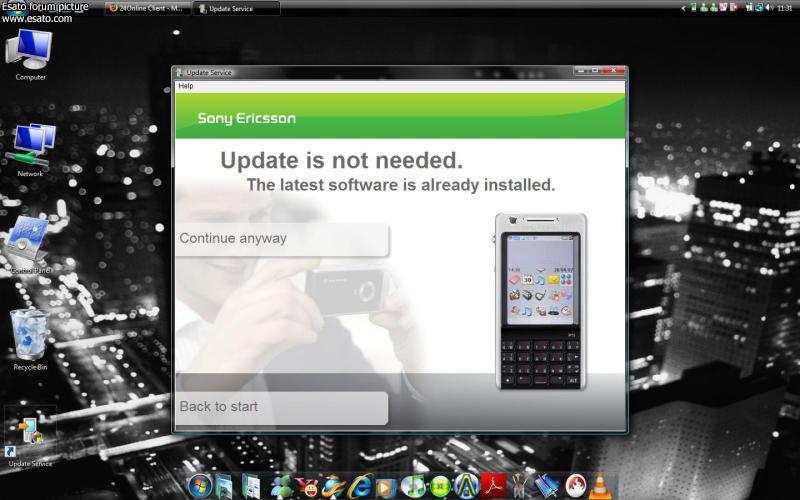
T200 -> T68i -> T610 -> K700i -> P910i -> W800i -> P990i -> M600i -> P1-> Nokia E71 -> X1i -> X10 -> Arc S -> Sony Z1 -> Sony Z Ultra -> Sony Z3+ -> iPhone 6 -> iPhone 7 Plus -> iPhone X -> iPhone XS Max |
Dinan
Joined: Sep 07, 2007
Posts: 18
PM |
Sorry to be a newb but I'm new to SE phones with my new P1i...
How do I check the current FW? Also, is there a way to change it to Euro so it silences the shutter sound? (Currently I can't silence it). |
moaiD
Joined: Aug 18, 2007
Posts: 6
PM |
On 2007-09-06 07:52:27, jakontil wrote:
@moaid, on ur standby screen, bottom left hand corner, options, n then status
hey thanks... its bottom right hand corner, "more", "status"...shud be those info under "Phone:CXC162037 R9H004"
my PC (win xp) cant seem to detect the phone using the USB cable...i tried through the cradle as well... the USB logo appear on the phone, selected the "file transfer" option on the phone window...but PC did not detect... any idea y?? |
fyrestrtr
Joined: Oct 13, 2006
Posts: 126
From: Pakistan / Kuwait
PM, WWW
|
Do not select 'file transfer mode' when you connect the phone.
Burhan
Previous: 3300 > P910i > K750i > M600i, JASJAM > N80ie & N93
Current: P1i + N95-2 |
|
|