| Author |
C905 CamDriver Modded |
penguin_xp
Joined: Oct 08, 2009
Posts: 65
PM |
Thank you fe1ixs. I've used EMS 1.1 driver for those shots.
And I'm still enjoying it as of the moment...
|
|
|
edwardob
Joined: Oct 20, 2009
Posts: 127
PM |
Edward, I guess that we share the same preferences in terms of color! Your pics seem very good; precise contrast and well balanced exposure. Could you please post 100% crops of some parts of them? Thanks!
[ This Message was edited by: Vit on 2009-11-26 19:40 ]
here's one example
 |
riksilvers
Joined: May 13, 2009
Posts: 139
From: Otley, West Yorkshire, UK
PM |
@vit
I've been away for a while and can't find where to get your latest driver to test..  |
fangdue
Joined: Sep 23, 2009
Posts: 66
PM |
Alone....
 |
penguin_xp
Joined: Oct 08, 2009
Posts: 65
PM |
 
  |
TiesiogAs
Joined: Nov 01, 2009
Posts: 9
PM |
Can someone explain like, in where what setting is? Like in CBS driver everything is explained, like "if you go and turn on daylight setting in the menu, you are turning on that setting, and with EV value you can adjust that value" or "If you go to red eye reduction setting and then edjusting EV value you will be adjusting exposure time" and so on. Because im kinda new to this, so it's hard to understand what setting changes what, and when to use it..
And couple shots with Vit's driver:
http://www.ipix.lt/desc/79583632/
http://www.ipix.lt/desc/62295185.jpg
http://i49.tinypic.com/2jac0m9.jpg
Can't show pictures like you guys. Tried with imageshack and copying "thumbail for forums 1 and 2" and "hotling for forums 1 and 2" and cant get the result that you all are getting :/ So i uploaded in other site.
[ This Message was edited by: TiesiogAs on 2009-11-28 19:17 ] |
jake20
Joined: Jan 23, 2009
Posts: > 500
From: USA
PM |
went to a wildlife preserve today, got some AMAZING shots with DM 3.8

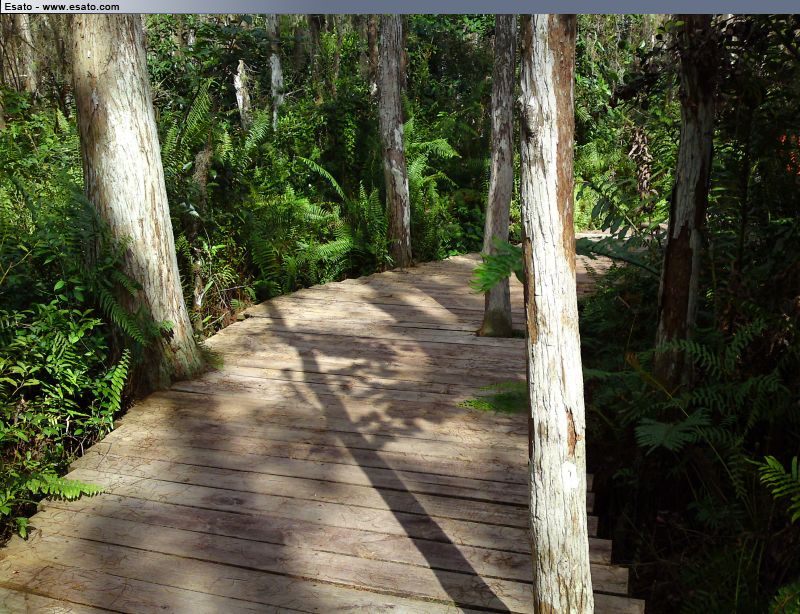


Saw a big Gator hiding out!!

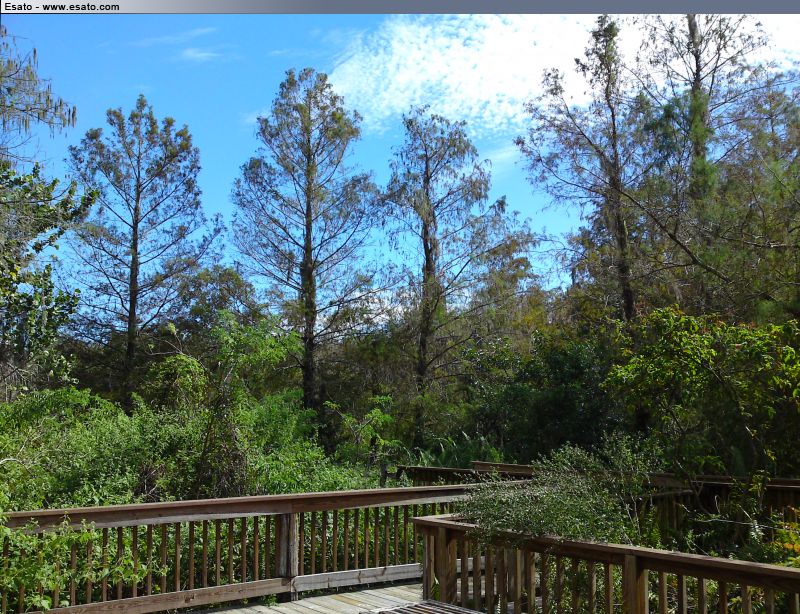
[ This Message was edited by: jake20 on 2009-11-29 16:57 ] |
rajac
Joined: Jun 22, 2009
Posts: 76
PM |
@Jake
Great shots! |
fe1ixs
Joined: Sep 25, 2009
Posts: 55
PM |
@jake20
wow.. that is fantastic shots you got.
what setting did you use? |
jake20
Joined: Jan 23, 2009
Posts: > 500
From: USA
PM |
thanks guys,
All of those shots were taken on all AUTO settings. I took so many pictures today, I really didn't have time to play with settings before every picture. The wife was kind of getting annoyed with my camera experimenting, lol..
There were 1 or 2 shots where I did have to lock in focus in just the right spot to achieve the right exposure, or some of the pictures would come out too bright since it was a very sunny day.
[ This Message was edited by: jake20 on 2009-11-29 02:26 ] |
kronos12
Joined: Sep 24, 2009
Posts: 72
PM |
excellent shoots jake20 fully sharp pictures...nice nature and where is that? |
jake20
Joined: Jan 23, 2009
Posts: > 500
From: USA
PM |
On 2009-11-29 12:45:31, kronos12 wrote:
excellent shoots jake20 fully sharp pictures...nice nature and where is that?
thanks kronos12, its the Everglades in Florida |
riksilvers
Joined: May 13, 2009
Posts: 139
From: Otley, West Yorkshire, UK
PM |
On 2009-11-29 17:59:02, jake20 wrote:
On 2009-11-29 12:45:31, kronos12 wrote:
excellent shoots jake20 fully sharp pictures...nice nature and where is that?
thanks kronos12, its the Everglades in Florida
Very good clear shots and on Auto too. |
riksilvers
Joined: May 13, 2009
Posts: 139
From: Otley, West Yorkshire, UK
PM |
DM38 - All auto
daylight pics have colour correction on




Twilight Landscape - all auto



@vit
Wouldn't mind trying your driver.
[ This Message was edited by: riksilvers on 2009-11-29 18:25 ] |
wahehe15
Joined: Aug 19, 2009
Posts: 111
From: Senippilihp
PM |
@jake and riksilvers
those are very nice pictures, hope I can post too but i'm too busy right now...
keep them comming  |
|
|