| Author |
C905 CamDriver Modded |
rajac
Joined: Jun 22, 2009
Posts: 76
PM |
DM3.8 night shot
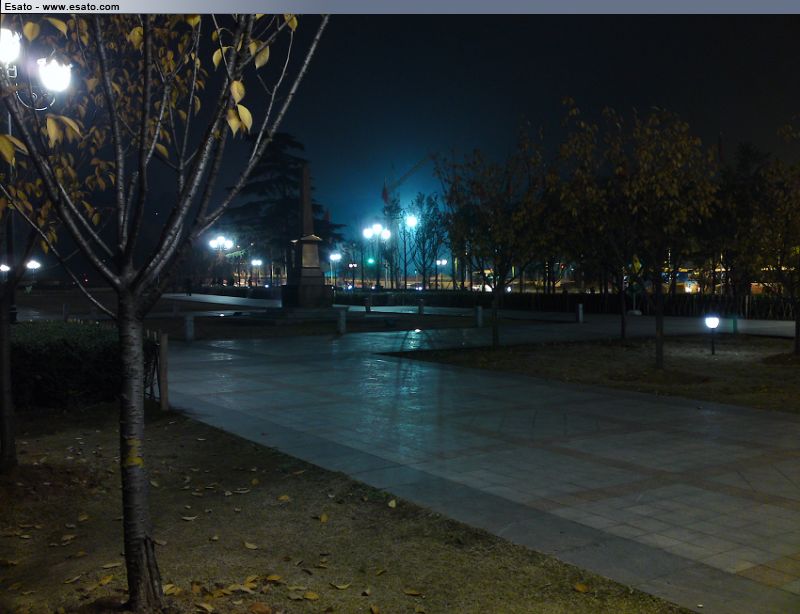
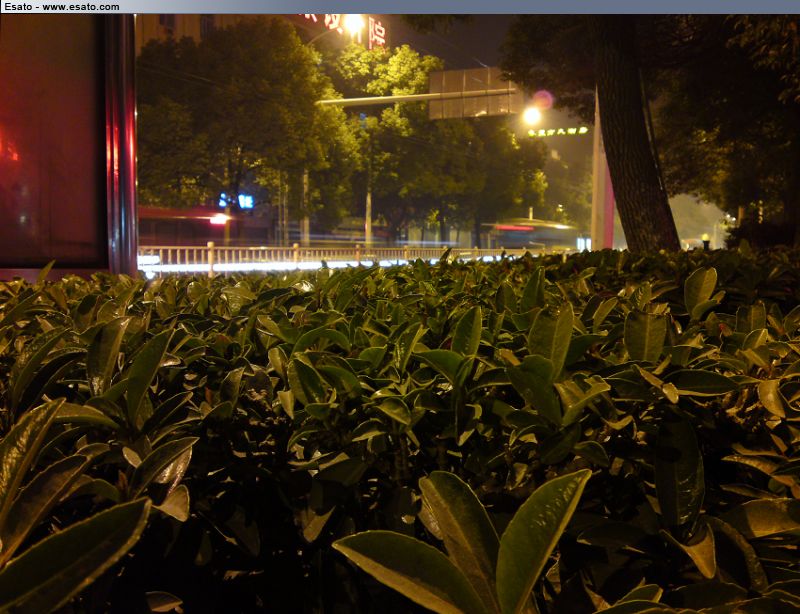
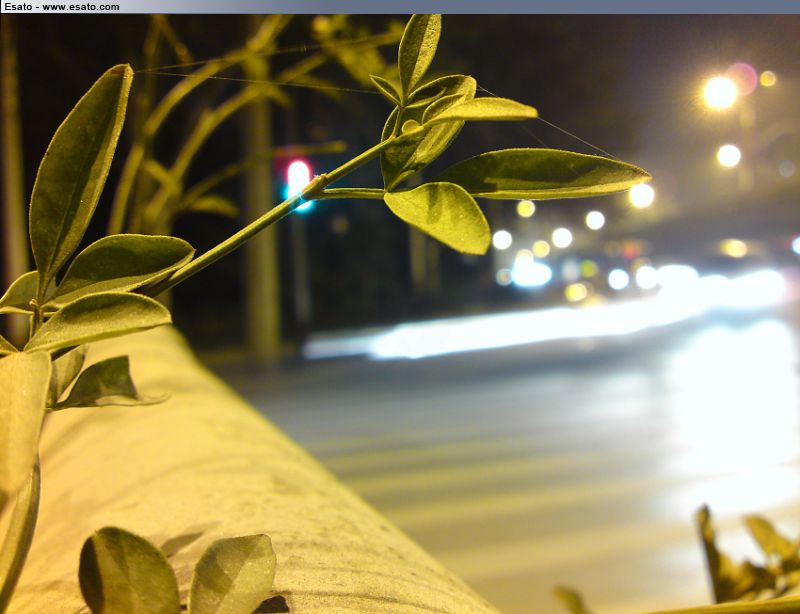
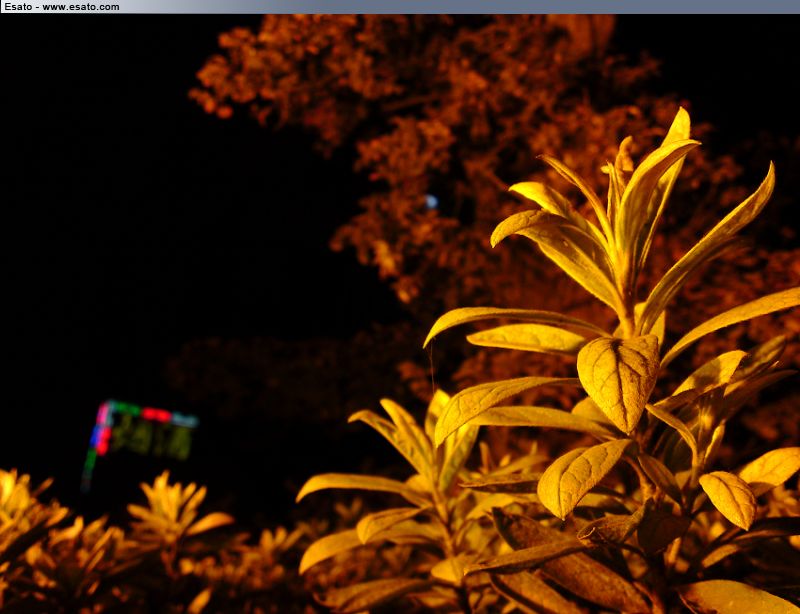 | |
|
Vit
Joined: Nov 13, 2007
Posts: 279
From: Brazil
PM |
On 2009-11-24 07:32:35, wahehe15 wrote:
Actually it does not require programming, bec. you don't need to create the values you just need to modify/change it.
  
I also agree that he should base his driver on DM's.
Man, I don't care about what you think. I am not posting my edited drivers for you, anyway. I've just kindly shared them with serious users that were not satisfied with the ones that were available before them. I've written I don't like DM's drivers' color set up. It's too saturated and too warm to my taste. If you know how to change drivers in order to get the best out of them, why bothering making your useless comments to my work here? Get on with your own life.
Every Picture Tells a Story |
Vit
Joined: Nov 13, 2007
Posts: 279
From: Brazil
PM |
On 2009-11-23 22:45:03, jake20 wrote:
On 2009-11-23 22:08:38, edwardob wrote:
vit is a good hope for something new....his em1.2 is coming soon
yes I agree, and i am glad Vit is working on improving his driver, but Vit's driver is still based on CBE 4.1, and that driver is very complicated to use compared to DM3.5/3.8
I would rather have Vit build upon DM3.5 or DM3.8 honestly.
[ This Message was edited by: jake20 on 2009-11-23 21:45 ]
Complicated? I really do not see that with my latest series of EMS drivers. Sorry, pal, but that just doesn't make justice to it.
You've written about expressing feelings honestly here. So let's go:
Either you haven't read my change logs or you do not know a single thing about what DM's drivers have in essence. His drivers have basically some added values for saturation, sharpness, contrast and one set up for Color Correction, which is nothing more than one fixed set up fo the same Color Tuning that the user witchking has employed in his Cybershot Xperience 4.1 driver and that I kept in my EMS driver. Essentially, what his Color Correction does is increase the temperature of colors, what may be great for daylight shots, but that's it. DM's drivers' flash shots of people are horrible. Come back to older posts and you'll see some of those, full of saturated yellow, even with Color Correction off. I still prefer less saturation and less warm colors. It's like that. The greatest thing about DM's driver is the tables for JPEG quality, which I already use in all my mixed drivers. I too can take 6Mb shots just like with any of his drivers. I guess my drivers already have the best parts of DM's drivers. If you like them more than mine, stick to them. I have done much more than what I should do. I am not your employee. I had no support from DM here so far when I wanted to contribute to camdriver modding. The only one that have provided good support, with both messages and a superb tutorial was the REAL KING: Mr. RAIDERSKI. DM's has not answered one single question of mine. He applies many old stuff and tricks and do not give older modders the proper merit. Why should I surrender to him? Cybershot Xperience 4.1 shows much more challenging improvements than any other camdriver here.
[ This Message was edited by: Vit on 2009-11-24 16:31 ] Every Picture Tells a Story |
jake20
Joined: Jan 23, 2009
Posts: > 500
From: USA
PM |
@rajac
as always, you take amazing pictures! please share your settings for your latest night shots!!
@Vit
man, why are you so angry?
[ This Message was edited by: jake20 on 2009-11-24 16:44 ] |
Vit
Joined: Nov 13, 2007
Posts: 279
From: Brazil
PM |
On 2009-11-24 17:43:13, jake20 wrote:
@rajac
as always, you take amazing pictures! please share your settings for your latest night shots!!
@Vit
man, why are you so angry?
[ This Message was edited by: jake20 on 2009-11-24 16:44 ]
You said you'd be honest about your thoughts. I'm just being honest, too. The thing is that you've got me in a bad day, that's it. So it all came out a bit harder than it should've come.
[ This Message was edited by: Vit on 2009-11-24 16:53 ] Every Picture Tells a Story |
panonski
Joined: Dec 13, 2008
Posts: 345
From: Croatia
PM |
vit, you're absolutely right
 |
jake20
Joined: Jan 23, 2009
Posts: > 500
From: USA
PM |
Let me just say that I have NO allegiance to any one particular modder here.. you all deserve credit for what you are doing.
@Vit, I have thanked you numerous times for your efforts, whether I prefer your driver or not.
Ok, so here is the original user manual for CBE 4.1 for those who may have not seen it.
While you really do have TOTAL control over settings, there are just so many different menus, and options that its a little overwhelming for some users that just want the ability to change ISO, Shutter Speed, and maybe manual focus.
The DM drivers provide just about all the essentials (except manual colorsaturation) in a much easier to use interface.
This is why I prefer DM drivers right now.
********************************************************
* CYBERSHOT XPERIENCE for C905i *
* *
* (c) WITCHKING, Member No.: 92,437 @ http://www.se-nse.net *
* REGARDS *
* Hasaan Rafique / Witchking *
********************************************************
_______________________________________
USER MANUAL FOR CYBERSHOT XPERIENCE 4.0
_______________________________________
Using Cybershot Xperience Advanced is not at all difficult, as it might seem.
It is very user-friendly and convenient in usage.
Moreover, when you upload the language file provided with the driver into the required directory, you'll get a new interface with HELP and Info available for each Setting in the driver, and you won't even need to memorize or keep in mind the locations of different manual settings in the driver.
Using Manual settings will help you in getting great shots. Professional and advanced photographers will most certainly benefit to it.
However, if the user does not wish to bring them into use, just keep in mind that Cybershot Xperience is still an excellent point-and-shoot camdriver.
Keep all settings at Auto and shoot away.
USING IN AUTO-SCENE:
___________________
Outdoors:
Use in Auto-mode, turn Flash and Colour Correction to AUTO by # key to Turn Colour Correction on.
If you prefer less vivid colours, you may turn colour correction off by turning flash off.
Indoors:
Turn Flash off or on as you desire and simply capture a pic.
-------------------------------------------------------------
Complete list of Manual Settings:
_________________________________
*EV Control in auto mode has been changed to Exposure and Flash ISO control.
So you can now simply raise Flash Exposure and ISO by raising EV in normal mode. This makes it a very easy and quick way for using flash ISO of your choice.
*Flash Shutter-speed control
Select RER flash and balance Shutterspeed by EV buttons
*Record videos in two different resolutions!
To record in 320 x 240 , just switch to video mode without Night Mode and record.
To record in 352 x 288, turn Night Mode on by pressing 6 button. Night Mode has been replaced with Higher Resolution code. To shoot with Night Mode, go to Manual Settings (2) Tab and select Video Night Mode.
In Effects menu, the Manual Settings implemented are:
*Manual Focus (Previously Black and White)
*Manual Contrast (Previously Negative)
*Manual Saturation (Previously Sepia)
*Selection of effects with EV values (Previously Solarize)
In White Balance menu, the Manual Settings implemented are:
*Manual Sharpness (Previously Daylight)
*Manual Colour Balance between Cyan and Red (Previously Cloudy)
*Manual Colour Balance Between Yellow and Purple (Previously Fluorescent)
*Selection of White Balance with EV values (Previously Incandescent)
-------------------------------------------------------------
Using Manual Settings:
______________________
First of all, upload en.lng to tpa/preset/system/language
This will:
*Change Text in Camera Interface according to driver.
*Add brief Tutorial/Help in camera interface for each Manual Setting used in the driver.
________________
To use ISO (Light Sensitivity) Control:
For Flash Shots:
In normal mode, simply raise or lower EV to control ISO. So it is very easy to control flash exposure with this driver!
-1.0 = ISO 100
-0.7 = ISO 125
-0.3 = ISO 160
0.0 = ISO 200
+0.3 = ISO 250
+0.7 = ISO 320
+1.0 = ISO 400
+1.3 = ISO 500
+1.7 = ISO 640
+2.0 = ISO 800
For Non-Flash shots:
Switch to Beach/Snow mode which is now Non-flash ISO Control mode, simply raise or lower EV to control ISO as below
-2.0 = ISO 100
-1.7 = ISO 100
-1.3 = ISO 125
-1.0 = ISO 160
-0.7 = ISO 200
-0.3 = ISO 250
0.0 = AUTO
+0.3 = ISO 320
+0.7 = ISO 400
+1.0 = ISO 500
+1.3 = ISO 640
+1.7 = ISO 800
+2.0 = ISO 1000
________________
To use Manual Focus:
Set focus to INFINITE.
Go to Manual Settings (1).
Select Focus.
Use D-pad to change EV value. EV value will change lens position rather than exposure, so you can focus manually
-2.0 = 0 Focus steps (Infinite)
-1.7 = 4
-1.3 = 8
-1.0 = 12
-0.7 = 16
-0.3 = 18
0.0 = 20
+0.3 = 22
+0.7 = 24
+1.0 = 26
+1.3 = 28
+1.7 = 30
+2.0 = 32 (Closest focus step)
________________
To use Manual Contrast:
Go to Manual Settings (1).
Select Contrast
Change EV with D-pad to change contrast and to level your pictures manually.
EV = -2.0 (Black Contrast)
EV = +2.0 (White Contrast)
________________
To use Manual Saturation:
Go to Manual Settings (1).
Select saturation
Change EV to change Saturation.
EV = -2.0 (Minimum Saturation or Black and White pictures)
EV = + 2.0 (Maximum or insane Saturation)
________________
To use Effects:
Go to Manual Settings (1).
Select Effects
Use EV to switch between effects
EV = +0.3 (Negative)
EV = +0.7 (Solarize)
EV = +1.0 (Sepia)
EV = +1.3 (Black and White)
________________
To use Manual Colour balance:
Go to Manual Settings (2).
Balance Cyan-Red or Yellow-Purple as you desire.
Configure with EV as below.
EV = -2.0 (No extra colour)
EV = -1.7 to 0.0 (First Colour intensity. Max at 0.0)
EV = 0.3 to + 2.0 (Second colour intensity. Max at 0.3)
You may Mix colours between the Colour Balance settings 
________________
To use Manual White Balance:
Go to Manual Settings (2).
Select White Balance.
EV = + 0.7 (Incandescent)
EV = + 1.0 (Fluorescent)
EV = + 1.3 (Daylight- Outdoor clear sky)
EV = + 1.7 (Cloudy- Outdoor Cloudy sky)
________________
To use Manual Sharpness:
Go to the tab in camera menu labelled Manual Settings (2).
Select Sharpness and balance it by EV buttons
More sharpness can sometimes result in more noise.
EV = -2.0 (Minimum)
EV = +2.0 (Maximum)
________________
To use manual Flash Shutter-speed:
Select RER mode in Flash
Balnace Shutter-speed by EV.
EV = -2.0 (1/5000s)
EV = +2.0 (1/3s)
________________
and Vit has added this with EMS 1.0
All new settings are under the Manual Settings menu, which replaces the original Effects menu. They are:
- Manual Focus (to be used in conjunction either with Twilight Landscape or with Normal Landscape modes);
- Manul Saturation (the smallest saturation value equals the old Black and White effect);
- Color Tuning 1 (cyan-red);
- Color Tuning 2 (yellow-blue).
[ This Message was edited by: jake20 on 2009-11-24 17:14 ] |
superleeds27
Joined: Jun 04, 2004
Posts: > 500
PM |
going to test vit driver, have only really tried DM. Eltoffer hasn't been round lately either.
Anyone re-up vits driver, having trouble with megaupload
[ This Message was edited by: superleeds27 on 2009-11-24 17:09 ] |
edwardob
Joined: Oct 20, 2009
Posts: 127
PM |
i'm a serious vit@em ver 1.1 cam driver user....so i hope he let's me download his latest driver.
vit's right about the saturation....just try his driver
adjusting saturation certainly giving me natural looking shots
colour tuning i can't figure out yet.......but that's just me....but i'm getting there
@vit..any chance of a link? to your latest |
superleeds27
Joined: Jun 04, 2004
Posts: > 500
PM |
do we have a en.lng file for vits 1.1?
|
fe1ixs
Joined: Sep 25, 2009
Posts: 55
PM |
After reviewing CBE 4.1 manual, now I have more understanding about how the driver works.
I can see now that the shutter speed mode on DM actually copied the idea from CBE as well; this shutter speed mode intend to use with flash. That is why I can see a lot of inconsistency when using this mode without flash.
Since there are some limitation on the software interface, modder has to decide which settings can be considered the most important factor on giving the best performance.
VIT (EMS driver) took manual color, saturation and focus setting as the most important aspect of the camera control while he let other settings such as ISO and shutter speed be automated in his scene mode.
DM took most of CBE manual settings except saturation & color manual. He decided to combine saturation & color into 1 simple control (on/off). The problem with his approach is the color tend to overly saturated on certain light condition, especially during flash/night shoot.
I believe VIT try to adapt the best of each modders configuration and I have great confidence that he will be able to accomplish this task. I can only give a suggestion to improve his driver. After all I still thinking manual ISO could be great addition like the one CBE use for flash and non-flash ISO.
Thanks for doing this VIT. I'm looking forward for your next update. |
Vit
Joined: Nov 13, 2007
Posts: 279
From: Brazil
PM |
On 2009-11-24 18:42:36, edwardob wrote:
i'm a serious vit@em ver 1.1 cam driver user....so i hope he let's me download his latest driver.
vit's right about the saturation....just try his driver
adjusting saturation certainly giving me natural looking shots
colour tuning i can't figure out yet.......but that's just me....but i'm getting there
@vit..any chance of a link? to your latest
Hi, pal! I am glad you like it! I am still trying to fix some bugs with v 1.2, though. This week has been really hard for me and I had not enough time to test it fully. It seems to be a little bit harder than I thought to get it working, free of bugs. I noticed the flash bug, too, but as it's simple to just turn the camera off, I'd decided not to solve it just yet. Sorry about that. I hope to have v 1.2 ready the next week.
On 2009-11-24 19:17:22, superleeds27 wrote:
do we have a en.lng file for vits 1.1?
Hi, pal! It's the same as for v 1.0. I may upload them all again once I get home if you have trouble with megaupload.
[ This Message was edited by: Vit on 2009-11-24 20:00 ] Every Picture Tells a Story |
Vit
Joined: Nov 13, 2007
Posts: 279
From: Brazil
PM |
On 2009-11-24 17:54:24, panonski wrote:
vit, you're absolutely right

On 2009-11-24 20:46:07, fe1ixs wrote:
I believe VIT try to adapt the best of each modders configuration and I have great confidence that he will be able to accomplish this task. I can only give a suggestion to improve his driver. After all I still thinking manual ISO could be great addition like the one CBE use for flash and non-flash ISO.
Thanks for doing this VIT. I'm looking forward for your next update.
Thanks for the kind words, guys. I intended to offer manual ISO, but as you've noticed, once I had the intention of reducing the number of manual controls in order to make it less complicated, I've decided to put it aside in spite of other controls that seemed more important to me. Anyway, I'm still trying v 1.2 and with that I guess that issue can be more or less solved.
[ This Message was edited by: Vit on 2009-11-24 20:11 ] Every Picture Tells a Story |
fe1ixs
Joined: Sep 25, 2009
Posts: 55
PM |
Thanks for the kind words, guys. I intended to offer manual ISO, but as you've noticed, once I had the intention of reducing the number of manual controls in order to make it less complicated, I've decided to put it aside in spite of other controls that seemed more important to me. Anyway, I'm still trying v 1.2 and with that I guess that issue can be more or less solved.
@VIT
could you explain a bit more how the JPEG table works? I was trying to get the least compression image (around 6MB size). The quality was great with minimal noise and crisp. But I couldn't get it work on every shoot.
Regarding ISO, I think if you add the manual setting, it won't make things more complicated. You can follow the CBE setting if you like (with EV adjustment), so you can have more spaces for other controls. just my 2 cents. Thanks
|
edwardob
Joined: Oct 20, 2009
Posts: 127
PM |
 even swan likes vits auto mode...with a little saturation adjustment even swan likes vits auto mode...with a little saturation adjustment
a grey day in dublin...with the rain starting.......swan not bothered
[ This Message was edited by: edwardob on 2009-11-24 20:52 ] [addsig] | |
|
Access the forum with a mobile phone via esato.mobi
|