| Author |
C905 CamDriver Modded |
jake20
Joined: Jan 23, 2009
Posts: > 500
From: USA
PM |
few more DM3.8

 |
|
|
jake20
Joined: Jan 23, 2009
Posts: > 500
From: USA
PM |
DM 3.8
ISO 64 - 1/2 sec shutter speed - NO Flash
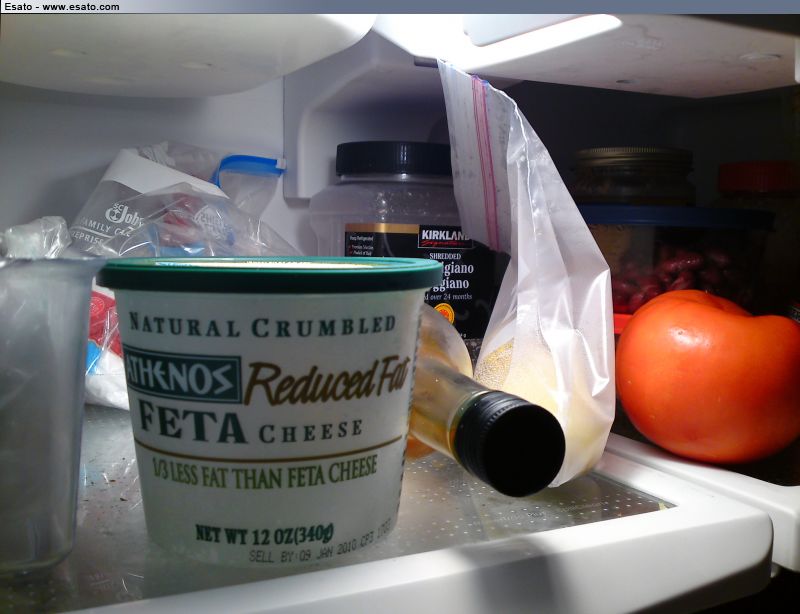
[ This Message was edited by: jake20 on 2009-11-14 02:38 ] |
robolee
Joined: Oct 08, 2009
Posts: 13
PM |
look like 1/2 shutter speed is common use. i am no photographer myself but only know the basic. so how does shutter speed really affect the image? |
kronos12
Joined: Sep 24, 2009
Posts: 72
PM |
Jake20 indeed very sharp and nice pic...this cam drive 3.8 is pretty good but still l am waiting 3.9 |
jake20
Joined: Jan 23, 2009
Posts: > 500
From: USA
PM |
@kronos
thanks! yea, i really hope DM comes out with that one final version too.
@roboloee
i am not expert either, and just learning about photography now since i got the C905, but its my understanding, that the manual shutter control in DM3.8 when used properly for low light shots will help you let in more light for a longer period of time when taking the shot, and this will result in a brighter sharper picture with less noise.
just look at rajac's shots. i think he takes the best pictures in this thread, as he really pays attention to lighting, and shutter control. |
jake20
Joined: Jan 23, 2009
Posts: > 500
From: USA
PM |
3 more DM3.8
I think I have posted enough sample pics now... 



[ This Message was edited by: jake20 on 2009-11-15 03:21 ] |
mikely_28
Joined: Mar 15, 2009
Posts: 466
From: Poland
PM |
Finally! My Satio has arrived! But don't worry I still have one c905! Satio is amazing that I can say after 1st day of using it 
|
Vit
Joined: Nov 13, 2007
Posts: 279
From: Brazil
PM |
Here it goes my latest mixed driver. I am not keen on getting the credits here, but since people might use it, I'm gonna give it a name: EMS driver version 1.0 (Essential Manual Settings driver v 1.0) Before using it, please read the following notes:
I guess this is the best driver I've edited so far; and it's the one I am currently using. It contains all the essential manual settings for my needs. Nevertheless, they might not fit your needs, and I would like to strongly emphasize that these manual settings ARE INTENDED TO USE WITH FLASH OFF. Using them with flash on it's not a good thing because up to this moment I could not make it change only an especific manual setting without changing also exposure settings if flash is on. I am working on making them work better with flash on, but I will not set a date for this driver's release. I added these functions here in order to take better slow shutter shots and also better landscapes ones. Anyway, if you turn manual settings OFF you will have everything fully automatic, what means that this driver might well be a great point-n-shoot driver for everyday use. All new settings are under the Manual Settings menu, which replaces the original Effects menu (english language file included). They are:
- Manual Focus (to be used in conjunction either with Twilight Landscape or with Normal Landscape modes);
- Manual Saturation (the smallest saturation value equals the old Black and White effect);
- Color Tuning 1 (cyan-red);
- Color Tuning 2 (yellow-blue).
Remember: THEY ARE INTENDED TO BE USED WITH FLASH OFF!
All manual settings are changed simply by selecting them @ the manual settings menu and changing their values through EV button.
In order to reset color and saturation settings to default ones, simply select OFF in the manual settings menu. Selecting OFF in the manual settings menu makes the EV button come back to its original function.
Twilight Landscape mode has forced ISO 100 for the best result in terms of noise. ISO 200 offers brighter pics, but lacks quality due to higher noise levels.
I am working on replacing some useless scenes with one shorter and one longer shutter speed scene based on Twilight Landscape mode.
We all shall praise the original modders (witchking and DM), not me.
Please report if you have found any bugs on that one.
Link:
http://www.megaupload.com/?d=ACYPL4OR



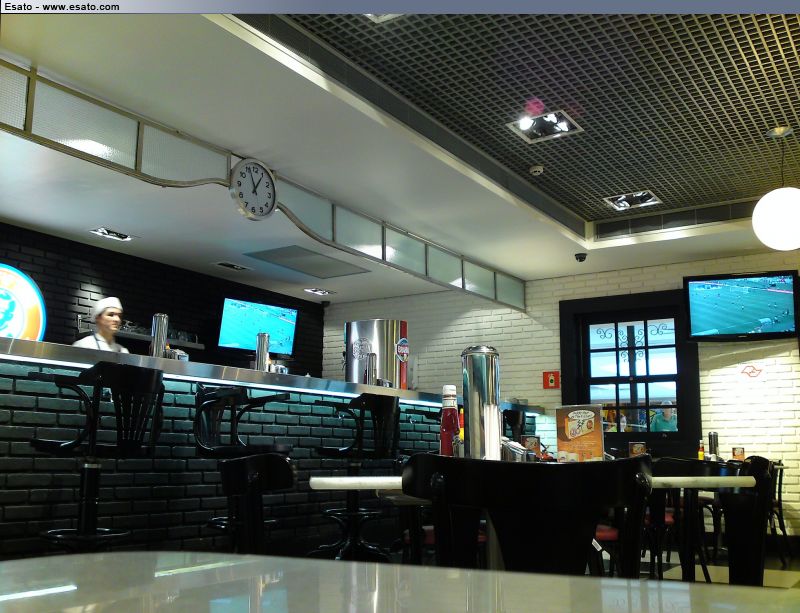

[ This Message was edited by: Vit on 2009-11-16 19:08 ] Every Picture Tells a Story |
jake20
Joined: Jan 23, 2009
Posts: > 500
From: USA
PM |
@VIT
Thanks for this new driver!!
one question though.. is this still based off of Cybershot Xperience 4.1? so this driver still also has manual shutter speed control?
|
Vit
Joined: Nov 13, 2007
Posts: 279
From: Brazil
PM |
On 2009-11-16 18:43:02, jake20 wrote:
@VIT
Thanks for this new driver!!
one question though.. is this still based off of Cybershot Xperience 4.1? so this driver still also has manual shutter speed control?
Hi, Jake!
Yep, it's based on CS Xp 4.1, yet it doesn't have manual shutter speed. Even the original CS Xp 4.1 doesn't feature true manual shutter speed, as it allows only to change Flash Shutter Speed. It's much easier to set manual shutter speed for the flash because it has a dedicated register (9E), which is not the same for when the flash is turned off.
Every Picture Tells a Story |
jake20
Joined: Jan 23, 2009
Posts: > 500
From: USA
PM |
@VIT
those shots look great.. what settings did you use for them? (specifically the last 2)
Did you have to make a lot of manual setting changes to be able to produce these shots?
I am looking for the the driver that obviously produces the best images, but also one that has the right balance between auto & manual controls vs picture quality.
So far DM3.8 for me is the right balance between auto & manual control vs image quality.. but if your driver can produce better images without needing to fiddle with manual settings too much, I will certainly give it a shot.
I have tried CBE4.1, and taken some shots on AUTO settings, and I wasn't really impressed with the results compared to DM3.5/3.8.
Have you made any modifications to picture quality when auto settings are used, because many times I just need to take a quick shot and don't have time to play with a lot of different settings before I am ready to shoot.
thanks again for taking the time to make the C905 better!!
[ This Message was edited by: jake20 on 2009-11-16 20:56 ] |
fe1ixs
Joined: Sep 25, 2009
Posts: 55
PM |
@VIT
Nice shot. I am going to test your driver later.
I have several questions :
1. Manual shutter speed wasn't included. I am assume the driver will select the lowest shutter speed setting available for the phone if I choose twilight landscape or landscape scene. Is that correct?
2.If I want to shot during bright day, I just simply select any scenes but twilight landscape/landscape OR just using AUTO mode?
3.Can you explain more about how to use the other 2 settings ( saturation and color)? on DM, you just need to select color correction, but your driver might be able to produce more vivid color by customizing the saturation and color setting.
Thanks. |
Vit
Joined: Nov 13, 2007
Posts: 279
From: Brazil
PM |
On 2009-11-16 21:41:18, jake20 wrote:
@VIT
those shots look great.. what settings did you use for them? (specifically the last 2)
Did you have to make a lot of manual setting changes to be able to produce these shots?
I am looking for the the driver that obviously produces the best images, but also one that has the right balance between auto & manual controls vs picture quality.
So far DM3.8 for me is the right balance between auto & manual control vs image quality.. but if your driver can produce better images without needing to fiddle with manual settings too much, I will certainly give it a shot.
I have tried CBE4.1, and taken some shots on AUTO settings, and I wasn't really impressed with the results compared to DM3.5/3.8.
Have you made any modifications to picture quality when auto settings are used, because many times I just need to take a quick shot and don't have time to play with a lot of different settings before I am ready to shoot.
thanks again for taking the time to make the C905 better!!
[ This Message was edited by: jake20 on 2009-11-16 20:56 ]
Pics 1, 3 and 4 were taken with the help of some of these manual controls. I've played with Color Tuning 1 & 2 before taking them. I did that because I thought that the WB presets did not provide accurate results for those scenarios. I am almost completely satisfied with this new driver. It offers some flexibility without being too complicated. I guess that if I manage to add one new scene with an even slower shutter speed for better night shots I'll be completely pleased. I guess I'll replace a scene like beach/snow with this new one.
As for sheer picture quality in terms of JPEG size, it's the same as DM 3.5. Some pics go even beyond 6 Mb of size. If you intend to use it everyday in Auto mode then I guess it's up for the job. At least to my personal taste it seems to offer accurate colors, sharpness and contrast.
I am still waiting for the final DM 3.8 in order to check out how DM has managed to include manual shutter for non-flash shots. He's a great modder and I do not intend to compete with him. I'm just sharing some of my simple experiments with you.
Every Picture Tells a Story |
Vit
Joined: Nov 13, 2007
Posts: 279
From: Brazil
PM |
On 2009-11-16 21:59:37, fe1ixs wrote:
@VIT
Nice shot. I am going to test your driver later.
I have several questions :
1. Manual shutter speed wasn't included. I am assume the driver will select the lowest shutter speed setting available for the phone if I choose twilight landscape or landscape scene. Is that correct?
2.If I want to shot during bright day, I just simply select any scenes but twilight landscape/landscape OR just using AUTO mode?
3.Can you explain more about how to use the other 2 settings ( saturation and color)? on DM, you just need to select color correction, but your driver might be able to produce more vivid color by customizing the saturation and color setting.
Thanks.
1. If you have manual settings OFF in Twilight Landscape then you may adjust EV to +2.0 in order to get the longer exposure for that scene. If you select one of the manual settings then EV will no longer do that, because now adjusting EV values will change values for that specific manual feature;
2. I'd suggest you to use Auto or Landscape (Landscape if you want to use manual focus) and adjust colors with Color Tuning;
3. Try them out. It's the best way to discover their effects. Increasing saturation will provide more vivid images (although I do not like that much all that 'vividness'), and Color Tuning will provide more accurate colors if you face complex scenarios. You can change their values by changing EV values as you normally do when you want to change Exposure Compensation.
Every Picture Tells a Story |
fe1ixs
Joined: Sep 25, 2009
Posts: 55
PM |
On 2009-11-16 22:34:42, Vit wrote:
On 2009-11-16 21:59:37, fe1ixs wrote:
@VIT
Nice shot. I am going to test your driver later.
I have several questions :
1. Manual shutter speed wasn't included. I am assume the driver will select the lowest shutter speed setting available for the phone if I choose twilight landscape or landscape scene. Is that correct?
2.If I want to shot during bright day, I just simply select any scenes but twilight landscape/landscape OR just using AUTO mode?
3.Can you explain more about how to use the other 2 settings ( saturation and color)? on DM, you just need to select color correction, but your driver might be able to produce more vivid color by customizing the saturation and color setting.
Thanks.
1. If you have manual settings OFF in Twilight Landscape then you may adjust EV to +2.0 in order to get the longer exposure for that scene. If you select one of the manual settings then EV will no longer do that, because now adjusting EV values will change values for that specific manual feature;
2. I'd suggest you to use Auto or Landscape (Landscape if you want to use manual focus) and adjust colors with Color Tuning;
3. Try them out. It's the best way to discover their effects. Increasing saturation will provide more vivid images (although I do not like that much all that 'vividness'), and Color Tuning will provide more accurate colors if you face complex scenarios. You can change their values by changing EV values as you normally do when you want to change Exposure Compensation.
@VIT
Ok. I understand now how the exposure adjustment work in auto setting. The camera will adjust the shutter speed accordingly when we set the EV value, correct? But, for example if I set my camera to twilight landscape and I want manual focus as well, how I can be able to adjust the shutter speed/exposure? I thought It would be beneficial to have shutter speed manual in place of color setting. I found myself the auto color is good enough to do this job. to enhance the color, we can just increase the saturation a bit.
Here is samples shot from EMS driver:
Twilight landscape, focus EV +2.0, all other AUTO
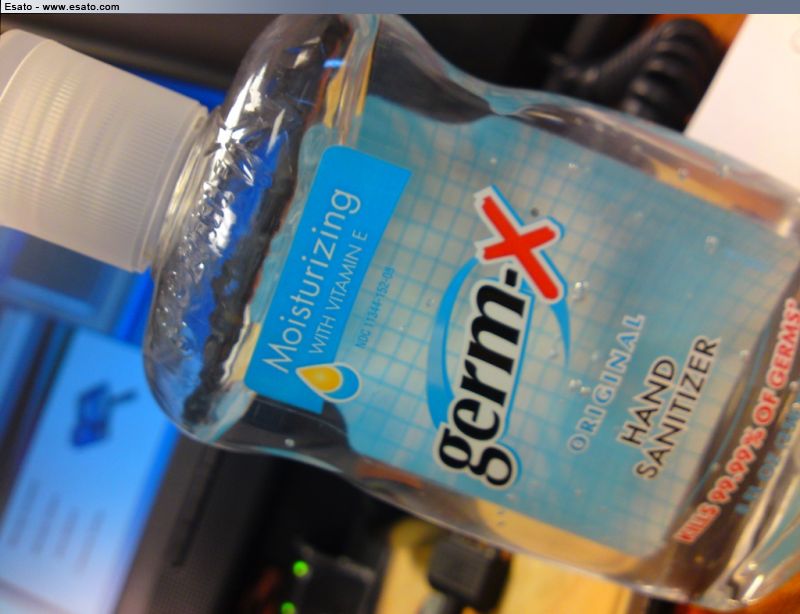
Twilight landscape, focus EV +2.0, saturation +2.0
 [*] [*]
[ This Message was edited by: fe1ixs on 2009-11-16 22:17 ] |
|
|