| Author |
C905 CamDriver Modded |
Vit
Joined: Nov 13, 2007
Posts: 279
From: Brazil
PM |
On 2009-11-07 17:04:09, toxicneo wrote:
in the path ifs/settings/camera/ i find two cameras files cammera0.dat and cammera2.dat. shld i delete cammera2.dat? so that I can paste frm dm 3.5 zip the cammera0.dat file.
No, no! Do not delete camera2.dat. That's the driver for the front camera. You should only replace the original camera0.dat with the new one. Just remember to use the command "read" before doing that, in order to backup your original driver.
Every Picture Tells a Story |
|
|
Vit
Joined: Nov 13, 2007
Posts: 279
From: Brazil
PM |
On 2009-11-07 05:54:17, Bryan84 wrote:
Can someone give good how-to tips on:
- Spot Metering
- Normal Metering
Like when should we use which and under what condition? I remember previously there was a few posts on this, maybe can someone help to share some tips? 
I'm gonna say what I know from my experiences with them:
Normal metering measures the whole scene and sets the shutter speed and ISO accordingly. If there are highly bright areas and highly dark areas at the same picture, using normal metering may, for instance, priorize only the highlights and then you finish with images whithin those dark areas almost undistinguishable from each other. That would lead you to change EV settings manually, in order to get the exposure right.
On the other hand, using Spot metering may allow you to lock the exposure on those dark areas to priorize them, without having to ajust EV settings manually.
The thing is that sometimes the object on which you plan to lock the exposure may be far from the object you intend to focus on, so the latter ends up blurred. In that case I see no other way but use Normal metering and adjust manually the EV compensation (or in DM 3.5, ISO) settings.
Here it follows an example to illustrate that:
These first two were taken with Normal metering. Notice that no matter where I fix the focus (either at the front or at the rear of the mouse) the exposure settings are the same for both pics:


On the other hand, with Spot metering, If I fix the focus at the front I get one setting for exposure, while for the rear I get another:


[ This Message was edited by: Vit on 2009-11-07 19:48 ] Every Picture Tells a Story |
fe1ixs
Joined: Sep 25, 2009
Posts: 55
PM |
@Vit
thanks for the update language file. What is the best setting for daylight shot? you mention about twilight landscape for night shot, but I haven't seen tips for daylight. I'm still confuse, should I use auto scene or set one of the scene such as landscape/portrait... when use auto I noticed lot of noise on the pics even with the lowest ISO setting ...
|
penguin_xp
Joined: Oct 08, 2009
Posts: 65
PM |
DM 3.8
 
 
 
  |
Vit
Joined: Nov 13, 2007
Posts: 279
From: Brazil
PM |
On 2009-11-07 19:16:48, fe1ixs wrote:
@Vit
thanks for the update language file. What is the best setting for daylight shot? you mention about twilight landscape for night shot, but I haven't seen tips for daylight. I'm still confuse, should I use auto scene or set one of the scene such as landscape/portrait... when use auto I noticed lot of noise on the pics even with the lowest ISO setting ...
I use to shoot on auto mode for daylight, without changing ISO settings. As I wrote before, the majority of daylight shots comes out @ ISO 64, which (at least to me) provides very pleasant noise levels. You should try to change EV settings and changing from normal to spot metering, always trying to get the best exposure to the shot. Hope that helps. 
[ This Message was edited by: Vit on 2009-11-07 18:58 ] Every Picture Tells a Story |
jake20
Joined: Jan 23, 2009
Posts: > 500
From: USA
PM |
Can everyone please also include their settings when posting pictures with DM 3.8?
I know a few of you guys out there like to post these amazing images, but kind of want to keep your settings secret.
Please share with everyone how you are able to produce good images with DM 3.8!!
thanks!
I wish DM would include some kind of small manual or text file to explain how to use the new menu changes.
How do you use the new shutter speed option?
[ This Message was edited by: jake20 on 2009-11-07 19:30 ] |
penguin_xp
Joined: Oct 08, 2009
Posts: 65
PM |
Hi jake,
I used landscape mode with color correction on with my daylight shots. ISO is set to auto.
When taking pictures at night, I usually use twilight landscape or twilight portrait and the shutter speed to +2.0EV. ISO is either set to 200 or 100. I seldom use 160, and I never use 400.
Also, I always use the timer in order to avoid or minimize any bluriness of shots.
That's all...
Usually, I only use shutter speed when taking low-light or night pics.
[ This Message was edited by: penguin_xp on 2009-11-07 20:20 ] |
mikely_28
Joined: Mar 15, 2009
Posts: 466
From: Poland
PM |
On 2009-11-07 17:22:25, Vit wrote:
No, no! Do not delete camera2.dat. That's the driver for the front camera.
Vit, does C905 have front camera?
How do you use the new shutter speed option?
I'm using it with night landscape mode. use EV +/- to change shutter speed. Pictures are amazing.
I use auto mode with C/C during day time, if I'm taking pictures portrait I turn C/C off.
|
Vit
Joined: Nov 13, 2007
Posts: 279
From: Brazil
PM |
On 2009-11-07 21:23:30, mikely_28 wrote:
Vit, does C905 have front camera?
Yeah, it doesn't have one... Incredible how I could not noticed that. I supposed it had one. The fact is that I've never, never used front camera in any of my phones. Sum that up to the knowledge that camera2.dat did not took part of any camera mod so far and I guess it's understandable that I would think that way...
On 2009-11-07 21:23:30, mikely_28 wrote:
How do you use the new shutter speed option?
I'm using it with night landscape mode. use EV +/- to change shutter speed. Pictures are amazing.
I use auto mode with C/C during day time, if I'm taking pictures portrait I turn C/C off.
Setting the camera to Twilight Landscape even with DM 3.5 sets the ISO @ 100, so there's only shutter speed values left to be changed by the EV button. In that sense, what you do when you change EV values @ Twilight Landscape mode on DM 3.5 is already select shutter speeds manually. I guess that EV +2.0 will not always set the same shutter speed, but will rather set the longer exposure time for that scene.
Anyway, I am waiting for the final 3.8 with the promised manual shutter speed (@ fixed values; so, for instance, EV +1.0 will always select the same value of shutter speed) so I can apply that to pics at nearer distances in Auto mode (Twilight Landscape lock focus at infinite).
[ This Message was edited by: Vit on 2009-11-07 22:01 ] Every Picture Tells a Story |
mikely_28
Joined: Mar 15, 2009
Posts: 466
From: Poland
PM |
Setting the camera to Twilight Landscape even with DM 3.5 sets the ISO @ 100, so there's only shutter speed values left to be changed by the EV button. In that sense, what you do when you change EV values @ Twilight Landscape mode on DM 3.5 is already select shutter speeds manually. I guess that EV +2.0 will not always set the same shutter speed, but will rather set the longer exposure time for that scene.
Yes, but U must admit that in DM 3.5 using EV and in DM 3.8 changing shutter speed is difference.
For me picture looks better with longer speed of shutter than with longer exposure.
BTW: I think that camdriver2.dat is for video calls. How's that? 
|
Vit
Joined: Nov 13, 2007
Posts: 279
From: Brazil
PM |
On 2009-11-07 23:03:07, mikely_28 wrote:
Setting the camera to Twilight Landscape even with DM 3.5 sets the ISO @ 100, so there's only shutter speed values left to be changed by the EV button. In that sense, what you do when you change EV values @ Twilight Landscape mode on DM 3.5 is already select shutter speeds manually. I guess that EV +2.0 will not always set the same shutter speed, but will rather set the longer exposure time for that scene.
Yes, but U must admit that in DM 3.5 using EV and in DM 3.8 changing shutter speed is difference.
For me picture looks better with longer speed of shutter than with longer exposure.
BTW: I think that camdriver2.dat is for video calls. How's that? 
Longer exposure time = Slower shutter speed.
I agree that it's different only if a given EV value sets always the same shutter speed value. In other words, only if Shutter Speed SS is a function of EV values: SS(EV_value). I still did not try DM 3.8 because he said it was still beta and the SS function was not working well.
Every Picture Tells a Story |
jake20
Joined: Jan 23, 2009
Posts: > 500
From: USA
PM |
@penguin_xp
thank you very much for that explanation.. your pictures do look great.
I see your great pictures and think that you are just pointing and shooting for these great shots, but there is more skill involved than most people think.
I really just want to produce better low light shots, and be able to capture moving objects better without blurring.
For example, if I wanted to try and take a picture of an active child running around in the daytime, without the running child coming out all blurry, what settings would you recommend? and for at night?
I guess I just need some tips on what situations I would need to change the shutter speed to produce better results.
thanks again!
|
jake20
Joined: Jan 23, 2009
Posts: > 500
From: USA
PM |
I took these with DM 3.5..
This driver is so easy to use. I am really considering to just stay with this one.. I guess shutter speed is only thing missing for me.
DAY - AUTO - ISO 100
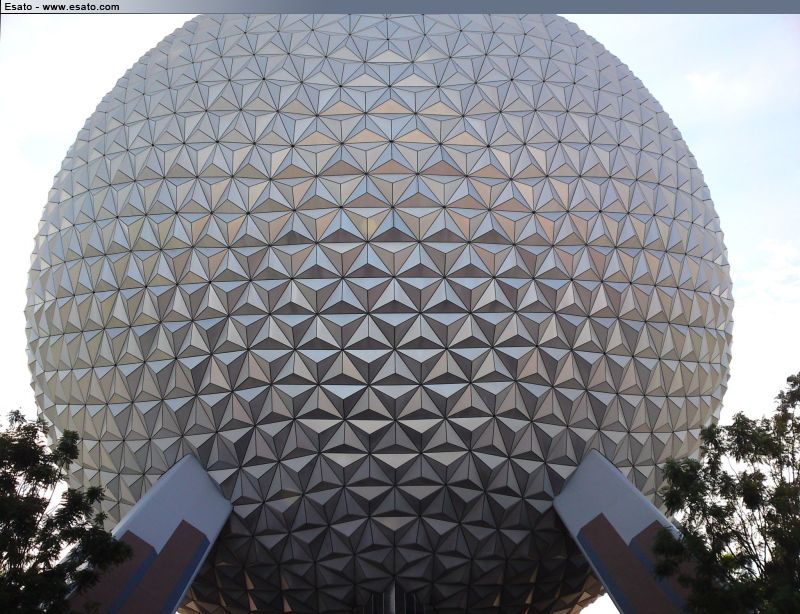
NIGHT - AUTO - ISO 100

[ This Message was edited by: jake20 on 2009-11-07 22:47 ] |
mikely_28
Joined: Mar 15, 2009
Posts: 466
From: Poland
PM |
Vit
U should try. Always can back to 3.5 
|
jake20
Joined: Jan 23, 2009
Posts: > 500
From: USA
PM |
i am seeing less noise in DM 3.8 so far...
Here are comparison shots..indoor night shot, no flash all AUTO
both shots
Exposure Time 1/10 sec
ISO - 400
DM 3.5
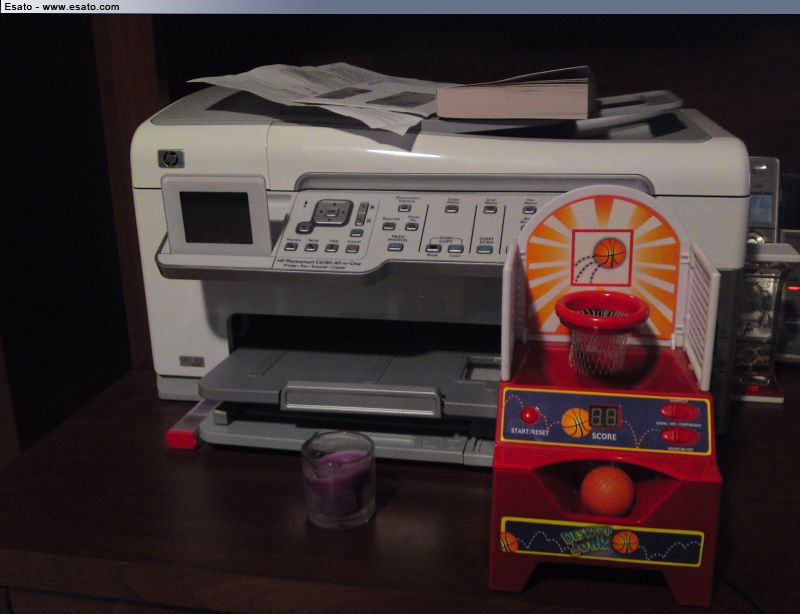
DM 3.8 (beta)

[ This Message was edited by: jake20 on 2009-11-08 20:24 ] |
|
|